Query profile data
The Pyroscope data source query editor gives you access to a profile type selector, a label selector, and collapsible options.
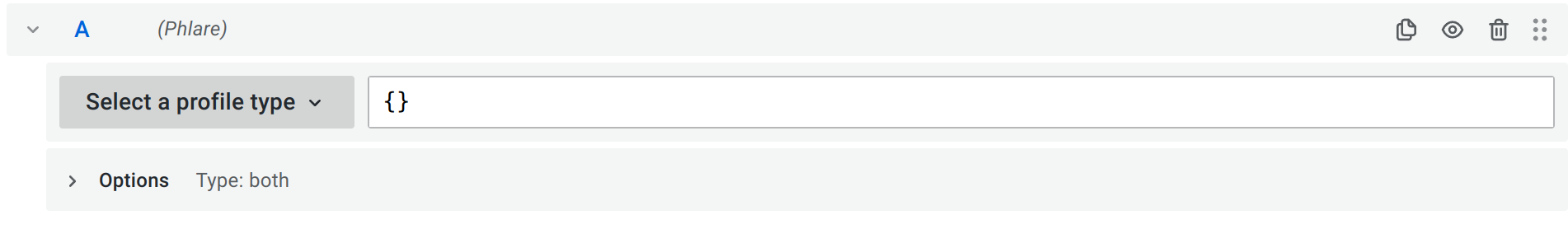
To access the query editor:
-
Sign into Grafana or Grafana Cloud.
-
Select your Pyroscope data source.
-
From the menu, choose Explore.
-
Select a profile type from the drop-down menu.
Profile selectorimage::select-profile.png
-
Use the labels selector input to filter by labels. Pyroscope uses similar syntax to Prometheus to filter labels. Refer to Pyroscope documentation for available operators and syntax.
While the label selector can be left empty to query all profiles without filtering by labels, the profile type or app must be selected for the query to be valid.
Grafana doesn’t show any data if the profile type or app isn’t selected when a query runs.
Labels selectorimage::labels-selector.png
-
Expand the Options section to view Query Type and Group by. image::options-section.png
-
Select a query type to return the profile data. Data is shown in the Flame Graph, metric data visualized in a graph, or both. You can only select both options in Explore. The panels used on dashboards allow only one visualization.
Using Group by, you can group metric data by a specified label. Without any Group by label, metric data aggregates over all the labels into single time series. You can use multiple labels to group by. Group by only effects the metric data and doesn’t change the profile data results.
Profiles query results
Profiles can be visualized in a flame graph. Refer to the Flame Graph documentation to learn about the visualization and its features.
image::flame-graph.png
Pyroscope returns profiles aggregated over a selected time range. The absolute values in the flame graph grow as the time range gets bigger while keeping the relative values meaningful. You can zoom in on the time range to get a higher granularity profile up to the point of a single scrape interval.