Integration
PgSmart is the component responsible for the integration services of the PostgreSYS Platform. It automates various complex and costly operations that are essential for the proper and harmonious functioning of multiple components within the PostgreSQL ecosystem in a database environment.
About PgSmart
PgSmart is a free Brazilian tool developed by Tecnisys for Developers, Analysts, and Database Administrators. It is constantly evolving to become more complete and comprehensive, always aiming to simplify deployment and the administration of mission-critical environments.
Through its simple and intuitive Command Line Interface (CLI), PgSmart provides commands for installing, configuring, and managing PostgreSYS Platform components, streamlining operational tasks.
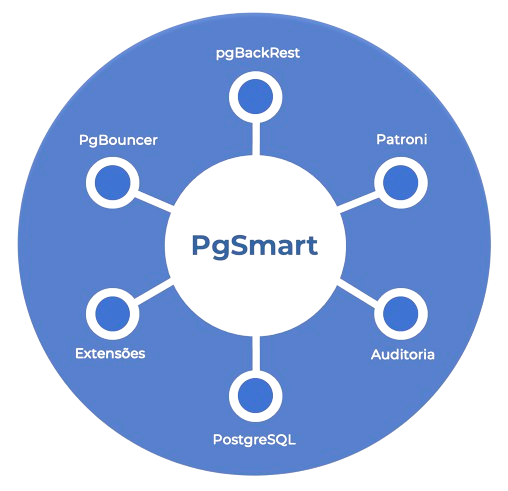
Main Features
PgSmart consolidates various functionalities, making it a powerful and versatile tool:
- Simplified Installation: Streamlines the installation of PostgreSYS components, ensuring an integrated setup from the start.
- PostgreSQL and Extensions Management: Offers a fast, flexible, and easy-to-use way to configure PostgreSQL and its PostGIS extension for georeferencing.
- Connection Pool Management: Enables the configuration of connection pools, essential for ensuring performance and scalability in PostgreSQL environments.
- Backup and Restore Management: Provides advanced features for defining and managing backup and recovery policies, ensuring data integrity and fast recovery in disaster scenarios.
- High Availability: Supports the configuration and management of high-availability clusters, which are critical for business continuity.
Additional Resources
- Best Practices Suggestions: Provides recommendations based on real-world experience to improve specific operations.
- Quick Help: Provides guidance on the most common operational challenges.
- Smart Search and User-Friendly Configuration Presentation: Makes it easy to find and understand configurations. Makes this operation a simple and straightforward process.
- Non-Interactive Execution Mode: Allows commands to be executed in a non-interactive mode, facilitating task automation.
- Detailed Action Registry: Maintains a complete activity history in its log files for auditing and analysis.
- And much more: A wide range of additional features to help you better manage your database environment.