Suporte
Below are answers to the most common questions about support for PostgreSYS provided by Tecnisys and its partners.
How to get support for PostgreSYS?
Tecnisys offers basic and free support to all users registered on the Tecnisys website.
Register now to access our Support Area.
If your business requires priority support, SLAs, 24x7 technical availability, first response within 15 minutes, advanced monitoring, risk analysis, incident prevention, consulting, and other specialized services, contact us.
How to report an issue with PostgreSYS?
In the Support Area, you can open a ticket to report an issue and track its resolution.
What is the Tecnisys Support Agent (TSA)?
The Tecnisys Support Agent is a service installed alongside the PgSmart Agent to help identify subscribed database machines and environments when opening support tickets in the Support Area.
The TSA service runs in the background and does not impact the performance of the operating system or the database. Additionally, it does not require a direct internet connection.
The machine identification file (subscription.info), generated daily by TSA, is securely and encryptedly stored in the /opt/tecnisys-support-agent directory.
How to install the Tecnisys Support Agent (TSA) separately?
To install the Tecnisys Support Agent separately, follow these steps:
-
Register for free on the Tecnisys website;
-
Access the Tecnisys Public Package Repository;
-
Click the Sign in button in the top-right corner of the page;
-
Enter your login credentials (the same as for the Tecnisys website);
-
Click the "Browse" option in the left-side menu;
-
In the central navigation area, go to:
yum >> tecnisys >> tsa -
Select the installation package (
.rpm) of the latest available version for your operating system; -
Click the
Pathproperty link underSummaryon the right side of the page to start the package download.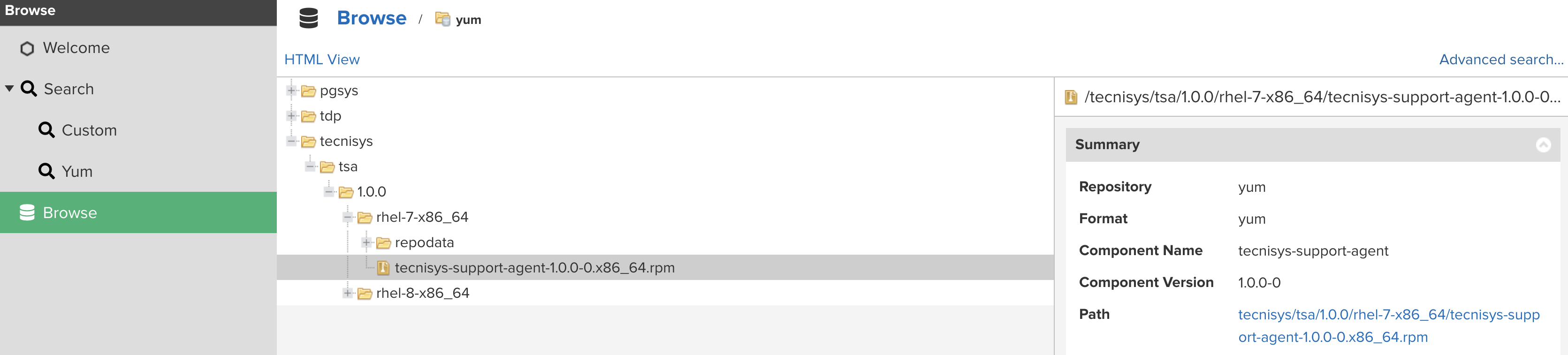 Figura 1 - Download do pacote de instalação do TSA
Figura 1 - Download do pacote de instalação do TSA -
Install the TSA package on the subscribed machine, as shown below:
RHEL / CentOS / Rocky / Alma / SUSE / openSUSE
-
Using
rpm -ivhTerminal inputsudo rpm -ivh tecnisys-support-agent-1.0.0-0.x86_64.rpm -
Using
dnf installin RHEL-likeTerminal inputsudo dnf install tecnisys-support-agent-1.0.0-0.x86_64.rpm -
Using
zypper installin SUSETerminal inputsudo zypper install tecnisys-support-agent-1.0.0-0.x86_64.rpm
Debian / Ubuntu
-
Using
apt-get installTerminal inputsudo apt-get install tsa_1.0.0-0_amd64.deb
-
-
After installation, run the command below to enable and start the TSA service:
Terminal inputsystemctl enable --now tecnisys-support-agent.service -
To check the TSA service status, run the following command:
Terminal inputsystemctl status tecnisys-support-agent.service
You can also download the TSA installation package directly from the terminal, via curl or wget. See the example below:
- RHEL / CentOS / Rocky / Alma / SUSE / openSUSE
wget --user=username --password=password \
https://repo.tecnisys.com.br/yum/tecnisys/tsa/1.0.0/rhel-8-x86_64/tecnisys-support-agent-1.0.0-0.x86_64.rpm
curl -u username:password -O \
https://repo.tecnisys.com.br/yum/tecnisys/tsa/1.0.0/rhel-8-x86_64/tecnisys-support-agent-1.0.0-0.x86_64.rpm
- Debian / Ubuntu
wget --user=username --password=password \
https://repo.tecnisys.com.br/deb/tecnisys/tsa/1.0.0/tsa_1.0.0-0_amd64.deb
curl -u username:password -O \
https://repo.tecnisys.com.br/deb/tecnisys/tsa/1.0.0/tsa_1.0.0-0_amd64.deb