Backup Execution
This option allows backups to be performed in online mode (with the database running).
The entire duration of the backup is supported by the generation of transactional logs, which are stored and allow future recovery of the backups up to a specific point in time.
- Instructions
- Execute
- Visualize
-
Select the desired
Environmentfrom the dropdown in the top bar. -
Select the
Backupoption in the side menu.
Cards for each registered backup service in the selected environment will be displayed. -
From the list of
cards, select the desired backup. -
Select the
Sitestab. -
Click the three dots (⋮) next to the Site you want to back up.
-
Select
Executar Backup. -
Choose the desired
Backup Type(Full, Differential, Incremental). -
Confirm the backup execution.
A confirmation window will be displayed.
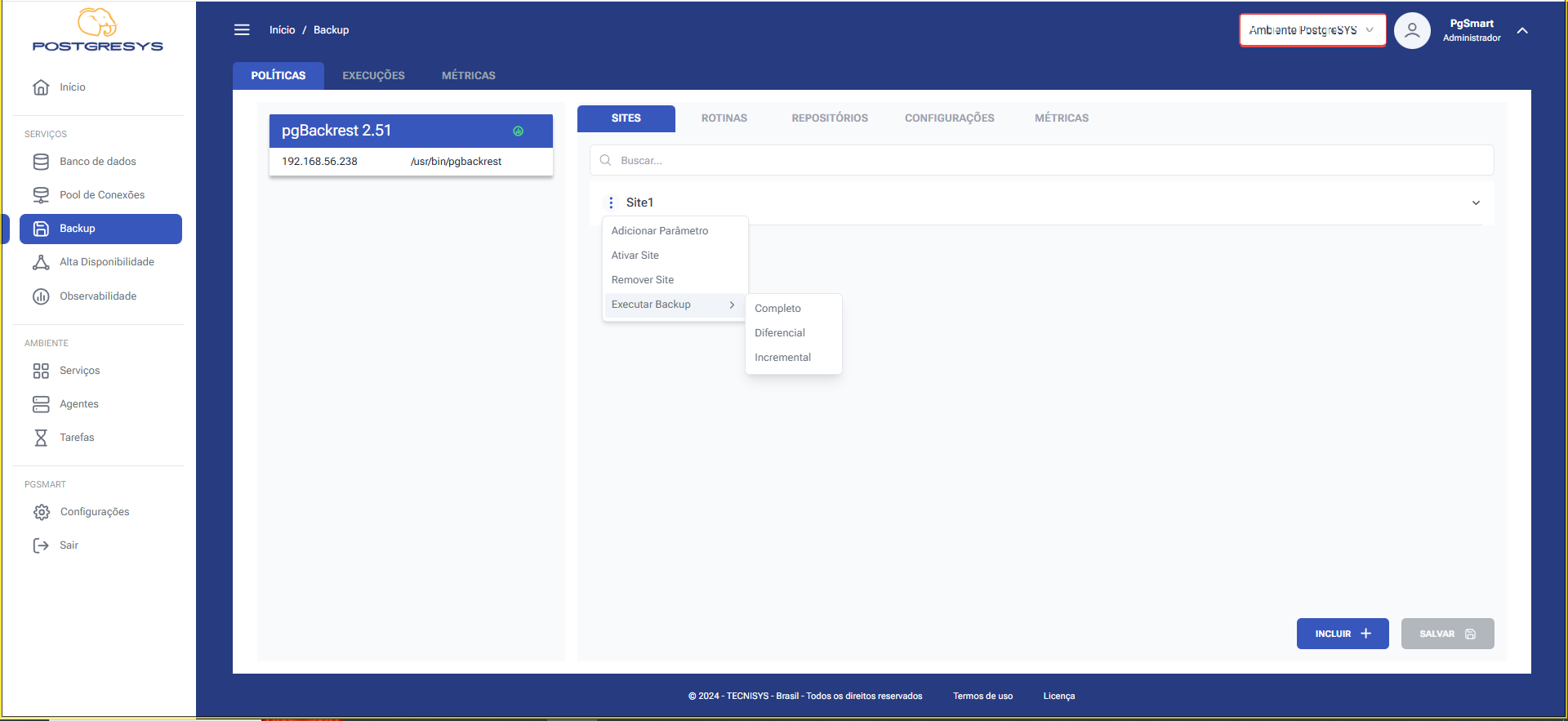 Figure 1 - Backup Executionnote
Figure 1 - Backup ExecutionnoteExecuted backups can be viewed in the following tabs:
- Sidebar/Tarefas:
- Sidebar/Backup ==> Executions tab