Backup Information
- Instructions
- View Executions
- View Tasks
Viewing via Sidebar/Tarefas Option:
-
Select the desired
Environmentfrom the dropdown in the top bar. -
In the sidebar, select the
Tarefasoption.
The list of installedbackupservices will be displayed. -
Expand the
Backupsitem. The list of executedbackuptasks will be displayed.
Viewing via Sidebar/Backup Option:
-
In the sidebar, select the
Backupoption. -
Select the desired
Environmentfrom the dropdown in the top bar.
The list of installedbackupservices will be displayed. -
Select the
Execuçõestab. -
Expand the
Sitefor which you want to check executedbackups.
All executions for the selectedSitewill be displayed. -
Click on the information icon ℹ️ in the 'Options' column next to the desired
Backupitem.
A dialog box with backup details will appear. 5.1. When finished, click "Fechar".noteClick on download ⬇️ to download the details.
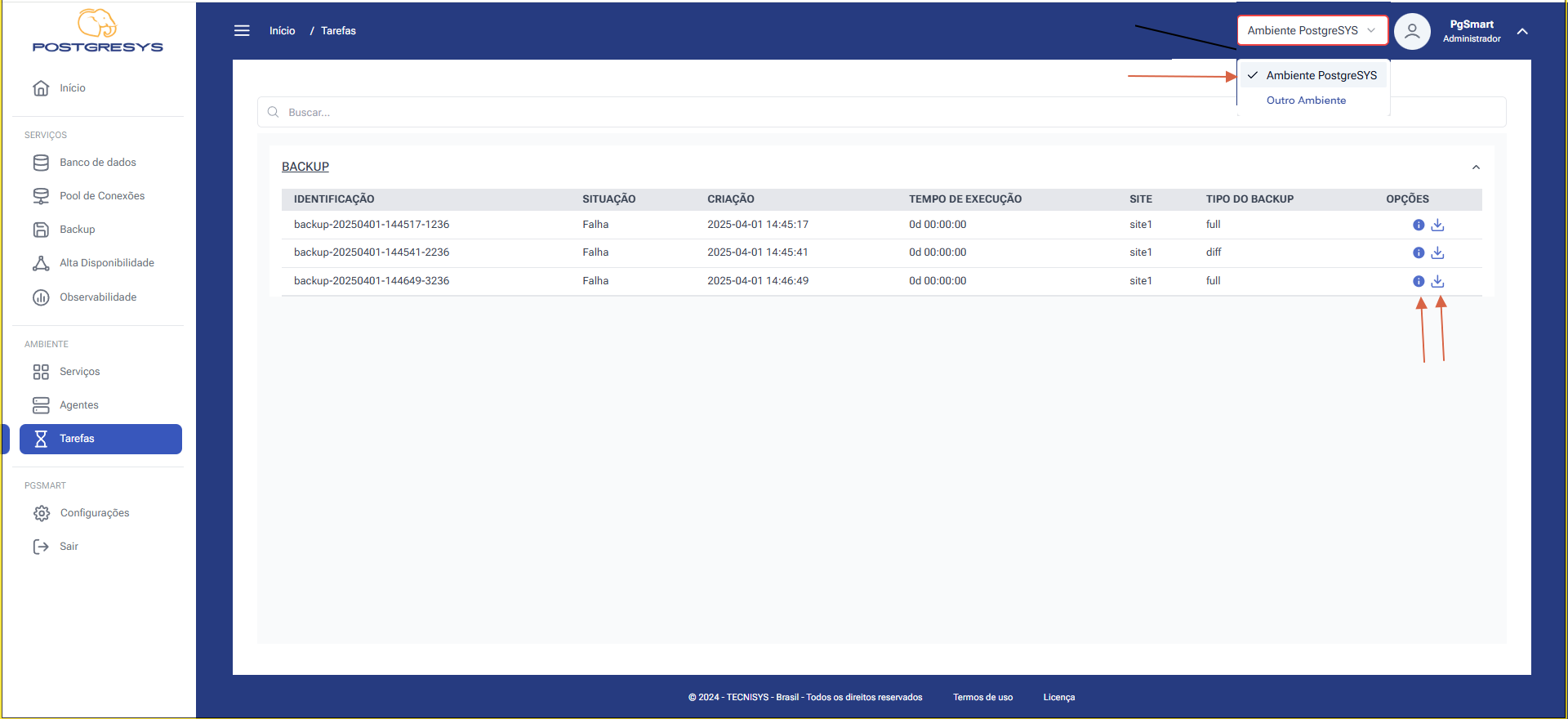 Figure 1 - Backup Information - Option Selection
Figure 1 - Backup Information - Option Selection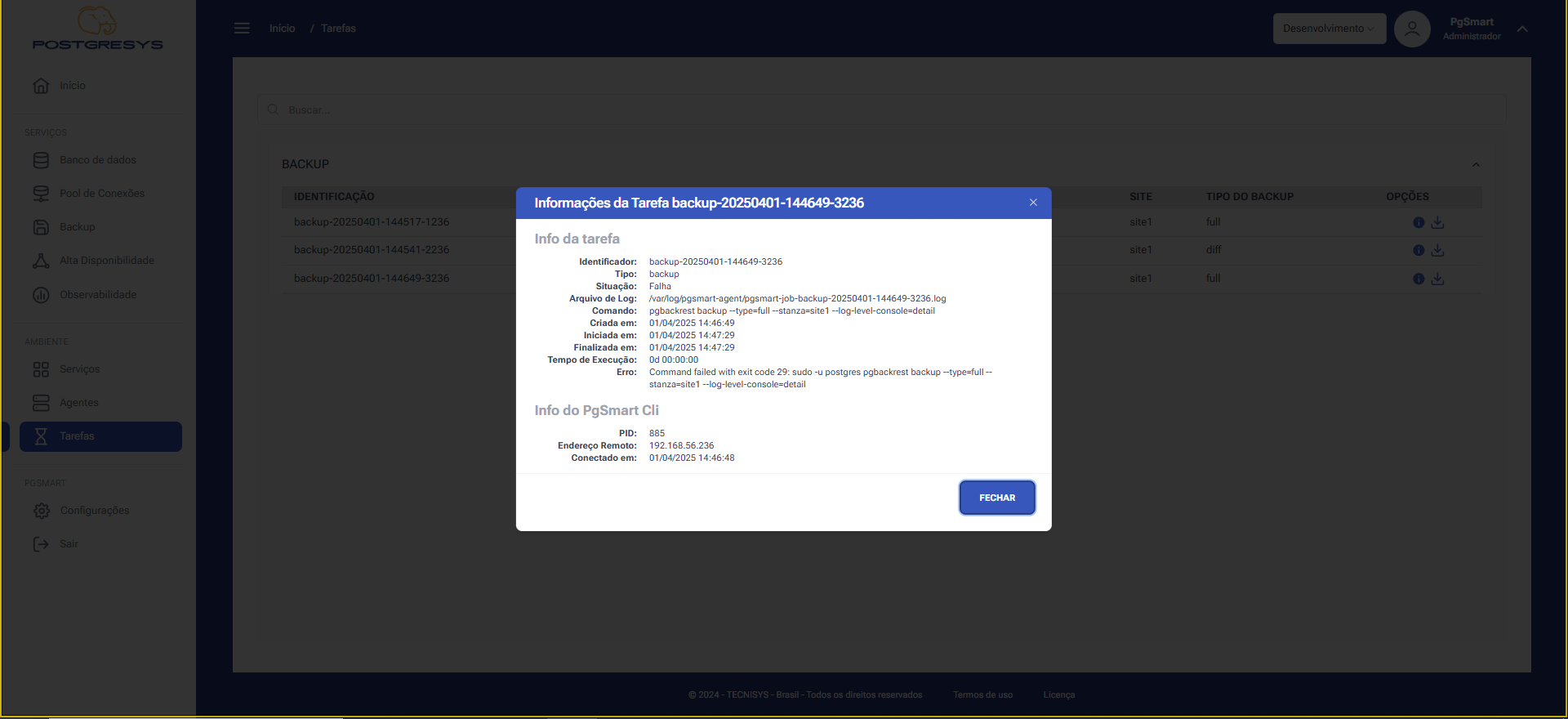 Figure 2 - Backup Information - Details
Figure 2 - Backup Information - Details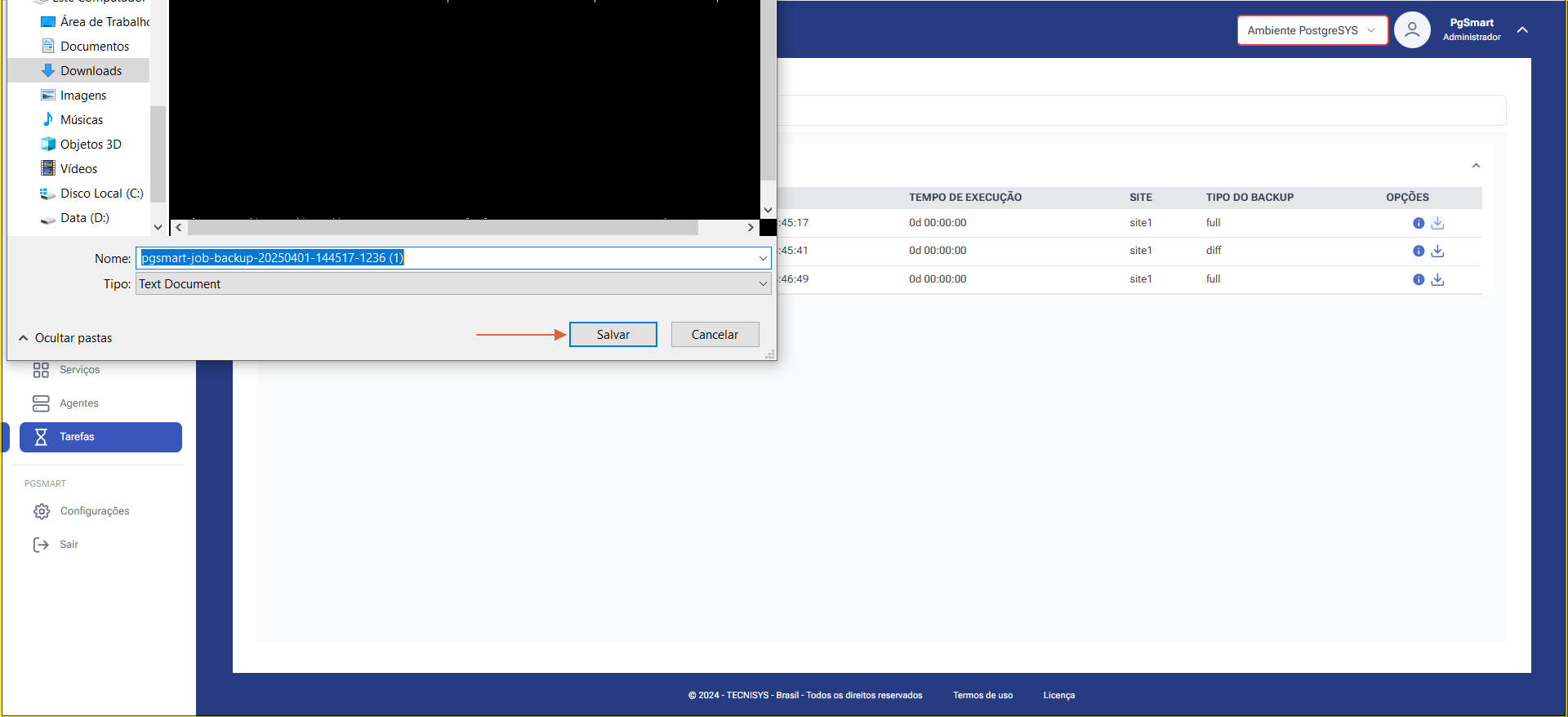 Figure 3 - Backup Information - Download
Figure 3 - Backup Information - Download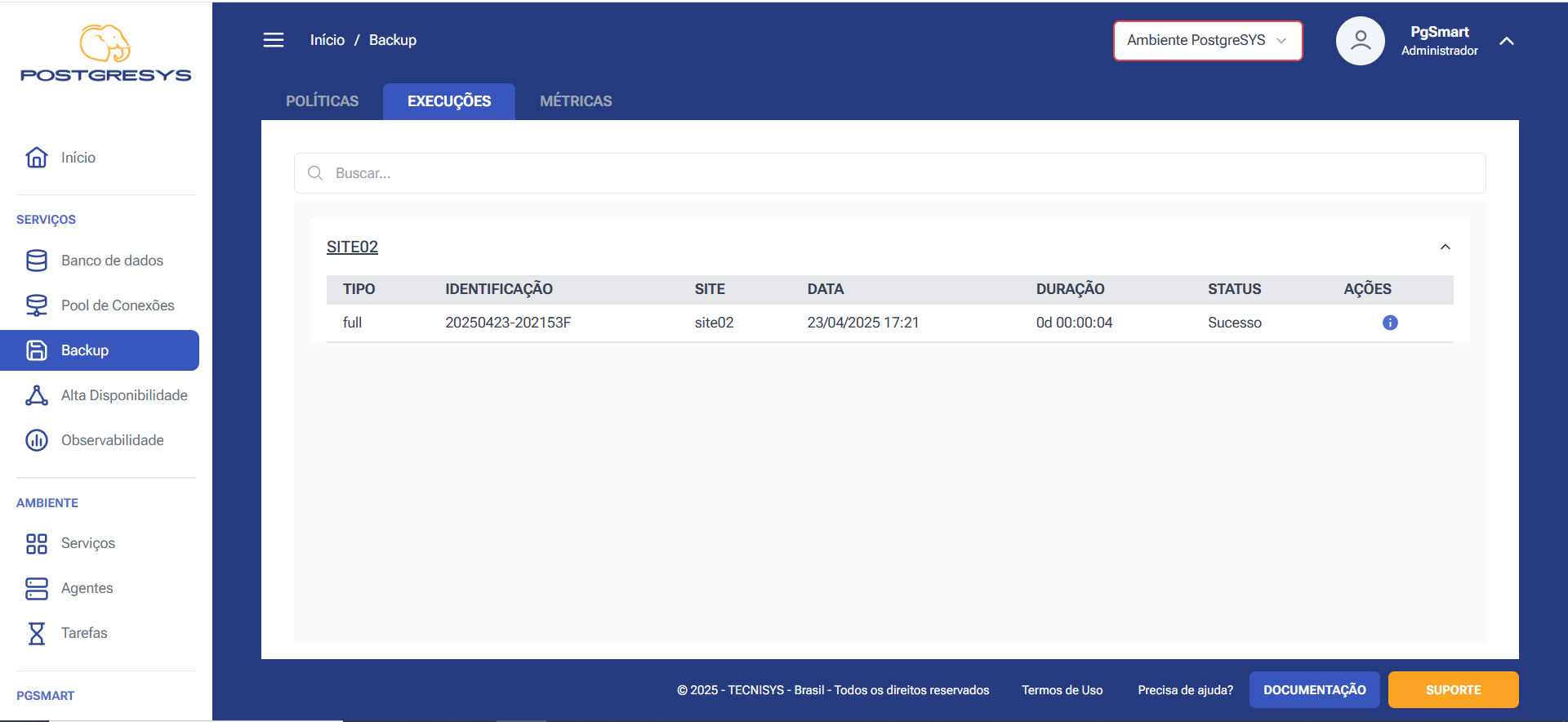 Figure 4 - Backup Information - Via Sidebars/Backup
Figure 4 - Backup Information - Via Sidebars/Backup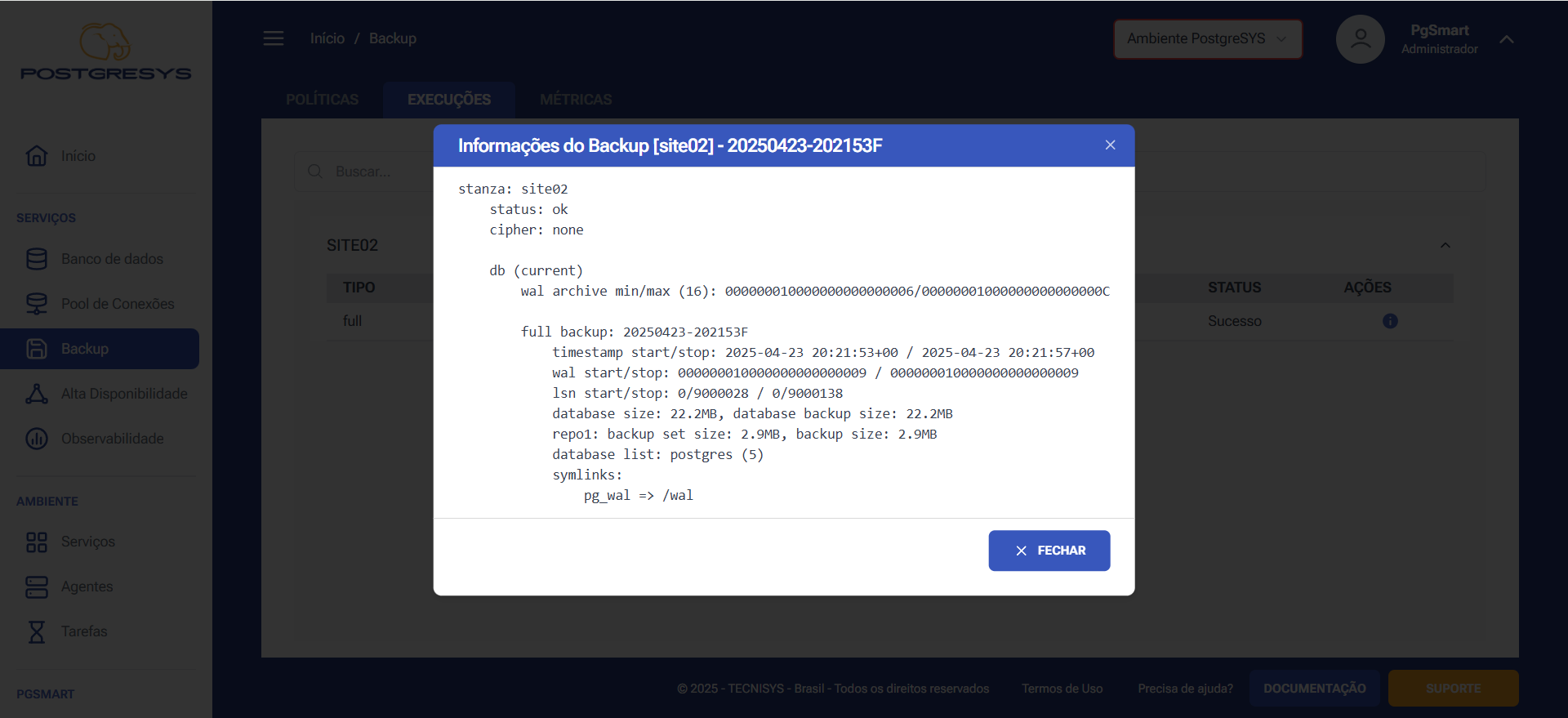 Figure 5 - Backup Information - Via Sidebars/Backup-Details
Figure 5 - Backup Information - Via Sidebars/Backup-Details