Viewing Registered Agents in PgSmart Web
Prerequisites
- PgSmart-Client and PgSmart-agent installed on the servers where the services will be run.
- Registered PgSmart Agents.
- Instructions
- Video
- Select the
Agentesoption in the sidebar. - Select the desired
Environmentfrom the dropdown in the top bar. You will be able to view the list of registered Agents with:-
UUID - Agent Identification.
-
Alias - Agent Alias.
-
Host - Server where the Agent is installed.
-
Port - Connection Port.
-
Active - Yes/No.
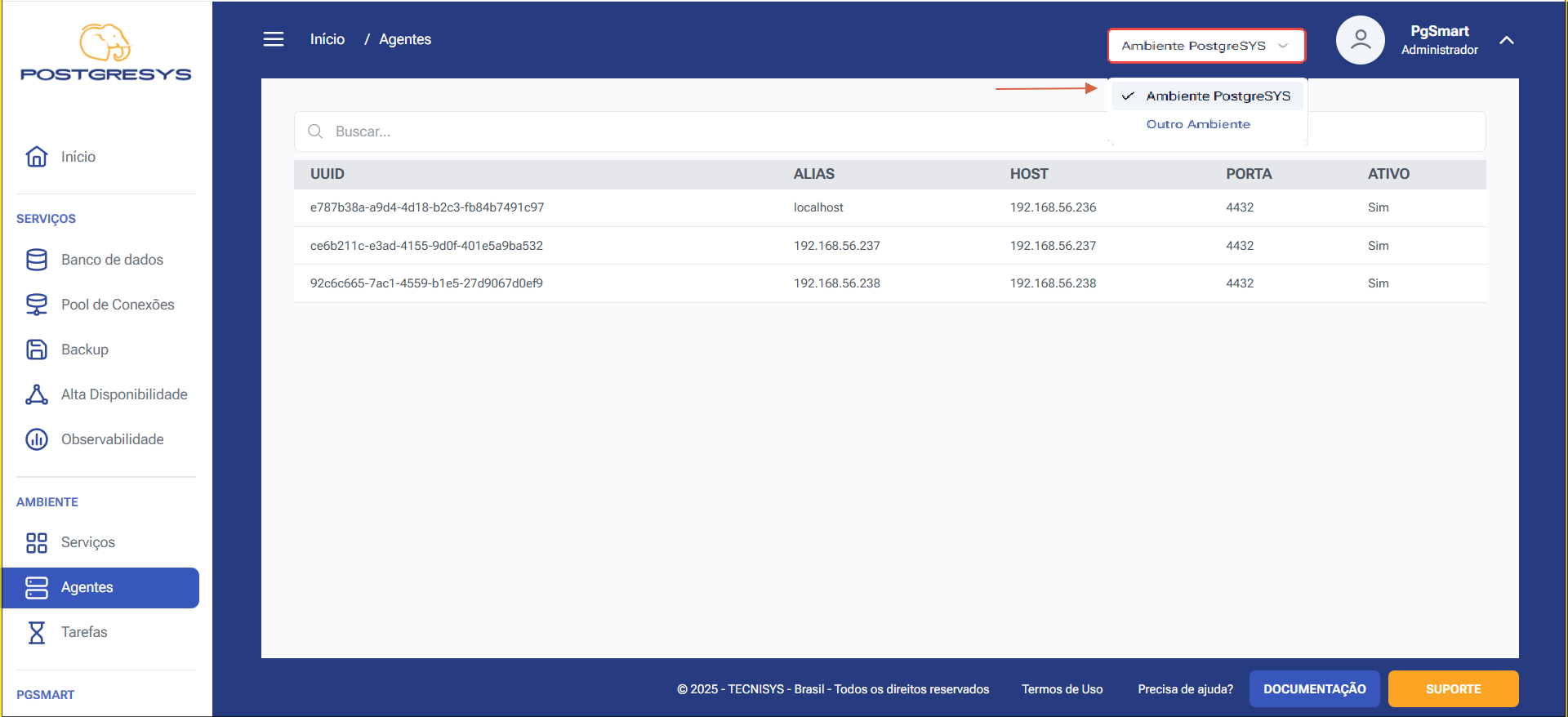 Figure 1 - View Registered Agents
Figure 1 - View Registered Agents
-