Viewing Restores
- Instructions
- Video
Viewing Restores via Menu Lateral/Tasks:
-
Select the desired
Environmentfrom the dropdown in the top bar. -
Select the
Tarefasoption in the sidebar.
The list of executed tasks will be displayed. -
Select
Restore. The list of executedRestoreswill be displayed. -
Click on the information icon ℹ️ in the 'Options' column next to the desired
Restoreitem.
A dialog box withRestoredetails will be displayed. -
When finished, click "Fechar".
noteClick download ⬇️ to download the details.
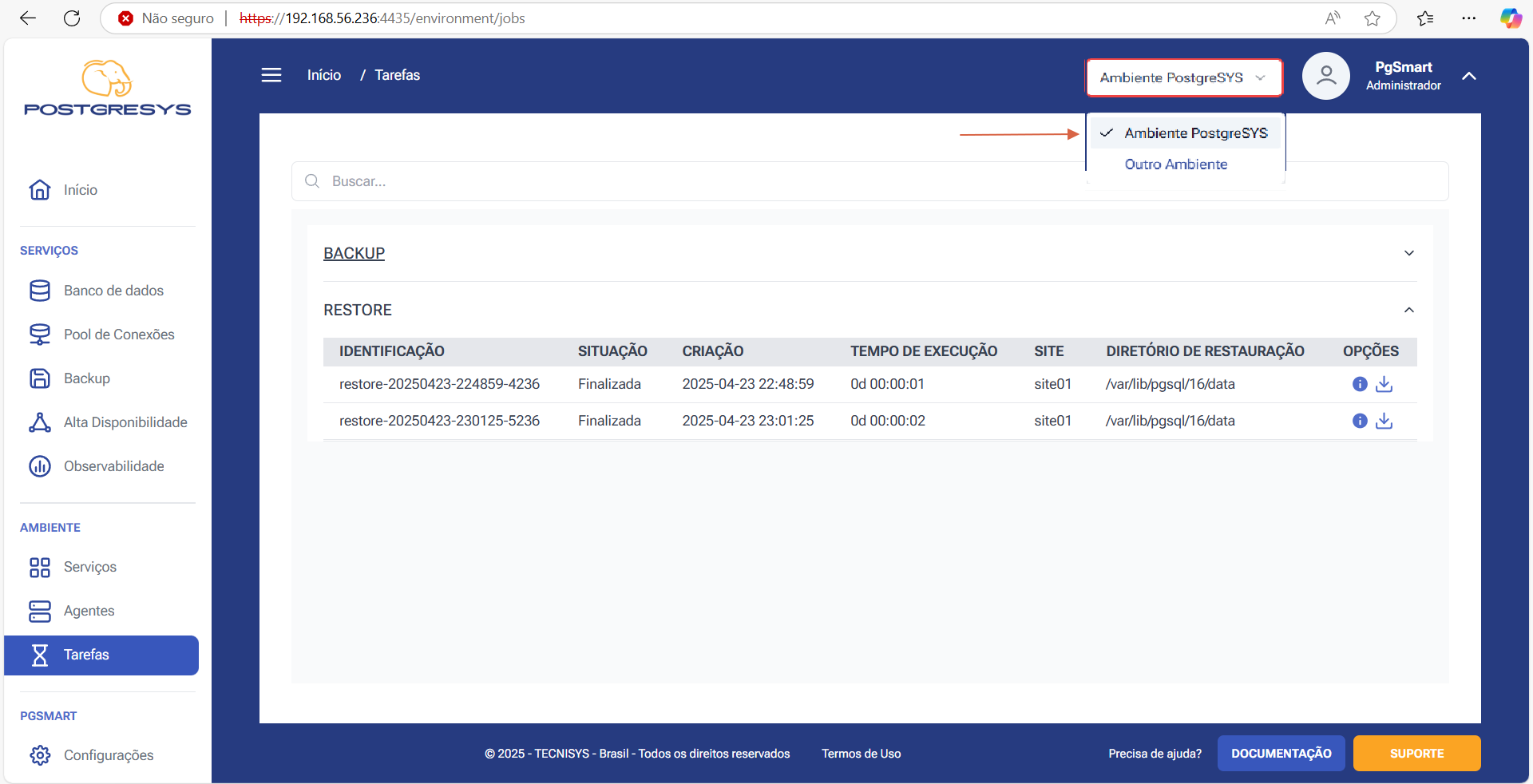 Figure 5 - Backup Restore - Viewing
Figure 5 - Backup Restore - Viewing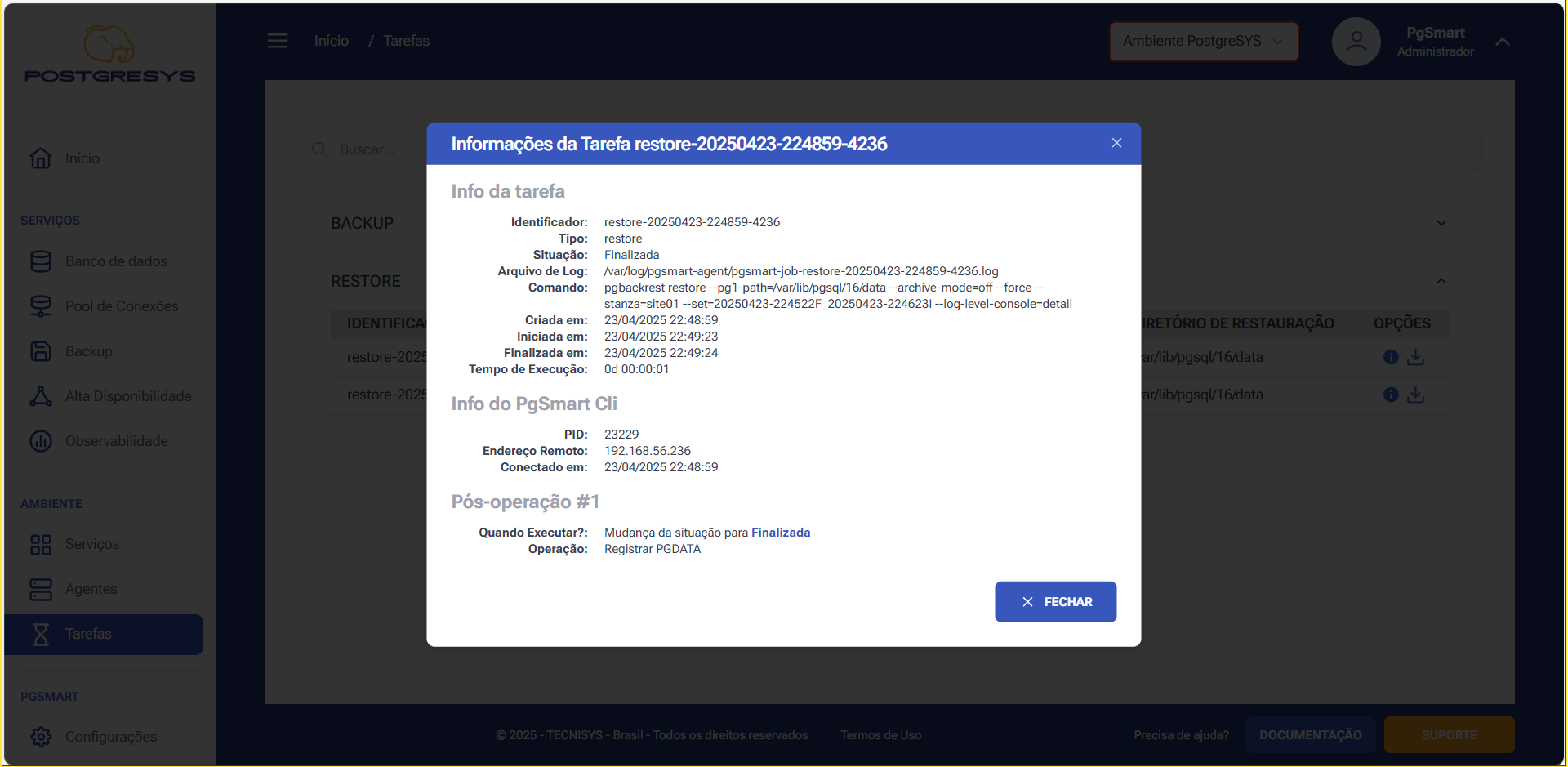 Figure 6 - Backup Restore - Details
Figure 6 - Backup Restore - Details