PgSmart Web Parameters Configuration
It is possible to configure parameters for the registered Agents.
- Instructions
- Video
-
Go to
Início/Gerenciar Ambientes/Agentes.
All registered Agents will be listed. -
Select the
Agentfor which you want to configure the parameters. -
Click the
settingsicon ⚙️ to adjust preferences. -
Adjust the
parametersas needed. -
Click
Salvar.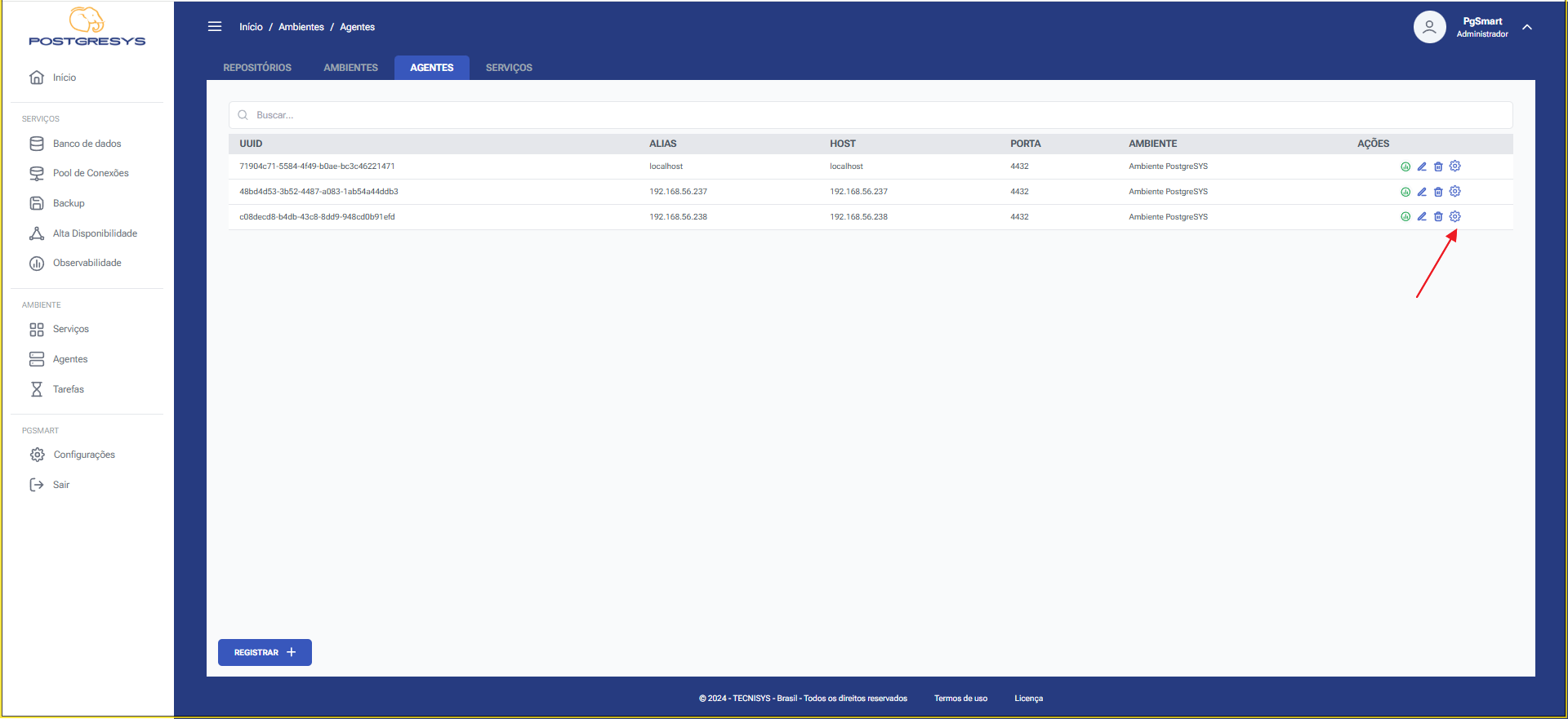 Figure 1 - Select Parameters Option
Figure 1 - Select Parameters Option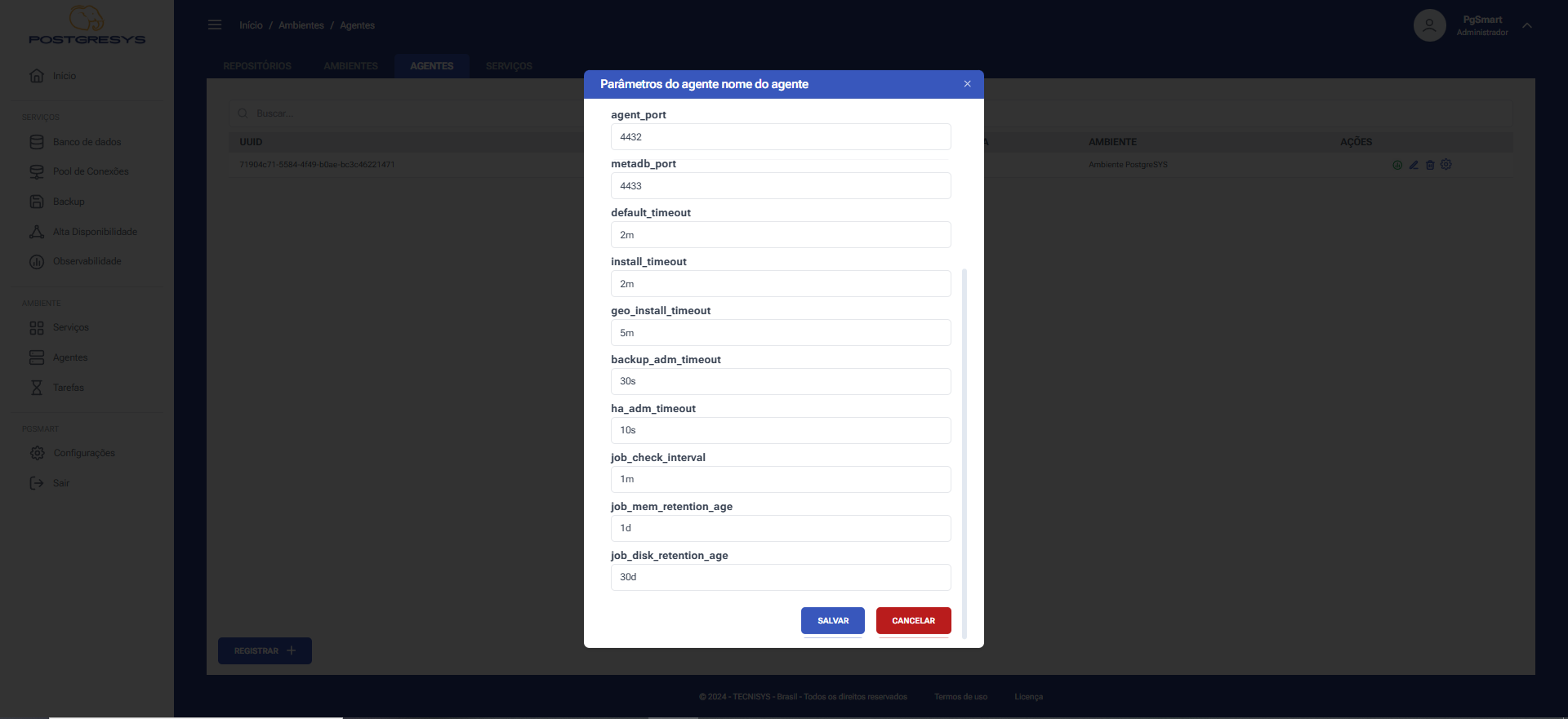 Figure 2 - Agent Parameter Adjustment
Figure 2 - Agent Parameter Adjustment