PgSmart Web Agent(s) Configuration
Prerequisites
- PgSmart-Client and PgSmart-Agent must be installed on the servers where the services will run.
- Instructions
- Register
- Edit
- Remove
- Go to the
Início/Gerenciar Ambientes/Agentestab. You will see a list of registered Agents. - Click the ✏ pencil icon to edit an Agent’s details.
- Click
Salvar. - Click the 🗑 icon to delete an Agent record.
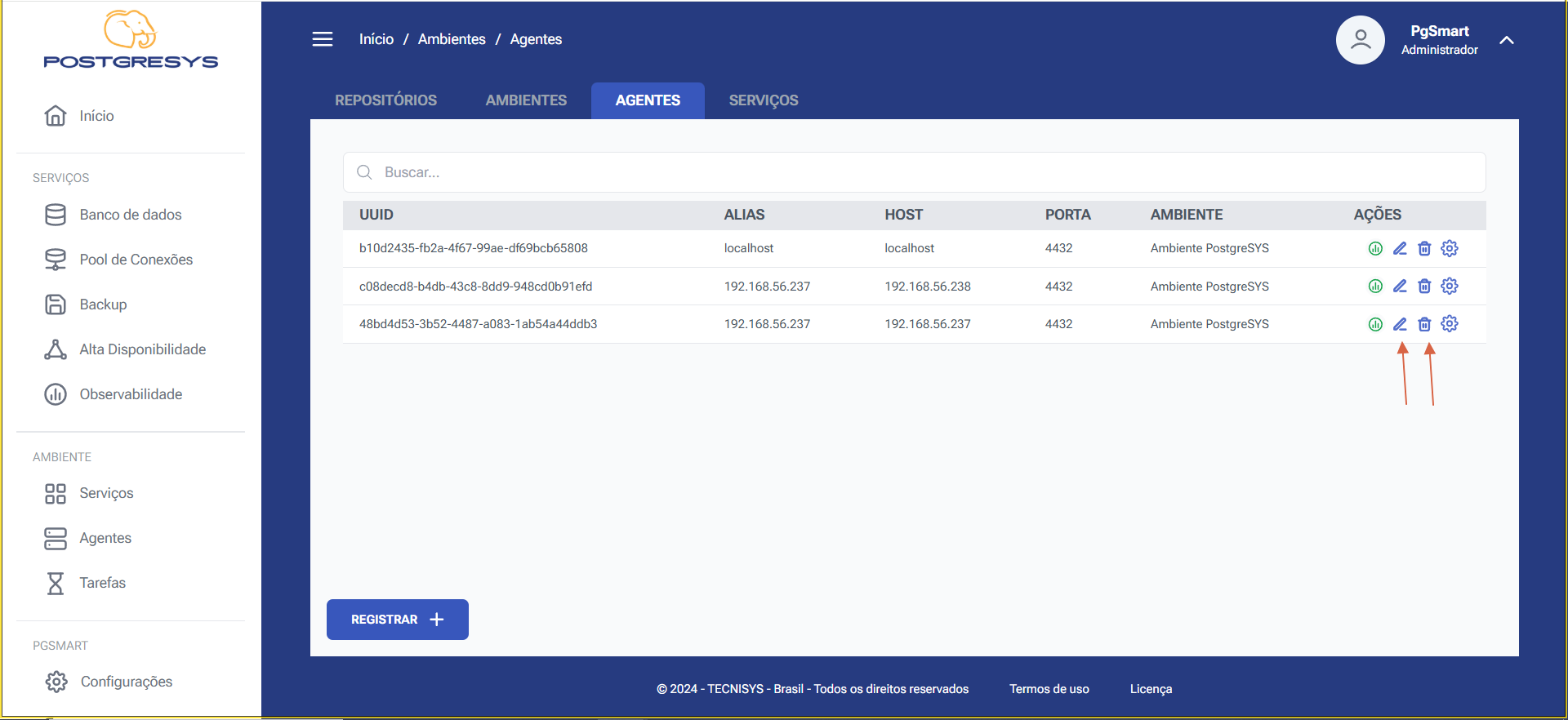
Figure 1 - Configure Agents - Option Selection
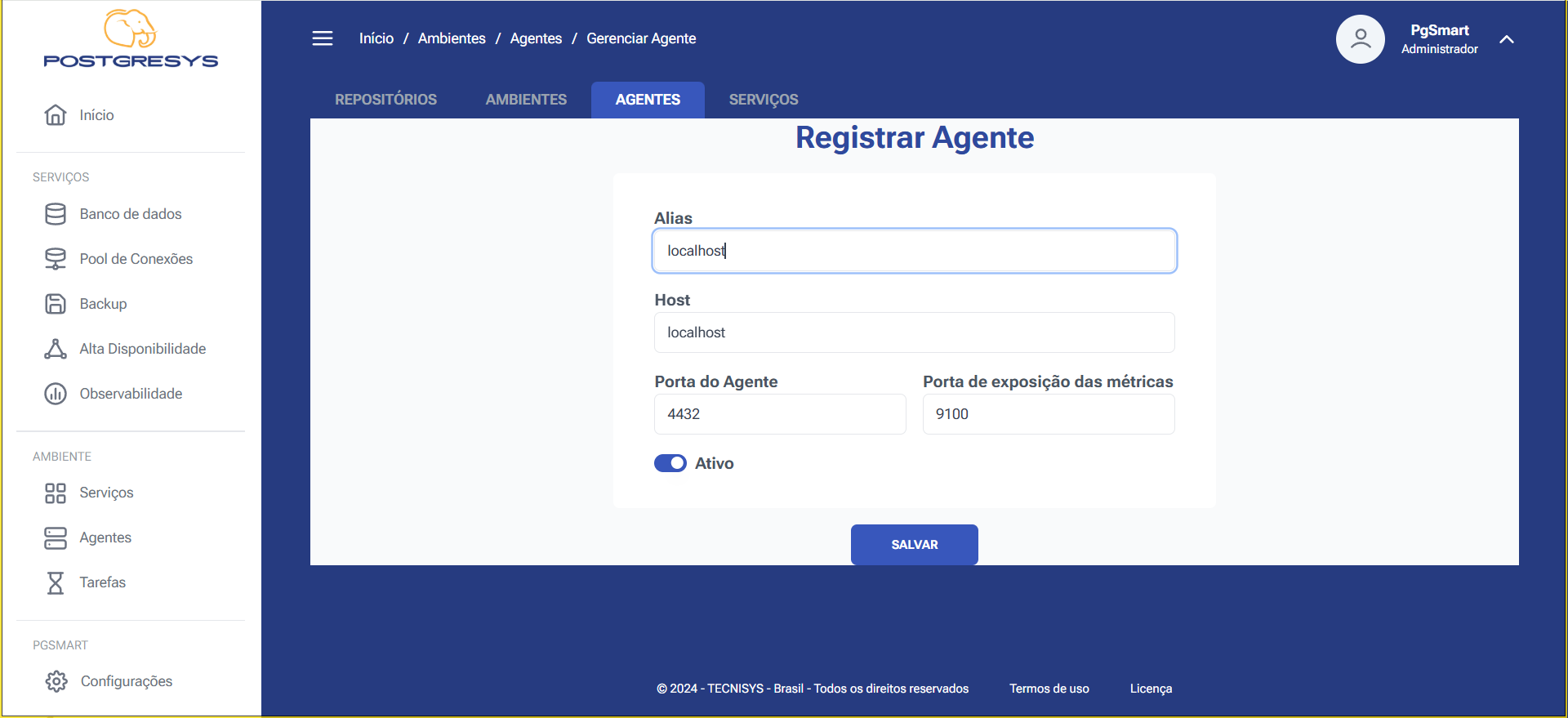
Figure 2 - Configure Agents - Data Entry