PgSmart Web Metadata Configuration
This configuration allows adjusting parameters related to the metadata database, which is responsible for storing structural and operational information about the environment.
- Instructions
- Video
-
Select the
Configuraçõesoption from the sidebar menu.
A list of configurable items will be displayed. -
Select
Banco de Metadados.
The editable parameters for the Metadata Database will be displayed. -
Modify the desired fields:
- Host do Banco de Dados: Hostname or IP of the machine where the metadata database is installed (e.g., localhost or 127.0.0.1).
- Porta de Comunicação: Port used for database connection.
- Usuário: Database user with read, write, and object creation/editing permissions (sequences, tables, views, etc.).
- Senha: Password for the specified user.
- Banco de Dados: Name of the database that stores the platform's metadata.
-
Click
Salvar.
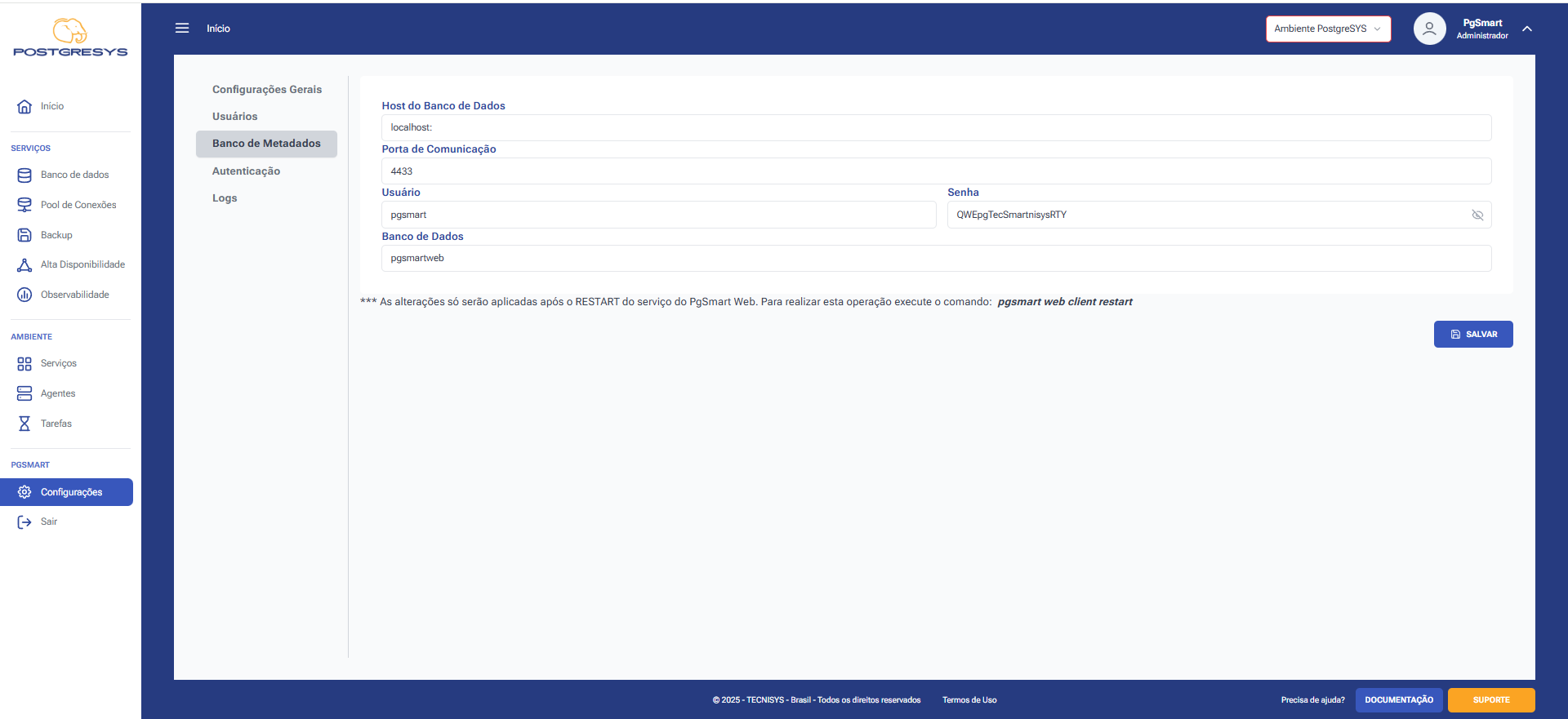
Figura 1 - Configuração de informações de Metadados
note
Changes will only take effect after restarting the PgSmart Web service.
To do so, run the command: pgsmart web client restart.