PgSmart Web Logs Configuration
This configuration allows adjusting the level of detail, destination, and rotation of logs generated by the application. These options help maintain system control, traceability, and performance when handling log files.
- Instructions
- Video
-
Select the
Configuraçõesoption from the sidebar menu.
A list of configurable items will be displayed. -
Select
Logs.
The configurable items for logs will be shown. -
Modify the desired fields:
- Nome do arquivo de Log: defines the name of the file where PgSmart Web execution records will be stored. Example:
pgsmart.log. - Caminho do arquivo de Log: directory in the file system where the log will be saved. Example:
/var/log/pgsmart-web/. - Registro de histórico dos comandos executados no SO: enables logging of system commands executed (such as control or operational commands), allowing auditing and traceability.
- Nível de detalhamento das informações: determines the volume of information recorded in the log. Example:
normal(default). Other possible levels may includedebug,info,error, depending on implementation. - Nomes de módulos/funções(namespaces) do código do PgSmart que devem ser deputados (debug): allows specifying which parts of the code should generate detailed logs for debugging purposes. Example:
pgsmart.services.metadb,pgsmart.api.controller. - Intervalo de rotacionamento do log: defines how often log files should be rotated. Example:
1d→ every 1 day, a new log file is created and the previous one archived. - Tamanho do rotacionamento do log: defines the size limit for each log file before rotation. Example:
10M→ 10 megabytes.
- Nome do arquivo de Log: defines the name of the file where PgSmart Web execution records will be stored. Example:
-
Click
Salvar.
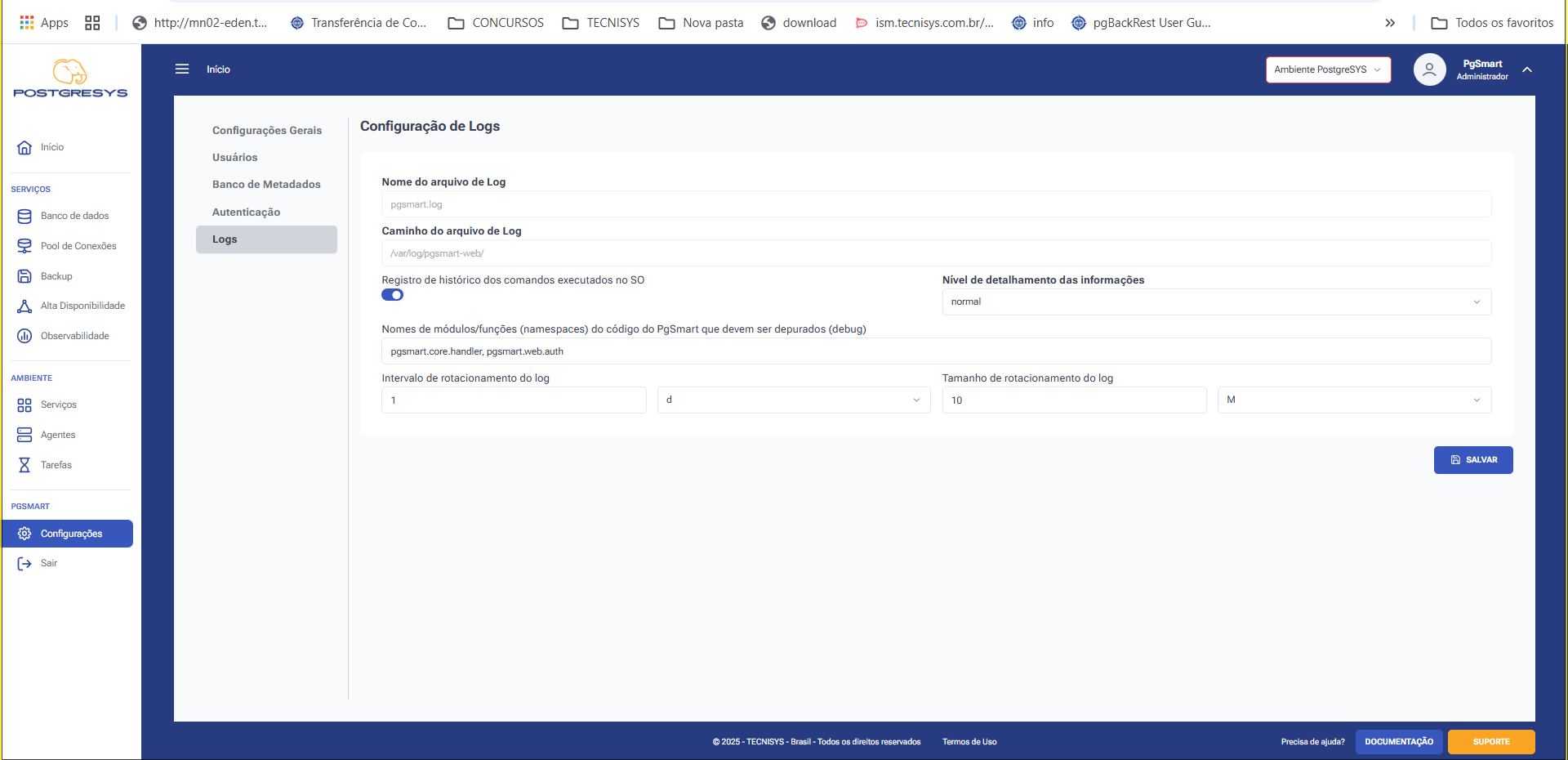
Figura 1 - Configuração de informações de logs