PgBouncer Metrics Exporter Management
Check below for the commands available to control the PgBouncer Metrics Exporter service.
Command Syntax
Terminal input
pgsmart obs exporter [OPERATIONS] [FLAGS], as follows:
Operations:
- Status of the PgBouncer Metrics Exporter service.
- Start the PgBouncer Metrics Exporter service.
- Stop the PgBouncer Metrics Exporter service.
- Restart the PgBouncer Metrics Exporter service.
Flags:
- -a, --agent=@!<agent>@! => Alias, hostname, or IP of the server where the desired PgSmart Agent is installed.
- -h, --help => Help
- -q, --quiet => Non-interactive execution to control the component service (status|start|stop|restart|reload). Used together with the --agent option.
Non-Interactive Execution
Terminal input
pgsmart obs exporter [status|start|stop|restart|reload] -q -a @!<agent>@!
Interactive Execution
Status of the PgBouncer Metrics Exporter Service
- Instructions
- Video
Terminal input
pgsmart obs exporter status
-
Select the PgSmart Agent or register a new one.
-
Select the PgBouncer Metrics Exporter.
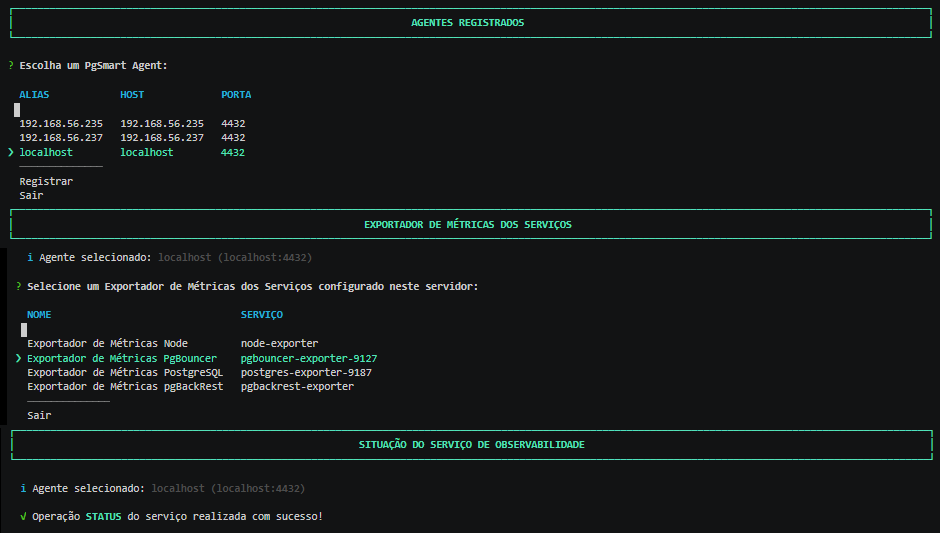 Figura 1 - Exportador de Métricas - PgBouncer - Status
Figura 1 - Exportador de Métricas - PgBouncer - Status
Carregando...
Start the PgBouncer Metrics Exporter Service
- Instructions
- Video
Terminal input
pgsmart obs exporter start
-
Select the PgSmart Agent or register a new one.
-
Select the PgBouncer Metrics Exporter.
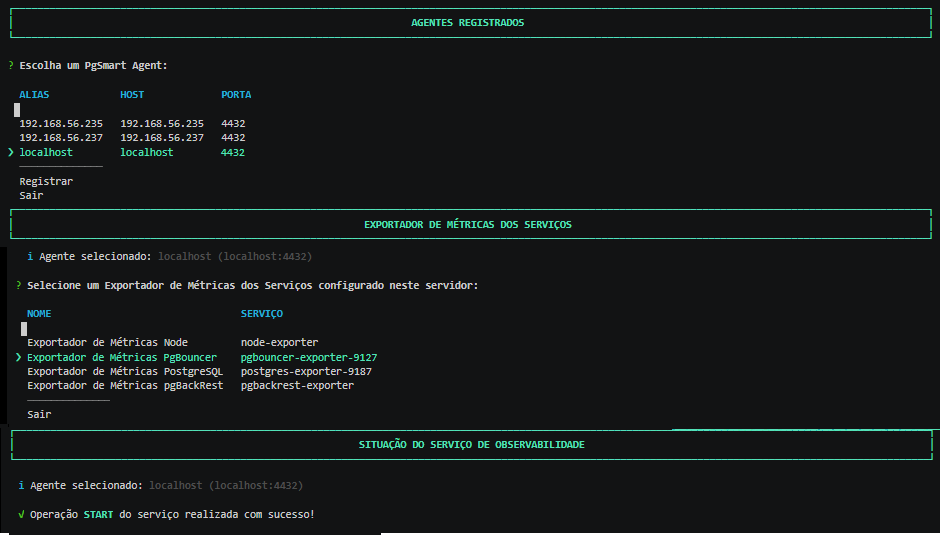 Figura 2 - Exportador de Métricas - PgBouncer - Inicializa
Figura 2 - Exportador de Métricas - PgBouncer - Inicializa
Carregando...
Stop the PgBouncer Metrics Exporter Service
- Instructions
- Video
Terminal input
pgsmart obs exporter stop
-
Select the PgSmart Agent or register a new one.
-
Select the PgBouncer Metrics Exporter.
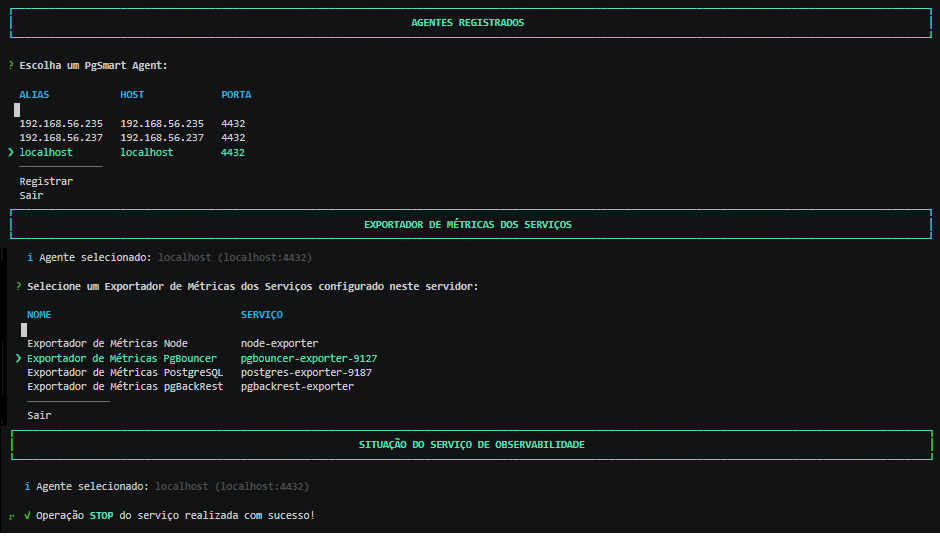 Figura 3 - Exportador de Métricas - PgBouncer - Parada
Figura 3 - Exportador de Métricas - PgBouncer - Parada
Carregando...
Restart the PgBouncer Metrics Exporter Service
- Instructions
- Video
Terminal input
pgsmart obs exporter restart
-
Select the PgSmart Agent or register a new one.
-
Select the PgBouncer Metrics Exporter.
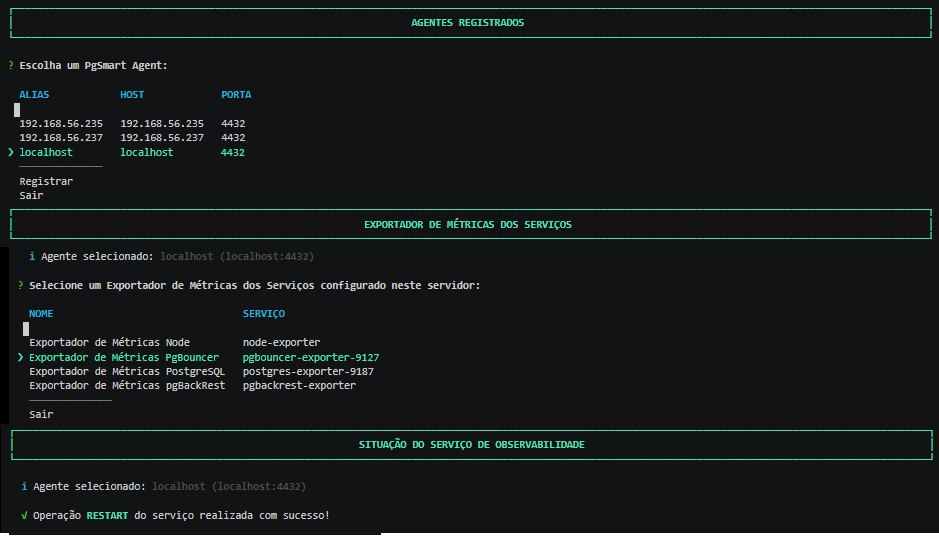 Figura 4 - Exportador de Métricas - PgBouncer - Reinicializa
Figura 4 - Exportador de Métricas - PgBouncer - Reinicializa
Carregando...
Reload the PgBouncer Metrics Exporter Service
- Instructions
- Vídeo
Terminal input
pgsmart obs exporter restart
-
Select the PgSmart Agent or register a new one.
-
Select the PgBouncer Metrics Exporter.
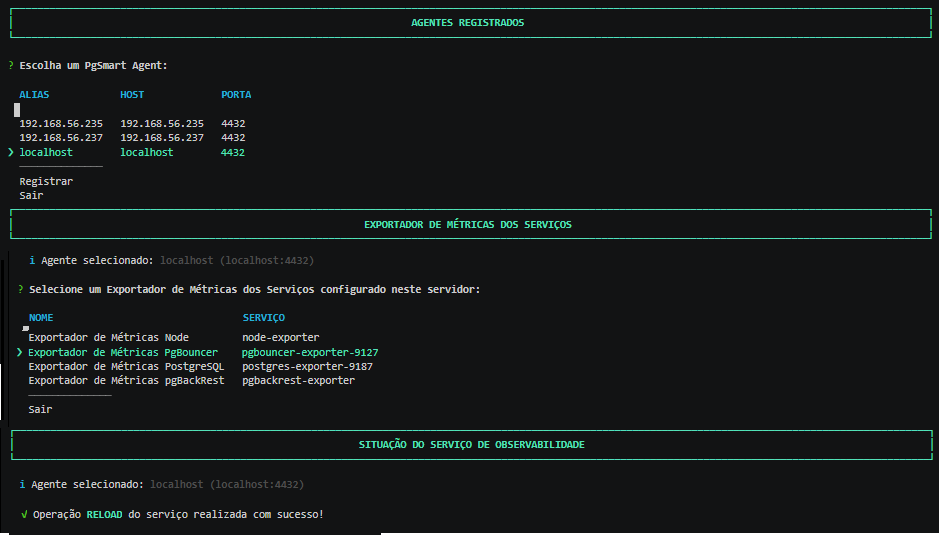 Figura 5 - Exportador de Métricas - PgBouncer - Recarga
Figura 5 - Exportador de Métricas - PgBouncer - Recarga
Carregando...