Connection Pool Parameters Configuration
pgsmart pool config [Flags]
Flags
-a, --agent= <agent>=> Alias, hostname or IP of the server where the PgSmart Agent is installed.-h, --help=> Help
Non-interactive execution is disabled for this operation.
pgsmart pool config
Specific parameters of each Connection Pool can be viewed or configured in the following ways:
-
When listing the existing Connection Pools.
-
During the creation of a new Connection Pool, with the option to define parameters at creation time.
-
When editing a Connection Pool, with the option to change its parameters as needed.
View Pool Parameters
- Instructions
- Video
-
Select the desired
PgSmart Agentor Register a new Agent. -
Select
Pools de Conexãofrom the options menu. -
Select
Listar-
Existing
Connection Poolswill be displayed with their default and custom parameters. -
To find a parameter, type its full or partial name, or any related characters. The search is case-insensitive.
-
To view details of a parameter, press
<ENTER>on it.note-
Connection Pool parameters are grouped by section.
-
Each parameter is marked by its value source:
-
default: default value, untouched by the user.
-
pool: configured specifically for the pool.
Examples:
─── [ pool1 ] ─── (pool) host = 192.168.56.238 (default) min_pool_size = (disabled)
─── [ pool32 ] ─── (pool) auth_user = user2 (default) min_pool_size = (enabled)
warning- Parameters in blue are required for service operation.
- Parameters in red are misconfigured and need correction.
note-
Pool parameters are described according to their main characteristics to help understand behavior and restrictions.
-
Each parameter is documented with:
- Name
- Type (integer, boolean, string, size, list, list_kv)
- Current Value
- Source of Value (e.g., default, global)
- Default Value
- Group (e.g., Authentication, Timeouts, TLS, etc.)
- Sections where usable (e.g., pgbouncer)
- Possible Values
- Mandatory?
- Requires Restart?
- Read-Only?
- Description
- Additional Notes (examples, warnings)
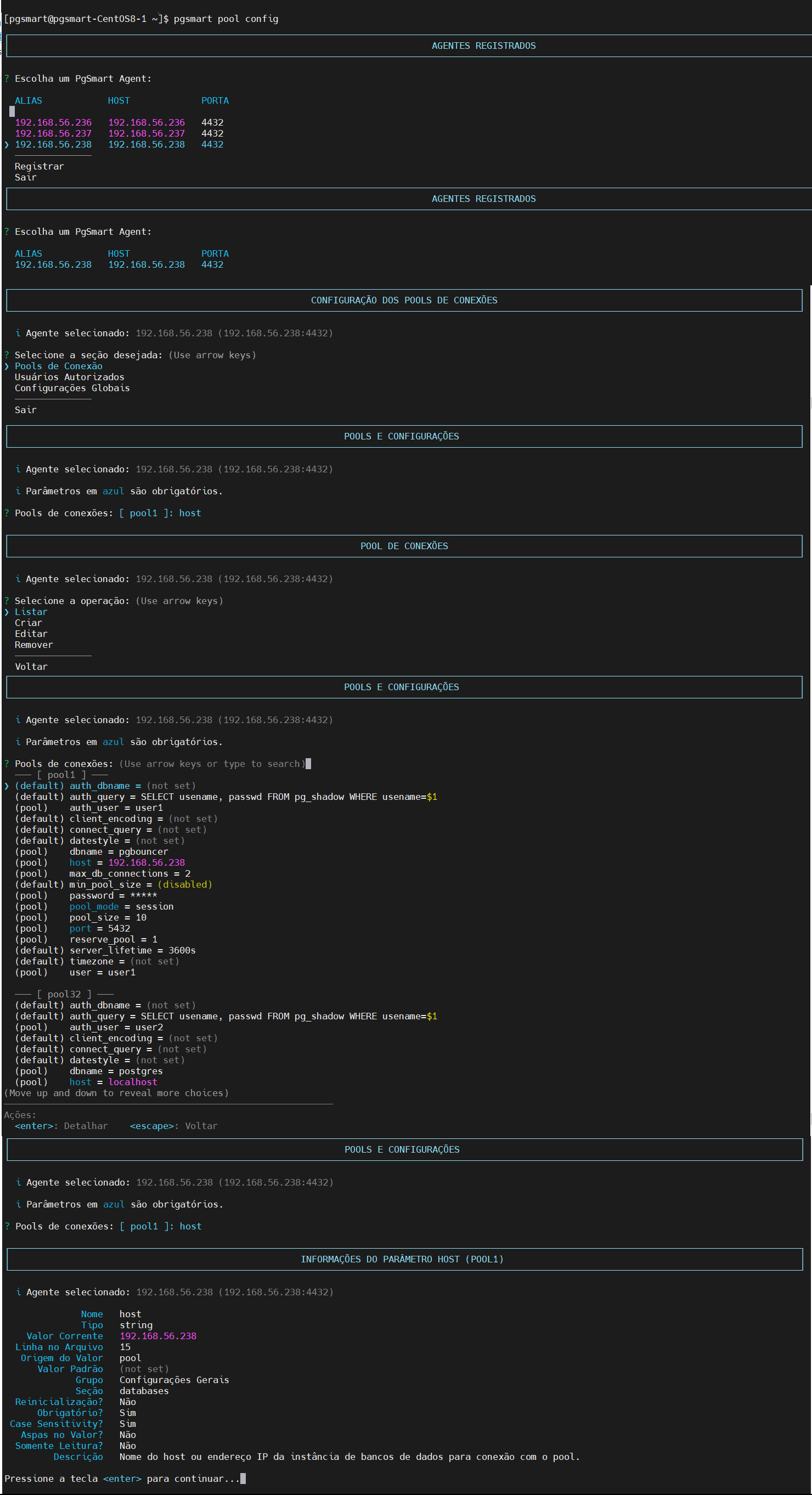 Figure 1 - Pool Parameters - View
Figure 1 - Pool Parameters - View -
-
Edit Pool Parameters
- Instructions
- Video
-
Select the desired
PgSmart Agentor Register a new Agent. -
Select
Pools de Conexãoin the menu. -
Select
Editaroption. -
Select a
Connection Poolto edit. -
Adjust the pool information:
- Pool name: name used by clients to connect to.
- Connection type: method used to connect to the database.
- Hostname or IP: address of the PostgreSQL instance to be used.
- PostgreSQL version: major version number of the PostgreSQL instance.
- Database: optional; required only if not using Unix Socket or AutoDB.
-
Confirm editing of advanced parameters (default ones will be overridden):
- Connection user (
user): optional; user to establish the connection. - Connection password: optional; password for the connection user.
- Authentication user (
auth_user): optional; user for client authentication. - Maximum pool size (
pool_size): optional; maximum number of connections in the pool. - Reserved connections (
reserve_pool): optional; reserved connections for emergencies. - Connect query (
connect_query): optional; SQL command executed on each new connection. - Reuse mode (
pool_mode): optional; defines how client connections are reused. - Max DB connections (
max_db_connections): optional; limit per database. - Encoding (
client_encoding): optional; default client encoding. - Date style (
datestyle): optional; format for displaying date/time. - Timezone (
timezone): optional; default time zone for the client session.
- Connection user (
-
Confirm the operation.
-
Confirm
Connection Poolservice reload.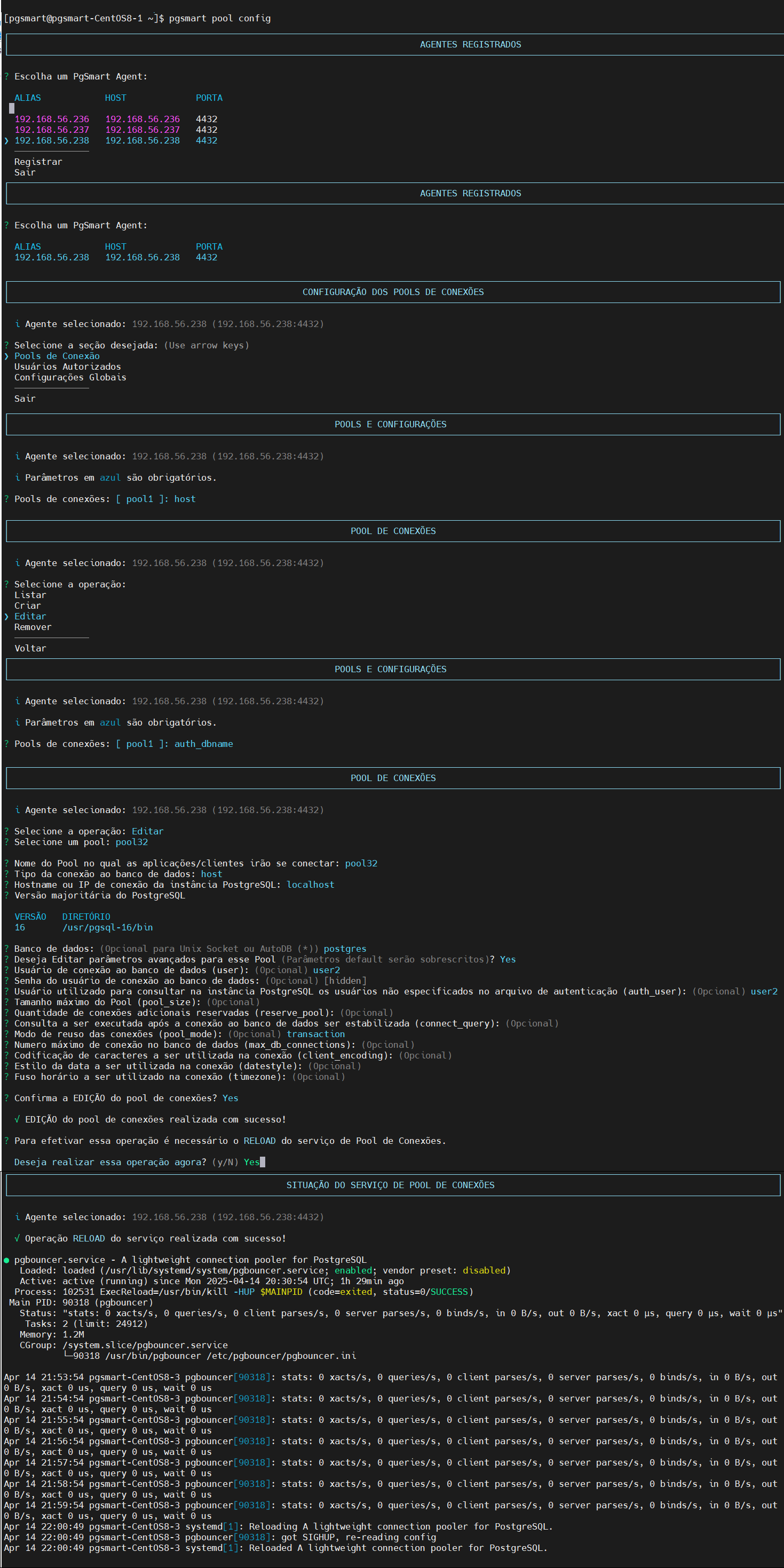 Figure 2 - Pool Parameters - Edit
Figure 2 - Pool Parameters - Edit
-
Depending on the parameter changed, a RELOAD or RESTART of the instance may be required. PgSmart will inform what is needed.
-
If
ReloadorRestartis not confirmed, the change will remain in the config file until it is applied.