Backup Information
Command Syntax
Terminal input
pgsmart backup
pgsmart backup info
Supported Command Options:
-a, --agent=<agent>=> Alias, hostname, or IP of the server where the desired PgSmart Agent is installed.-b, --backup=<value>[default: All] => Backup identifier.-h, --help=> Help.-j, --job=<value>=> Backup/restore task identifier.-o, --only-info=> Displays only backup site information. Used with the --quiet option.-p, --no-page-info=> Indicates not to paginate backup site information. Used with the --quiet option.-q, --quiet=> Non-interactive execution for backup operations (exec|info|restore). Used with the --site and --agent options.-s, --site=<value>[default: All] => Backup site name.
Non-Interactive Execution
Terminal input
pgsmart backup info -s <site-name> -q
Terminal input
pgsmart backup info -s <site-name> --backup <backup-name> -q -p
- Instructions
- Video
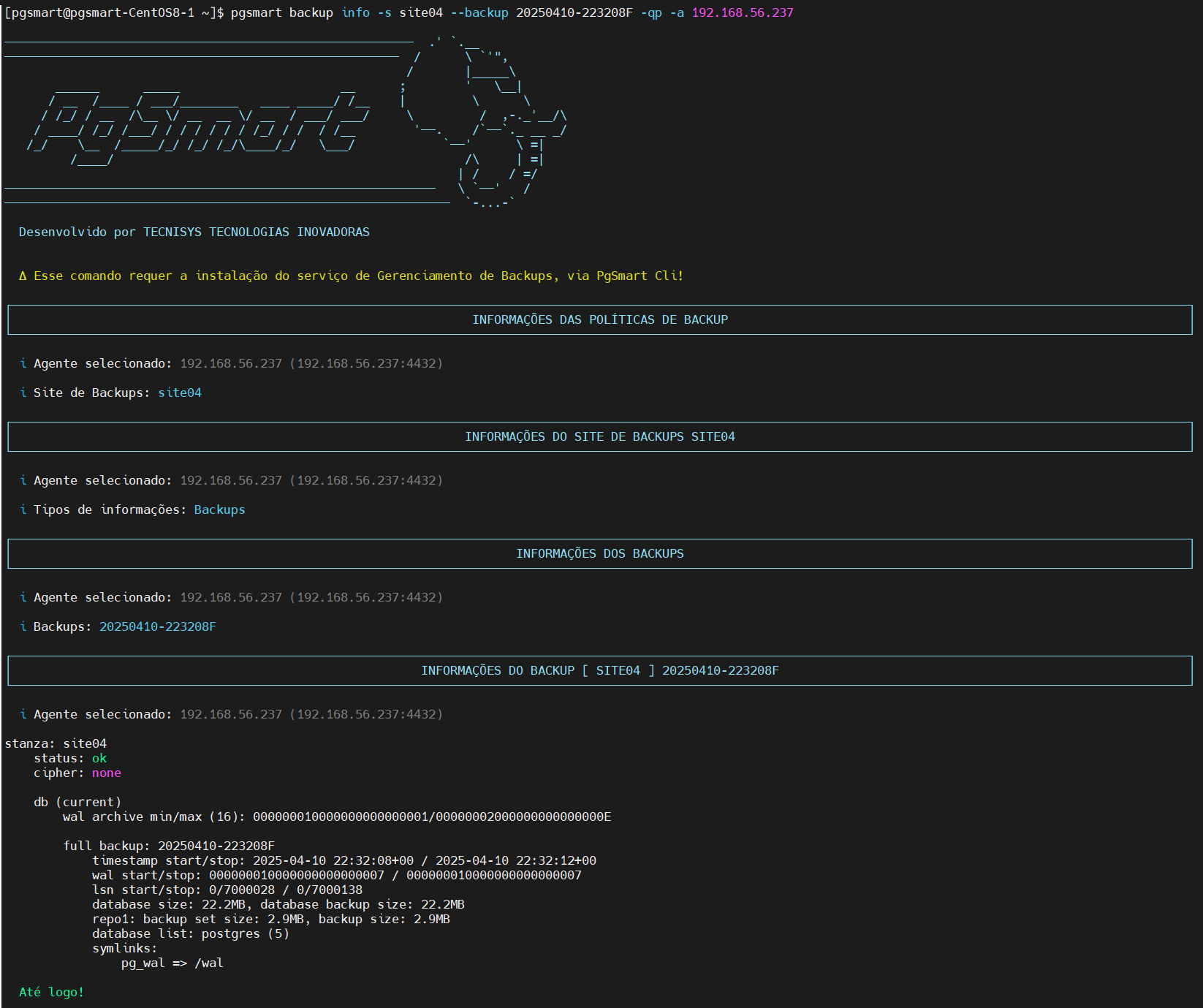
Figure 1 - Backup Information
Carregando...
Interactive Execution
Terminal input
pgsmart backup info
- Instructions
- Video
-
Select the desired PgSmart Agent (or Register a new Agent).
-
Select the backup site to view.
-
Select the type of information: Backups, Backup Tasks, Restore Tasks.
If "Backups" is selected:
-
Select the desired Backup (or "all").
-
PgSmart will show the details of the selected backup(s).
If "Backup Tasks" is selected:
-
Select the desired task.
-
PgSmart will show the details of the selected backup task, including the option to view the operation log.
If "Restore Tasks" is selected:
-
Select the backup to view.
-
Select the desired restore task.
-
PgSmart will display the details of the selected restore task, with the option to view the operation log.
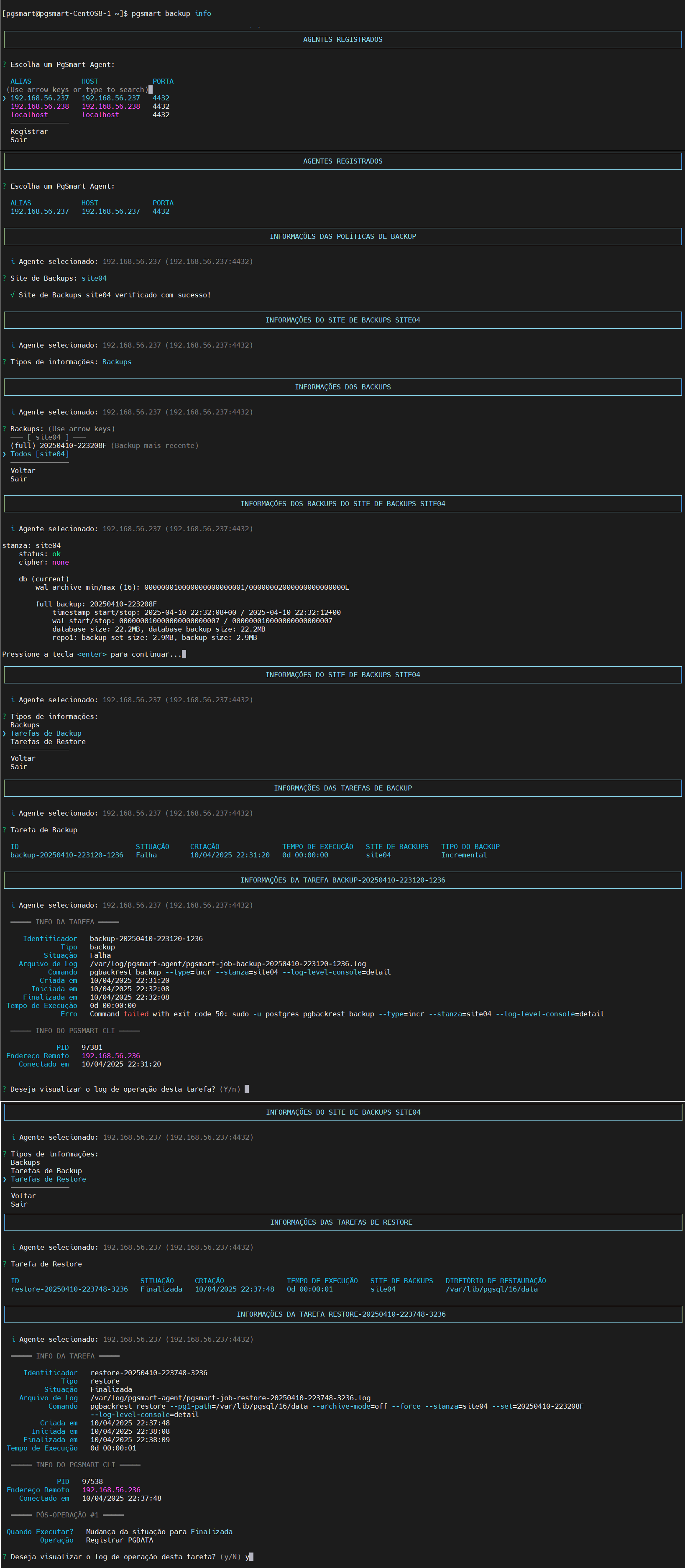 Figure 2 - Backup Information
Figure 2 - Backup Information
Carregando...