PgBouncer Metrics Exporter Management via PgSmart Web
Below are the available commands to control the PgBouncer Metrics Exporter service.
Prerequisites
- PgBouncer observability component configured.
- Instructions
- Stop
- Start
- Restart
-
Select the desired
Environmentfrom the dropdown in the top bar. -
Select the
Pooloption in the sidebar. If there areconnection poolsregistered, thecardsfor each connection pool service in the selected environment will be displayed. -
From the
cardslist, select the desired service. -
Right-click on the selected service.
4.1. Select
Exportador de Métricas/Iniciarto start the PgBouncer Metrics Exporter service.4.2. Select
Exportador de Métricas/Pararto stop the PgBouncer Metrics Exporter service.4.3. Select
Exportador de Métricas/Reiniciarto restart the PgBouncer Metrics Exporter service.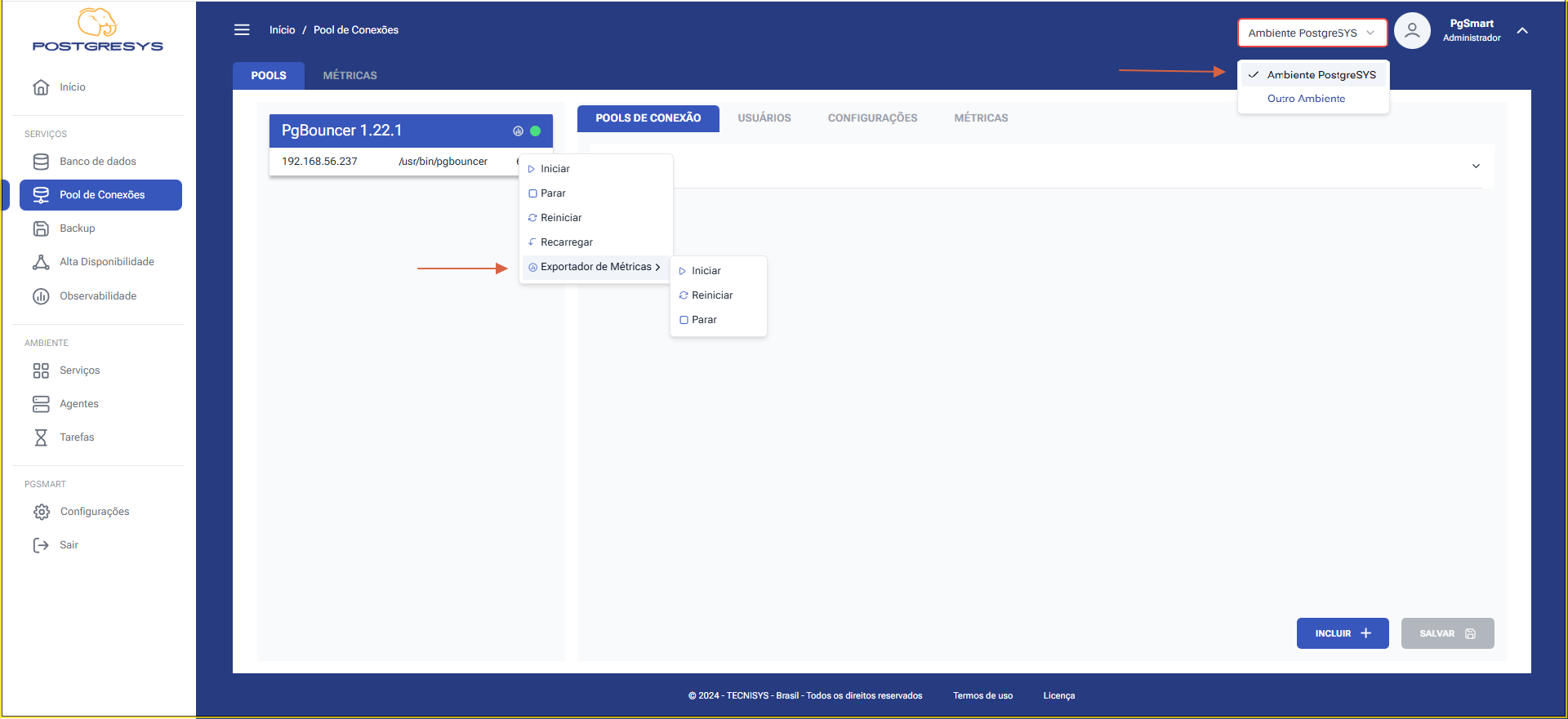 Figure 1 - Control of the PgBouncer Metrics Exporter Service
Figure 1 - Control of the PgBouncer Metrics Exporter Service