Alert Dashboard Management via PgSmart Web - Indicator
Below are the commands available to control the Alerts Panel Service.
- Instructions
- Stop
- Start
- Restart
-
Select the desired
Environmentfrom the dropdown in the top bar. -
Select the
Observabilidadeoption in the side menu. -
Select the
Indicatortab. -
In the
cardslist, select the desired service. -
Right-click the selected service.
5.1. Select
Iniciarto initialize the Alerts Panel Service (Alert Indicator) - Karma.5.2. Select
Pararto stop the Alerts Panel Service (Alert Indicator) - Karma.5.3. Select
Reiniciarto restart the Alerts Panel Service (Alert Indicator) - Karma.5.4. Select
Recarregarto reload the Alerts Panel Service (Alert Indicator) - Karma.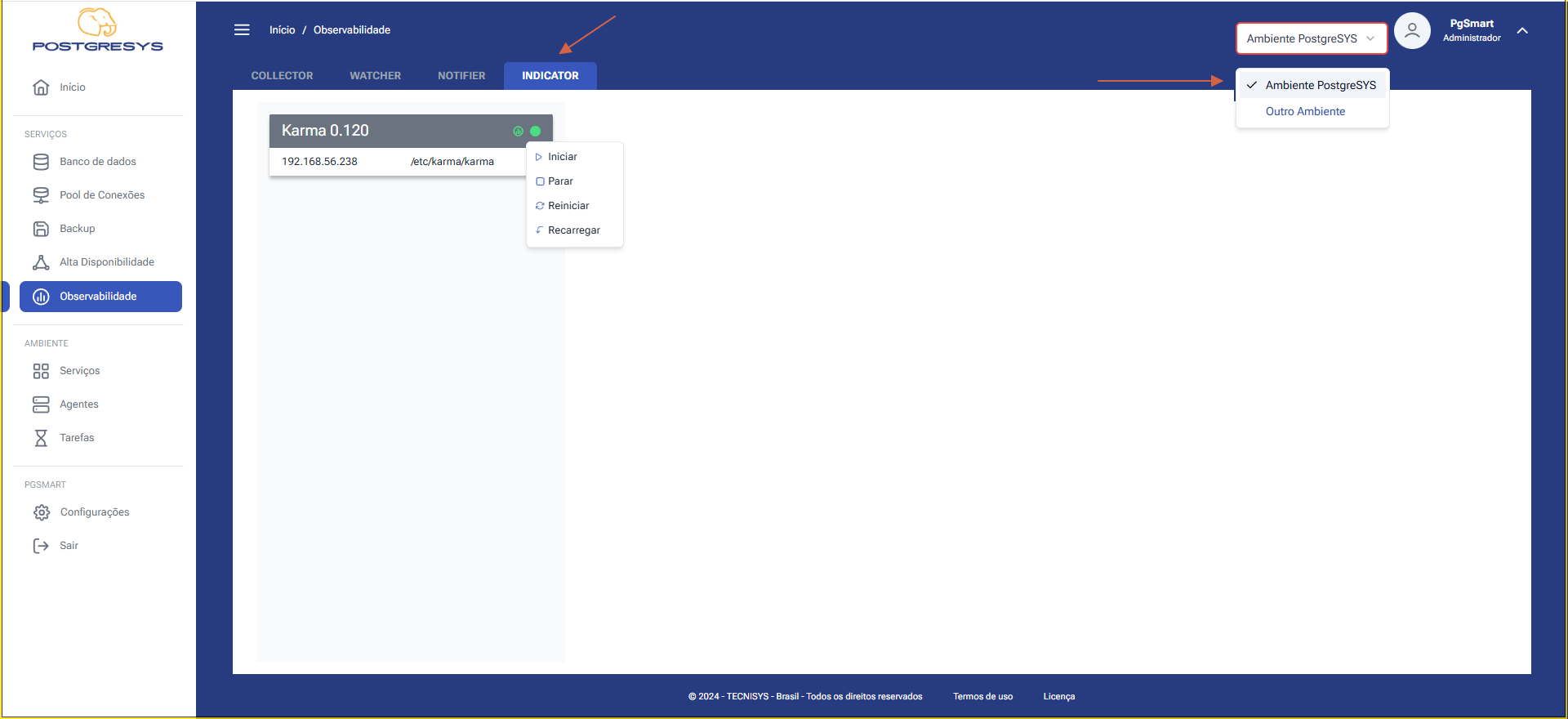 Figure 1 - Control of the Alerts Panel Service (Alert Indicator) - Karma
Figure 1 - Control of the Alerts Panel Service (Alert Indicator) - Karma