Connection Pool Installation - PgSmart Web
To enable the Connection Pool, PgSmart integrates with PgBouncer.
Prerequisites
-
PgSmart Web Installation, meeting the minimum requirements.
-
Additional package repository to resolve indirect dependencies. In accordance with each organization's security and support policies, Tecnisys does not provide such packages. However, for Enterprise Linux family distributions, the Extra Packages for Enterprise Linux - EPEL repository usually provides the necessary indirect dependencies.
-
The PgSmart Agent must be installed and running on the machine where the service will be installed.
-
PgSmart Agent Registration via the PgSmart client.
- Instructions
- Video
- Go to
Início/Gerenciar Ambientes/Serviços. All installed services in all environments will be displayed. - Click
Instalar. - Select the
Environmentwhere the service will be installed. - Select the
Connection Poolservice. - Select the
Base Versionof PostgreSQL [e.g., 16]. - Select the
PostgreSQL Version[e.g., 16-2]. - Click
Avançar. - Select the
IP addressof one or more PgSmart Agents. - Click
Instalar.
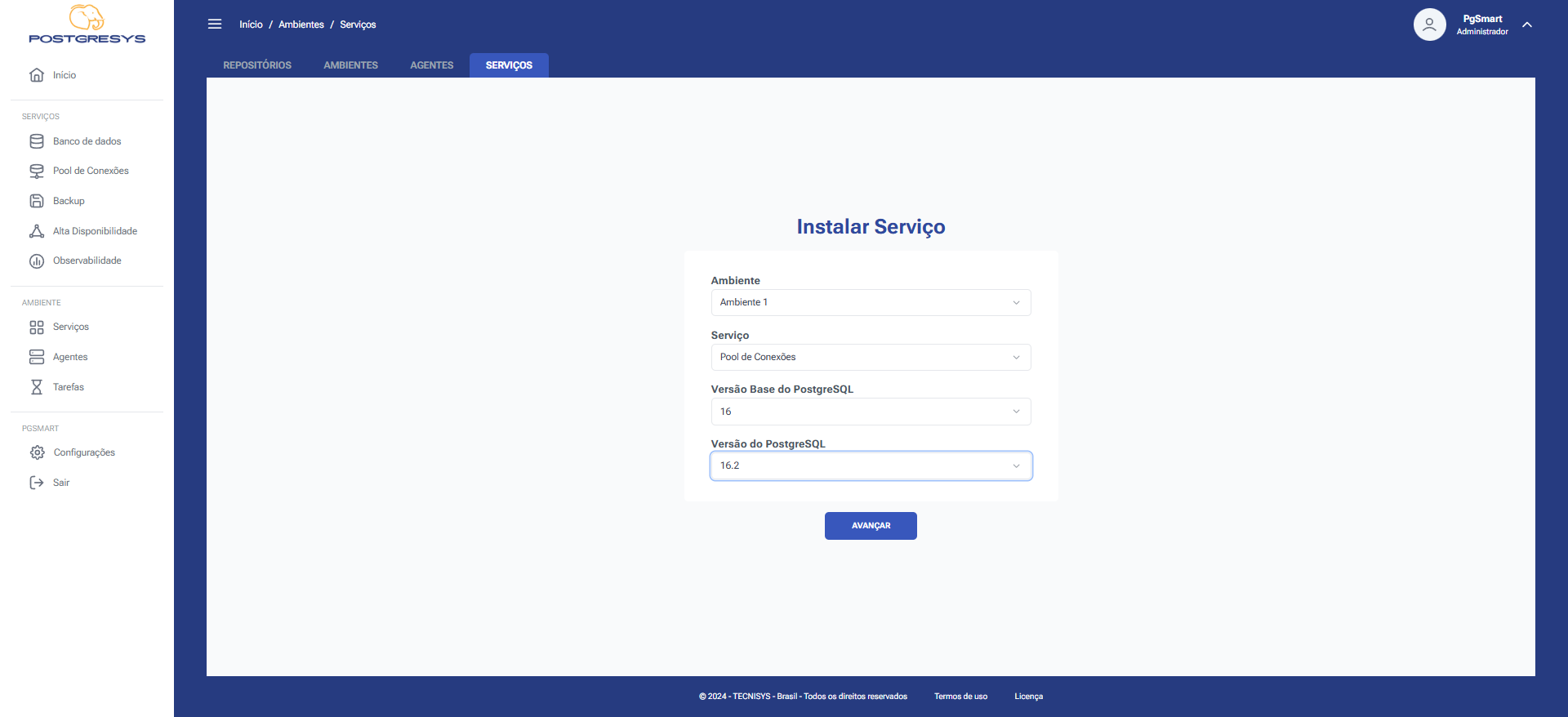
Figure 1 - Connection Pool Service Installation - Service Identification
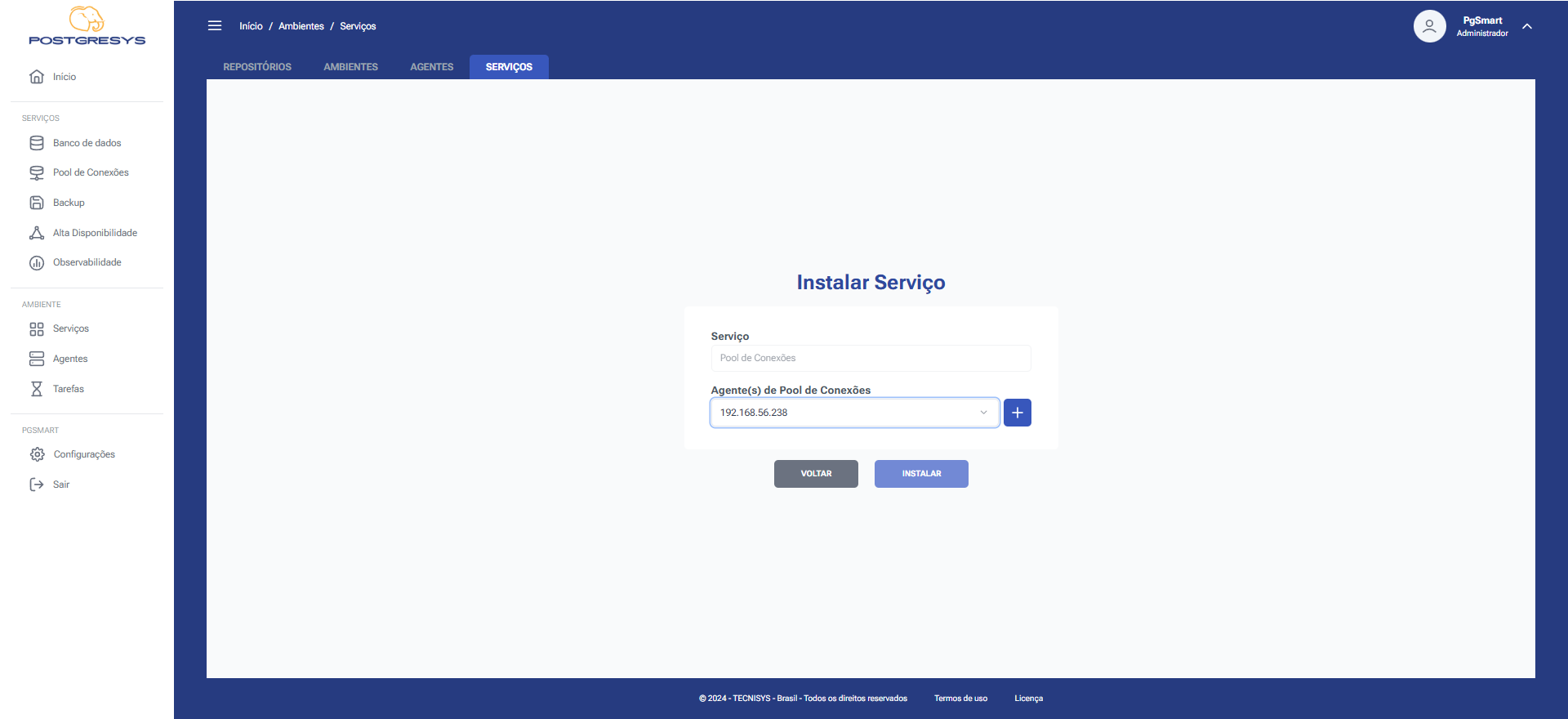
Figure 2 - Connection Pool Service Installation - Agent Identification
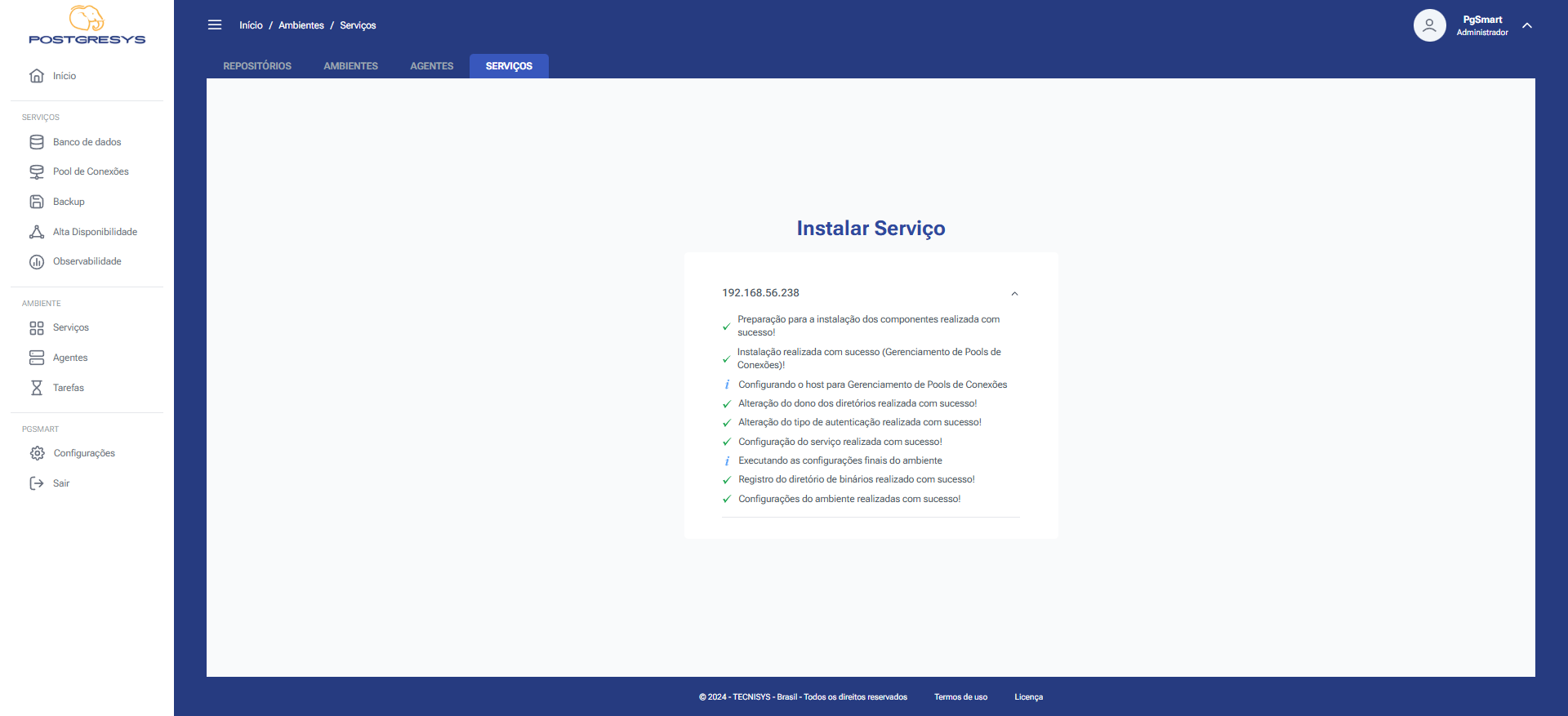
Figure 3 - Connection Pool Service Installation - Confirmation