Environment Configuration via PgSmart Web
Environment is a logical segmentation used to group servers. Each server runs an agent, and this agent is linked to a single environment and cannot belong to more than one.
- Add Environment
- Edit Environment
- Delete Environment
- Video
- Go to
Inicio/Gerenciar ambientes/Ambientes. - Click
Criar. - Enter the
Environment Name(no spaces or special characters). - Select the
Environment Type. - Select the
Component Repository(ies). - Select the
Utility Repository(ies). - Click
Salvar.
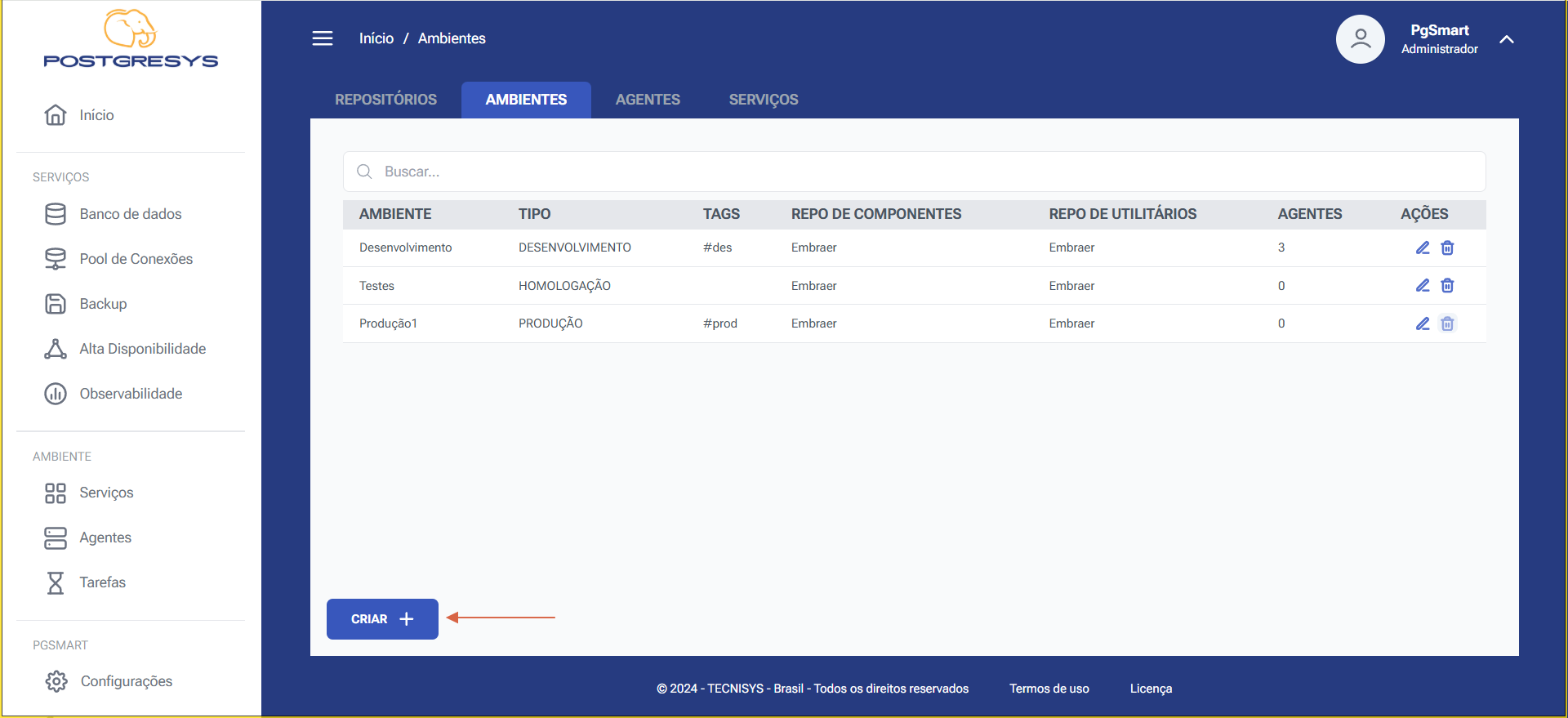
Figure 1 - Environment Installation - Option Selection
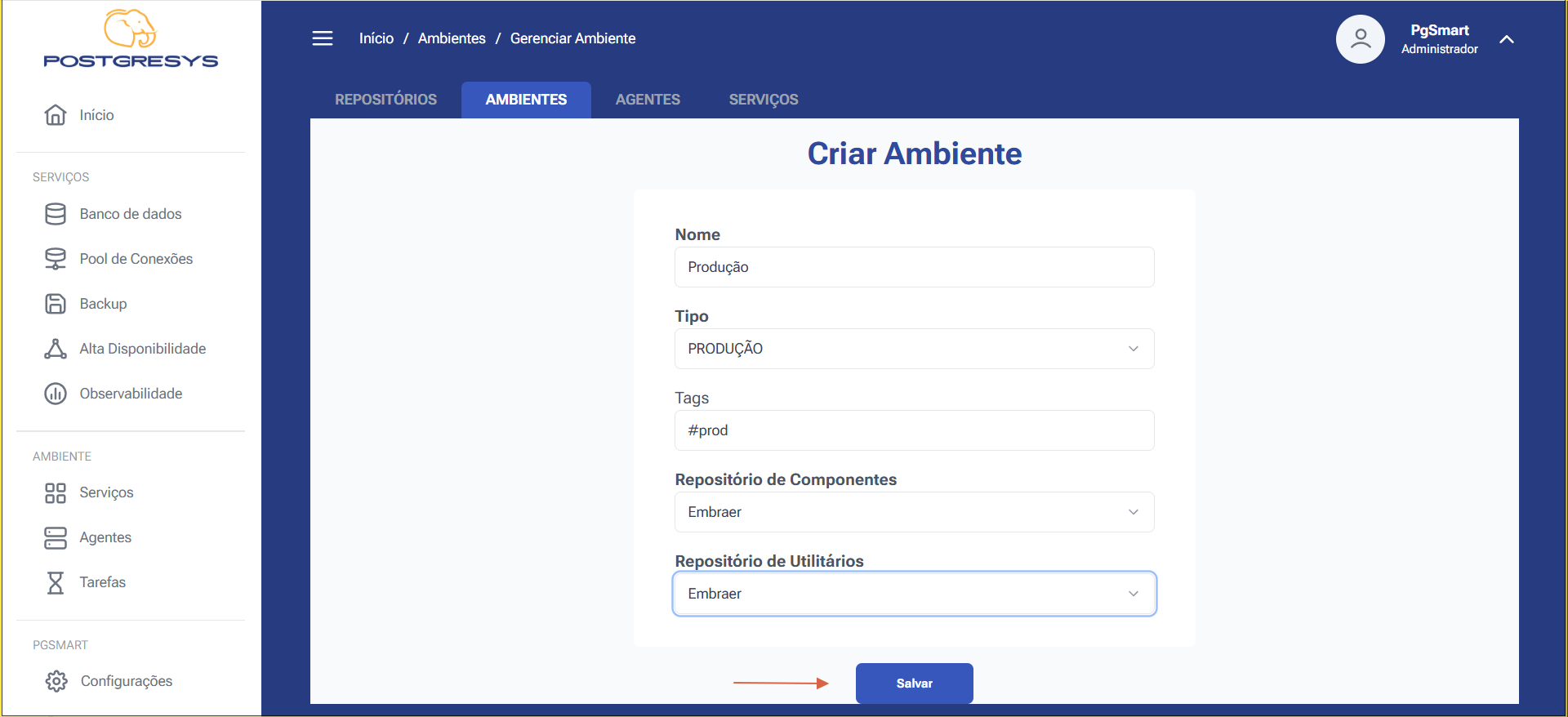
Figure 2 - Environment Installation - Environment Creation
- Click the
editicon ✏ in theActionscolumn next to the desired item. - Modify the desired information.
- Click
Salvar.
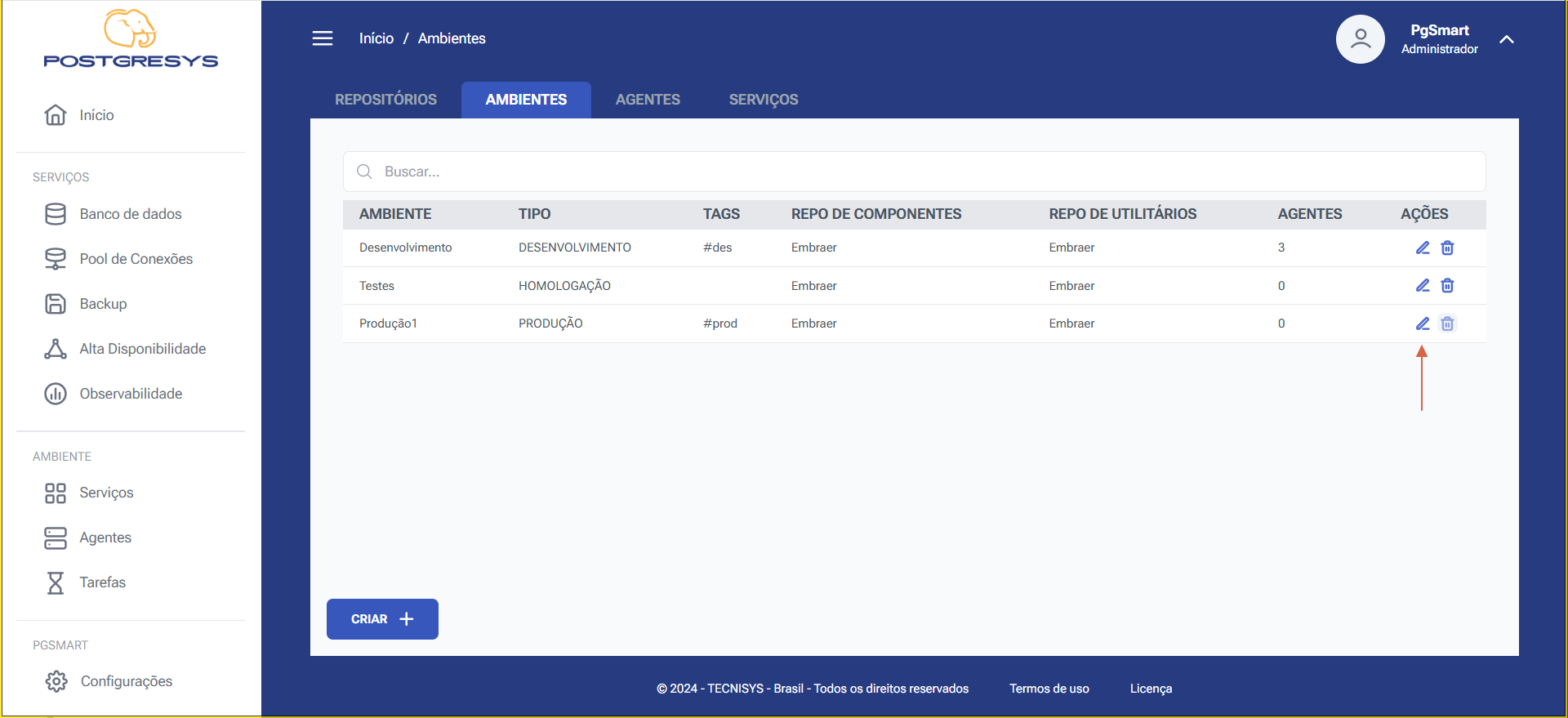
Figure 3 - Environment Edit - Action Selection
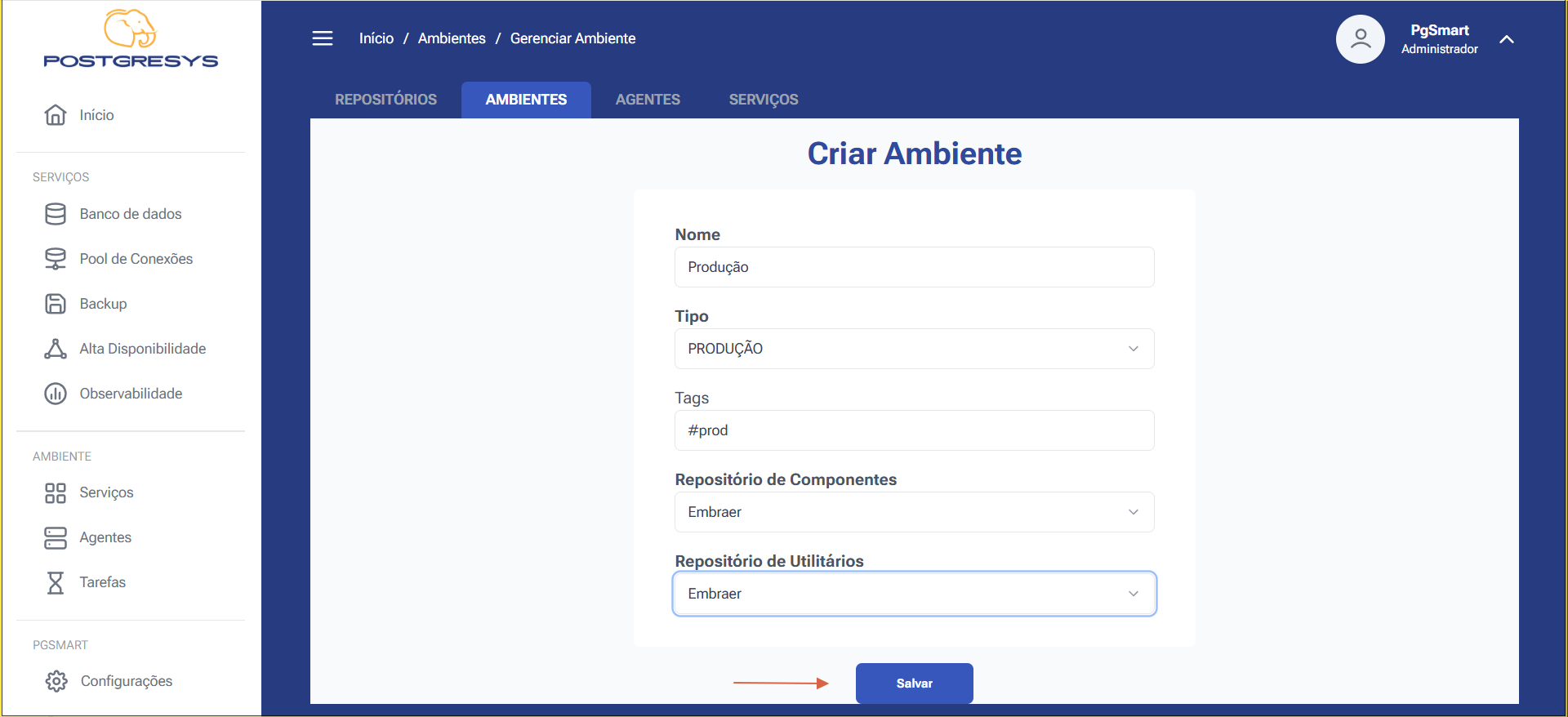
Figure 4 - Environment Edit
- Click the
trashicon 🗑 in theActionscolumn next to the desired item. - The item will be deleted.
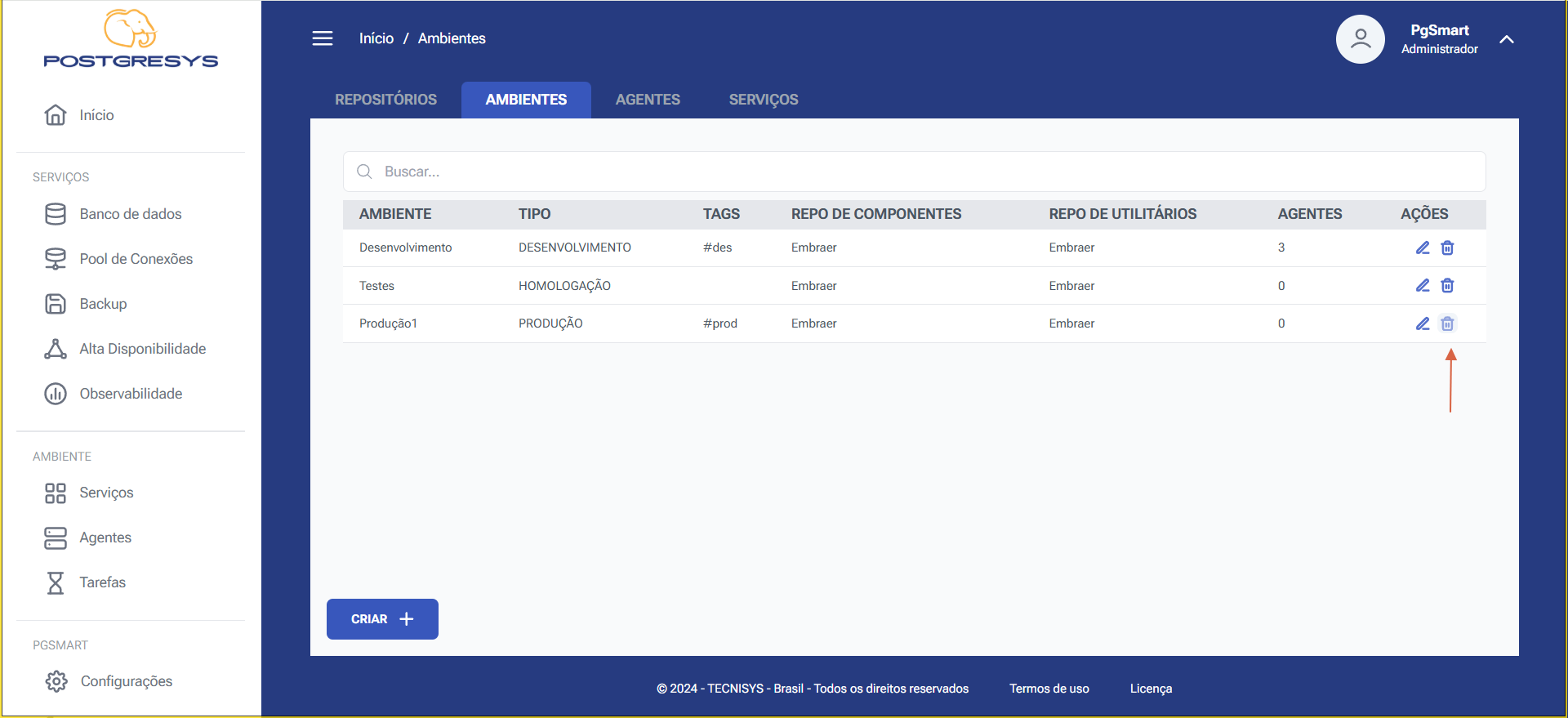
Figure 5 - Environment Deletion