DCS - High Availability Management
Below are the necessary commands to manage the DCS for high availability in the PostgreSQL Ecosystem:
- Instructions
- Stop
- Start
- Restart
-
Select the desired
Environmentfrom the dropdown in the top bar. -
Select the
Alta Disponibilidadeoption in the sidebar. -
Select the
DCStab.
Thecardsfor each registered high availability DCS service in the selected environment will be displayed. -
In the
cardslist, right-click the desired Service.4.1. Select
Iniciarto initialize the Distributed Configuration Store (DCS) - etcd service.4.2. Select
Pararto stop the Distributed Configuration Store (DCS) - etcd service.4.3. Select
Reiniciarto restart the Distributed Configuration Store (DCS) - etcd service.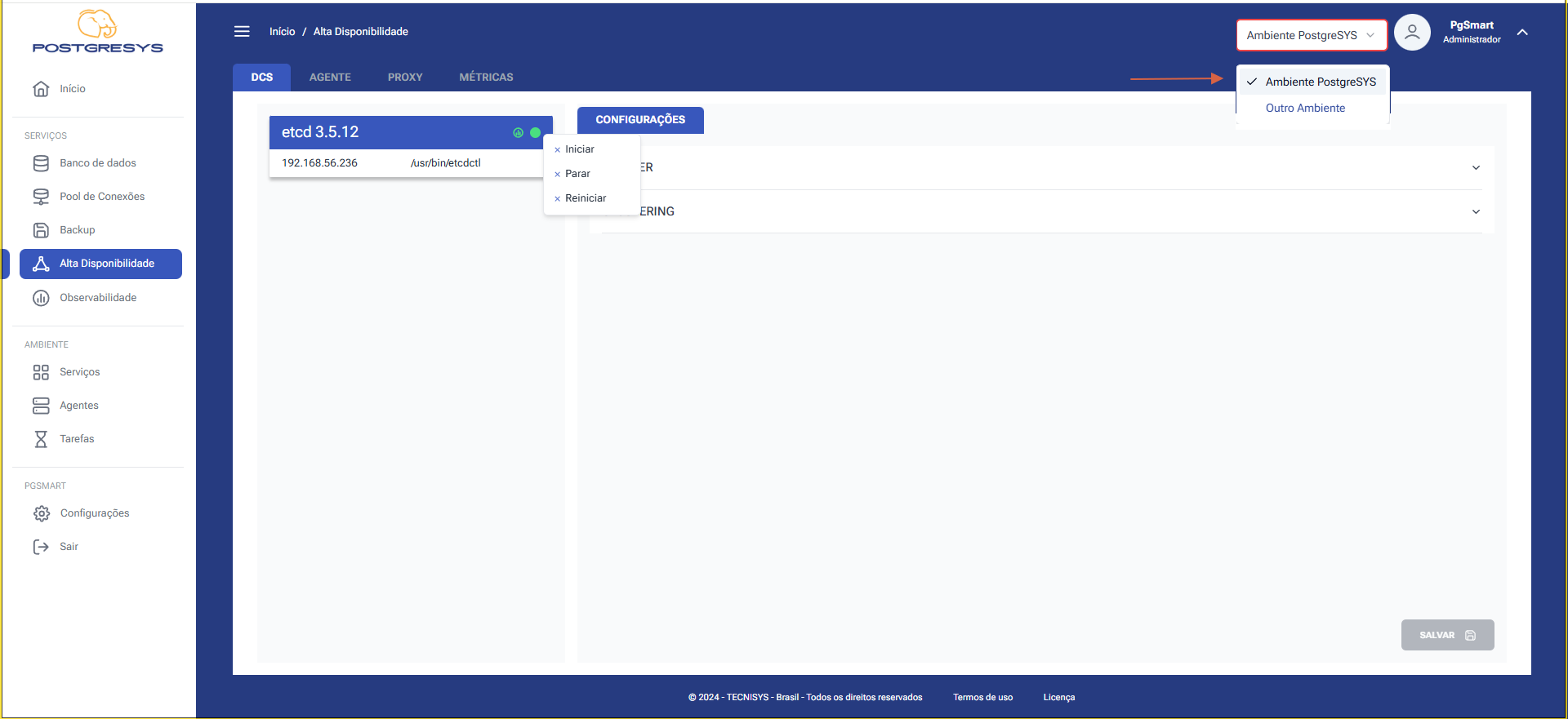 Figure 1 - Distributed Configuration Store Service Control
Figure 1 - Distributed Configuration Store Service Control