Backup Routines Configuration via PgSmart Web
In this option, PgSmart creates routines in the System’s Crontab (Linux), where the operation scheduler is configured.
For example, you can configure a backup type for each period of time.
Prerequisites
- Backup Management installed, following the minimum requirements .
- Instructions
- Insert
- Remove
- Select the desired
Environmentfrom the dropdown in the top bar. - Select the
Backupoption in the sidebar. If there are any registered backups, thecardsfor each registered backup in the selected environment will be displayed. - Select the backup for which you want to configure the routine(s).
- Select the
Rotinastab.
The list of Sites with registered Routines will be displayed.
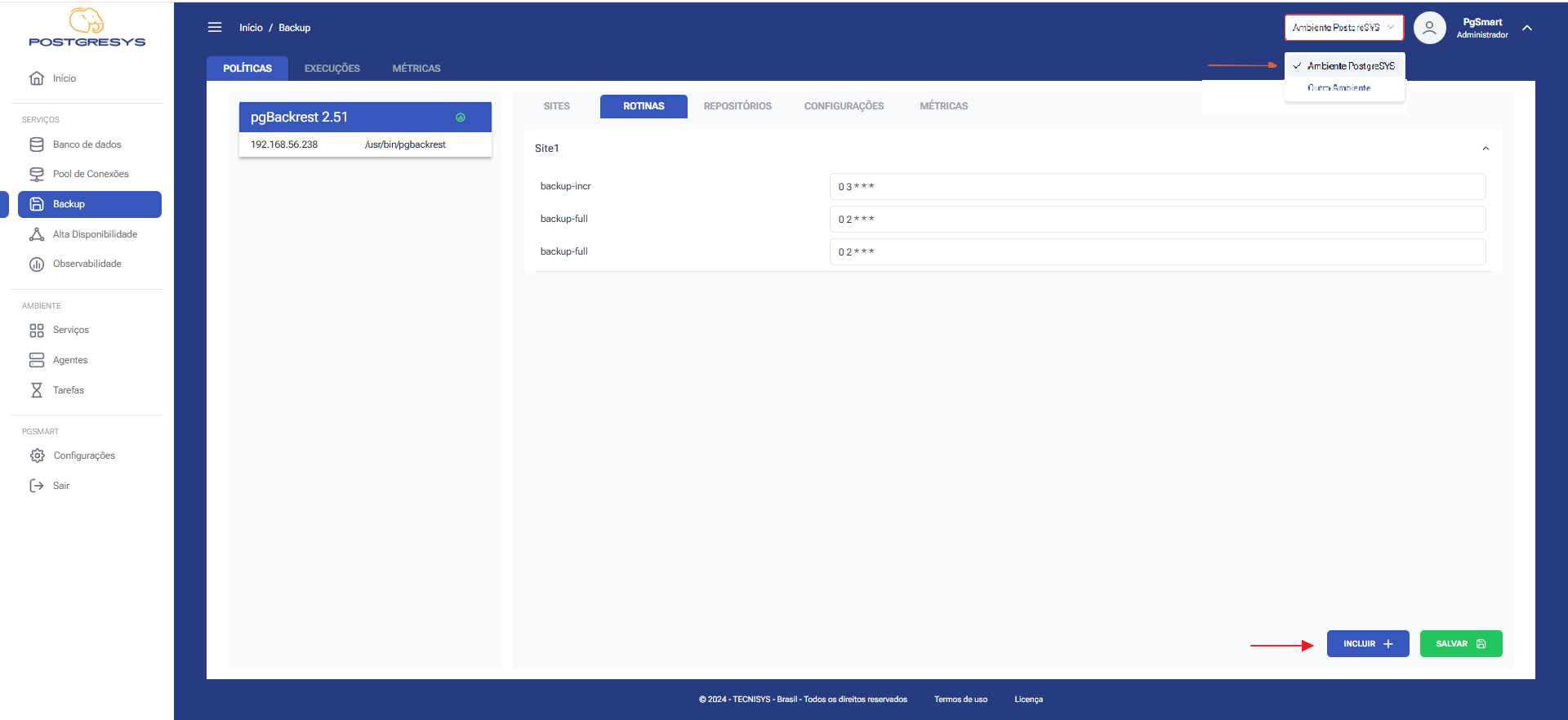
Figure 1 - Backup Routines Configuration- Routines List
Insert a Backup Routine
-
To insert a new routine: 1.1. Click
Incluir. 1.2. Select the Site where you want to include the Routine. 1.3. Select the Routine Type. 1.4. Enter the CRON Expression (CRON format: min hour day month day_of_week ==> e.g.: 0 2 * * *). 1.5. ClickIncluir.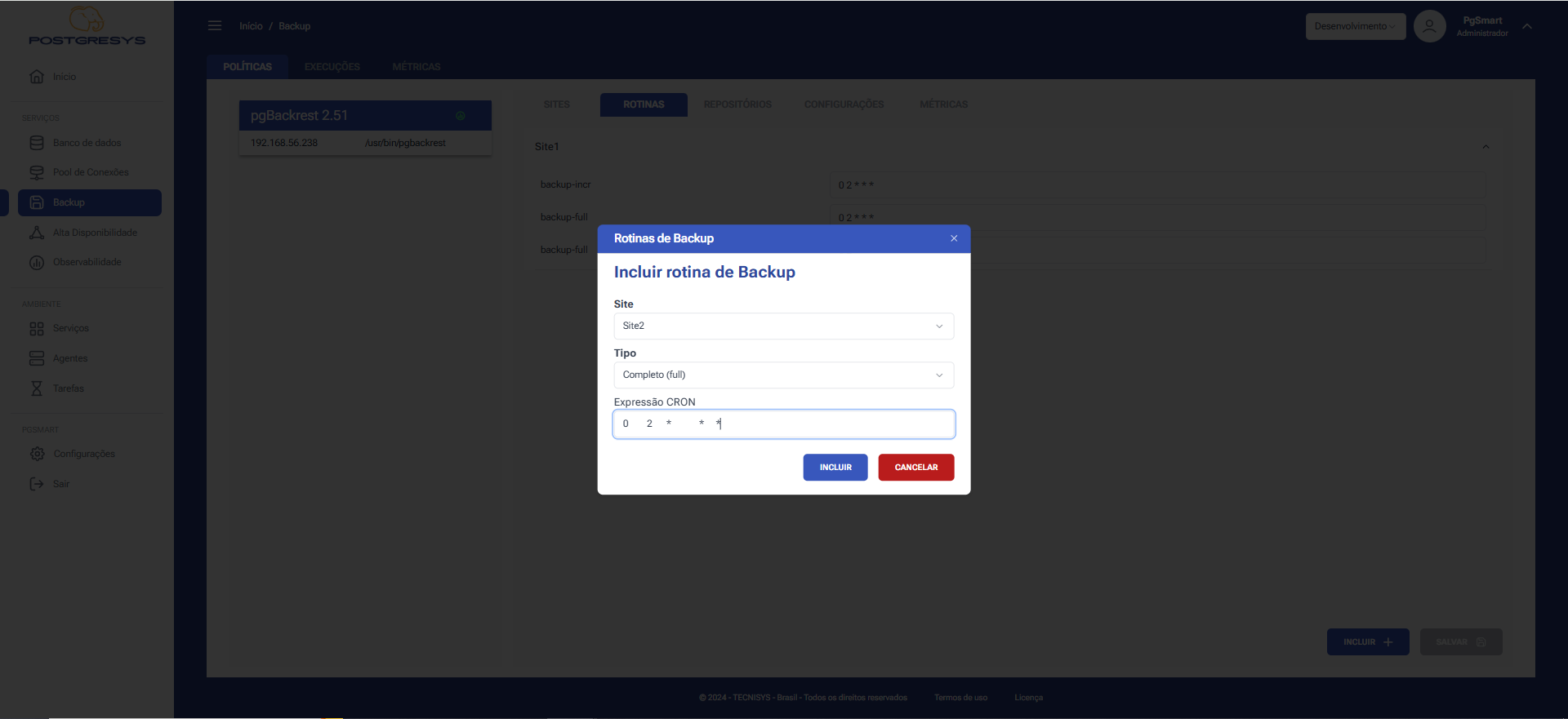 Figure 2 - Backup Routines Configuration - Insertion of Routine
Figure 2 - Backup Routines Configuration - Insertion of Routine
Edit a Backup Routine
-
To edit a backup routine: 1.1. In the Routines list, modify the CRON Expression. 1.2. Click
Salvar.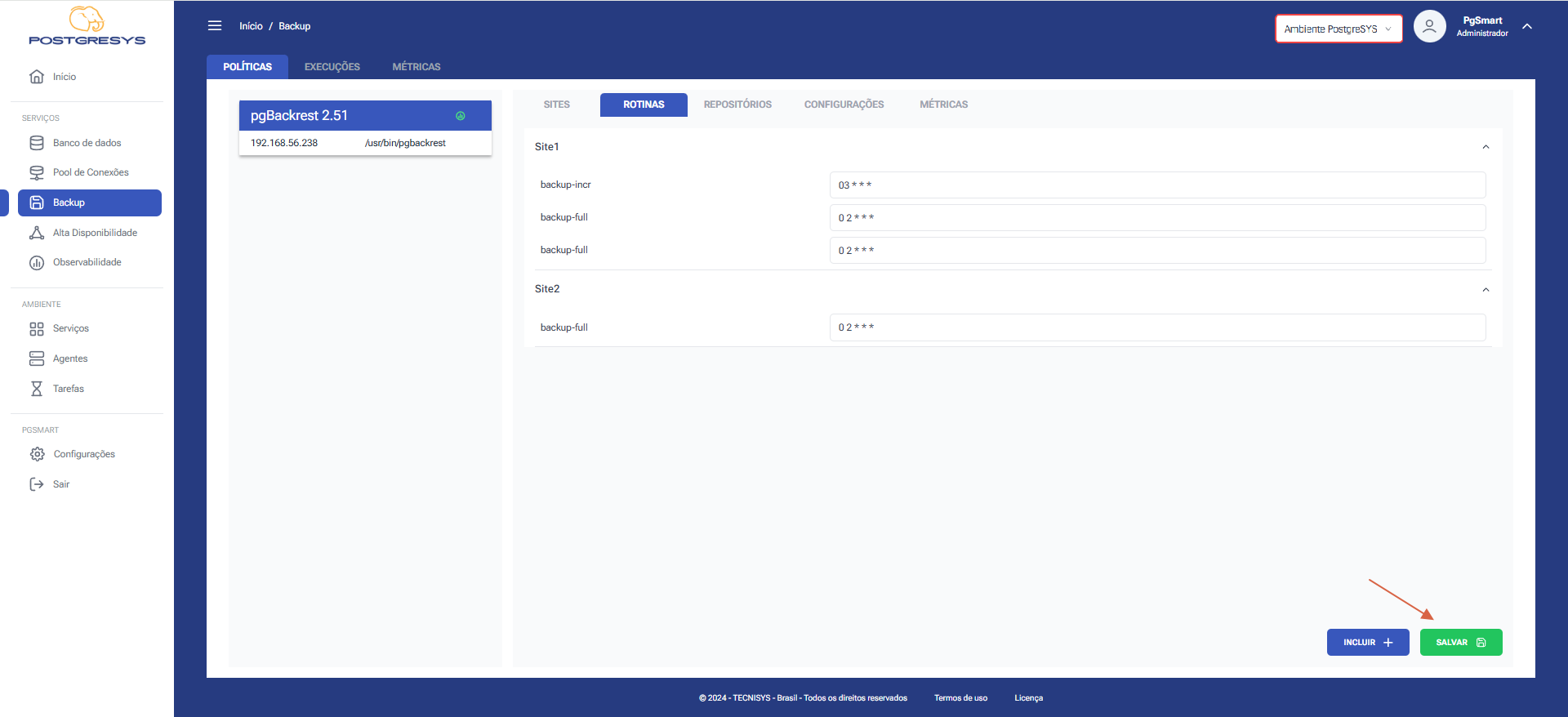 Figure 3 - Backup Routines Configuration - Routine Edit
Figure 3 - Backup Routines Configuration - Routine Edit
Remove a Backup Routine
-
To
Removea backup routine: 1.1. In the Routines list, select the trash icon ⓧ next to the routine item you want to delete.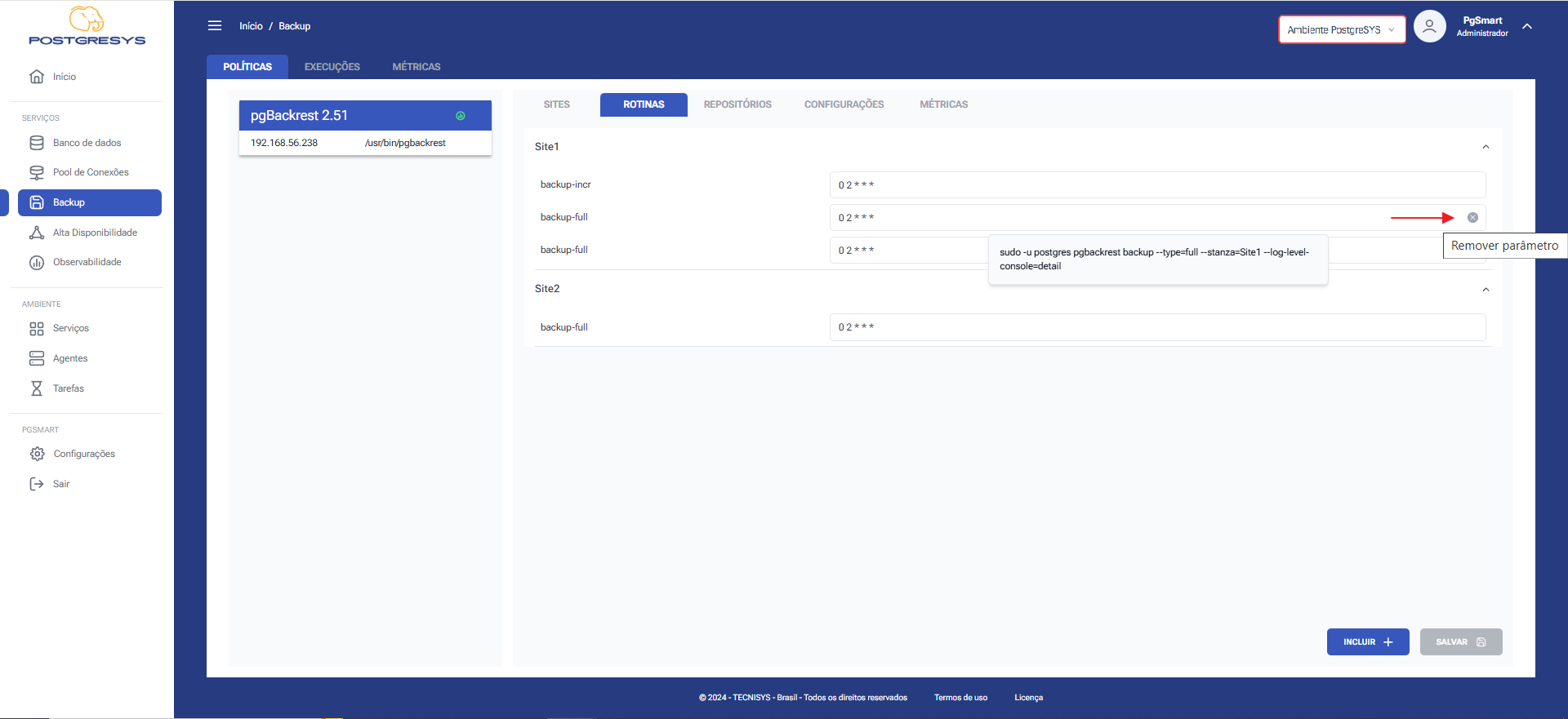 Figure 4 - Backup Routines Configuration - Routine Removal
Figure 4 - Backup Routines Configuration - Routine Removal