WAL Archiving Configuration
This section explains how to configure a PostgreSQL database instance to enable the archiving of transaction logs WAL - Write-Ahead Logging.
To perform backups on a running cluster, WAL archiving must be enabled. At least one WAL segment will be created during the backup, even if no explicit write is performed on the cluster.
After completing the configuration, restart the PostgreSQL instance before running any backup operations.
Non-interactive execution is disabled for this operation.
- Instructions
- Video
-
Select the
PgSmart Agent(or Register new Agent). -
Select the
Arquivamento de Walsection using the [Space] key. -
Select the
Backup Site. -
Confirm the instance restart. This step is required to apply the PostgreSQL configuration changes.
-
Enter the
PostgreSQL major version. -
Confirm the activation of automatic archiving for transaction logs (WAL).
-
Confirm whether you want to add additional database instances to the backup site.
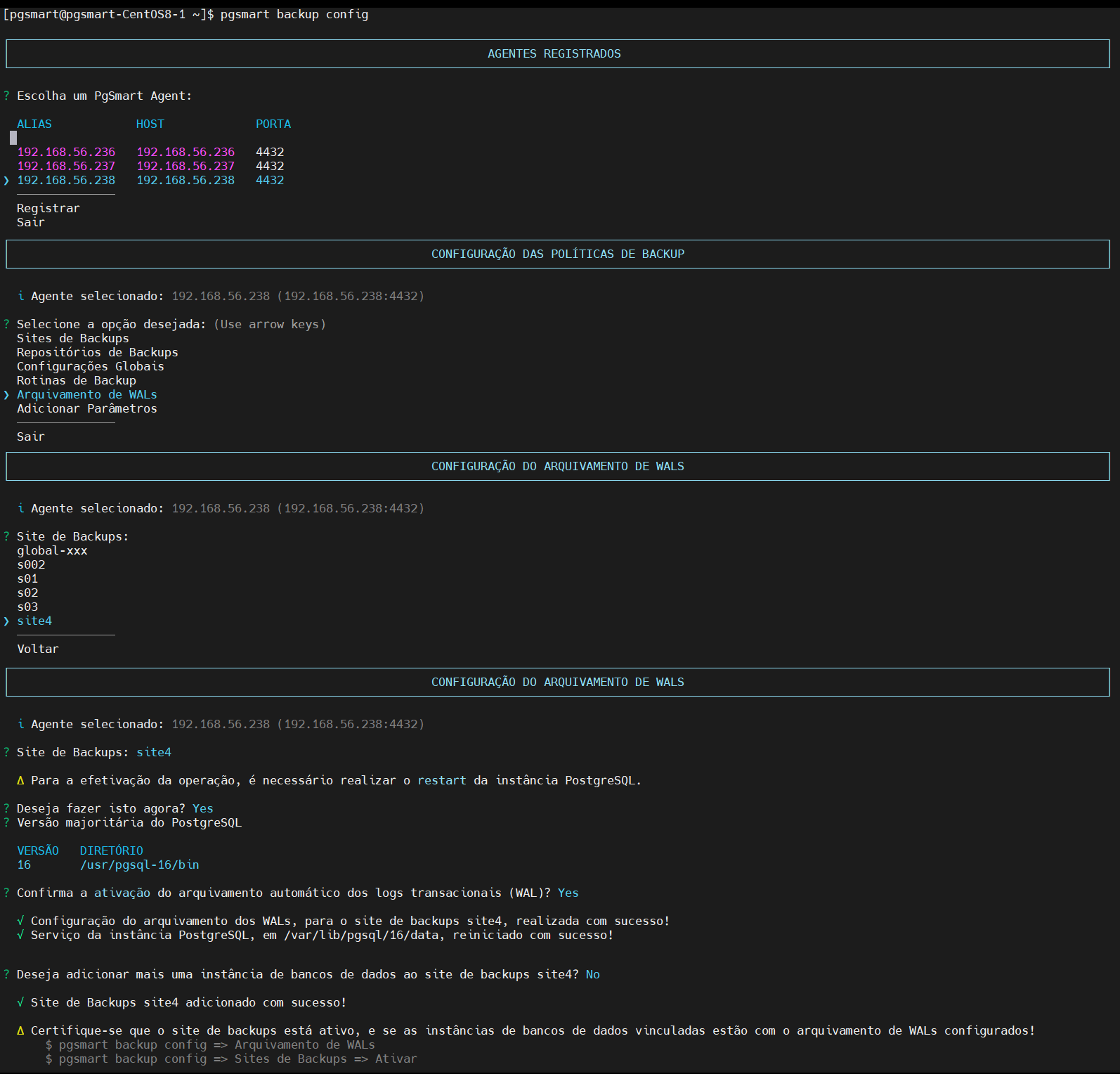 Figure 1 - WAL Archiving
Figure 1 - WAL Archiving