WAL Archiving Configuration
This section covers how to configure a PostgreSQL database instance to enable transaction log WAL - Write-Ahead Logging archiving.
To backup a running PostgreSQL cluster, it is essential that WAL archiving is enabled. At least one WAL segment will be created during the Backup, even if no explicit write is made to the cluster.
It is necessary to restart the PostgreSQL cluster after making these settings, before proceeding with any backup operation.
Non-interactive execution is disabled for this operation.
- Instructions
- Video
-
Select the
PgSmart Agent(or Register new Agent). -
Select the
WAL ArchivingSection using the [Space] key. -
Select the
Backup Environment. -
Confirm the instance restart. This option is necessary for the PostgreSQL instance configuration parameter to be active.
-
Select the
Major versionof environment PostgreSQL. -
Confirm the activation of automatic archiving of transactional logs (WAL).
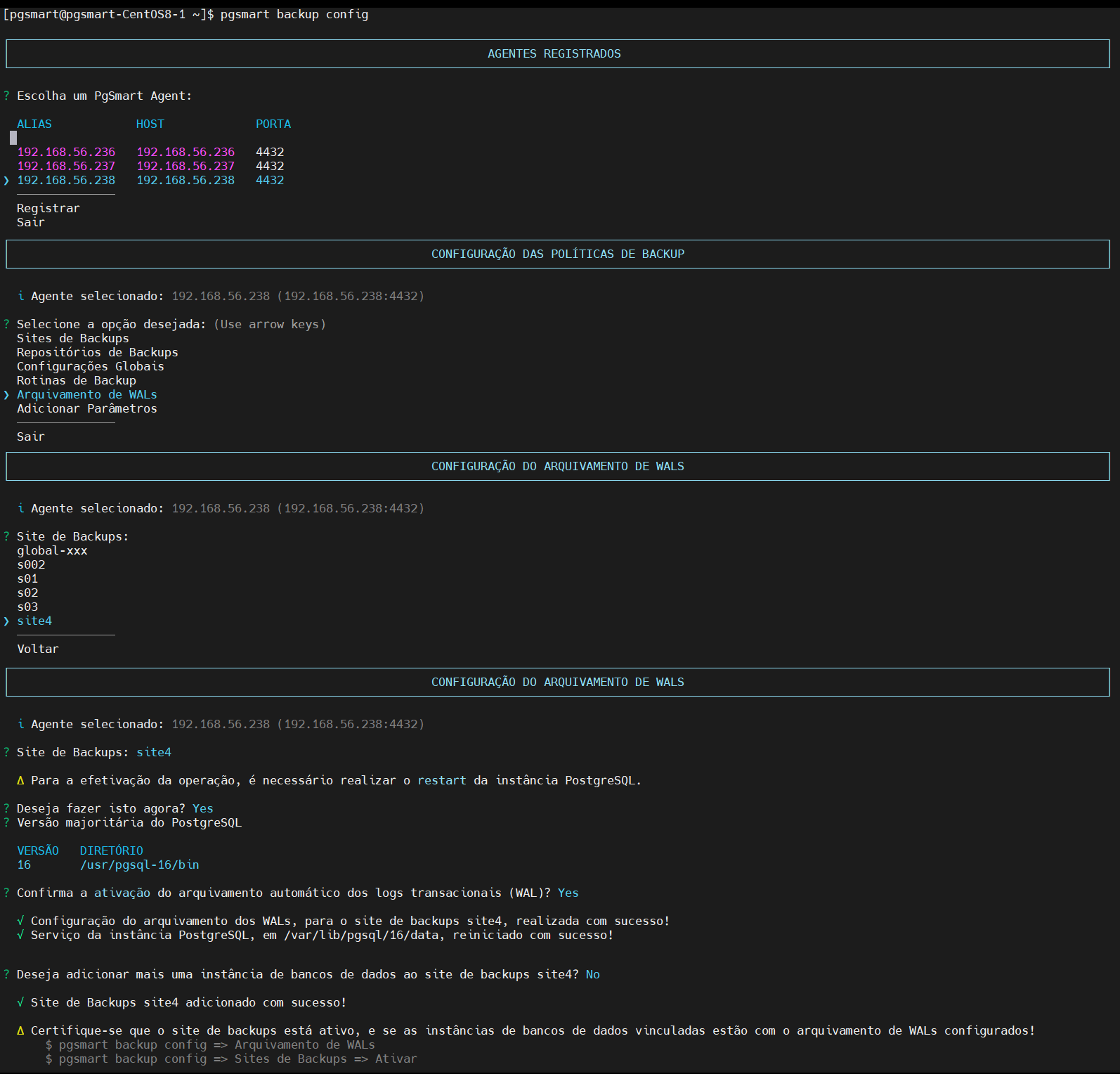 Figure 1 - Wal Archiving
Figure 1 - Wal Archiving