PostgreSQL Binary Directories Configuration
The Binary Directory (PGBIN) is the absolute path of the installation directory of a specific PostgreSQL version.
Usually, installations are done in the /usr/pgsql-VV directory, where VV represents the major version of PostgreSQL.
Although there are no restrictions on having other binaries of the same version in different directories, in the PostgreSYS platform, it is assumed that there is only one directory for a specific version.
pgsmart cluster config [Flags]
Flags:
- **
-D, --pgdata=<path> [Default: data].=> data directory of the PostgreSQL instance. - **
-M, --pgversion=(11|12|13|14|15).=> major version of PostgreSQL. -a, --agent= <agent>. => Alias, hostname, or IP where the desired PgSmart Agent is installed.-h, --help. => help
Non-interactive execution is disabled for this operation.
pgsmart cluster config
PostgreSQL Binary Directories Configuration.
-
Select the
PgSmart Agent(or Register a new Agent). -
Select
General Settingsin the options menu. -
Select
PostgreSQL Binary Directoriesin the options menu.
Upon selecting the "PostgreSQL Binary Directories" operation, the following actions are available:
- List PostgreSQL Binary Directories: allows you to view the paths for existing PostgreSQL Binary Directories.
- Edit a PostgreSQL Binary Directory: allows you to register or modify a PostgreSQL Binary Directory path.
- Remove a PostgreSQL Binary Directory: removes a PostgreSQL binary directory path.
List PostgreSQL Binary Directories
- Instructions
- Video
-
Select the
Listoption.noteThe list of PostgreSQL Binary Directories will be displayed.
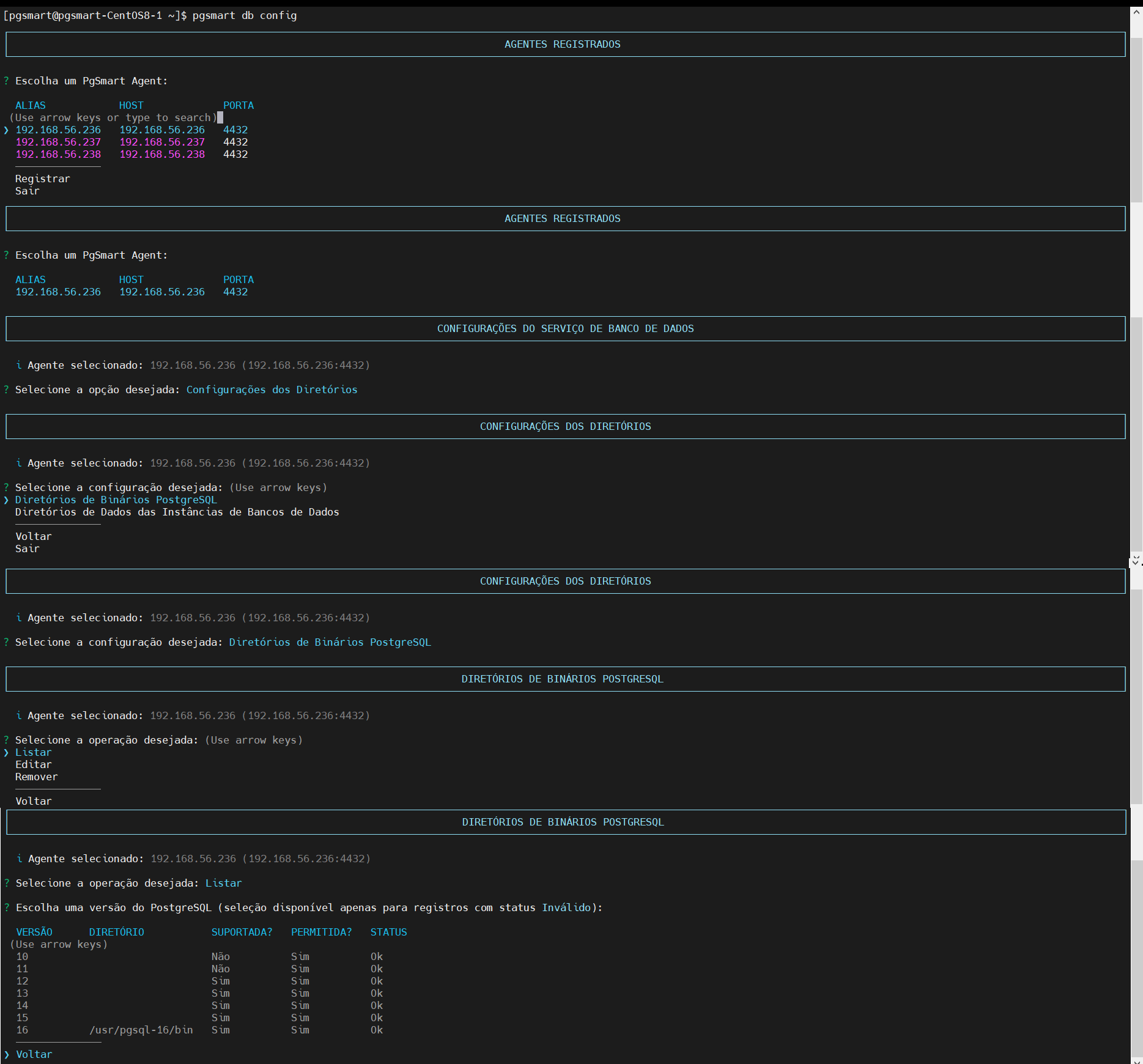 Figure 1 - Diretório de Binários - Lista
Figure 1 - Diretório de Binários - Lista
Edit a PostgreSQL Binary Directory
- Instructions
- Video
-
Select the
Editoperation. -
Select a
PostgreSQL Version. -
Enter the
Binary Directory Locationand confirm the edit.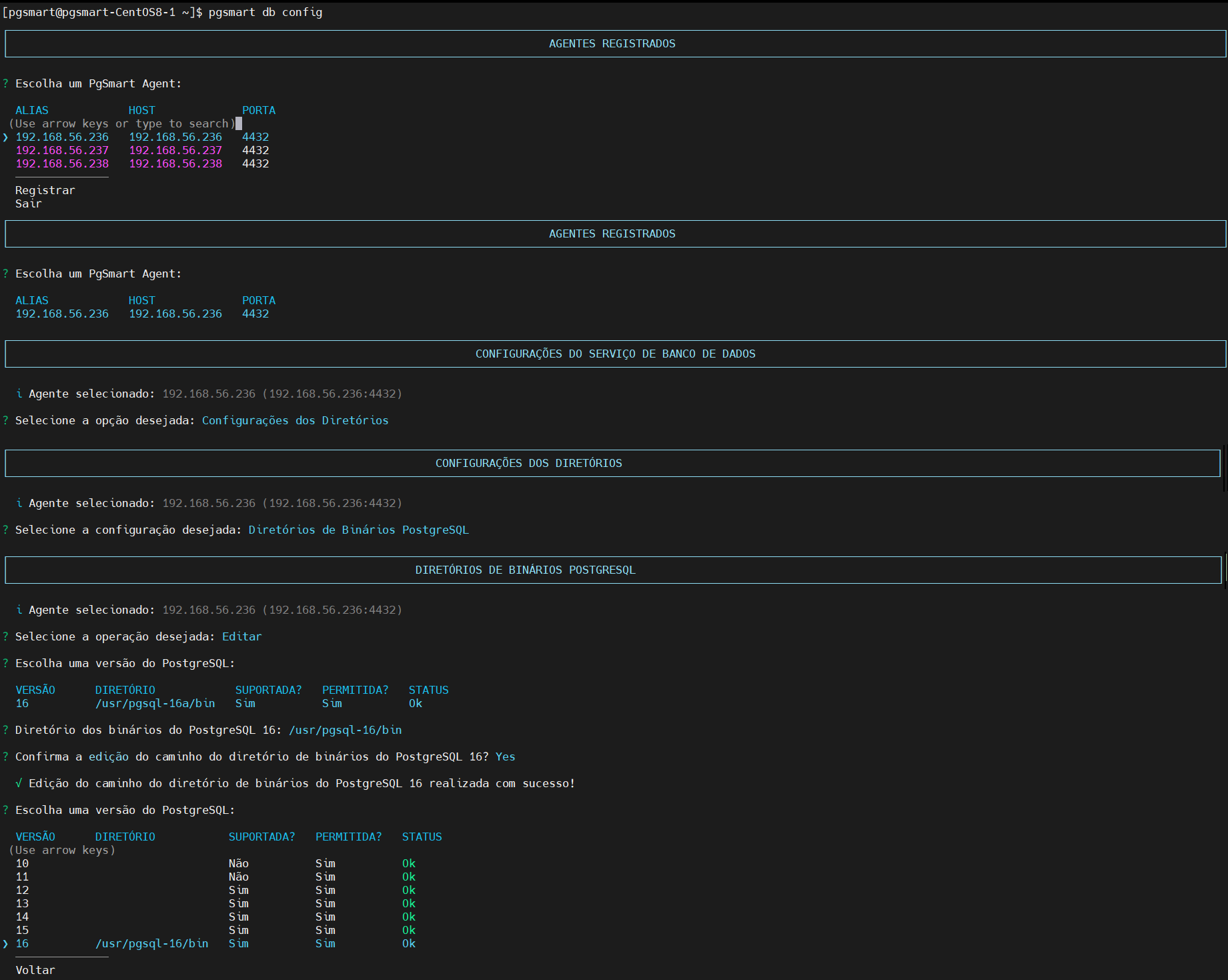 Figure 2 - Diretório de Binários - Edição
Figure 2 - Diretório de Binários - Edição
Remove a PostgreSQL Binary Directory
- Instructions
- Video
-
Select the
Removeoperation.noteWhen selecting this action, PgSmart will provide a list of PostgreSQL Binary Directories.
-
Select the
PostgreSQL Binary Directoryyou want to remove. -
Confirm the removal of the PostgreSQL Binary Directory.
 Figure 3 - Diretório de Binários - Remove
Figure 3 - Diretório de Binários - Remove