PostgreSQL Binary Directory Configuration
The Binary Directory (PGBIN) is the absolute path to the installation directory of a specific PostgreSQL version.
Typically, installations are performed under the /usr/pgsql-VV directory, where VV corresponds to the PostgreSQL major version.
Although there are no restrictions for having binaries of the same version in different directories, for the PostgreSYS platform, it is understood that there should be only one directory per major version.
pgsmart db config [Flags]
Flags:
-D, --pgdata=<path> [Default: data].=> PostgreSQL instance data directory.-M, --pgversion=(11|12|13|14|15|16|17).=> PostgreSQL major version.-a, --agent= <agent>.=> Alias, hostname, or IP of the server where the desired PgSmart Agent is installed.-h, --help.=> Help.
Non-interactive execution is disabled for this operation.
pgsmart db config
PostgreSQL Binary Directory Configuration
-
Select the
PgSmart Agent(or Register a new Agent). -
Select
Configurações dos Diretóriosfrom the options menu. -
Select
Diretórios de Binários PostgreSQLfrom the options menu.
When selecting the Diretórios de Binários PostgreSQL operation, the following options will be available:
- Listar: Allows viewing the paths of already existing PostgreSQL binary directories.
- Editar: Allows registering or editing a PostgreSQL binary directory path.
- Remover: Removes a PostgreSQL binary directory path.
List PostgreSQL Binary Directories
- Instructions
- Video
- Select the
Listaroption.
The list of registered PostgreSQL Binary Directories will be displayed.
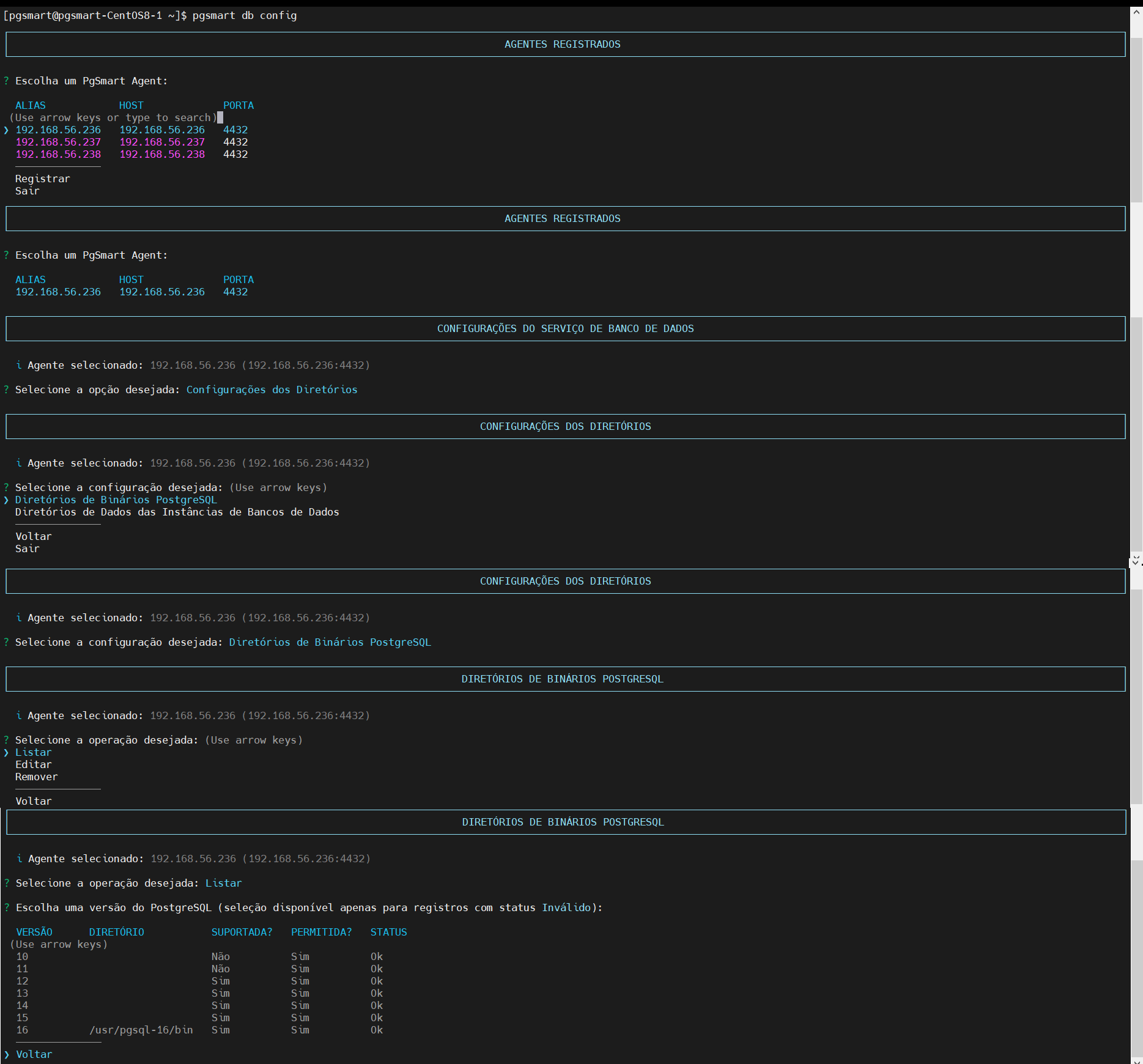
Edit a PostgreSQL Binary Directory
- Instructions
- Video
-
Select the
Editaroperation. -
Select a
PostgreSQL Version. -
Enter the
Binary Location Directoryand confirm the edit.
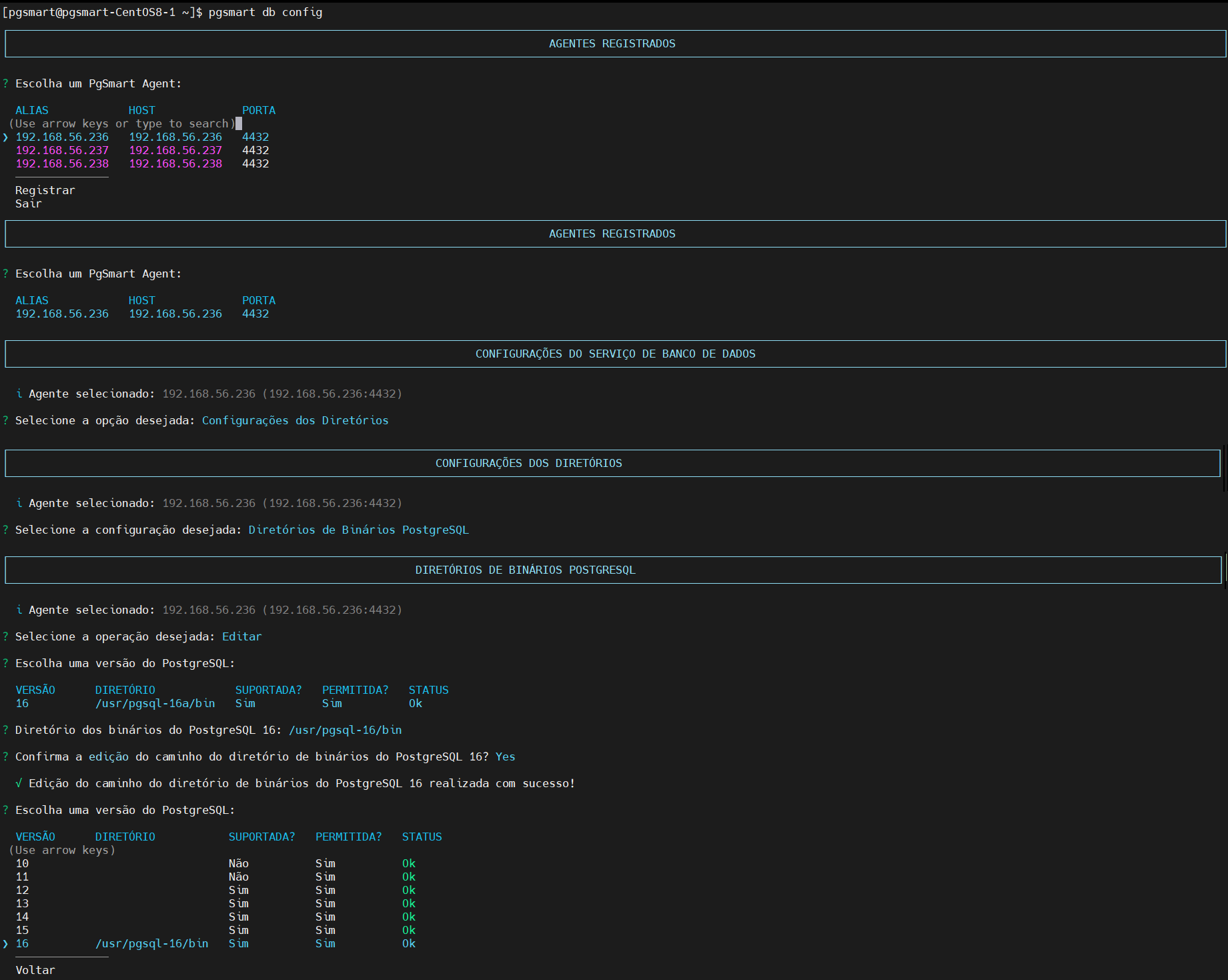
Remove a PostgreSQL Binary Directory
- Instructions
- Video
- Select the
Removeroperation.
PgSmart will present a list of the registered PostgreSQL Binary Directories.
-
Select the
PostgreSQL Binary Directoryyou wish to remove. -
Confirm the removal.
