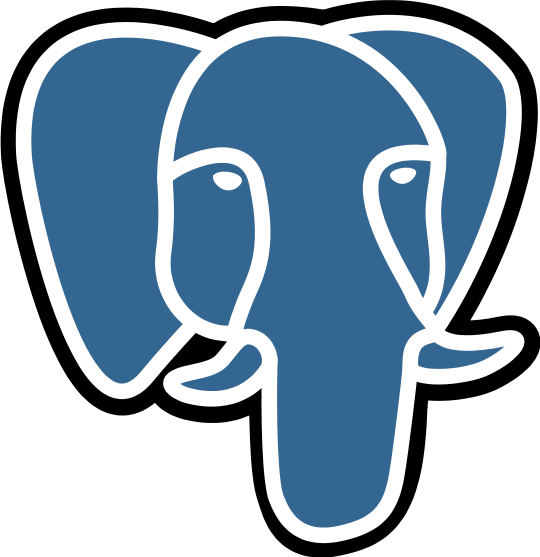PostgreSQL
22.2. Role Attributes #
A database role can have a number of attributes that define its privileges and interact with the client authentication system.
- [.term]#login privilege
-
Only roles that have the
LOGINattribute can be used as the initial role name for a database connection. A role with theLOGINattribute can be considered the same as a “[.quote]#database user”#. To create a role with login privilege, use either: +
CREATE ROLE name LOGIN;
CREATE USER name;+ (`+CREATE USER+` is equivalent to `+CREATE ROLE+` except that `+CREATE USER+` includes `+LOGIN+` by default, while `+CREATE ROLE+` does not.) [.term]#superuser status:: A database superuser bypasses all permission checks, except the right to log in. This is a dangerous privilege and should not be used carelessly; it is best to do most of your work as a role that is not a superuser. To create a new database superuser, use `+CREATE ROLE +`_`+name+`_`+ SUPERUSER+`. You must do this as a role that is already a superuser. [.term]#database creation:: A role must be explicitly given permission to create databases (except for superusers, since those bypass all permission checks). To create such a role, use `+CREATE ROLE +`_`+name+`_`+ CREATEDB+`. [#ROLE-CREATION .term]#role creation:: A role must be explicitly given permission to create more roles (except for superusers, since those bypass all permission checks). To create such a role, use `+CREATE ROLE +`_`+name+`_`+ CREATEROLE+`. A role with `+CREATEROLE+` privilege can alter and drop roles which have been granted to the `+CREATEROLE+` user with the `+ADMIN+` option. Such a grant occurs automatically when a `+CREATEROLE+` user that is not a superuser creates a new role, so that by default, a `+CREATEROLE+` user can alter and drop the roles which they have created. Altering a role includes most changes that can be made using `+ALTER ROLE+`, including, for example, changing passwords. It also includes modifications to a role that can be made using the `+COMMENT+` and `+SECURITY LABEL+` commands. + However, `+CREATEROLE+` does not convey the ability to create `+SUPERUSER+` roles, nor does it convey any power over `+SUPERUSER+` roles that already exist. Furthermore, `+CREATEROLE+` does not convey the power to create `+REPLICATION+` users, nor the ability to grant or revoke the `+REPLICATION+` privilege, nor the ability to modify the role properties of such users. However, it does allow `+ALTER ROLE ... SET+` and `+ALTER ROLE ... RENAME+` to be used on `+REPLICATION+` roles, as well as the use of `+COMMENT ON ROLE+`, `+SECURITY LABEL ON ROLE+`, and `+DROP ROLE+`. Finally, `+CREATEROLE+` does not confer the ability to grant or revoke the `+BYPASSRLS+` privilege. [.term]#initiating replication:: A role must explicitly be given permission to initiate streaming replication (except for superusers, since those bypass all permission checks). A role used for streaming replication must have `+LOGIN+` permission as well. To create such a role, use `+CREATE ROLE +`_`+name+`_`+ REPLICATION LOGIN+`. [.term]#password:: A password is only significant if the client authentication method requires the user to supply a password when connecting to the database. The `+password+` and `+md5+` authentication methods make use of passwords. Database passwords are separate from operating system passwords. Specify a password upon role creation with `+CREATE ROLE +`_`+name+`_`+ PASSWORD '+`_`+string+`_`+'+`. [.term]#inheritance of privileges:: A role inherits the privileges of roles it is a member of, by default. However, to create a role which does not inherit privileges by default, use `+CREATE ROLE +`_`+name+`_`+ NOINHERIT+`. Alternatively, inheritance can be overridden for individual grants by using `+WITH INHERIT TRUE+` or `+WITH INHERIT FALSE+`. [.term]#bypassing row-level security:: A role must be explicitly given permission to bypass every row-level security (RLS) policy (except for superusers, since those bypass all permission checks). To create such a role, use `+CREATE ROLE +`_`+name+`_`+ BYPASSRLS+` as a superuser. [.term]#connection limit:: Connection limit can specify how many concurrent connections a role can make. -1 (the default) means no limit. Specify connection limit upon role creation with `+CREATE ROLE +`_`+name+`_`+ CONNECTION LIMIT '+`_`+integer+`_`+'+`.
A role’s attributes can be modified after creation with ALTER ROLE. See the reference pages for the CREATE ROLE and ALTER ROLE commands for details.
A role can also have role-specific defaults for many of the run-time configuration settings described in Chapter 20. For example, if for some reason you want to disable index scans (hint: not a good idea) anytime you connect, you can use:
ALTER ROLE myname SET enable_indexscan TO off;This will save the setting (but not set it immediately). In subsequent connections by this role it will appear as though SET enable_indexscan TO off had been executed just before the session started. You can still alter this setting during the session; it will only be the default. To remove a role-specific default setting, use ALTER ROLE +`_`+rolename`+ RESET `_`+varname. Note that role-specific defaults attached to roles without `LOGIN privilege are fairly useless, since they will never be invoked.
When a non-superuser creates a role using the CREATEROLE privilege, the created role is automatically granted back to the creating user, just as if the bootstrap superuser had executed the command GRANT created_user TO creating_user WITH ADMIN TRUE, SET FALSE, INHERIT FALSE. Since a CREATEROLE user can only exercise special privileges with regard to an existing role if they have ADMIN OPTION on it, this grant is just sufficient to allow a CREATEROLE user to administer the roles they created. However, because it is created with INHERIT FALSE, SET FALSE, the CREATEROLE user doesn’t inherit the privileges of the created role, nor can it access the privileges of that role using SET ROLE. However, since any user who has ADMIN OPTION on a role can grant membership in that role to any other user, the CREATEROLE user can gain access to the created role by simply granting that role back to themselves with the INHERIT and/or SET options. Thus, the fact that privileges are not inherited by default nor is SET ROLE granted by default is a safeguard against accidents, not a security feature. Also note that, because this automatic grant is granted by the bootstrap user, it cannot be removed or changed by the CREATEROLE user; however, any superuser could revoke it, modify it, and/or issue additional such grants to other CREATEROLE users. Whichever CREATEROLE users have ADMIN OPTION on a role at any given time can administer it.
| Prev | Up | Next |
|---|---|---|
22.1. Database Roles |
22.3. Role Membership |
Submit correction
If you see anything in the documentation that is not correct, does not match your experience with the particular feature or requires further clarification, please use this form to report a documentation issue.
Copyright © 1996-2024 The PostgreSQL Global Development Group