Registering the New Version
Below, the procedures for registering the new version of the TDP stack in Ambari are presented:
-
In the Ambari web interface, access the "Stack and Versions" page through the sidebar, click on the "VERSIONS" tab and then click on the "MANAGE VERSIONS" button.
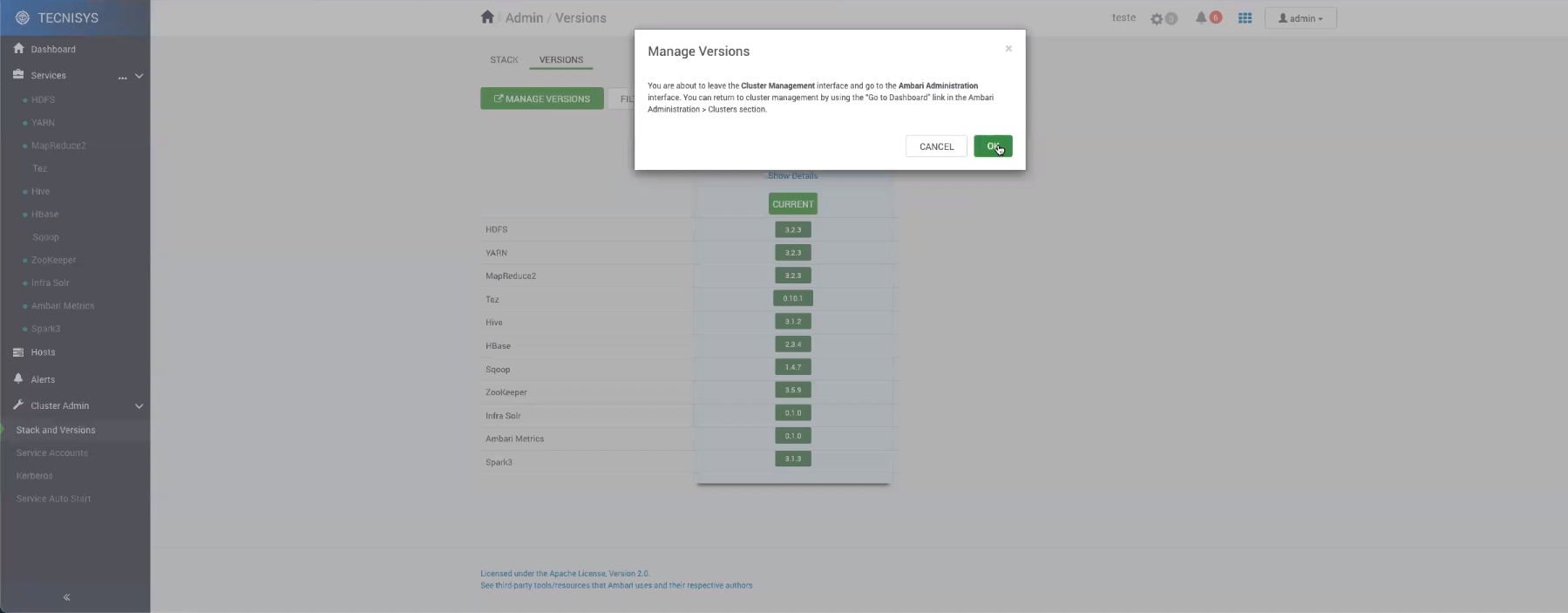 Figure 1 - Redirection to the version administration area
Figure 1 - Redirection to the version administration area -
Confirm the redirection to Ambari's version administration area.
-
Select "Register Version".
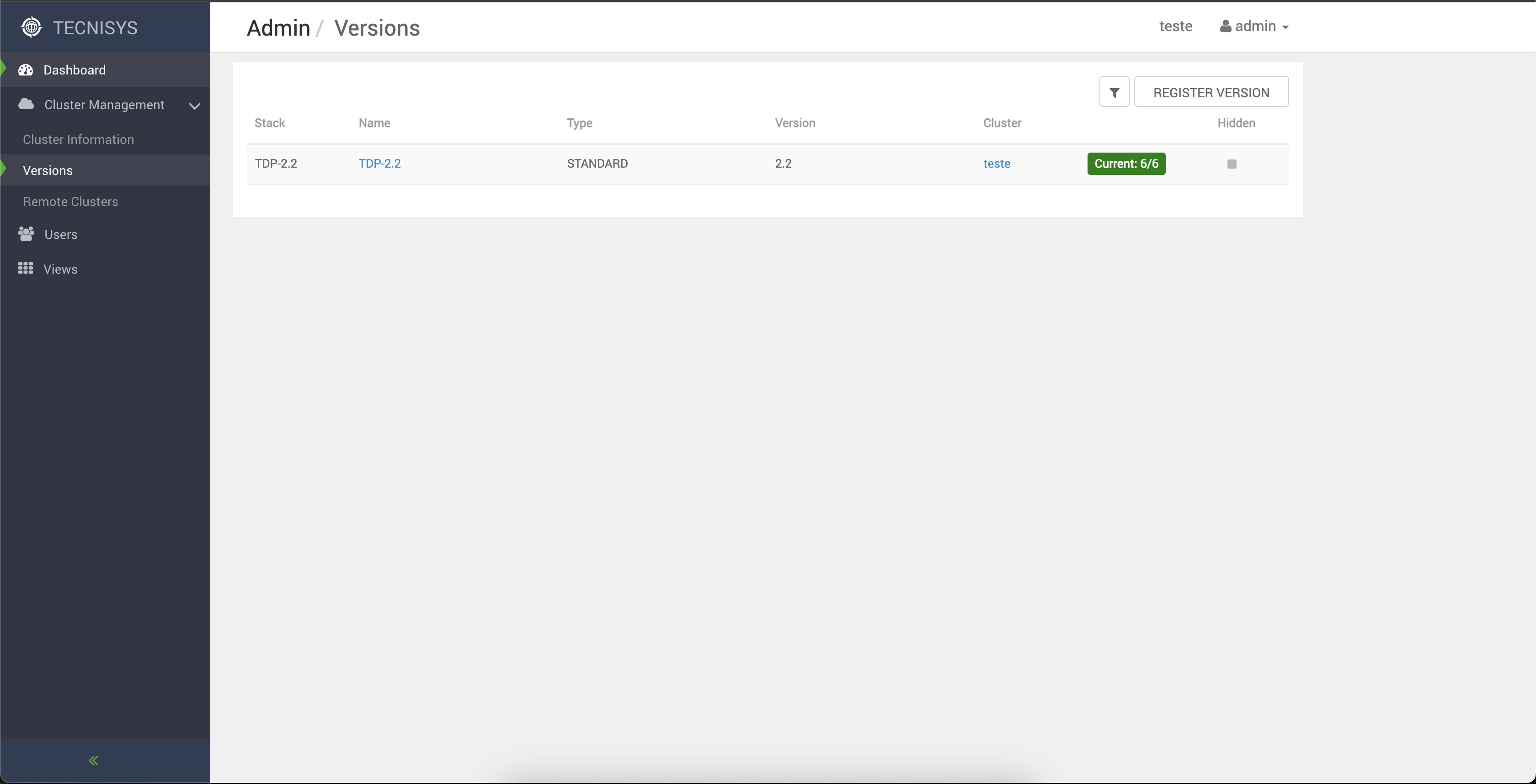 Figure 2 - Version administration area
Figure 2 - Version administration area -
In the registration of the new version, provide the Base URL of the component repositories (TDP-2.3.0) and utilities (TDP-UTILS-2.3.0).
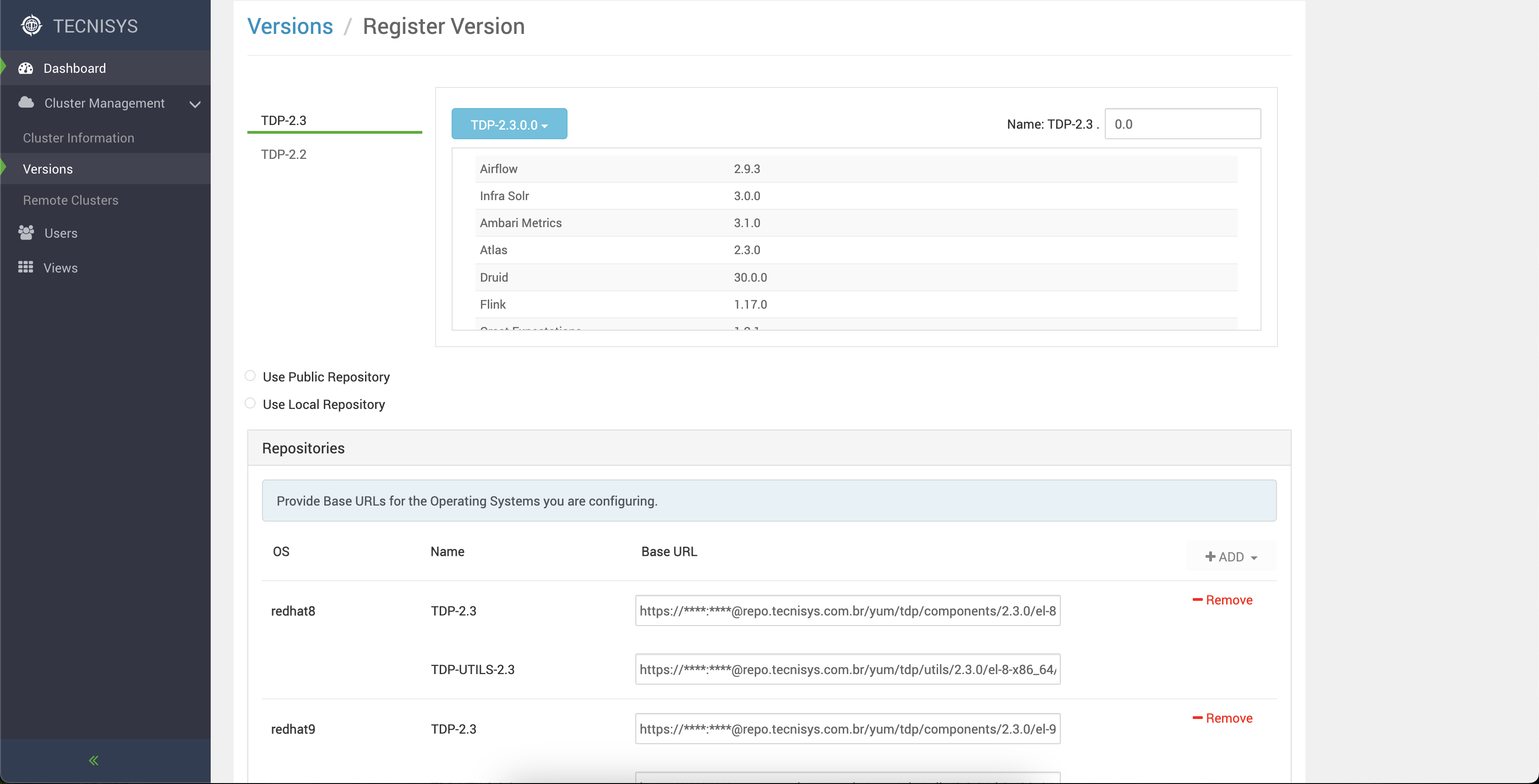 Figure 3 - Registering the new version
Figure 3 - Registering the new version -
Save the changes.
-
Subsequently, the new version of the TDP stack will be available in the VERSIONS tab.
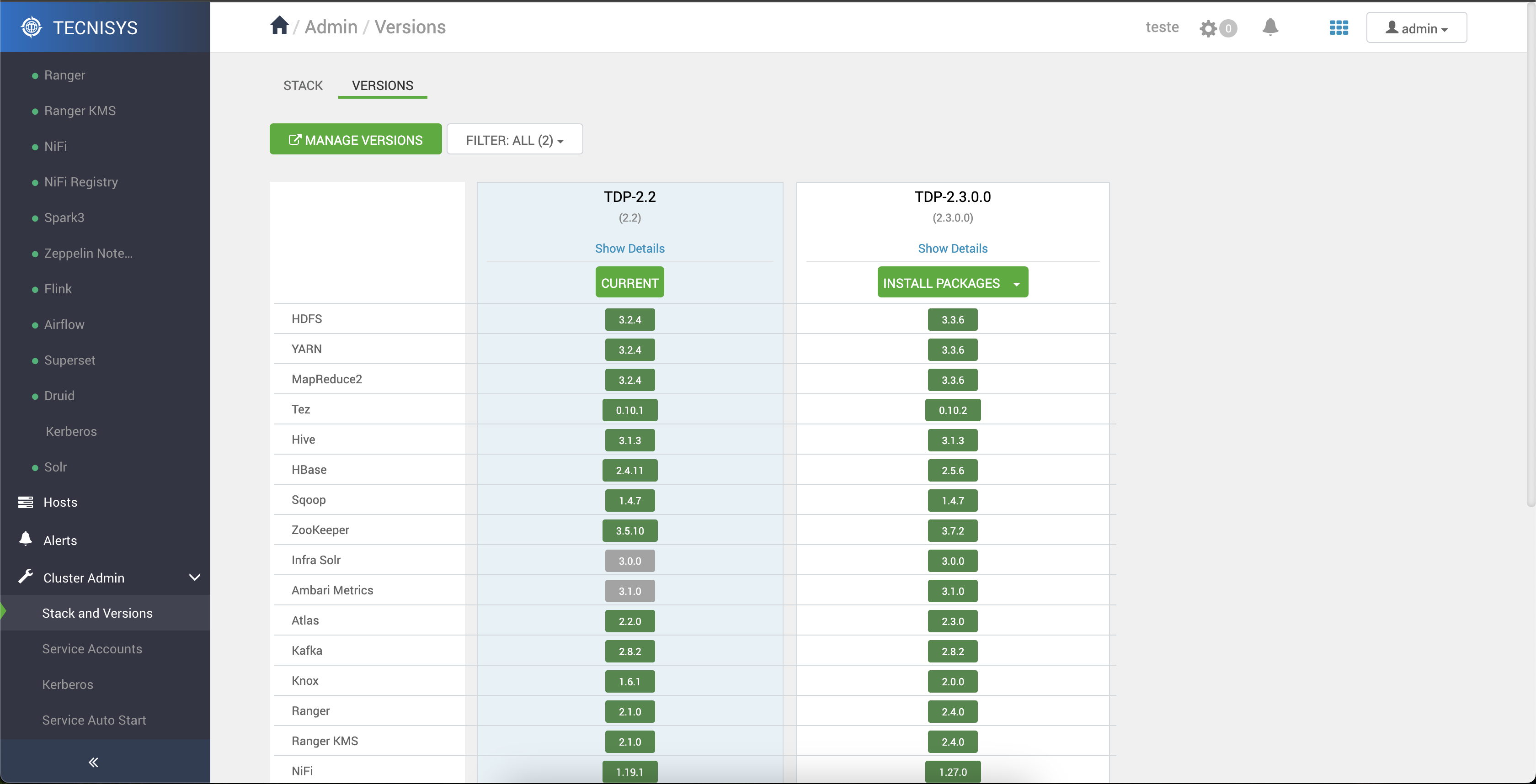 Figure 4 - New version available
Figure 4 - New version available