Instance Service Control
PgSmart allows you to manage the database instance service, enabling you to view the service status, start, stop, restart, and reload the instance's configuration parameters.
- Instructions
- Stop
- Start
- Restart
- Reload
- Remove
-
Select the desired
Environmentfrom the dropdown in the top bar. -
Select the
Banco de Dadosoption in the side menu. If there are registered instances,cardswill be displayed for each registered instance in the selected environment. -
From the
cardslist, select the desired instance. -
Right-click on the selected instance.
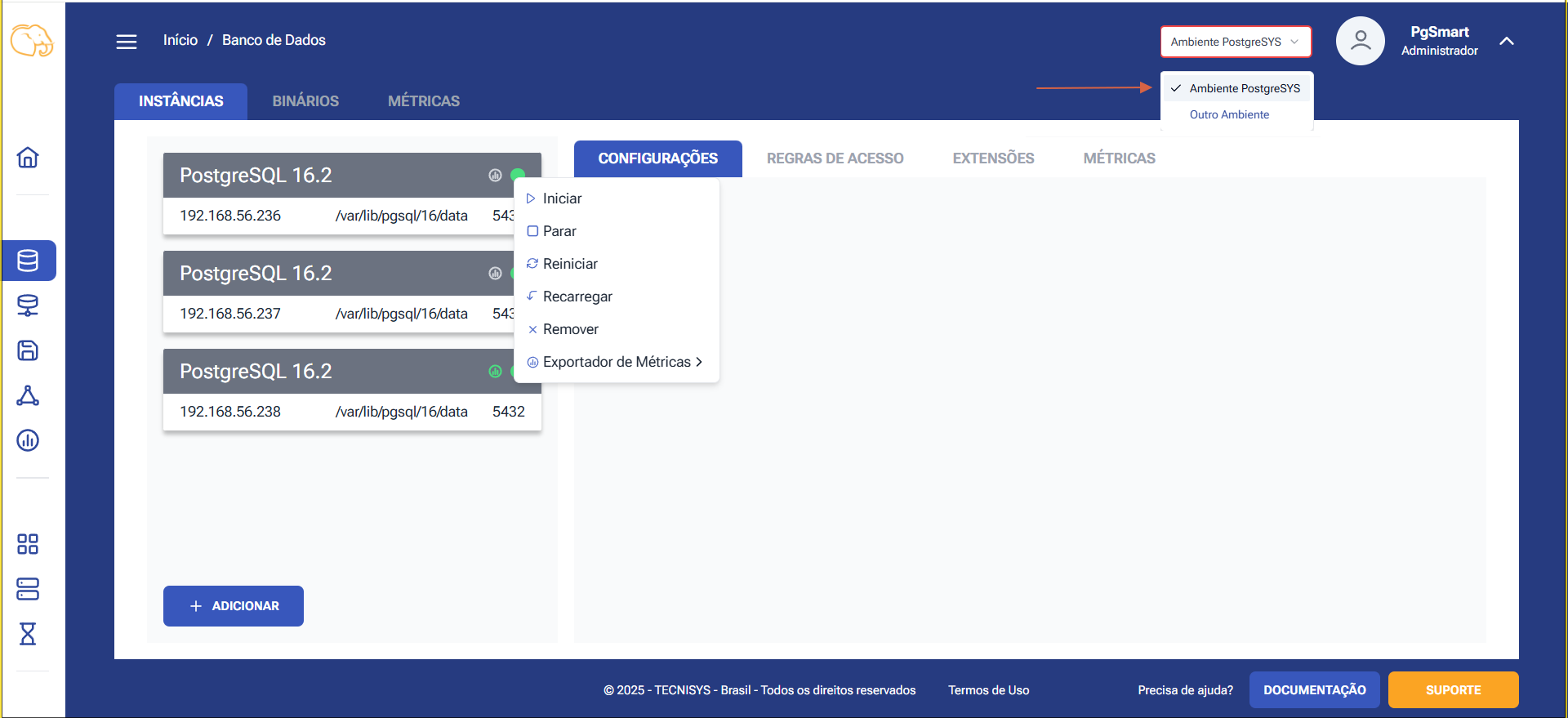 Figure 1 - Instance Service Control - Option Selection
Figure 1 - Instance Service Control - Option Selection4.1. Select
Iniciarto initialize the database instance service.4.2. Select
Pararto stop the database instance service.4.3. Select
Reiniciarto restart the database instance service.4.4. Select
Recarregarto reload the database instance service.4.5. Select
Removerto remove the database instance service.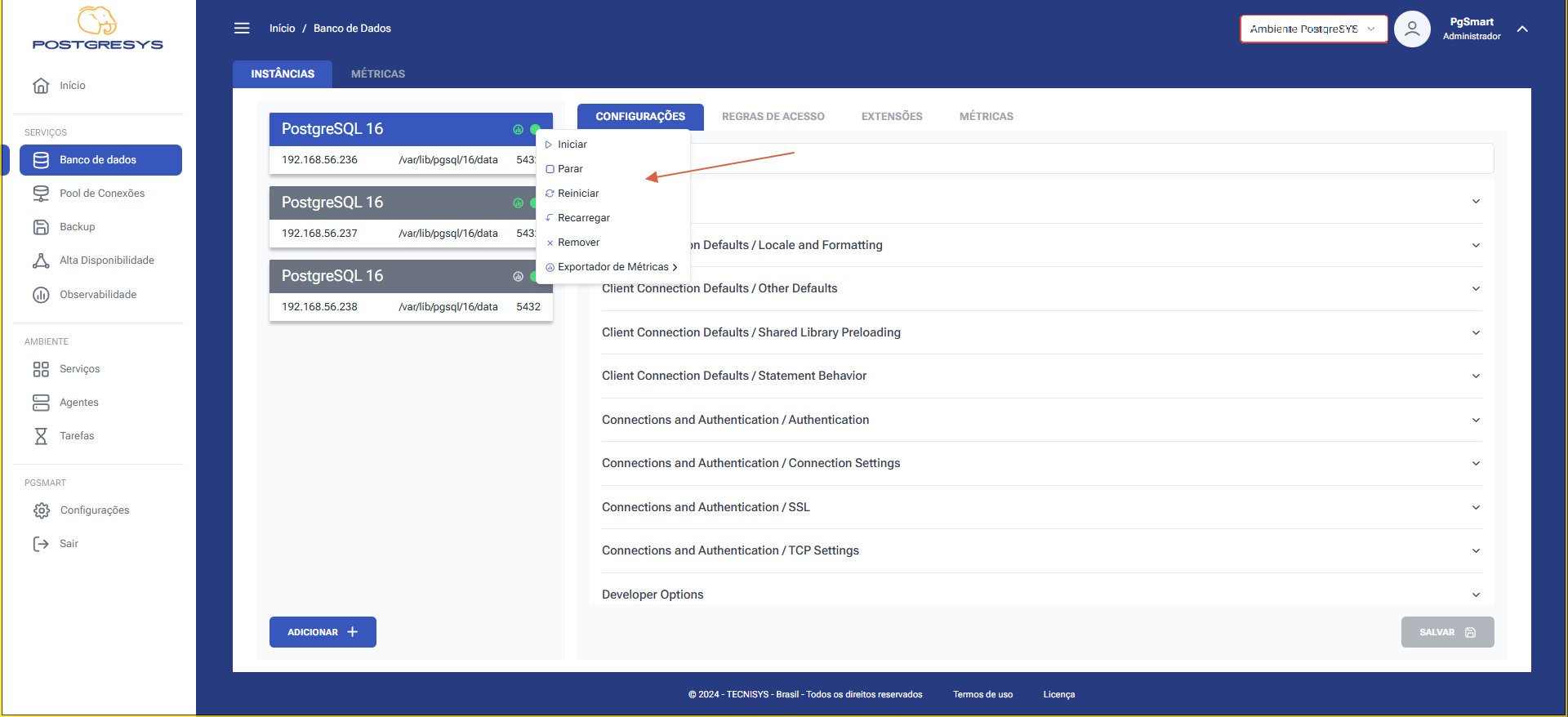 Figure 2 - Instance Service Control - Control Selection
Figure 2 - Instance Service Control - Control Selection