Connection Pool Management via PgSmart Web
Below are the necessary commands to configure the connection pool in the PostgreSQL ecosystem:
- Instructions
- Stop
- Initialize
- Restart
- Reload
- In the list of
cards, right-click on the desired Service. - Select the
Pool de Conexõesoption from the side menu.
2.1. Select Iniciar to initialize the connection pool service - PgBouncer.
2.2. Select Parar to stop the connection pool service - PgBouncer.
2.3. Select Reiniciar to restart the connection pool service - PgBouncer.
2.4. Select Recarregar to reload the connection pool service - PgBouncer.
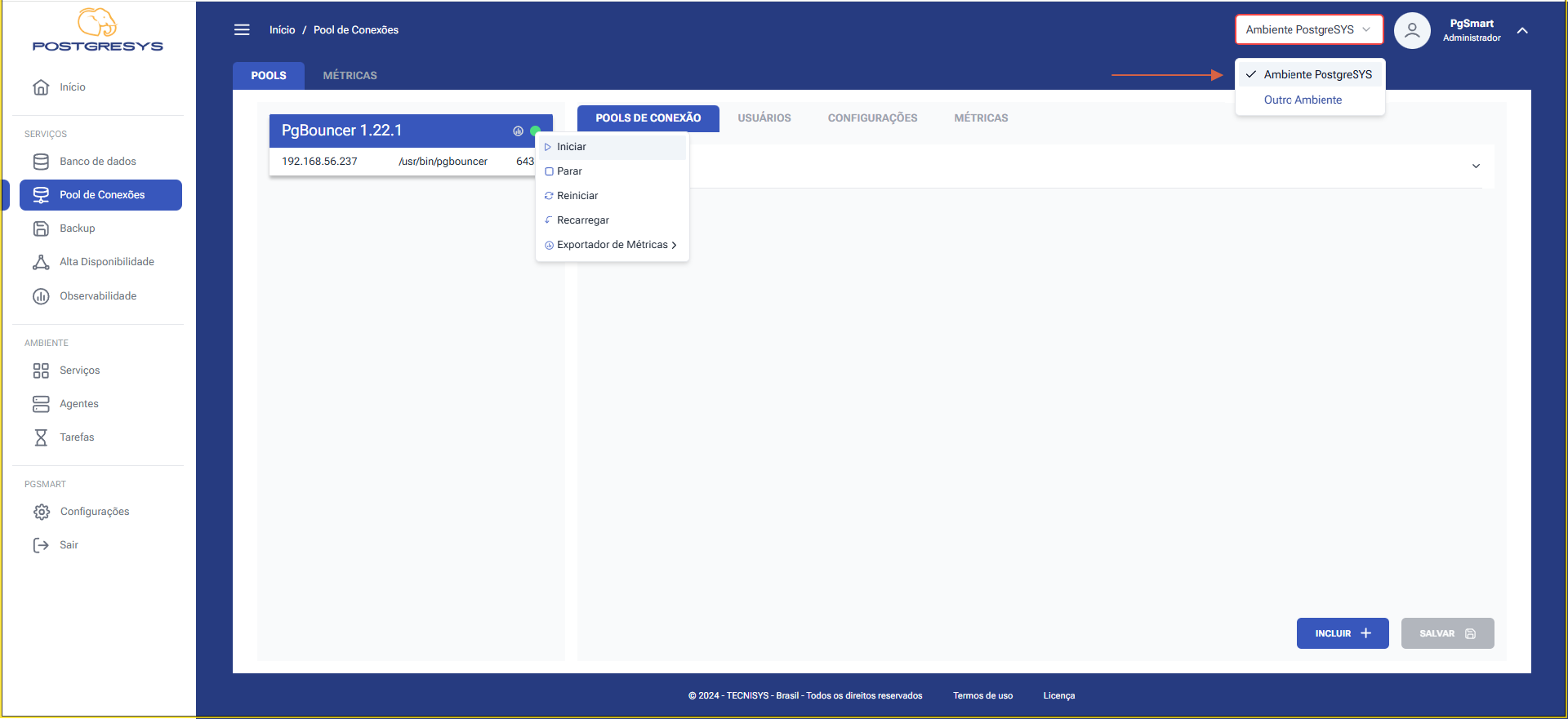
Figure 1 - Connection Pool Service Control - PgBouncer