Alert Service Management - Notifier
Below are the available commands to manage the Alert Service.
Command Syntax
Terminal input
pgsmart obs notifier [OPERATION] [FLAGS]
Operations:
- Status - Allows checking the Alert Service status
- Start - Allows starting the Alert Service
- Stop - Allows stopping the Alert Service
- Restart - Allows restarting the Alert Service
- Reload - Allows reloading the Alert Service
Flags:
-a, --agent=<agent>→ Alias, hostname or IP address where the PgSmart Agent is installed-h, --help→ Help-q, --quiet→ Non-interactive execution for Metadata Database control (status|start|stop|restart|reload)
Non-Interactive Execution
Terminal input
pgsmart obs notifier [status|start|stop|restart|reload] -q -a <agent>
Interactive Execution
Alert Service Status
- Instructions
- Video
Terminal input
pgsmart obs notifier status
-
Select the
PgSmart Agentor register a new one.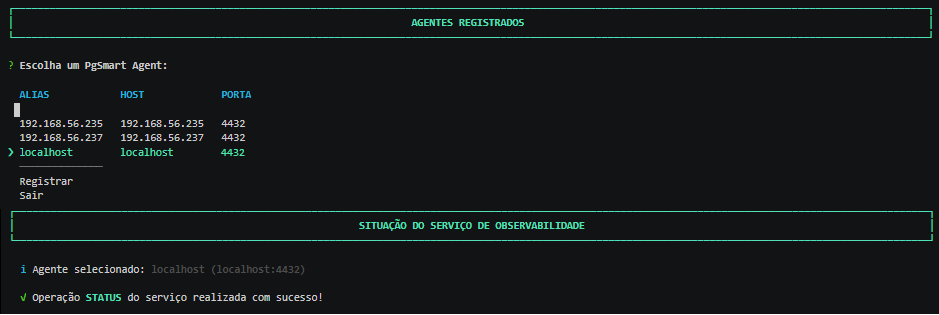 Figure 1 - Metrics Exporter - notifier - Status
Figure 1 - Metrics Exporter - notifier - Status
Carregando...
Stop Alert Service
- Instructions
- Video
Terminal input
pgsmart obs notifier stop
-
Select the
PgSmart Agentor register a new one.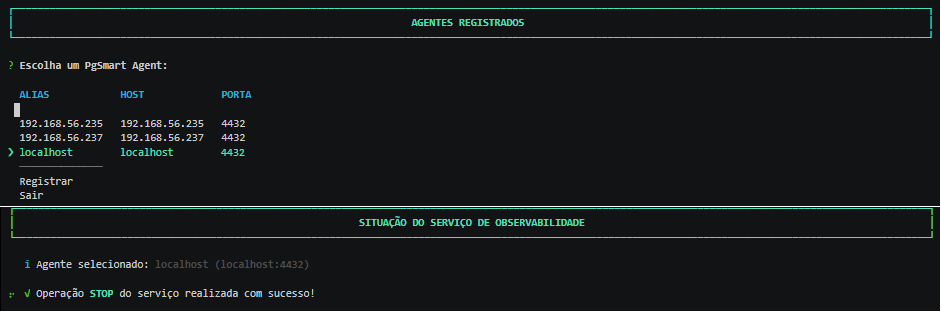 Figure 2 - Metrics Exporter - notifier - Stop
Figure 2 - Metrics Exporter - notifier - Stop
Carregando...
Start Alert Service
- Instructions
- Video
Terminal input
pgsmart obs notifier start
-
Select the
PgSmart Agentor register a new one.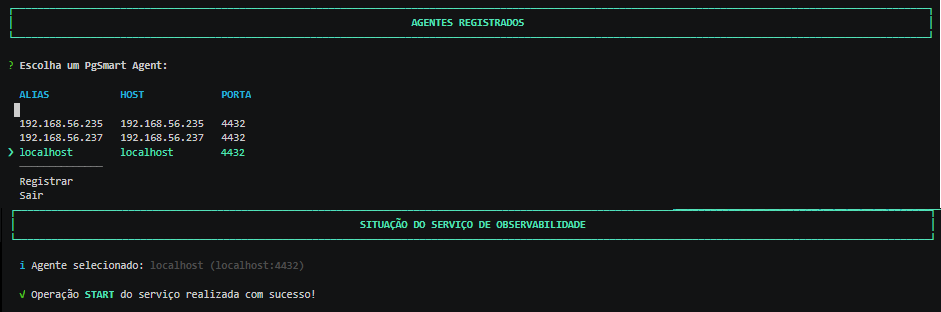 Figure 3 - Metrics Exporter - notifier - Start
Figure 3 - Metrics Exporter - notifier - Start
Carregando...
Restart Alert Service
- Instructions
- Video
Terminal input
pgsmart obs notifier restart
-
Select the
PgSmart Agentor register a new one.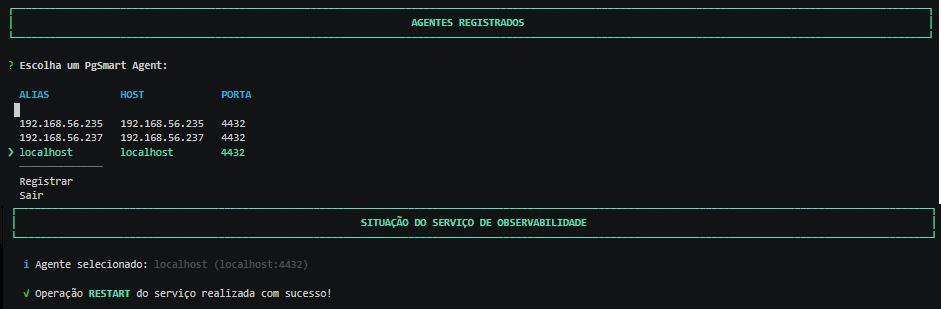 Figure 4 - Metrics Exporter - notifier - Restart
Figure 4 - Metrics Exporter - notifier - Restart
Carregando...
Reload Alert Service
- Instructions
- Video
Terminal input
pgsmart obs notifier reload
-
Select the
PgSmart Agentor register a new one.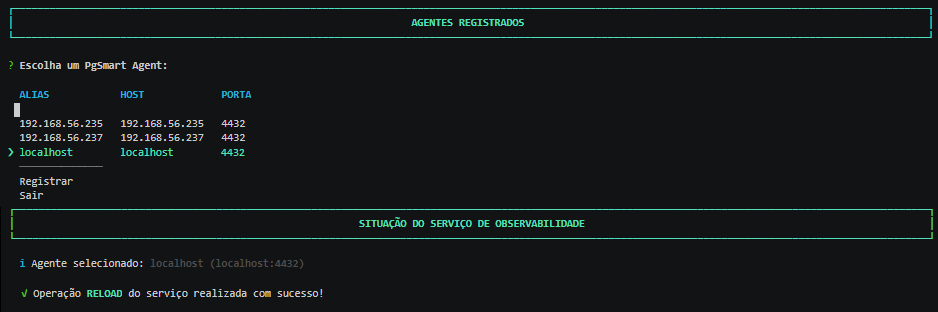 Figure 5 - Metrics Exporter - notifier - Reload
Figure 5 - Metrics Exporter - notifier - Reload
Carregando...