PgSmart CLI Parameters Configuration
Command Syntax
Terminal input
pgsmart config [COMPONENTS] [Flags]
Components:
- client => Settings for the local PgSmart Client
- agent => Settings for the Remote PgSmart Agent
Flags:
-a, --agent=<agent>=> Alias, Hostname, or IP address where the PgSmart Agent is installed.-h, --help=> Help.
Supported Parameters:
PgSmart-Client and PgSmart-Agent Parameters
- default_timeout: Specifies the maximum time PgSmart can run an OS command or a platform component command.
- log_command_history: Enables/disables logging of the history of commands executed by PgSmart in the OS.
- log_debug: Enables/disables the debug logging of PgSmart code modules/functions (namespaces).
- log_detail: Specifies the level of detail for information to be logged.
- log_rotation_age: Enables automatic log rotation when opening the log file if the elapsed time exceeds the configured value (soft limit).
- log_rotation_size: Enables automatic log rotation when opening the log file if the file size exceeds the configured value (soft limit).
PgSmart-Agent Specific Parameters
- agent_port: TCP port where PgSmart Agent receives requests from PgSmart Clients.
- backup_adm_timeout: Maximum time for administrative operations in Backup environments.
- geo_install_timeout: Maximum time for installing the Georeferencing component (PostGIS).
- ha_adm_timeout: Maximum time for administrative operations in High Availability environments.
- install_timeout: Maximum time to install each repository and package of the PostgreSYS Platform components.
- job_check_interval: Interval between scheduled task checks by the PgSmart Agent Task Scheduler.
- job_disk_retention_age: Maximum time that metadata files from completed tasks (successful or not) stay available for consultation.
- job_mem_retention_age: Maximum time that finished task queue information remains in PgSmart Agent memory.
Command Execution
- Instructions
- Video
-
Select the
Parâmetrosoption. -
Select the desired
parameter. -
PgSmart will display the current data for the selected parameter.
-
Enter the new value for the parameter.
-
Confirm the operation.
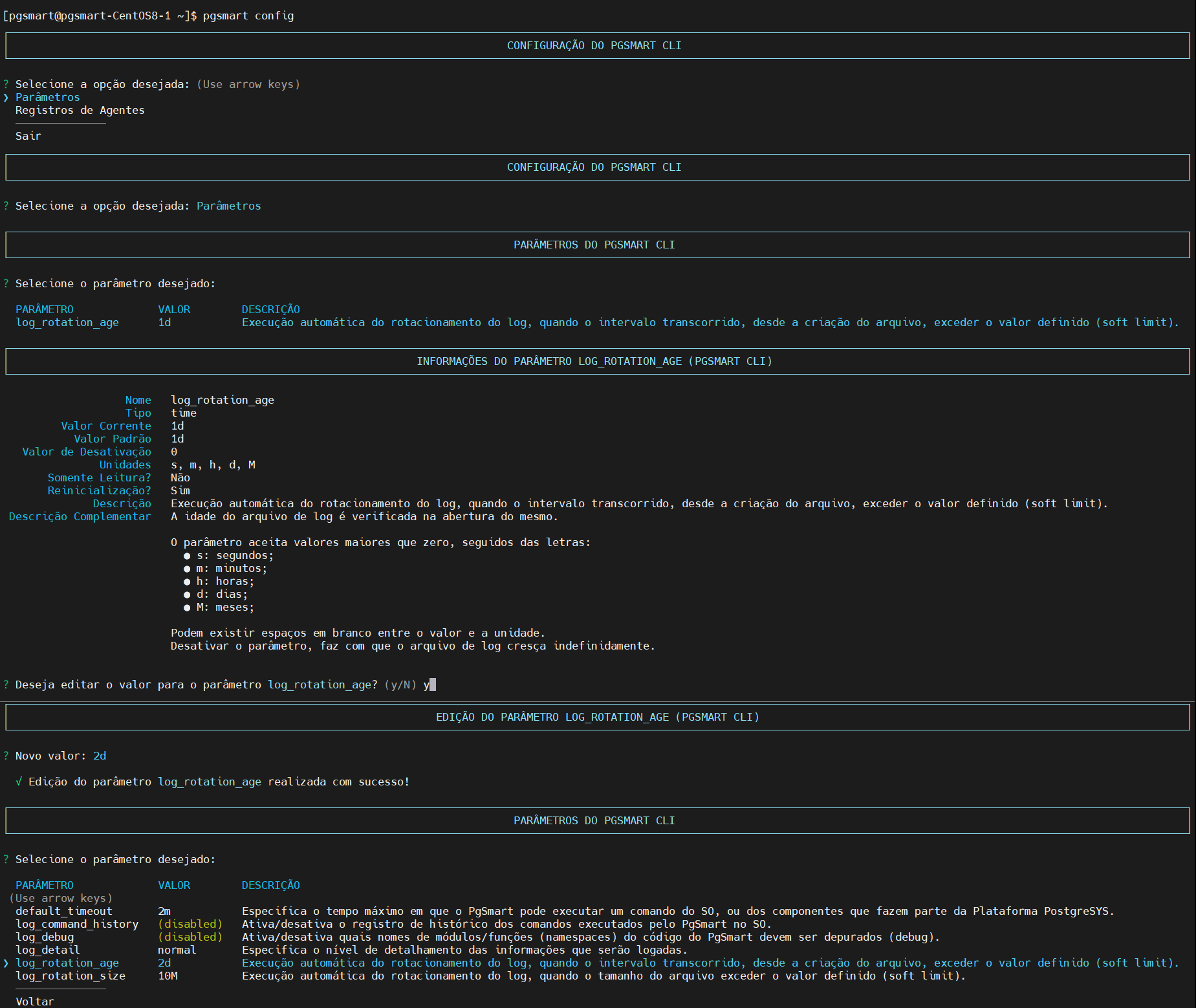 Figure 1 - PgSmart Parameter Configuration
Figure 1 - PgSmart Parameter Configuration
Command Variations
Some parameters can be pre-passed in the command; however, the execution remains interactive, meaning you must confirm the provided parameters along with the default values.
Examples:
PgSmart Agent Configuration:
Terminal input
pgsmart config agent
PgSmart Agent Configuration with host already specified:
Terminal input
pgsmart config agent -a 192.168.0.102
Carregando...
Final Notes
note
PgSmart Client configurations are stored in the pgsmart.conf file located in /opt/pgsmart-client.
note
The PgSmart-Agent and PgSmart-Client configuration parameters are similar.
For PgSmart Agent configuration, it is necessary to first select the desired Agent.