Backups Execution
This option allows the performance of backups in online mode (with the database running).
The entire duration of the backup is supported by the creation of transactional logs, which are stored, allowing the subsequent restoration of the backups up to the desired point in time.
pgsmart backup exec [Flags]
Flags:
-a, --agent=<agent>=> Alias, hostname or IP of the server where a PgSmart Agent is installed.-b, --backup=<value>=> [default: All] Backup identifier.-h, --help=> Help-a=> Backup Environment-q, --quiet=> Non-interactive execution for backup operations (exec|info|restore). Used in conjunction with the options --site and --agent.-s, --site=<value>=> [default: All] Name of the backup environment.-t, --type=(full|diff|incr)=> [default: incr] Type of the backup.- full (Complete) Backup of all the instance files.
- diff (Differential) Backup of the instance files changed since the last complete backup.
- incr (Incremental) Backup of the instance files changed since the last backup, regardless of the type.
pgsmart backup exec -a localhost -t [full|incr|diff] --site=<backup-environment-name> -q -o -p
pgsmart backup exec
- Instructions
- Video
-
Select the PgSmart Agent (or New Agent Register).
-
Select the backup environment.
Upon selecting the backup environment, the PgSmart will automatically perform an environment check.
-
Select the desired backup type ["complete, incremental, differential"].
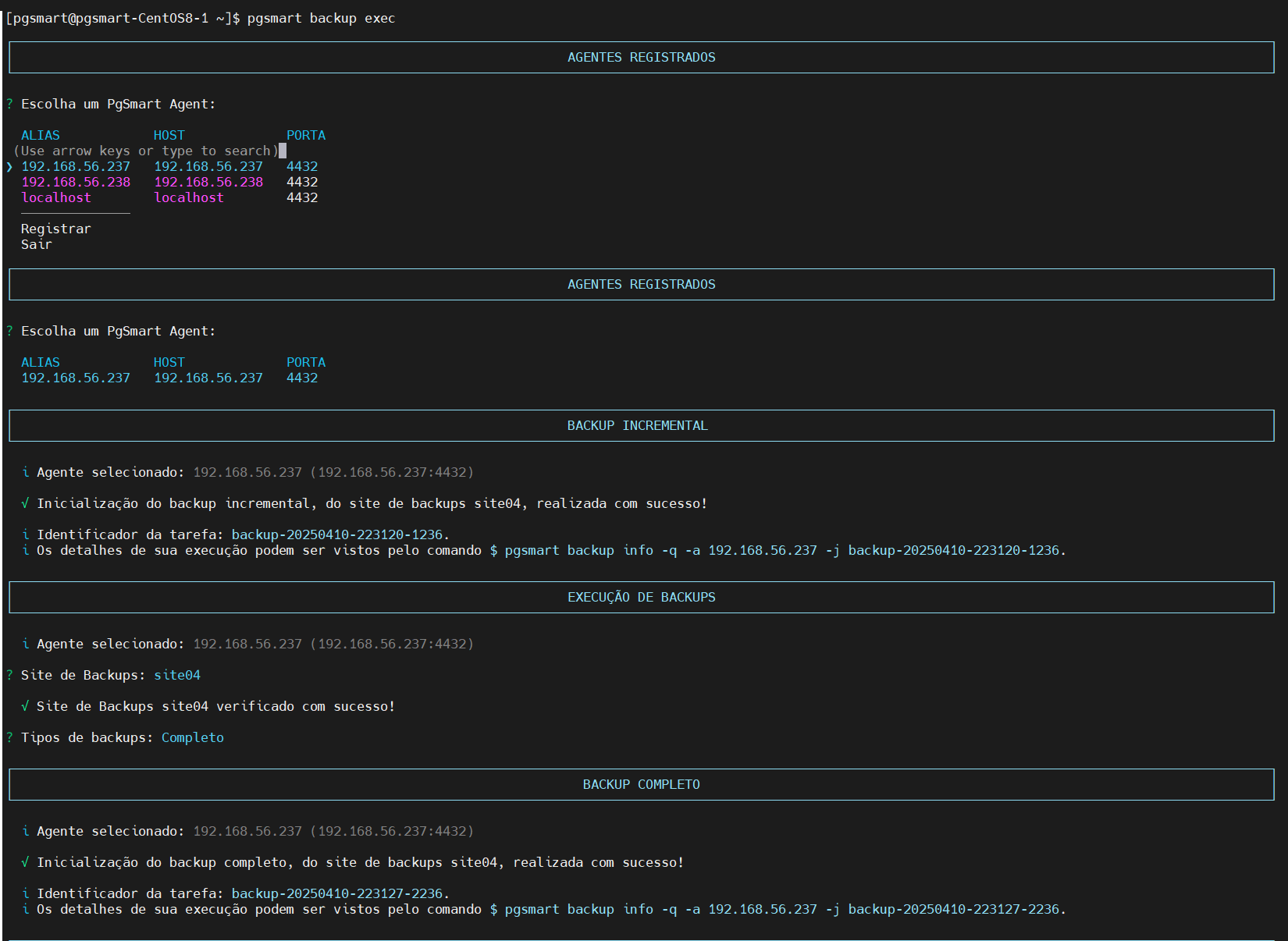 Figure 1 - Backup Execution
Figure 1 - Backup Execution
-
By default, the backup will be generated for every registered repository. The PgSmart does not yet support the backup configuration for a specific Repository, although the component pgBackRest supports this operation.
-
This operation will be available shortly.