Backup Repositories Configuration
In this option, it is possible to define the location where the metadata of the backups, the backups themselves, and the transactional logs that will enable future restoration will be stored.
The Backup Repository is, in practice, a copy of the instance directory (PGDATA) plus the transactional logs (which ensure the consistency of the backups). More than one repository for each backup is possible, and these can be "distributed" across other servers.
Non-interactive execution is disabled for this operation.
-
Select the
PgSmart Agent(or register new Agent). -
Select the
Backup Repositorysection (selection is made with the [spaces] key).
Upon selecting the Backup Repositories section, the following operations are made available:
- List backup repositoriess.
- Add a Backup Repository.
- Edit a Backup Repository.
- Remove a Backup Repository.
List the Backup Repositories
- Instructions
- Video
-
Select the
Listoperation. -
The configured backup repositories will be displayed.
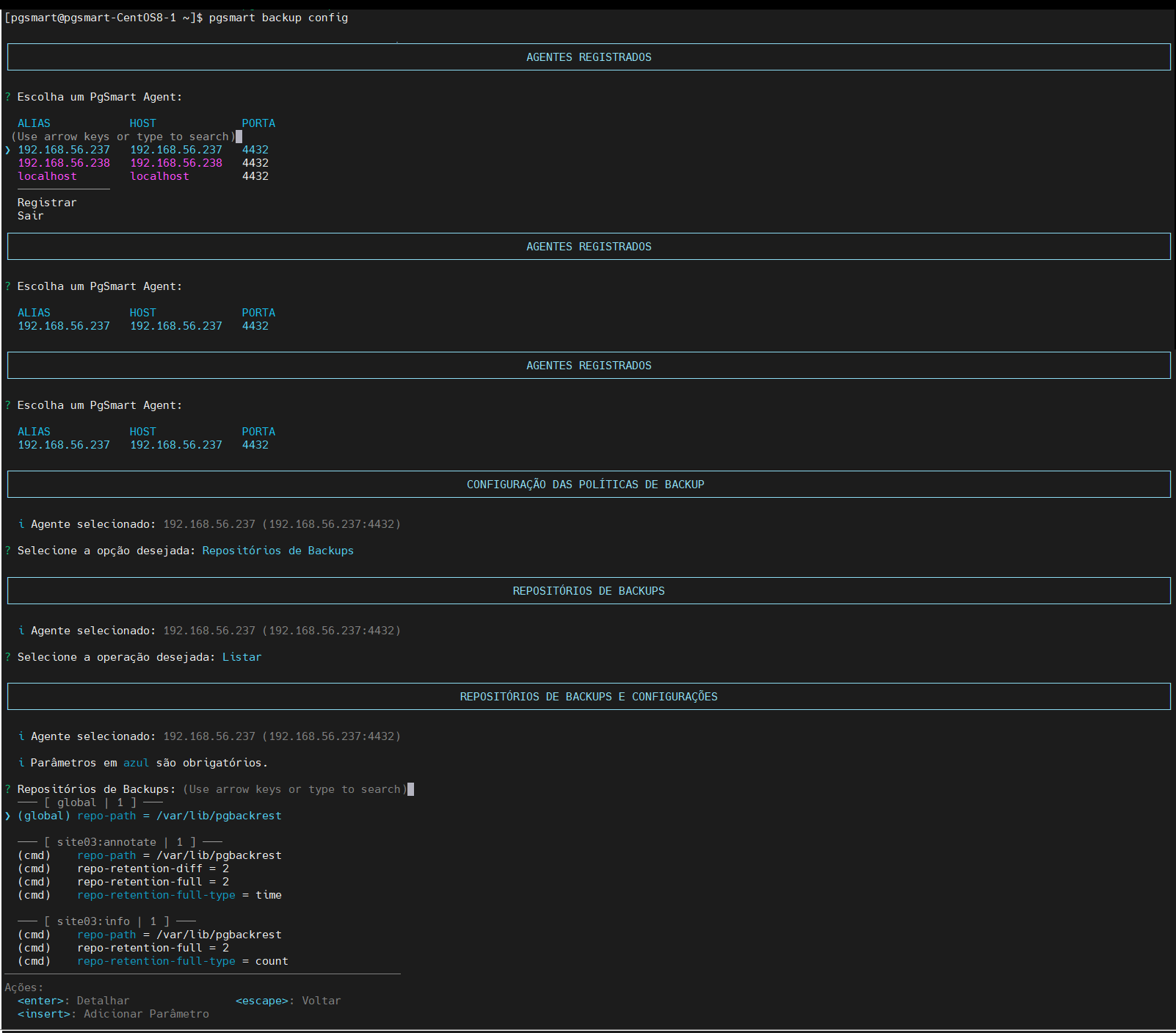 Figure 1 - Backup Repo Configuration - List
Figure 1 - Backup Repo Configuration - List
Add a Backup Repository
- Instructions
- Video
-
Select the
Addoperation. -
Enter the
Full Path to the Backup Repository(Default: /var/lib/pgBackRest) -
Confirm whether you want to set the retention period for backups in this repository.
3.1 Select the method to define the retention period (either in days or by maximum quantity).
3.2 Specify the maximum number of days or backups for the expiration of
fullbackups.3.3 Specify the maximum quantity for retaining "differential" backups.
-
Confirm the addition of the backup repository.
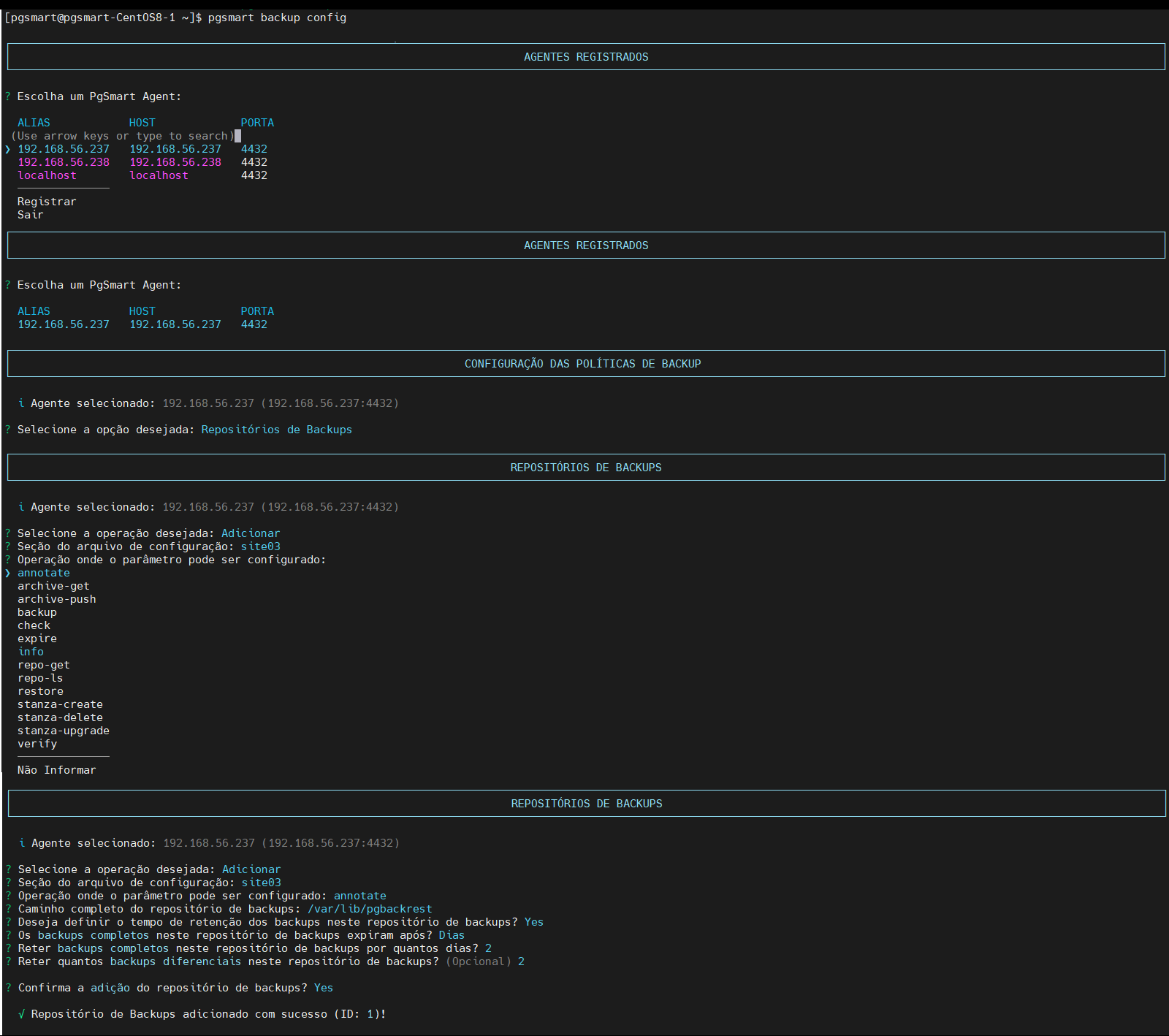 Figure 2 - Backup Repo Configuration - Cria
Figure 2 - Backup Repo Configuration - Cria
Edit a Backup Repository
- Instructions
- Video
-
Select the
Editoperation. -
Enter the
Full Path to the Backup Repository(Default: /var/lib/pgBackRest) -
Confirm whether you want to set the retention period for backups in this repository.
3.1 Select the method to define the retention period (either in days or by maximum quantity).
3.2 Specify the maximum number of days or backups for the expiration of
fullbackups.3.3 Specify the maximum quantity for retaining "differential" backups.
-
Confirm the edition of the backup repository.
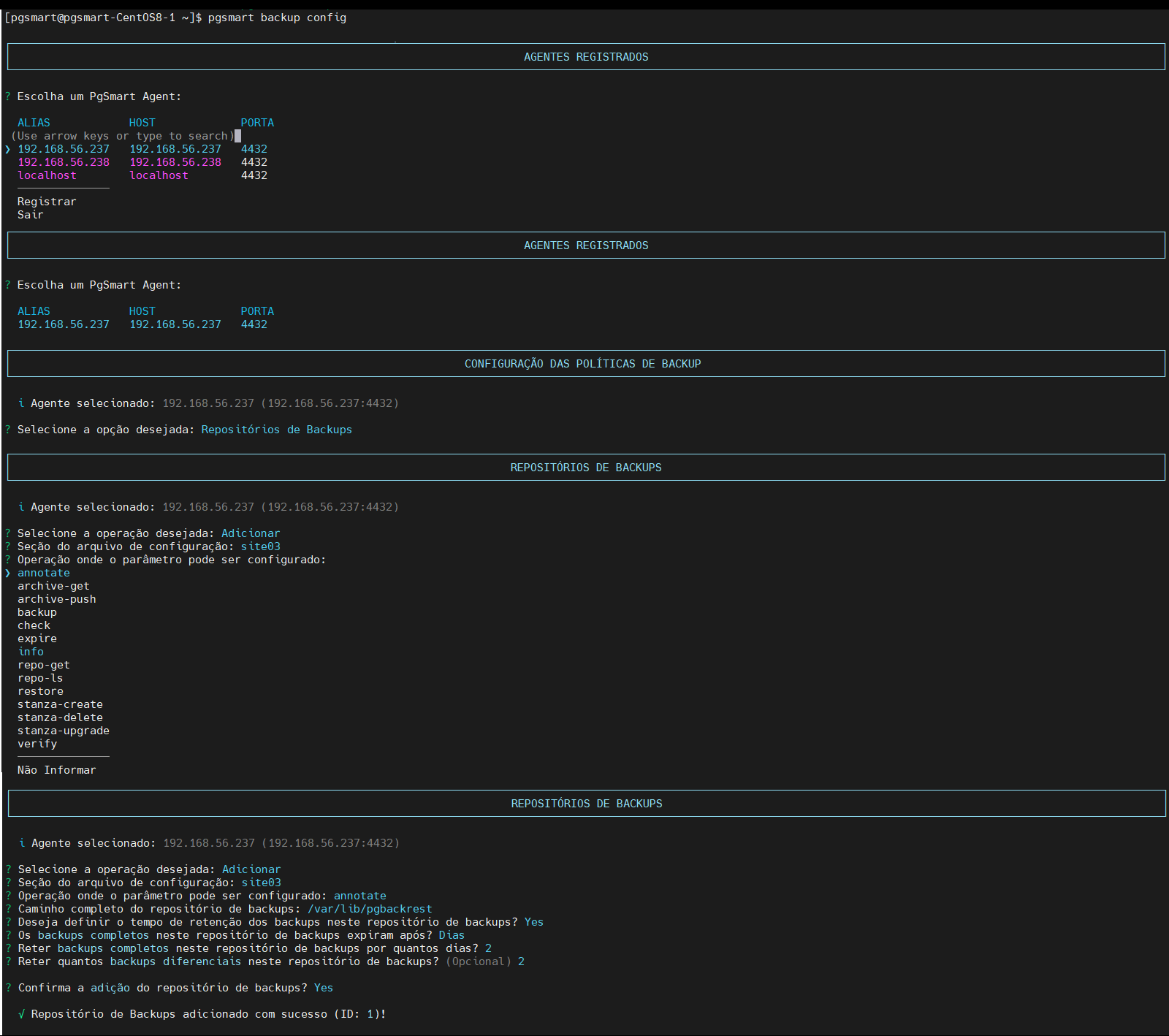 Figure 2 - Backup Repo Configuration - Cria
Figure 2 - Backup Repo Configuration - Cria
Remove a Backup Repository
- Instructions
- Video
-
Select the
Removeoperation. -
Select the
Repositoryyou wish to remove. -
Confirm the removal of the repository.
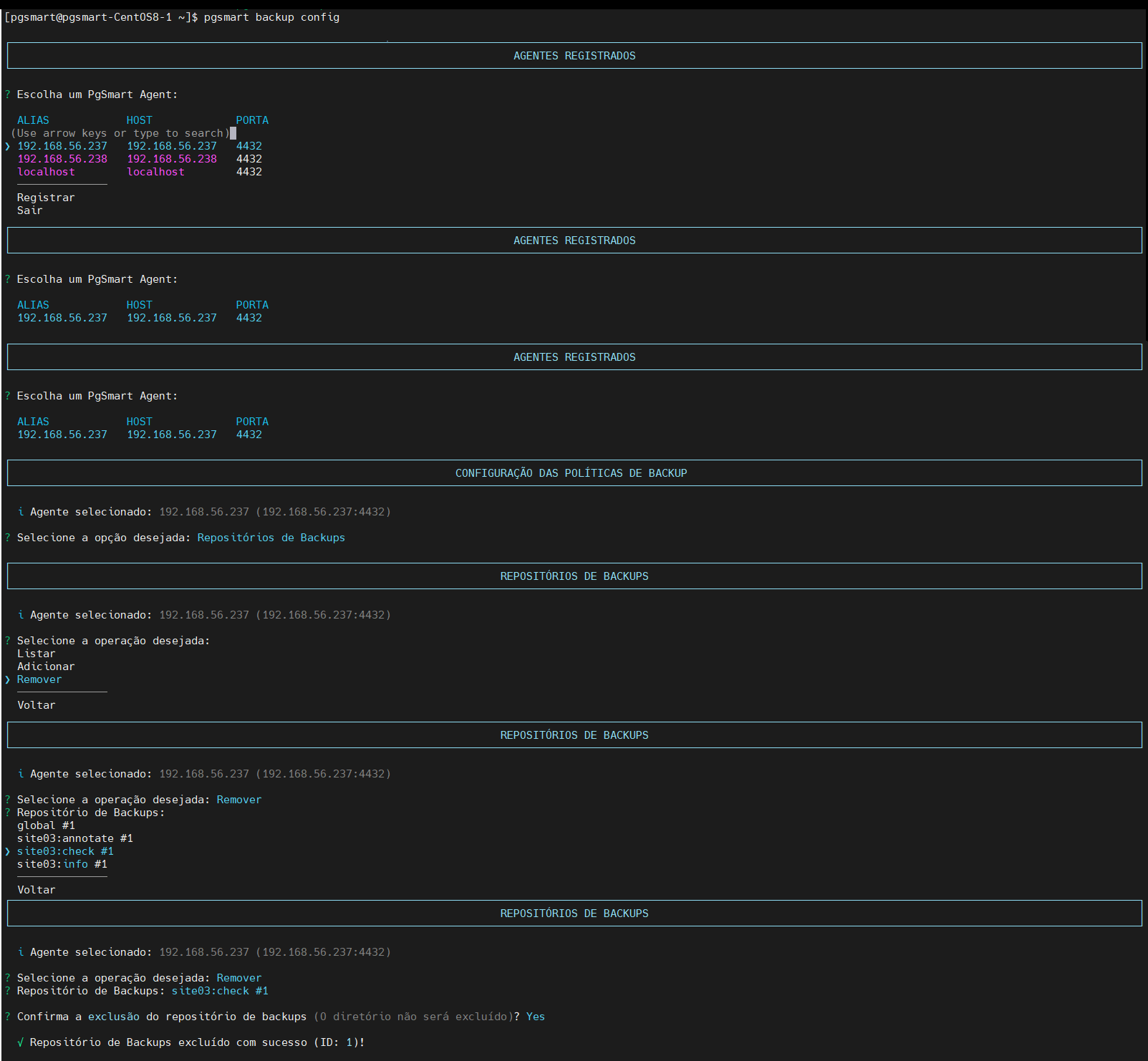 Figure 4 - Backup Repository - Remove
Figure 4 - Backup Repository - Remove
-
By default, backups will be performed for all registered repositories. Currently, PgSmart does not support directing backups to a specific repository, although this functionality is supported by the pgBackRest component.
-
This operation will be made available shortly.
-
To perform this operation in PostgreSYS, use the "Global Settings" section, where access is given to all pgBackRest parameters, making it possible to create and configure a specific parameter to indicate the target repository (this option requires more specific knowledge of pgBackRest and more details can be obtained in the pgBackRest component documentation).