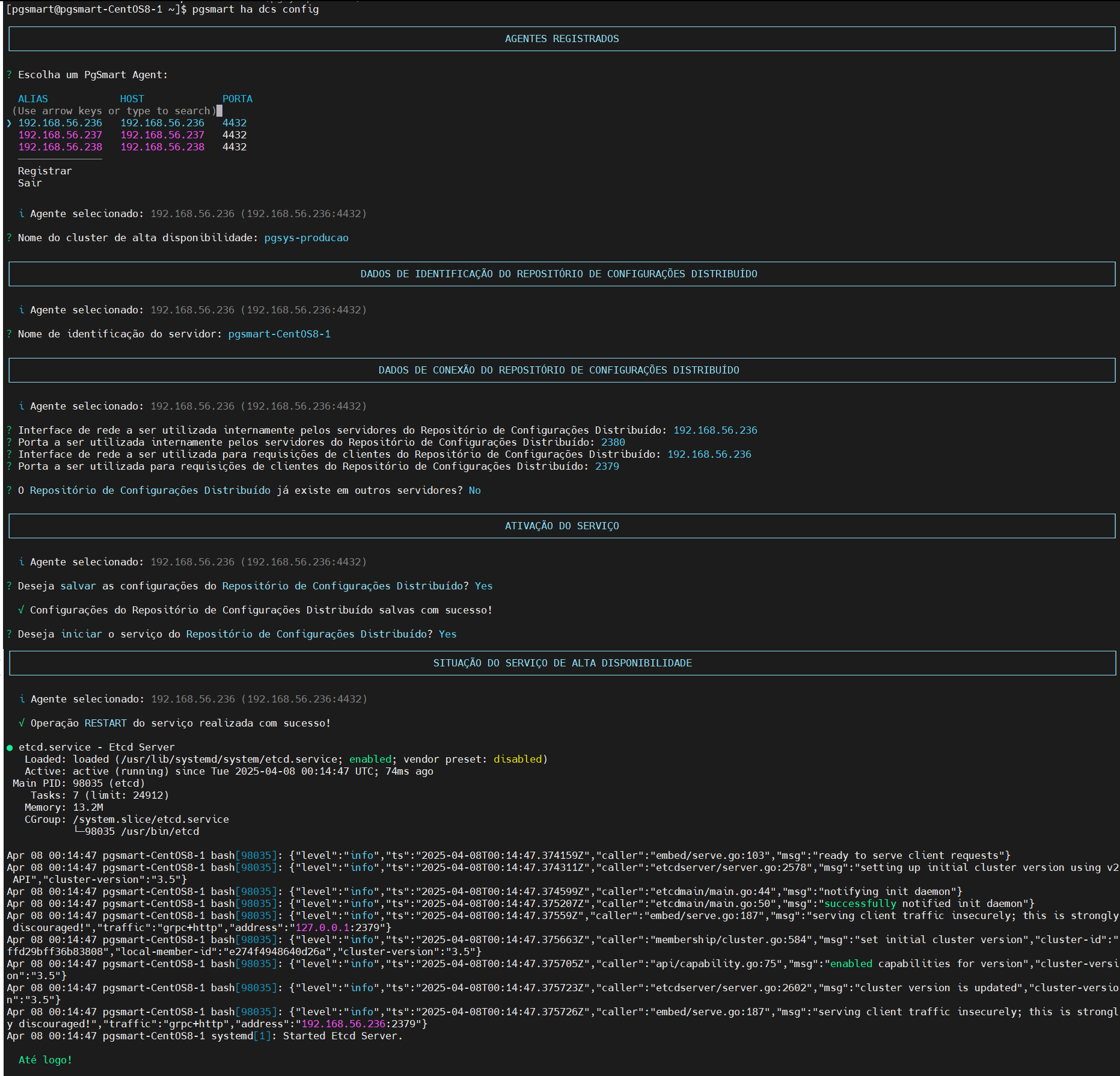High Availability DCS Configuration
Check out the necessary commands to set up high availability in the PostgreSQL Ecosystem:
- For a high availability environment, the use of dedicated servers for each component is recommended.
Non-interactive execution is disabled for this operation.
-
Select the PgSmart agent (or Register new Agent).
noteIf there is already a configuration file in the Distributed Configuration Repository, two options will be presented:
- Add member to cluster.
- Edit existing configurations.
2. If the option to Add a new member to the cluster is selected:
- Instructions
- Video
2.1. Provide the Name of the new server.
2.2. Provide the IP address of the new server for internal DCS communication.
2.3. Provide the Port for the new server for internal communication.
2.4. Confirm the addition of the member to the DCS.
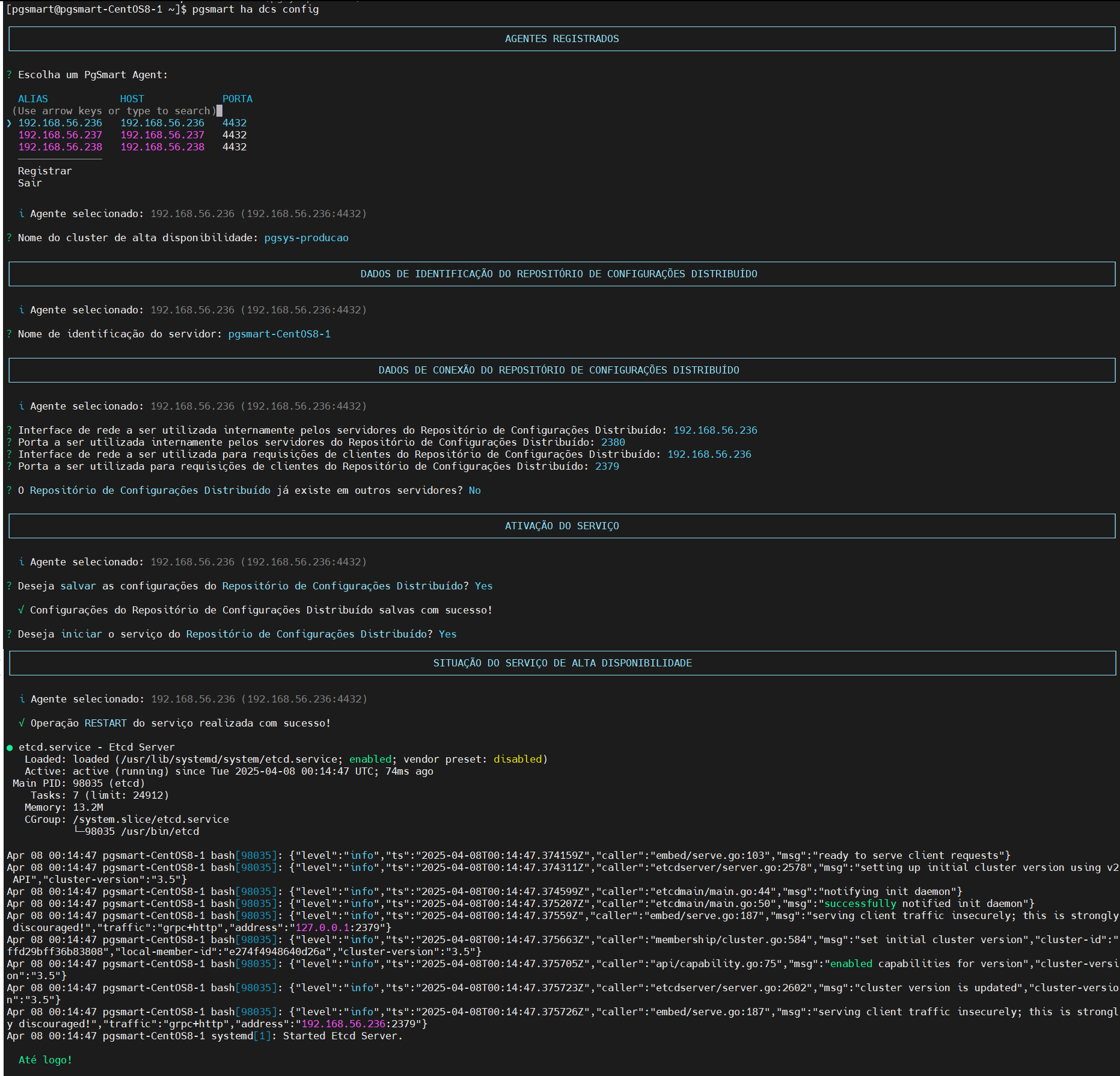
3. If there is no configuration file in the repository or the option "Edit existing configurations" is selected:
- Instructions
- Video
Editing existing configurations will replace the current file in the Distributed Configuration Repository.
3.1. Provide the Name of the High Availability Environment. [Default: pgsys-producao]
3.2. Identify the Server [Default: current server].
3.3. Identify the Network Interface to be used internally by the servers of the Distributed Configuration Repository. (it will be used internally by the DCS, when there is more than one server with the repository so they can communicate)
3.4. Identify the port to be used internally by the Distributed Configuration Repository servers. [Default: 2380]
3.5. Identify the Network Interface to be used for client requests to the Distributed Configuration Repository.
3.6. Identify the Port to be used for client requests to the Distributed Configuration Repository (DCS).
3.7. Confirm if the Distributed Configuration Repository already exists on other servers (if so, inform, for each server: the server's name, the server's IP address for internal communication, the port to be used for internal communication).
3.8. Confirm the saving of the DCS configuration.
3.9. Confirm the initialization of the service. (restart)
If a DCS is already configured, PgSmart will request confirmation to replace the existing configurations with the new parameters.