Database Instance Parameter Configuration
Given an already created instance (Cluster Initialization), the next step is to configure its parameters, an action that modifies the data of the postgresql.conf file, present in the cluster directory.
The parameters available for editing comply with the installed and selected PostgreSQL version.
Every change made includes a comment line in the postgresql.conf file with the date and user who made the change.
-
All components installed.
pgsmart cluster config [Flags]
Flags:
- **
-D, --pgdata=<path> [Default: data].=> PostgreSQL instance Data Directory. - **
-M, --pgversion=(11|12|13|14|15).=> Majority version of PostgreSQL. -a, --agent= <agent>. => Alias, hostname or IP of the server where the desired PgSmart Agent is installed.-h, --help. => Help
Non-interactive execution is disabled for this operation.
pgsmart cluster config
Cluster Parameter Configuration
- Instructions
- Video
-
Select the desired PgSmart Agent or Register a new one.
-
Select "Instance settings" from the options menu.
-
Select the PostgreSQL instance Data Directory for which you want to configure the Parameters.
-
Select the "Parameters" operation
noteWhen selecting the "Parameters" option, the list of configurable parameters will be available.
-
Select the desired parameter.
-
Confirm the modification of the selected parameter.
-
Enter the new value for the parameter.
-
Confirm if you wish to select another parameter. (If so, steps 5 onwards will be repeated)
-
Confirm the operation
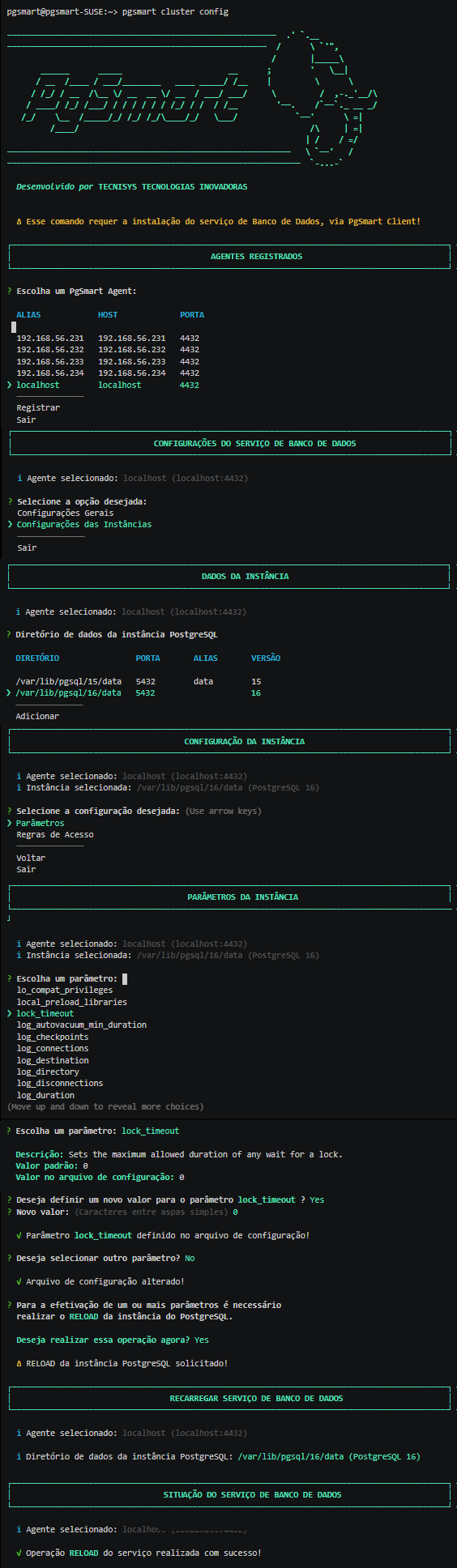 Figure 1 -Cluster Parameters Configuration
Figure 1 -Cluster Parameters Configuration
-
Depending on the modified parameter, a RELOAD or a RESTART of the instance may be necessary. PgSmart will inform which action is required to effect the change of the parameter.
-
If the
ReloadorRestartis not confirmed, the configuration will remain in the file until the necessary action is taken.