Metrics Collector Configuration
Metrics Collector
In the context of Prometheus, the collector refers to the Prometheus server itself, which collects data from various exporters.
Through this option, it is possible to indicate to Prometheus how to find each Metrics Exporter. The possible options are: List, Add, and Remove the hosts configured for collecting metrics from each Exporter.
-
Observability components installed and configured.
pgsmart obs collector config [FLAGS]
Flags
-a, --agent=<agent>=> Alias, hostname, or IP of the server where the desired PgSmart Agent is installed.-h, --help=> Help
Non-interactive execution is disabled for this operation.
pgsmart obs collector config
Metrics Collection Configuration
-
Select the PgSmart Agent or register a new one.
-
Select the type of Metrics Exporter for which you want to configure metrics collection
(Node|PostgreSQL|PgBouncer|pgBackRest|Patroni|etcd|HAProxy).
When selecting the Metrics Exporter, the following operations are available:
-
List Metrics Exporters - Allows viewing the list of hosts configured for collecting metrics from the selected Exporter.
-
Add a Metrics Exporter to the Collector - Allows adding a host for collecting metrics from the selected Metrics Exporter.
-
Remove a Metrics Exporter from the Collector - Removes a host from collecting metrics from the selected Metrics Exporter.
List Metrics Exporters
- Instructions
- Video
-
Select the "List" operation
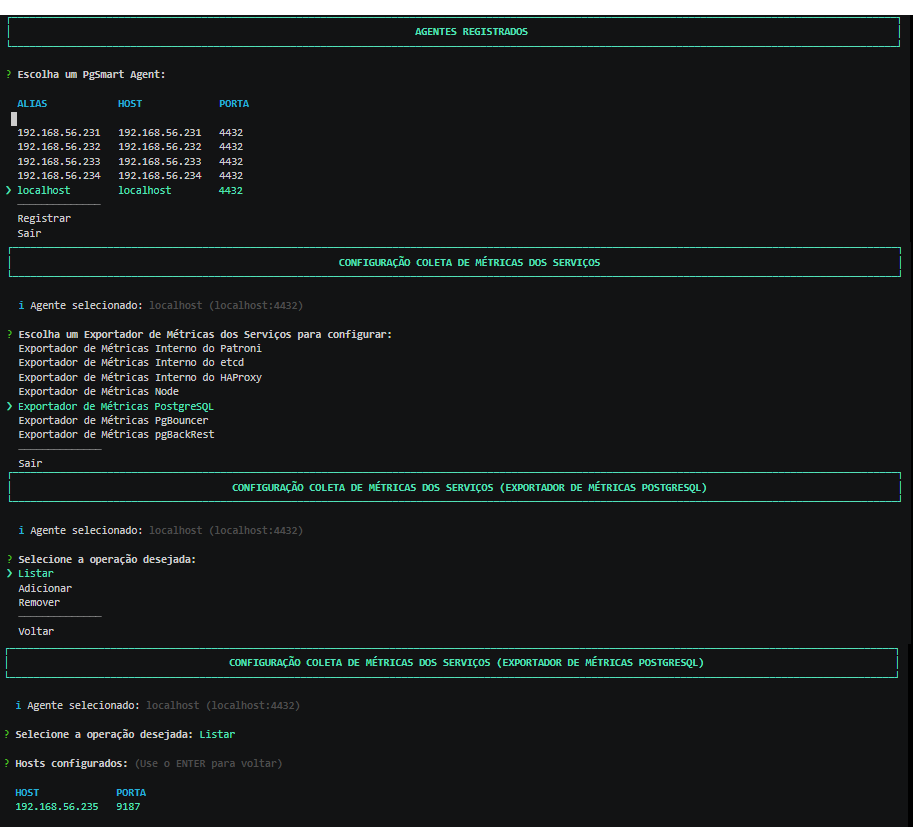 Figure 1 - Configuração dos Coletores - Listanote
Figure 1 - Configuração dos Coletores - ListanoteThe list of Metrics Exporters recognized by the Metrics Collector will be displayed.
Add a Metrics Exporter to the Collector
- Instructions
- Video
-
Select the "Add" operation.
-
Provide the connection IP of the selected Metrics Exporter.
-
Provide the metrics exposure port and web interface.
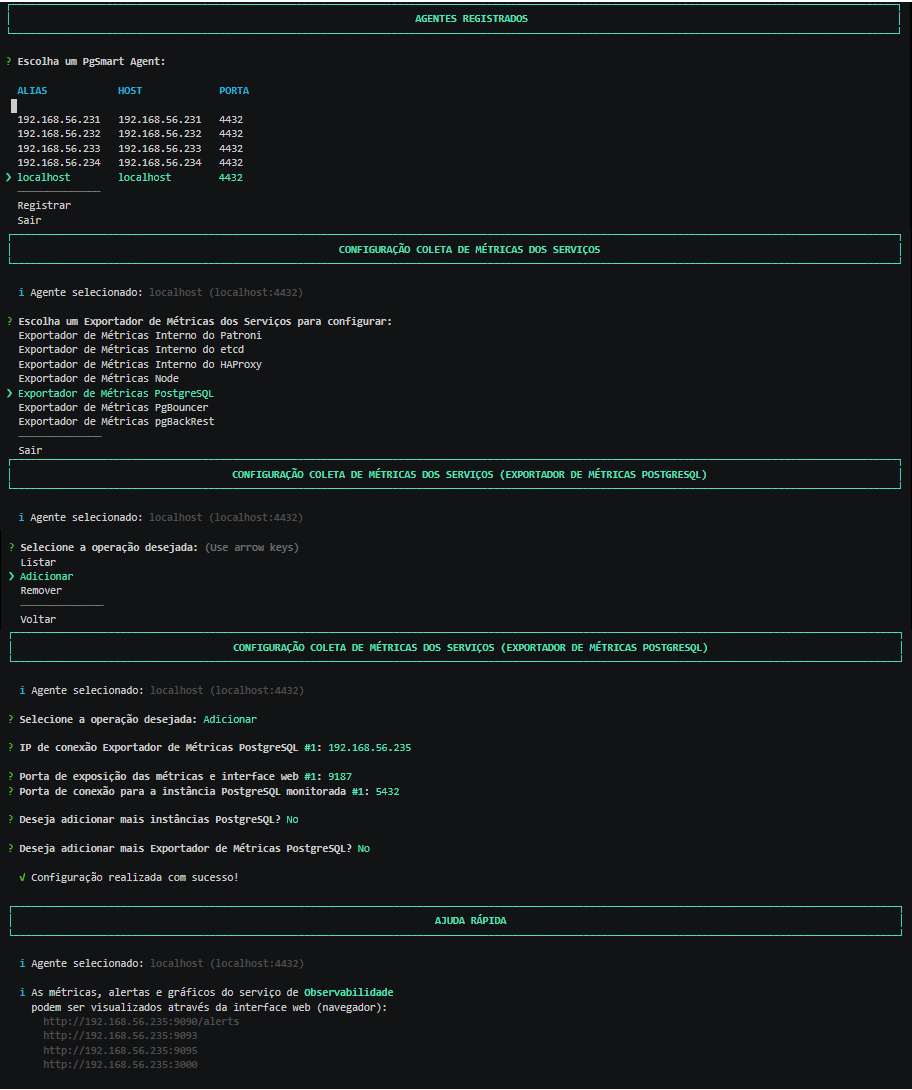 Figure 2 - Configuração dos Coletores - Cria
Figure 2 - Configuração dos Coletores - Cria
Other instances of the selected Metrics Exporter can be added.
Remove a Metrics Exporter from the Collector
- Instructions
- Video
-
Select the "Remove" operation.
-
Select the Metrics Exporter you want to remove from the Collector.
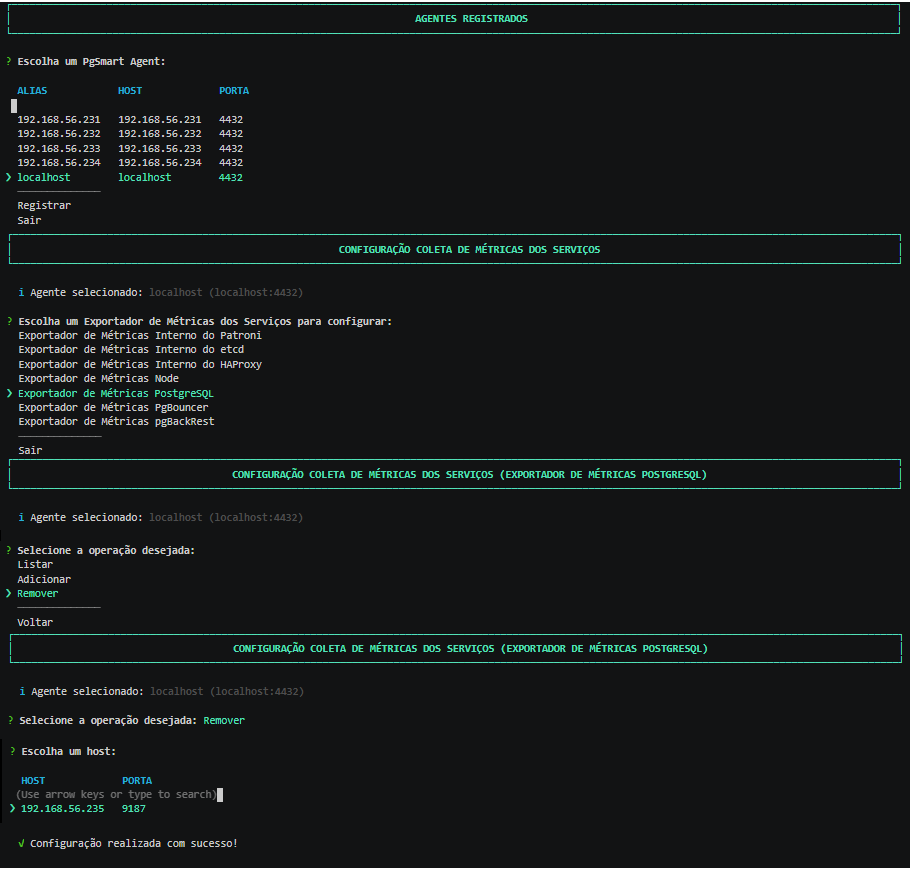 Figure 3 - Configuração dos Coletores - Remove
Figure 3 - Configuração dos Coletores - Remove