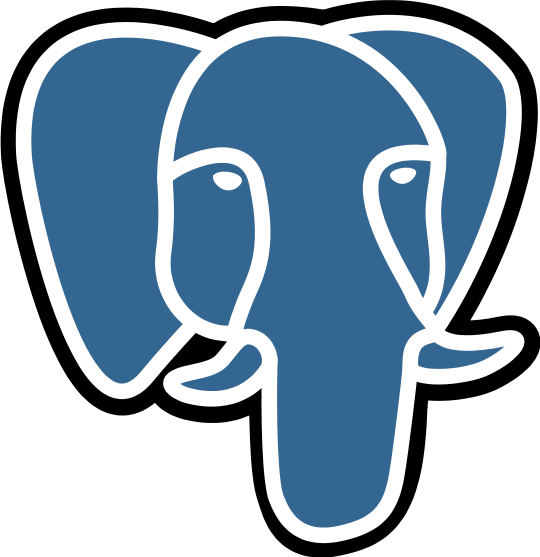PostgreSQL
pg_waldump
pg_waldump — display a human-readable rendering of the write-ahead log of a PostgreSQL database cluster
Description
pg_waldump displays the write-ahead log (WAL) and is mainly useful for debugging or educational purposes.
This utility can only be run by the user who installed the server, because it requires read-only access to the data directory.
Options
The following command-line options control the location and format of the output:
- `startseg`
-
Start reading at the specified WAL segment file. This implicitly determines the path in which files will be searched for, and the timeline to use.
- `endseg`
-
Stop after reading the specified WAL segment file. [.term]#
-b - [.term]
--bkp-details# -
Output detailed information about backup blocks. [.term]#`-B +`_`+block`_
- [.term]
--block=`block`# -
Only display records that modify the given block. The relation must also be provided with
--relationor-R. [.term]#`-e +`_`+end`_ - [.term]
--end=`end`# -
Stop reading at the specified WAL location, instead of reading to the end of the log stream. [.term]#
-f - [.term]
--follow# -
After reaching the end of valid WAL, keep polling once per second for new WAL to appear. [.term]#`-F +`_`+fork`_
- [.term]
--fork=`fork`# -
If provided, only display records that modify blocks in the given fork. The valid values are
mainfor the main fork,fsmfor the free space map,vmfor the visibility map, andinitfor the init fork. [.term]#`-n +`_`+limit`_ - [.term]
--limit=`limit`# -
Display the specified number of records, then stop. [.term]#`-p +`_`+path`_
- [.term]
--path=`path`# -
Specifies a directory to search for WAL segment files or a directory with a
pg_walsubdirectory that contains such files. The default is to search in the current directory, thepg_walsubdirectory of the current directory, and thepg_walsubdirectory ofPGDATA. [.term]#-q - [.term]
--quiet# -
Do not print any output, except for errors. This option can be useful when you want to know whether a range of WAL records can be successfully parsed but don’t care about the record contents. [.term]#`-r +`_`+rmgr`_
- [.term]
--rmgr=`rmgr`# -
Only display records generated by the specified resource manager. You can specify the option multiple times to select multiple resource managers. If
listis passed as name, print a list of valid resource manager names, and exit.
Extensions may define custom resource managers, but pg_waldump does not load the extension module and therefore does not recognize custom resource managers by name. Instead, you can specify the custom resource managers ascustom###where “###” is the three-digit resource manager ID. Names of this form will always be considered valid. [.term]#-R +`_`+tblspc`/db/rel`_ - [.term]
--relation=`tblspc/db/rel`# -
Only display records that modify blocks in the given relation. The relation is specified with tablespace OID, database OID, and relfilenode separated by slashes, for example
1234/12345/12345. This is the same format used for relations in the program’s output. [.term]#`-s +`_`+start`_ - [.term]
--start=`start`# -
WAL location at which to start reading. The default is to start reading the first valid WAL record found in the earliest file found. [.term]#`-t +`_`+timeline`_
- [.term]
--timeline=`timeline`# -
Timeline from which to read WAL records. The default is to use the value in `startseg
, if that is specified; otherwise, the default is 1. The value can be specified in decimal or hexadecimal, for example `17 or0x11. [.term]#-V - [.term]
--version# -
Print the pg_waldump version and exit. [.term]#
-w - [.term]
--fullpage# -
Only display records that include full page images. [.term]#`-x +`_`+xid`_
- [.term]
--xid=`xid`# -
Only display records marked with the given transaction ID. [.term]#
-z - [.term]
--stats[=record]# -
Display summary statistics (number and size of records and full-page images) instead of individual records. Optionally generate statistics per-record instead of per-rmgr. + If pg_waldump is terminated by signal SIGINT ([.keycap]]Control+C), the summary of the statistics computed is displayed up to the termination point. This operation is not supported on Windows.
--save-fullpage=`save_path`-
Save full page images found in the WAL records to the `save_path
directory. The images saved are subject to the same filtering and limiting criteria as the records displayed.
The full page images are saved with the following file name format: TIMELINE-LSN.RELTABLESPACE.DATOID.RELNODE.BLKNO`FORK` The file names are composed of the following parts:|LSN |The LSN of the record with this image, formatted as two 8-character hexadecimal numbers
[cols=",",options="header",] |=== |Component |Description |TIMELINE |The timeline of the WAL segment file where the record is located formatted as one 8-character hexadecimal number `%08X%08X-%08X|RELTABLESPACE |tablespace OID of the block |DATOID |database OID of the block |RELNODE |filenode of the block |BLKNO |block number of the block |FORK |The name of the fork the full page image came from, such as_main,_fsm,_vm, or_init. |=== [.term]#-? - [.term]
--help# -
Show help about pg_waldump command line arguments, and exit.
Environment
PGDATA-
Data directory; see also the
-poption. PG_COLOR-
Specifies whether to use color in diagnostic messages. Possible values are
always,autoandnever.
Notes
Can give wrong results when the server is running.
Only the specified timeline is displayed (or the default, if none is specified). Records in other timelines are ignored.
pg_waldump cannot read WAL files with suffix .partial. If those files need to be read, .partial suffix needs to be removed from the file name.
Submit correction
If you see anything in the documentation that is not correct, does not match your experience with the particular feature or requires further clarification, please use this form to report a documentation issue.
Copyright © 1996-2024 The PostgreSQL Global Development Group