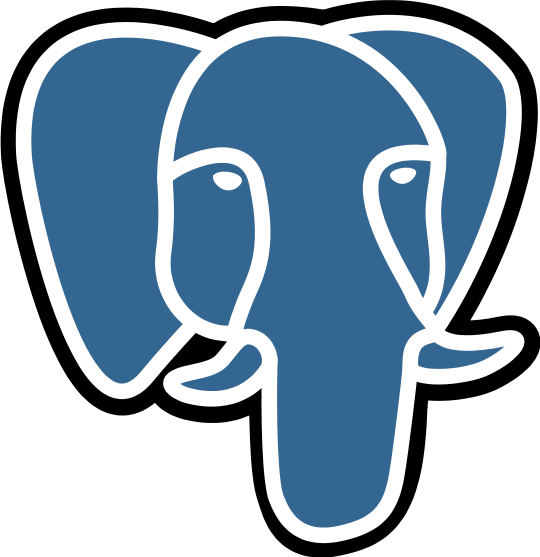PostgreSQL
F.17. fuzzystrmatch — determine string similarities and distance #
The fuzzystrmatch module provides several functions to determine similarities and distance between strings.
Caution
At present, the soundex, metaphone, dmetaphone, and dmetaphone_alt functions do not work well with multibyte encodings (such as UTF-8). Use daitch_mokotoff or levenshtein with such data.
This module is considered “[.quote]#trusted”#, that is, it can be installed by non-superusers who have CREATE privilege on the current database.
F.17.1. Soundex #
The Soundex system is a method of matching similar-sounding names by converting them to the same code. It was initially used by the United States Census in 1880, 1900, and 1910. Note that Soundex is not very useful for non-English names.
The fuzzystrmatch module provides two functions for working with Soundex codes:
soundex(text) returns text
difference(text, text) returns intThe soundex function converts a string to its Soundex code. The difference function converts two strings to their Soundex codes and then reports the number of matching code positions. Since Soundex codes have four characters, the result ranges from zero to four, with zero being no match and four being an exact match. (Thus, the function is misnamed — similarity would have been a better name.)
Here are some usage examples:
SELECT soundex('hello world!');
SELECT soundex('Anne'), soundex('Ann'), difference('Anne', 'Ann');
SELECT soundex('Anne'), soundex('Andrew'), difference('Anne', 'Andrew');
SELECT soundex('Anne'), soundex('Margaret'), difference('Anne', 'Margaret');
CREATE TABLE s (nm text);
INSERT INTO s VALUES ('john');
INSERT INTO s VALUES ('joan');
INSERT INTO s VALUES ('wobbly');
INSERT INTO s VALUES ('jack');
SELECT * FROM s WHERE soundex(nm) = soundex('john');
SELECT * FROM s WHERE difference(s.nm, 'john') > 2;F.17.2. Daitch-Mokotoff Soundex #
Like the original Soundex system, Daitch-Mokotoff Soundex matches similar-sounding names by converting them to the same code. However, Daitch-Mokotoff Soundex is significantly more useful for non-English names than the original system. Major improvements over the original system include:
-
The code is based on the first six meaningful letters rather than four.
-
A letter or combination of letters maps into ten possible codes rather than seven.
-
Where two consecutive letters have a single sound, they are coded as a single number.
-
When a letter or combination of letters may have different sounds, multiple codes are emitted to cover all possibilities.
This function generates the Daitch-Mokotoff soundex codes for its input:
daitch_mokotoff(source text) returns text[]The result may contain one or more codes depending on how many plausible pronunciations there are, so it is represented as an array.
Since a Daitch-Mokotoff soundex code consists of only 6 digits, `source` should be preferably a single word or name.
Here are some examples:
SELECT daitch_mokotoff('George');
daitch_mokotoff
-----------------
{595000}
SELECT daitch_mokotoff('John');
daitch_mokotoff
-----------------
{160000,460000}
SELECT daitch_mokotoff('Bierschbach');
daitch_mokotoff
-----------------------------------------------------------
{794575,794574,794750,794740,745750,745740,747500,747400}
SELECT daitch_mokotoff('Schwartzenegger');
daitch_mokotoff
-----------------
{479465}For matching of single names, returned text arrays can be matched directly using the && operator: any overlap can be considered a match. A GIN index may be used for efficiency, see Chapter 70 and this example:
CREATE TABLE s (nm text);
CREATE INDEX ix_s_dm ON s USING gin (daitch_mokotoff(nm)) WITH (fastupdate = off);
INSERT INTO s (nm) VALUES
('Schwartzenegger'),
('John'),
('James'),
('Steinman'),
('Steinmetz');
SELECT * FROM s WHERE daitch_mokotoff(nm) && daitch_mokotoff('Swartzenegger');
SELECT * FROM s WHERE daitch_mokotoff(nm) && daitch_mokotoff('Jane');
SELECT * FROM s WHERE daitch_mokotoff(nm) && daitch_mokotoff('Jens');For indexing and matching of any number of names in any order, Full Text Search features can be used. See Chapter 12 and this example:
CREATE FUNCTION soundex_tsvector(v_name text) RETURNS tsvector
BEGIN ATOMIC
SELECT to_tsvector('simple',
string_agg(array_to_string(daitch_mokotoff(n), ' '), ' '))
FROM regexp_split_to_table(v_name, '\s+') AS n;
END;
CREATE FUNCTION soundex_tsquery(v_name text) RETURNS tsquery
BEGIN ATOMIC
SELECT string_agg('(' || array_to_string(daitch_mokotoff(n), '|') || ')', '&')::tsquery
FROM regexp_split_to_table(v_name, '\s+') AS n;
END;
CREATE TABLE s (nm text);
CREATE INDEX ix_s_txt ON s USING gin (soundex_tsvector(nm)) WITH (fastupdate = off);
INSERT INTO s (nm) VALUES
('John Doe'),
('Jane Roe'),
('Public John Q.'),
('George Best'),
('John Yamson');
SELECT * FROM s WHERE soundex_tsvector(nm) @@ soundex_tsquery('john');
SELECT * FROM s WHERE soundex_tsvector(nm) @@ soundex_tsquery('jane doe');
SELECT * FROM s WHERE soundex_tsvector(nm) @@ soundex_tsquery('john public');
SELECT * FROM s WHERE soundex_tsvector(nm) @@ soundex_tsquery('besst, giorgio');
SELECT * FROM s WHERE soundex_tsvector(nm) @@ soundex_tsquery('Jameson John');If it is desired to avoid recalculation of soundex codes during index rechecks, an index on a separate column can be used instead of an index on an expression. A stored generated column can be used for this; see Section 5.3.
F.17.3. Levenshtein #
This function calculates the Levenshtein distance between two strings:
levenshtein(source text, target text, ins_cost int, del_cost int, sub_cost int) returns int
levenshtein(source text, target text) returns int
levenshtein_less_equal(source text, target text, ins_cost int, del_cost int, sub_cost int, max_d int) returns int
levenshtein_less_equal(source text, target text, max_d int) returns intBoth source and target can be any non-null string, with a maximum of 255 characters. The cost parameters specify how much to charge for a character insertion, deletion, or substitution, respectively. You can omit the cost parameters, as in the second version of the function; in that case they all default to 1.
levenshtein_less_equal is an accelerated version of the Levenshtein function for use when only small distances are of interest. If the actual distance is less than or equal to max_d, then levenshtein_less_equal returns the correct distance; otherwise it returns some value greater than max_d. If max_d is negative then the behavior is the same as levenshtein.
Examples:
test=# SELECT levenshtein('GUMBO', 'GAMBOL');
levenshtein
-------------
2
(1 row)
test=# SELECT levenshtein('GUMBO', 'GAMBOL', 2, 1, 1);
levenshtein
-------------
3
(1 row)
test=# SELECT levenshtein_less_equal('extensive', 'exhaustive', 2);
levenshtein_less_equal
------------------------
3
(1 row)
test=# SELECT levenshtein_less_equal('extensive', 'exhaustive', 4);
levenshtein_less_equal
------------------------
4
(1 row)F.17.4. Metaphone #
Metaphone, like Soundex, is based on the idea of constructing a representative code for an input string. Two strings are then deemed similar if they have the same codes.
This function calculates the metaphone code of an input string:
metaphone(source text, max_output_length int) returns textsource has to be a non-null string with a maximum of 255 characters. max_output_length sets the maximum length of the output metaphone code; if longer, the output is truncated to this length.
Example:
test=# SELECT metaphone('GUMBO', 4);
metaphone
-----------
KM
(1 row)F.17.5. Double Metaphone #
The Double Metaphone system computes two “[.quote]#sounds like”# strings for a given input string — a “[.quote]#primary”# and an “[.quote]#alternate”#. In most cases they are the same, but for non-English names especially they can be a bit different, depending on pronunciation. These functions compute the primary and alternate codes:
dmetaphone(source text) returns text
dmetaphone_alt(source text) returns textThere is no length limit on the input strings.
Example:
test=# SELECT dmetaphone('gumbo');
dmetaphone
------------
KMP
(1 row)| Prev | Up | Next |
|---|---|---|
F.16. file_fdw — access data files in the server’s file system |
F.18. hstore — hstore key/value datatype |
Submit correction
If you see anything in the documentation that is not correct, does not match your experience with the particular feature or requires further clarification, please use this form to report a documentation issue.
Copyright © 1996-2024 The PostgreSQL Global Development Group