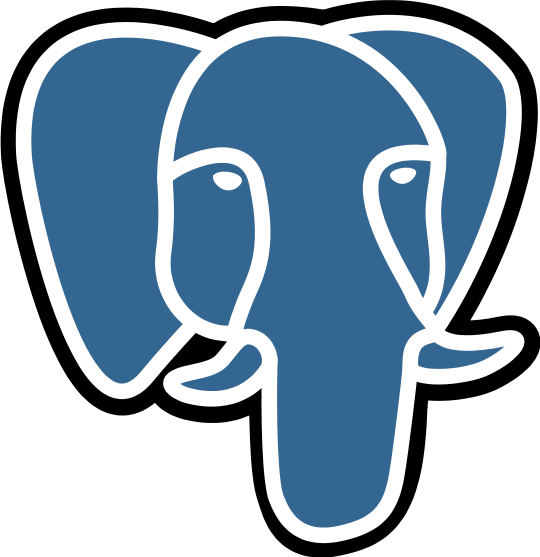PostgreSQL
20.1. Setting Parameters #
20.1.1. Parameter Names and Values #
All parameter names are case-insensitive. Every parameter takes a value of one of five types: boolean, string, integer, floating point, or enumerated (enum). The type determines the syntax for setting the parameter:
-
Boolean: Values can be written as
on,off,true,false,yes,no,1,0(all case-insensitive) or any unambiguous prefix of one of these. -
String: In general, enclose the value in single quotes, doubling any single quotes within the value. Quotes can usually be omitted if the value is a simple number or identifier, however. (Values that match an SQL keyword require quoting in some contexts.)
-
Numeric (integer and floating point): Numeric parameters can be specified in the customary integer and floating-point formats; fractional values are rounded to the nearest integer if the parameter is of integer type. Integer parameters additionally accept hexadecimal input (beginning with
0x) and octal input (beginning with0), but these formats cannot have a fraction. Do not use thousands separators. Quotes are not required, except for hexadecimal input. -
Numeric with Unit: Some numeric parameters have an implicit unit, because they describe quantities of memory or time. The unit might be bytes, kilobytes, blocks (typically eight kilobytes), milliseconds, seconds, or minutes. An unadorned numeric value for one of these settings will use the setting’s default unit, which can be learned from
pg_settings.unit. For convenience, settings can be given with a unit specified explicitly, for example'120 ms'for a time value, and they will be converted to whatever the parameter’s actual unit is. Note that the value must be written as a string (with quotes) to use this feature. The unit name is case-sensitive, and there can be whitespace between the numeric value and the unit.-
Valid memory units are
B(bytes),kB(kilobytes),MB(megabytes),GB(gigabytes), andTB(terabytes). The multiplier for memory units is 1024, not 1000. -
Valid time units are
us(microseconds),ms(milliseconds),s(seconds),min(minutes),h(hours), andd(days).If a fractional value is specified with a unit, it will be rounded to a multiple of the next smaller unit if there is one. For example,
30.1 GBwill be converted to30822 MBnot32319628902 B. If the parameter is of integer type, a final rounding to integer occurs after any unit conversion.
-
-
Enumerated: Enumerated-type parameters are written in the same way as string parameters, but are restricted to have one of a limited set of values. The values allowable for such a parameter can be found from
pg_settings.enumvals. Enum parameter values are case-insensitive.
20.1.2. Parameter Interaction via the Configuration File #
The most fundamental way to set these parameters is to edit the file postgresql.conf, which is normally kept in the data directory. A default copy is installed when the database cluster directory is initialized. An example of what this file might look like is:
# This is a comment
log_connections = yes
log_destination = 'syslog'
search_path = '"$user", public'
shared_buffers = 128MBOne parameter is specified per line. The equal sign between name and value is optional. Whitespace is insignificant (except within a quoted parameter value) and blank lines are ignored. Hash marks (#) designate the remainder of the line as a comment. Parameter values that are not simple identifiers or numbers must be single-quoted. To embed a single quote in a parameter value, write either two quotes (preferred) or backslash-quote. If the file contains multiple entries for the same parameter, all but the last one are ignored.
Parameters set in this way provide default values for the cluster. The settings seen by active sessions will be these values unless they are overridden. The following sections describe ways in which the administrator or user can override these defaults.
The configuration file is reread whenever the main server process receives a [.systemitem]#SIGHUP# signal; this signal is most easily sent by running `+pg_ctl reload+` from the command line or by calling the SQL function `+pg_reload_conf()+`. The main server process also propagates this signal to all currently running server processes, so that existing sessions also adopt the new values (this will happen after they complete any currently-executing client command). Alternatively, you can send the signal to a single server process directly. Some parameters can only be set at server start; any changes to their entries in the configuration file will be ignored until the server is restarted. Invalid parameter settings in the configuration file are likewise ignored (but logged) during [.systemitem]#SIGHUP# processing.
In addition to postgresql.conf, a PostgreSQL data directory contains a file postgresql.auto.conf, which has the same format as postgresql.conf but is intended to be edited automatically, not manually. This file holds settings provided through the ALTER SYSTEM command. This file is read whenever postgresql.conf is, and its settings take effect in the same way. Settings in postgresql.auto.conf override those in postgresql.conf.
External tools may also modify postgresql.auto.conf. It is not recommended to do this while the server is running, since a concurrent ALTER SYSTEM command could overwrite such changes. Such tools might simply append new settings to the end, or they might choose to remove duplicate settings and/or comments (as ALTER SYSTEM will).
The system view pg_file_settings can be helpful for pre-testing changes to the configuration files, or for diagnosing problems if a SIGHUP signal did not have the desired effects.
20.1.3. Parameter Interaction via SQL #
PostgreSQL provides three SQL commands to establish configuration defaults. The already-mentioned ALTER SYSTEM command provides an SQL-accessible means of changing global defaults; it is functionally equivalent to editing postgresql.conf. In addition, there are two commands that allow setting of defaults on a per-database or per-role basis:
-
The
ALTER DATABASEcommand allows global settings to be overridden on a per-database basis. -
The
ALTER ROLEcommand allows both global and per-database settings to be overridden with user-specific values.
Values set with ALTER DATABASE and ALTER ROLE are applied only when starting a fresh database session. They override values obtained from the configuration files or server command line, and constitute defaults for the rest of the session. Note that some settings cannot be changed after server start, and so cannot be set with these commands (or the ones listed below).
Once a client is connected to the database, PostgreSQL provides two additional SQL commands (and equivalent functions) to interact with session-local configuration settings:
-
The
SHOWcommand allows inspection of the current value of any parameter. The corresponding SQL function iscurrent_setting(setting_name text)(see Section 9.27.1). -
The
SETcommand allows modification of the current value of those parameters that can be set locally to a session; it has no effect on other sessions. Many parameters can be set this way by any user, but some can only be set by superusers and users who have been grantedSETprivilege on that parameter. The corresponding SQL function isset_config(setting_name, new_value, is_local)(see Section 9.27.1).
In addition, the system view pg_settings can be used to view and change session-local values:
-
Querying this view is similar to using
SHOW ALLbut provides more detail. It is also more flexible, since it’s possible to specify filter conditions or join against other relations. -
Using
UPDATEon this view, specifically updating thesettingcolumn, is the equivalent of issuingSETcommands. For example, the equivalent ofSET configuration_parameter TO DEFAULT;is:
UPDATE pg_settings SET setting = reset_val WHERE name = 'configuration_parameter';
20.1.4. Parameter Interaction via the Shell #
In addition to setting global defaults or attaching overrides at the database or role level, you can pass settings to PostgreSQL via shell facilities. Both the server and libpq client library accept parameter values via the shell.
-
During server startup, parameter settings can be passed to the
postgrescommand via the-ccommand-line parameter. For example,postgres -c log_connections=yes -c log_destination='syslog'Settings provided in this way override those set via
postgresql.conforALTER SYSTEM, so they cannot be changed globally without restarting the server. -
When starting a client session via libpq, parameter settings can be specified using the
PGOPTIONSenvironment variable. Settings established in this way constitute defaults for the life of the session, but do not affect other sessions. For historical reasons, the format ofPGOPTIONSis similar to that used when launching thepostgrescommand; specifically, the-cflag must be specified. For example,env PGOPTIONS="-c geqo=off -c statement_timeout=5min" psqlOther clients and libraries might provide their own mechanisms, via the shell or otherwise, that allow the user to alter session settings without direct use of SQL commands.
20.1.5. Managing Configuration File Contents #
PostgreSQL provides several features for breaking down complex postgresql.conf files into sub-files. These features are especially useful when managing multiple servers with related, but not identical, configurations.
In addition to individual parameter settings, the `+postgresql.conf+` file can contain _include directives_, which specify another file to read and process as if it were inserted into the configuration file at this point. This feature allows a configuration file to be divided into physically separate parts. Include directives simply look like:
include 'filename'If the file name is not an absolute path, it is taken as relative to the directory containing the referencing configuration file. Inclusions can be nested.
There is also an `+include_if_exists+` directive, which acts the same as the `+include+` directive, except when the referenced file does not exist or cannot be read. A regular `+include+` will consider this an error condition, but `+include_if_exists+` merely logs a message and continues processing the referencing configuration file.
The `+postgresql.conf+` file can also contain `+include_dir+` directives, which specify an entire directory of configuration files to include. These look like
include_dir 'directory'Non-absolute directory names are taken as relative to the directory containing the referencing configuration file. Within the specified directory, only non-directory files whose names end with the suffix .conf will be included. File names that start with the . character are also ignored, to prevent mistakes since such files are hidden on some platforms. Multiple files within an include directory are processed in file name order (according to C locale rules, i.e., numbers before letters, and uppercase letters before lowercase ones).
Include files or directories can be used to logically separate portions of the database configuration, rather than having a single large postgresql.conf file. Consider a company that has two database servers, each with a different amount of memory. There are likely elements of the configuration both will share, for things such as logging. But memory-related parameters on the server will vary between the two. And there might be server specific customizations, too. One way to manage this situation is to break the custom configuration changes for your site into three files. You could add this to the end of your postgresql.conf file to include them:
include 'shared.conf'
include 'memory.conf'
include 'server.conf'All systems would have the same shared.conf. Each server with a particular amount of memory could share the same memory.conf; you might have one for all servers with 8GB of RAM, another for those having 16GB. And finally server.conf could have truly server-specific configuration information in it.
Another possibility is to create a configuration file directory and put this information into files there. For example, a conf.d directory could be referenced at the end of postgresql.conf:
include_dir 'conf.d'Then you could name the files in the conf.d directory like this:
00shared.conf
01memory.conf
02server.confThis naming convention establishes a clear order in which these files will be loaded. This is important because only the last setting encountered for a particular parameter while the server is reading configuration files will be used. In this example, something set in conf.d/02server.conf would override a value set in conf.d/01memory.conf.
You might instead use this approach to naming the files descriptively:
00shared.conf
01memory-8GB.conf
02server-foo.confThis sort of arrangement gives a unique name for each configuration file variation. This can help eliminate ambiguity when several servers have their configurations all stored in one place, such as in a version control repository. (Storing database configuration files under version control is another good practice to consider.)
| Prev | Up | Next |
|---|---|---|
Chapter 20. Server Configuration |
20.2. File Locations |
Submit correction
If you see anything in the documentation that is not correct, does not match your experience with the particular feature or requires further clarification, please use this form to report a documentation issue.
Copyright © 1996-2024 The PostgreSQL Global Development Group