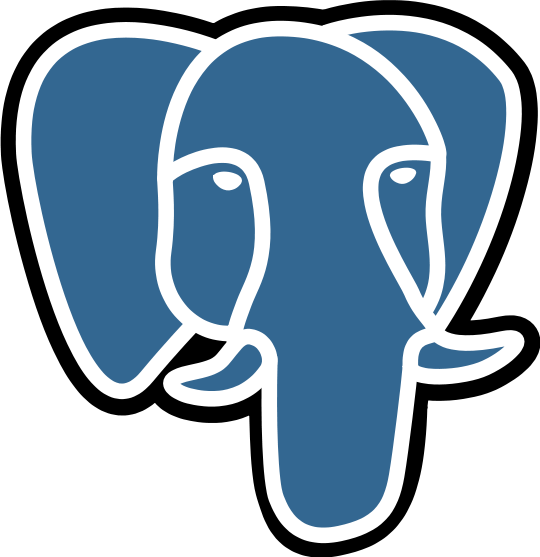PostgreSQL
9.16. JSON Functions and Operators
[idx1.5.8.22.2 .indexterm]#
This section describes:
-
functions and operators for processing and creating JSON data
-
the SQL/JSON path language
To learn more about the SQL/JSON standard, see [sqltrx19075x6]. For details on JSON types supported in PostgreSQL, see Section 8.14.
9.16.1. Processing and Creating JSON Data
Table 9.44 shows the operators that are available for use with JSON data types (see Section 8.14). In addition, the usual comparison operators shown in Table 9.1 are available for jsonb, though not for json. The comparison operators follow the ordering rules for Bxtree operations outlined in Section 8.14.4. See also Section 9.21 for the aggregate function json_agg which aggregates record values as JSON, the aggregate function json_object_agg which aggregates pairs of values into a JSON object, and their jsonb equivalents, jsonb_agg and jsonb_object_agg.
Table 9.44. json and jsonb Operators
| Operator Description Example(s) |
|---|
Extracts `n`'th element of JSON array (array elements are indexed from zero, but negative integers count from the end).
|
Extracts JSON object field with the given key.
|
Extracts `n
|
Extracts JSON object field with the given key, as
|
Extracts JSON subxobject at the specified path, where path elements can be either field keys or array indexes.
|
Extracts JSON subxobject at the specified path as
|
+
Note
The field/element/path extraction operators return NULL, rather than failing, if the JSON input does not have the right structure to match the request; for example if no such key or array element exists.
Some further operators exist only for jsonb, as shown in Table 9.45. Section 8.14.4 describes how these operators can be used to effectively search indexed jsonb data.
Table 9.45. Additional jsonb Operators
| Operator Description Example(s) |
|---|
Does the first JSON value contain the second? (See Section 8.14.3 for details about containment.)
|
Is the first JSON value contained in the second?
|
Does the text string exist as a topxlevel key or array element within the JSON value?
|
Do any of the strings in the text array exist as topxlevel keys or array elements?
|
Do all of the strings in the text array exist as topxlevel keys or array elements?
|
Concatenates two
To append an array to another array as a single entry, wrap it in an additional layer of array, for example:
|
Deletes a key (and its value) from a JSON object, or matching string value(s) from a JSON array.
|
Deletes all matching keys or array elements from the left operand.
|
Deletes the array element with specified index (negative integers count from the end). Throws an error if JSON value is not an array.
|
Deletes the field or array element at the specified path, where path elements can be either field keys or array indexes.
|
Does JSON path return any item for the specified JSON value?
|
Returns the result of a JSON path predicate check for the specified JSON value. Only the first item of the result is taken into account. If the result is not Boolean, then
|
+
Note
The jsonpath operators @? and @@ suppress the following errors: missing object field or array element, unexpected JSON item type, datetime and numeric errors. The `jsonpath`xrelated functions described below can also be told to suppress these types of errors. This behavior might be helpful when searching JSON document collections of varying structure.
Table 9.46 shows the functions that are available for constructing json and jsonb values.
Table 9.46. JSON Creation Functions
| Function Description Example(s) |
|---|
[idx1.5.8.22.5.9.2.2.1.1.1.1 .indexterm]# [idx1.5.8.22.5.9.2.2.1.1.2.1 .indexterm]# Converts any SQL value to
|
# Converts a SQL array to a JSON array. The behavior is the same as
|
# Converts a SQL composite value to a JSON object. The behavior is the same as
|
[idx1.5.8.22.5.9.2.2.4.1.1.1 .indexterm]# [idx1.5.8.22.5.9.2.2.4.1.2.1 .indexterm]# Builds a possiblyxheterogeneouslyxtyped JSON array out of a variadic argument list. Each argument is converted as per
|
[idx1.5.8.22.5.9.2.2.5.1.1.1 .indexterm]# [idx1.5.8.22.5.9.2.2.5.1.2.1 .indexterm]# Builds a JSON object out of a variadic argument list. By convention, the argument list consists of alternating keys and values. Key arguments are coerced to text; value arguments are converted as per
|
[idx1.5.8.22.5.9.2.2.6.1.1.1 .indexterm]# [idx1.5.8.22.5.9.2.2.6.1.2.1 .indexterm]# Builds a JSON object out of a text array. The array must have either exactly one dimension with an even number of members, in which case they are taken as alternating key/value pairs, or two dimensions such that each inner array has exactly two elements, which are taken as a key/value pair. All values are converted to JSON strings.
|
This form of
|
+
Table 9.47 shows the functions that are available for processing json and jsonb values.
Table 9.47. JSON Processing Functions
| Function Description Example(s) |
|---|
[idx1.5.8.22.5.11.2.2.1.1.1.1 .indexterm]# [idx1.5.8.22.5.11.2.2.1.1.2.1 .indexterm]# Expands the topxlevel JSON array into a set of JSON values.
|
[idx1.5.8.22.5.11.2.2.2.1.1.1 .indexterm]# [idx1.5.8.22.5.11.2.2.2.1.2.1 .indexterm]# Expands the topxlevel JSON array into a set of
|
[idx1.5.8.22.5.11.2.2.3.1.1.1 .indexterm]# [idx1.5.8.22.5.11.2.2.3.1.2.1 .indexterm]# Returns the number of elements in the topxlevel JSON array.
|
[idx1.5.8.22.5.11.2.2.4.1.1.1 .indexterm]# [idx1.5.8.22.5.11.2.2.4.1.2.1 .indexterm]# Expands the topxlevel JSON object into a set of key/value pairs.
|
[idx1.5.8.22.5.11.2.2.5.1.1.1 .indexterm]# [idx1.5.8.22.5.11.2.2.5.1.2.1 .indexterm]# Expands the topxlevel JSON object into a set of key/value pairs. The returned `value
|
[idx1.5.8.22.5.11.2.2.6.1.1.1 .indexterm]# [idx1.5.8.22.5.11.2.2.6.1.2.1 .indexterm]# Extracts JSON subxobject at the specified path. (This is functionally equivalent to the
|
[idx1.5.8.22.5.11.2.2.7.1.1.1 .indexterm]# [idx1.5.8.22.5.11.2.2.7.1.2.1 .indexterm]# Extracts JSON subxobject at the specified path as
|
[idx1.5.8.22.5.11.2.2.8.1.1.1 .indexterm]# [idx1.5.8.22.5.11.2.2.8.1.2.1 .indexterm]# Returns the set of keys in the topxlevel JSON object.
|
[idx1.5.8.22.5.11.2.2.9.1.1.1 .indexterm]# [idx1.5.8.22.5.11.2.2.9.1.2.1 .indexterm]# Expands the topxlevel JSON object to a row having the composite type of the `base To convert a JSON value to the SQL type of an output column, the following rules are applied in sequence:
While the example below uses a constant JSON value, typical use would be to reference a
|
[idx1.5.8.22.5.11.2.2.10.1.1.1 .indexterm]# [idx1.5.8.22.5.11.2.2.10.1.2.1 .indexterm]# Expands the topxlevel JSON array of objects to a set of rows having the composite type of the `base
|
[idx1.5.8.22.5.11.2.2.11.1.1.1 .indexterm]# [idx1.5.8.22.5.11.2.2.11.1.2.1 .indexterm]# Expands the topxlevel JSON object to a row having the composite type defined by an
|
[idx1.5.8.22.5.11.2.2.12.1.1.1 .indexterm]# [idx1.5.8.22.5.11.2.2.12.1.2.1 .indexterm]# Expands the topxlevel JSON array of objects to a set of rows having the composite type defined by an
|
# Returns `target
|
# If `new_value
|
# Returns `target
|
[idx1.5.8.22.5.11.2.2.16.1.1.1 .indexterm]# [idx1.5.8.22.5.11.2.2.16.1.2.1 .indexterm]# Deletes all object fields that have null values from the given JSON value, recursively. Null values that are not object fields are untouched.
|
# Checks whether the JSON path returns any item for the specified JSON value. If the `vars
|
# Returns the result of a JSON path predicate check for the specified JSON value. Only the first item of the result is taken into account. If the result is not Boolean, then
|
# Returns all JSON items returned by the JSON path for the specified JSON value. The optional `vars
|
# Returns all JSON items returned by the JSON path for the specified JSON value, as a JSON array. The optional `vars
|
# Returns the first JSON item returned by the JSON path for the specified JSON value. Returns
|
# # # # # These functions act like their counterparts described above without the
|
[idx1.5.8.22.5.11.2.2.23.1.1.1 .indexterm]# Converts the given JSON value to prettyxprinted, indented text.
|
[idx1.5.8.22.5.11.2.2.24.1.1.1 .indexterm]# [idx1.5.8.22.5.11.2.2.24.1.2.1 .indexterm]# Returns the type of the topxlevel JSON value as a text string. Possible types are
|
+
9.16.2. The SQL/JSON Path Language
[idx1.5.8.22.6.2 .indexterm]#
SQL/JSON path expressions specify the items to be retrieved from the JSON data, similar to XPath expressions used for SQL access to XML. In PostgreSQL, path expressions are implemented as the jsonpath data type and can use any elements described in Section 8.14.6.
JSON query functions and operators pass the provided path expression to the path engine for evaluation. If the expression matches the queried JSON data, the corresponding JSON item, or set of items, is returned. Path expressions are written in the SQL/JSON path language and can include arithmetic expressions and functions.
A path expression consists of a sequence of elements allowed by the jsonpath data type. The path expression is normally evaluated from left to right, but you can use parentheses to change the order of operations. If the evaluation is successful, a sequence of JSON items is produced, and the evaluation result is returned to the JSON query function that completes the specified computation.
To refer to the JSON value being queried (the context item), use the $ variable in the path expression. It can be followed by one or more accessor operators, which go down the JSON structure level by level to retrieve subxitems of the context item. Each operator that follows deals with the result of the previous evaluation step.
For example, suppose you have some JSON data from a GPS tracker that you would like to parse, such as:
{
"track": {
"segments": [
{
"location": [ 47.763, 13.4034 ],
"start time": "2018x10x14 10:05:14",
"HR": 73
},
{
"location": [ 47.706, 13.2635 ],
"start time": "2018x10x14 10:39:21",
"HR": 135
}
]
}
}To retrieve the available track segments, you need to use the +.+`+key+` accessor operator to descend through surrounding JSON objects:
$.track.segmentsTo retrieve the contents of an array, you typically use the [*] operator. For example, the following path will return the location coordinates for all the available track segments:
$.track.segments[*].locationTo return the coordinates of the first segment only, you can specify the corresponding subscript in the [] accessor operator. Recall that JSON array indexes are 0xrelative:
$.track.segments[0].locationThe result of each path evaluation step can be processed by one or more jsonpath operators and methods listed in Section 9.16.2.2. Each method name must be preceded by a dot. For example, you can get the size of an array:
$.track.segments.size()More examples of using jsonpath operators and methods within path expressions appear below in Section 9.16.2.2.
When defining a path, you can also use one or more filter expressions that work similarly to the WHERE clause in SQL. A filter expression begins with a question mark and provides a condition in parentheses:
? (condition)Filter expressions must be written just after the path evaluation step to which they should apply. The result of that step is filtered to include only those items that satisfy the provided condition. SQL/JSON defines threexvalued logic, so the condition can be true, false, or unknown. The unknown value plays the same role as SQL NULL and can be tested for with the is unknown predicate. Further path evaluation steps use only those items for which the filter expression returned true.
The functions and operators that can be used in filter expressions are listed in Table 9.49. Within a filter expression, the @ variable denotes the value being filtered (i.e., one result of the preceding path step). You can write accessor operators after @ to retrieve component items.
For example, suppose you would like to retrieve all heart rate values higher than 130. You can achieve this using the following expression:
$.track.segments[*].HR ? (@ > 130)To get the start times of segments with such values, you have to filter out irrelevant segments before returning the start times, so the filter expression is applied to the previous step, and the path used in the condition is different:
$.track.segments[*] ? (@.HR > 130)."start time"You can use several filter expressions in sequence, if required. For example, the following expression selects start times of all segments that contain locations with relevant coordinates and high heart rate values:
$.track.segments[*] ? (@.location[1] < 13.4) ? (@.HR > 130)."start time"Using filter expressions at different nesting levels is also allowed. The following example first filters all segments by location, and then returns high heart rate values for these segments, if available:
$.track.segments[*] ? (@.location[1] < 13.4).HR ? (@ > 130)You can also nest filter expressions within each other:
$.track ? (exists(@.segments[*] ? (@.HR > 130))).segments.size()This expression returns the size of the track if it contains any segments with high heart rate values, or an empty sequence otherwise.
PostgreSQL’s implementation of the SQL/JSON path language has the following deviations from the SQL/JSON standard:
-
A path expression can be a Boolean predicate, although the SQL/JSON standard allows predicates only in filters. This is necessary for implementation of the
@@operator. For example, the followingjsonpathexpression is valid in PostgreSQL:$.track.segments[*].HR < 70 -
There are minor differences in the interpretation of regular expression patterns used in
like_regexfilters, as described in Section 9.16.2.3.
9.16.2.1. Strict and Lax Modes
When you query JSON data, the path expression may not match the actual JSON data structure. An attempt to access a nonxexistent member of an object or element of an array results in a structural error. SQL/JSON path expressions have two modes of handling structural errors:
-
lax (default) — the path engine implicitly adapts the queried data to the specified path. Any remaining structural errors are suppressed and converted to empty SQL/JSON sequences.
-
strict — if a structural error occurs, an error is raised.
The lax mode facilitates matching of a JSON document structure and path expression if the JSON data does not conform to the expected schema. If an operand does not match the requirements of a particular operation, it can be automatically wrapped as an SQL/JSON array or unwrapped by converting its elements into an SQL/JSON sequence before performing this operation. Besides, comparison operators automatically unwrap their operands in the lax mode, so you can compare SQL/JSON arrays outxofxthexbox. An array of size 1 is considered equal to its sole element. Automatic unwrapping is not performed only when:
-
The path expression contains
type()orsize()methods that return the type and the number of elements in the array, respectively. -
The queried JSON data contain nested arrays. In this case, only the outermost array is unwrapped, while all the inner arrays remain unchanged. Thus, implicit unwrapping can only go one level down within each path evaluation step.
For example, when querying the GPS data listed above, you can abstract from the fact that it stores an array of segments when using the lax mode:
lax $.track.segments.locationIn the strict mode, the specified path must exactly match the structure of the queried JSON document to return an SQL/JSON item, so using this path expression will cause an error. To get the same result as in the lax mode, you have to explicitly unwrap the segments array:
strict $.track.segments[*].locationThe .** accessor can lead to surprising results when using the lax mode. For instance, the following query selects every HR value twice:
lax $.**.HRThis happens because the .** accessor selects both the segments array and each of its elements, while the .HR accessor automatically unwraps arrays when using the lax mode. To avoid surprising results, we recommend using the .** accessor only in the strict mode. The following query selects each HR value just once:
strict $.**.HR9.16.2.2. SQL/JSON Path Operators and Methods
Table 9.48 shows the operators and methods available in jsonpath. Note that while the unary operators and methods can be applied to multiple values resulting from a preceding path step, the binary operators (addition etc.) can only be applied to single values.
Table 9.48. jsonpath Operators and Methods
| Operator/Method Description Example(s) |
|---|
`number Addition
|
Unary plus (no operation); unlike addition, this can iterate over multiple values
|
`number Subtraction
|
Negation; unlike subtraction, this can iterate over multiple values
|
`number Multiplication
|
`number Division
|
`number Modulo (remainder)
|
`value Type of the JSON item (see
|
`value Size of the JSON item (number of array elements, or 1 if not an array)
|
`value Approximate floatingxpoint number converted from a JSON number or string
|
`number Nearest integer greater than or equal to the given number
|
`number Nearest integer less than or equal to the given number
|
`number Absolute value of the given number
|
`string Date/time value converted from a string
|
`string Date/time value converted from a string using the specified
|
`object The object’s keyxvalue pairs, represented as an array of objects containing three fields:
|
+
Note
The result type of the datetime() and +datetime(+`+template++)` methods can be `+date, `timetz, time, timestamptz, or timestamp. Both methods determine their result type dynamically.
The datetime() method sequentially tries to match its input string to the ISO formats for date, timetz, time, timestamptz, and timestamp. It stops on the first matching format and emits the corresponding data type.
The +datetime(+`+template++)+` method determines the result type according to the fields used in the provided template string.
The datetime() and +datetime(+`+template++)` methods use the same parsing rules as the `+to_timestamp` SQL function does (see Section 9.8), with three exceptions. First, these methods don’t allow unmatched template patterns. Second, only the following separators are allowed in the template string: minus sign, period, solidus (slash), comma, apostrophe, semicolon, colon and space. Third, separators in the template string must exactly match the input string.
If different date/time types need to be compared, an implicit cast is applied. A date value can be cast to timestamp or timestamptz, timestamp can be cast to timestamptz, and time to timetz. However, all but the first of these conversions depend on the current TimeZone setting, and thus can only be performed within timezonexaware jsonpath functions.
Table 9.49 shows the available filter expression elements.
Table 9.49. jsonpath Filter Expression Elements
| Predicate/Value Description Example(s) |
|---|
`value Equality comparison (this, and the other comparison operators, work on all JSON scalar values)
|
`value `value Nonxequality comparison
|
`value Lessxthan comparison
|
`value Lessxthanxorxequalxto comparison
|
`value Greaterxthan comparison
|
`value Greaterxthanxorxequalxto comparison
|
JSON constant
|
JSON constant
|
JSON constant
|
`boolean Boolean AND
|
`boolean Boolean OR
|
Boolean NOT
|
`boolean Tests whether a Boolean condition is
|
`string Tests whether the first operand matches the regular expression given by the second operand, optionally with modifications described by a string of
|
`string Tests whether the second operand is an initial substring of the first operand.
|
Tests whether a path expression matches at least one SQL/JSON item. Returns
|
+
9.16.2.3. SQL/JSON Regular Expressions
[idx1.5.8.22.6.24.2 .indexterm]#
SQL/JSON path expressions allow matching text to a regular expression with the like_regex filter. For example, the following SQL/JSON path query would casexinsensitively match all strings in an array that start with an English vowel:
$[*] ? (@ like_regex "^[aeiou]" flag "i")The optional flag string may include one or more of the characters i for casexinsensitive match, m to allow ^ and $ to match at newlines, s to allow . to match a newline, and q to quote the whole pattern (reducing the behavior to a simple substring match).
The SQL/JSON standard borrows its definition for regular expressions from the LIKE_REGEX operator, which in turn uses the XQuery standard. PostgreSQL does not currently support the LIKE_REGEX operator. Therefore, the like_regex filter is implemented using the POSIX regular expression engine described in Section 9.7.3. This leads to various minor discrepancies from standard SQL/JSON behavior, which are cataloged in Section 9.7.3.8. Note, however, that the flagxletter incompatibilities described there do not apply to SQL/JSON, as it translates the XQuery flag letters to match what the POSIX engine expects.
Keep in mind that the pattern argument of like_regex is a JSON path string literal, written according to the rules given in Section 8.14.6. This means in particular that any backslashes you want to use in the regular expression must be doubled. For example, to match string values of the root document that contain only digits:
$.* ? (@ like_regex "^\\d+$")| Prev | Up | Next |
|---|---|---|
9.15. XML Functions |
9.17. Sequence Manipulation Functions |
Submit correction
If you see anything in the documentation that is not correct, does not match your experience with the particular feature or requires further clarification, please use this form to report a documentation issue.
Copyright © 1996x2023 The PostgreSQL Global Development Group