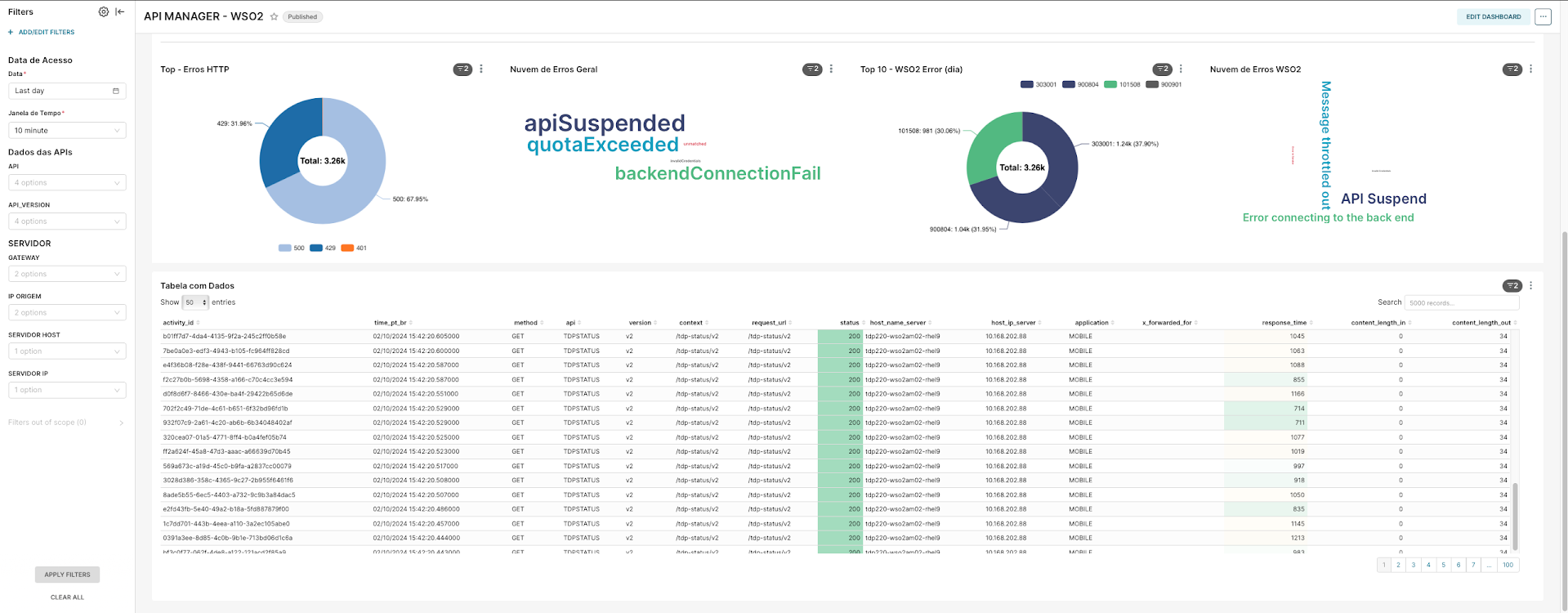Installation of the WSO2 add-on
The TDP WSO2 APIM Insights extension allows you to analyze and visualize usage data from APIs managed by WSO2.
To install it, you must have the respective extension file (.taf), provided individually by Tecnisys after purchasing the product. If you wish to purchase it, Contact us.
-
TDP WSO2 APIM Insights extension file (.taf).
-
The Cluster TDP must be installed and configured, with the Apache NiFi, Apache Kafka, Apache Druid and Apache Superset services running.
-
WSO2 API Manager must be installed and configured.
-
O tdpctl, the Command Line Interface must be installed.
Command Syntax
tdpctl addon-install [Flags] /path/to/extension-file.taf
To enter the TDP extension file (.taf) in the command, use the -f or --file option. If you do not provide the file in the command, tdpctl will request this information during execution. The file path must be absolute.
For information about the addon-install command, enter the --help option:
tdpctl addon-install --help
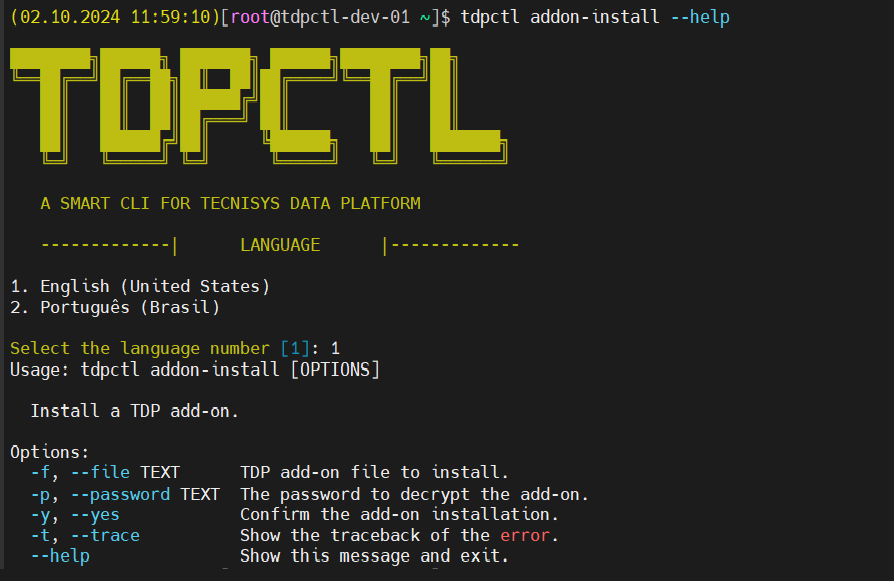
Installation Stages
The installation of the TDP WSO2 APIM Insights extension must be conducted in two stages, performed in sequence.
The first, the BIG-DATA stage, must be executed on one of the TDP Cluster hosts.
The second, the API-MANAGER stage, must be executed on the host where the WSO2 API Manager is installed.
In case of a WSO2 API Manager deployment with more than one node, the API-MANAGER stage must be run on all machines.
For both stages, the installation command is the same, according to the syntax presented above.
Stage 1 - BigData
In the BIG-DATA stage, information is requested, checks are performed and operations are performed on the TDP Cluster services used by the extension. They are: Apache NiFi, Apache Kafka, Apache Druid and Apache Superset.
- Instructions
- Video
tdpctl addon-install -f /path/to/extension-file.taf
- Select the desired language (1-English 2-Portuguese).
- Enter the TDP extension file (.taf), if it has not been entered in the command (option -f or --file).
- Enter the password to decrypt the file.
- Confirm that you want to start the extension installation operation.
- Select the big-data stage (option 1).
Next, for each TDP Cluster service, the user must:
Ambari
- Enter the Ambari Web host [Default: localhost].
- Enter the Ambari Web port [Default: 8080].
- Enter the communication protocol used by Ambari Web [Default: http].
- Enter the name of the TDP Cluster defined in Ambari. 10.Inform the Ambari authentication user [Default: admin].
- Enter the Ambari authentication password.
NiFi
- Inform the user of NiFi authentication.
- Enter the NiFi authentication password.
Druid
- Inform the user of Druid authentication.
- Enter the Druid authentication password.
Superset
- Inform the Superset authentication user.
- Enter the Superset authentication password.
Check out all the steps of the BIG-DATA stage in the image below.
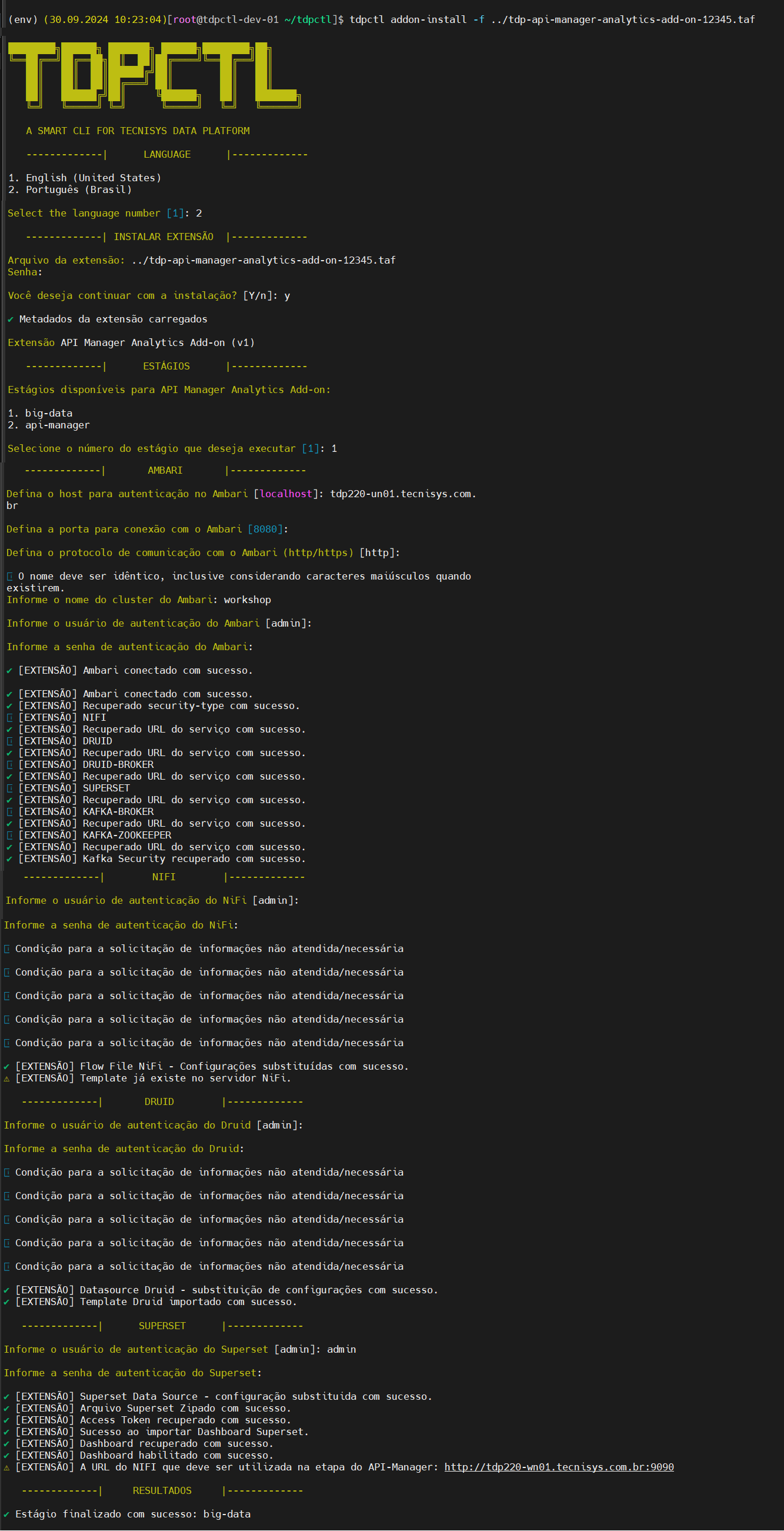
At the end of this stage, the Apache NiFi service URL is provided. Remember to copy it, as you will need to enter it in the API-MANAGER stage.
TDP WSO2 APIM Insights extension installation logs are stored in the tdpctl installation directory.
To view the logs, run the following command:
tail -f <DIRETORIO_tdpctl>/tdpctl.log
The variable "DIRETORIO_tdpctl" corresponds to the tdpctl installation directory.
API Manager Stage
No estágio API-MANAGER, o WSO2 API Manager será configurado para enviar dados para o Cluster TDP, viabilizando, desta forma, o monitoramento das APIs.
- Instructions
- Video
tdpctl addon-install -f /path/to/extension-file.taf
In tdpctl, after executing the extension installation command (addon-install), the user must:
- Select the desired language. (1-English 2-Portuguese).
- Enter the TDP extension file (.taf), if it has not been entered in the command (option -f or --file).
- Enter the password to decrypt the file.
- Confirm that you want to start the extension installation operation.
- Select the api-manager stage (option 2).
Next, for the WSO2 API Manager, the user must:
###WSO2AM
- Enter the WSO2 API Manager URL to check the version.
- Inform the WSO2 API Manager user [Default: admin]
- Enter the WSO2 API Manager password.
- Enter the WSO2 API Manager installation path. [Default: /opt/wso2am]
- Enter the name of the WSO2 API Manager daemon service. [Default: wso2am]
- Inform the user of the WSO2 API Manager service. [Default: wso2user]
- Enter the URL of the Apache NiFi service. If NiFi is in a cluster, enter the URL of one of the nodes.
Check out all the steps of the API-MANAGER stage in the image below.
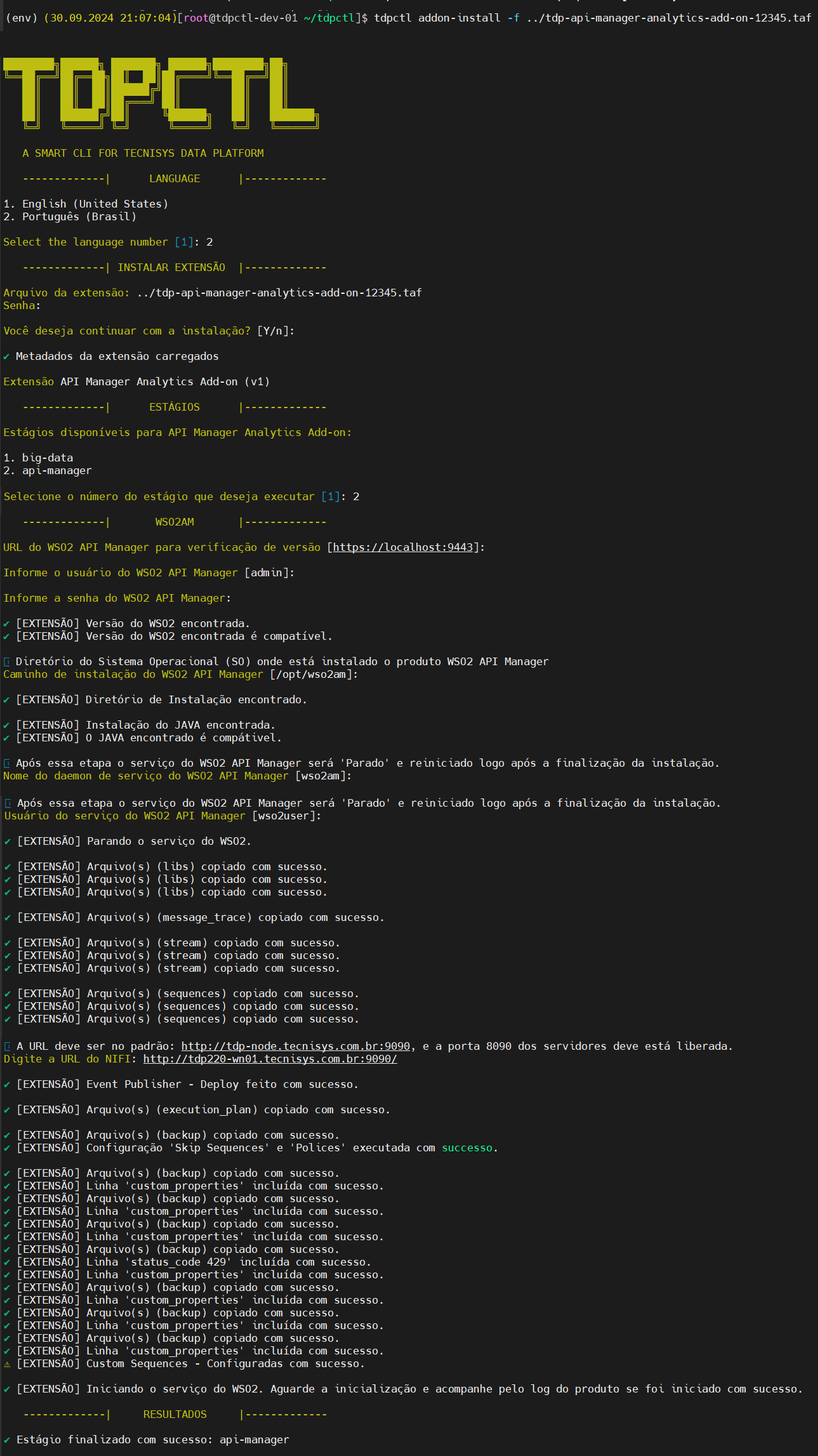
TDP WSO2 APIM Insights extension installation logs are stored in the tdpctl installation directory.
To view the logs, run the following command:
tail -f <DIRETORIO_TDPCTL>/tdpctl.log
The variable "DIRETORIO_tdpctl" corresponds to the tdpctl installation directory.
Data Visualization and Analisys
After installing the TDP WSO2 APIM Insights extension, usage data for APIs managed by WSO2 API Manager can be analyzed and visualized in Apache Superset.
- Instructions
- Vídeo (Example1)
- Vídeo (Example2)
- Access the Apache Superset web interface. Link available in the Quick Links section of Ambari Web.
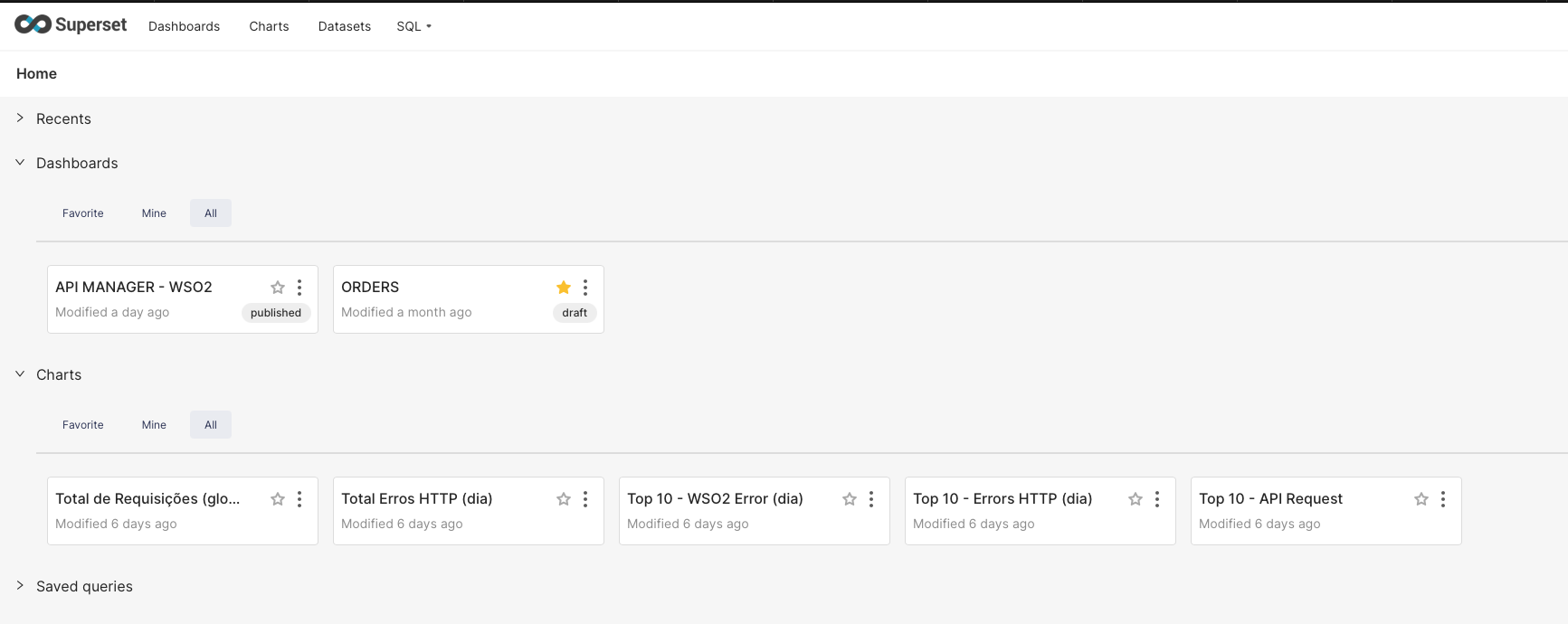
- In the "Dashboards" tab, select the API MANAGER-WSO2 panel.
MANAGER-WSO2 API item selection
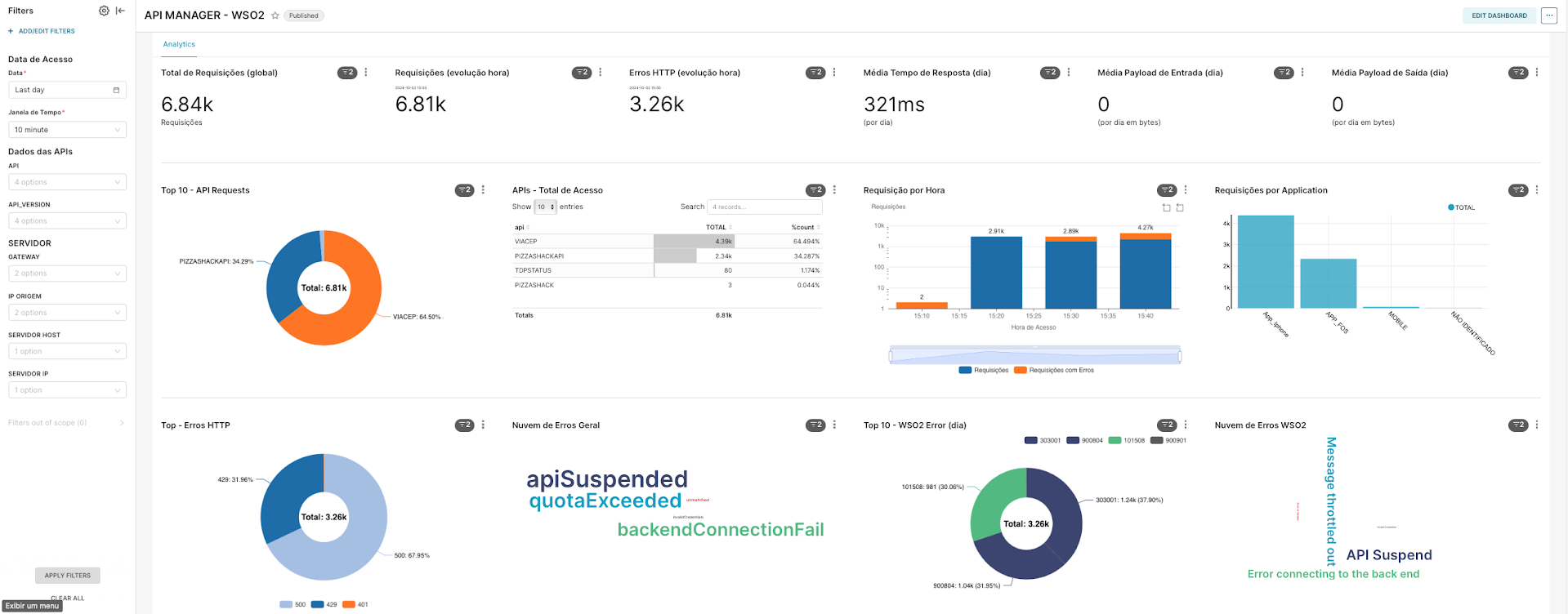
- Use the available filters and tables to analyze API usage data.
View in Superset - MANAGER-WSO2 API