Gestão do Serviço de Alertas - Notifier
Apresentam-se de seguida os comandos disponíveis para controlar o Serviço de Alertas.
Sintaxe do Comando
Terminal input
pgsmart obs notifier [OPERAÇÃO] [FLAGS]
Operações:
- Status Estado do Serviço de Alertas.
- Iniciar Serviço de Alertas.
- Parar Serviço de Alertas.
- Reiniciar Serviço de Alertas.
- Recarregar Serviço de Alertas.
Flags:
- -a, --agent=
<agent>=> Alias, hostname ou IP do servidor onde o PgSmart Agent está instalado - -h, --help => Ajuda
- -q, --quiet => Execução não interativa para controlo do Serviço de Alertas (status|start|stop|restart|reload)
Execução Não Interativa
Terminal input
pgsmart obs notifier [status|start|stop|restart|reload] -q -a <agent>
Execução Interativa
Estado do Serviço de Alertas
- Instruções
- Vídeo
Terminal input
pgsmart obs notifier status
- Selecione o
Agentedo PgSmart ou registe um novo.
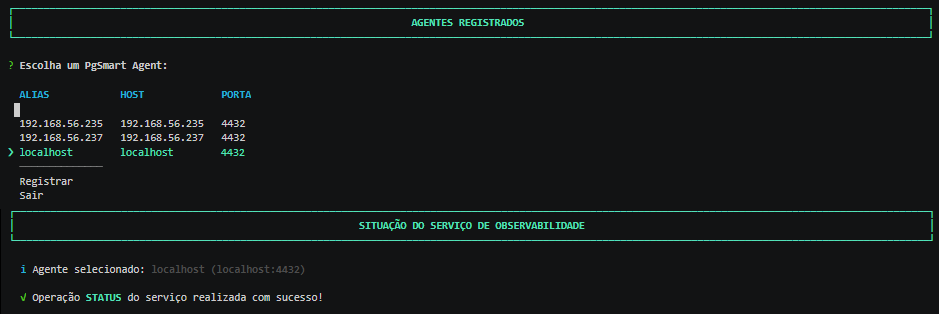
Figura 1 - Exportador de Métricas - notifier - Status
Carregando...
Parar o Serviço de Alertas
- Instruções
- Vídeo
Terminal input
pgsmart obs notifier stop
- Selecione o
Agentedo PgSmart ou registe um novo.
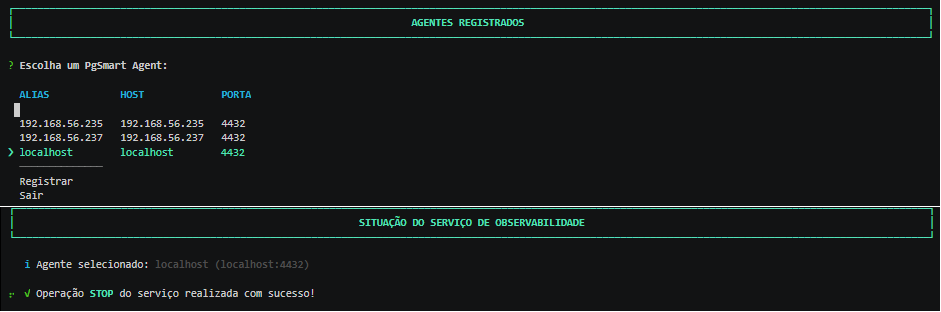
Figura 3 - Exportador de Métricas - notifier - Paragem
Carregando...
Iniciar o Serviço de Alertas
- Instruções
- Vídeo
Terminal input
pgsmart obs notifier start
- Selecione o
Agentedo PgSmart ou registe um novo.
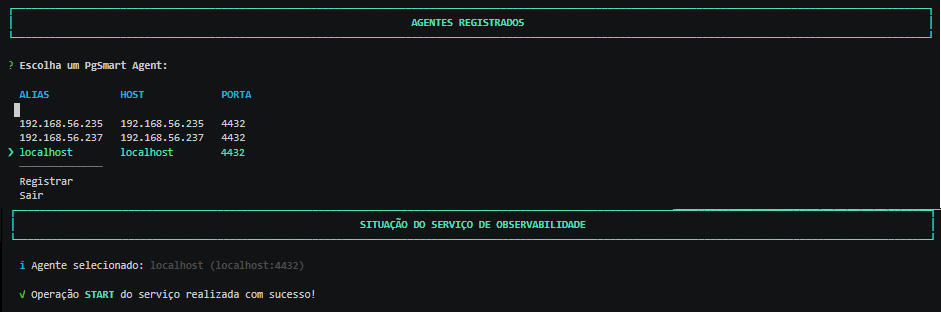
Figura 2 - Exportador de Métricas - notifier - Inicialização
Carregando...
Reiniciar o Serviço de Alertas
- Instruções
- Vídeo
Terminal input
pgsmart obs notifier restart
- Selecione o
Agentedo PgSmart ou registe um novo.
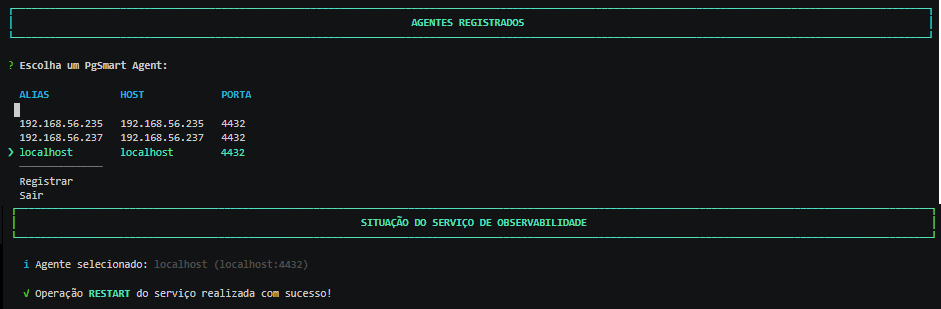
Figura 4 - Exportador de Métricas - notifier - Reinicializaç�ão
Carregando...
Recarregar o Serviço de Alertas
- Instruções
- Vídeo
Terminal input
pgsmart obs notifier reload
- Selecione o
Agentedo PgSmart ou registe um novo.
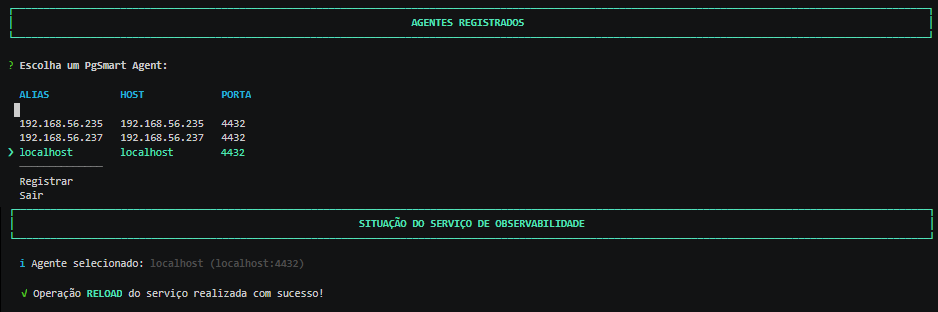
Figura 5 - Exportador de Métricas - notifier - Recarregamento
Carregando...