Registering PgSmart CLI Agent(s)
With PgSmart installed, the next step is to register the Agents, which, as already mentioned, are the platform components that provide the services or resources requested by the Client.
note
- Registering a new PgSmart Agent is a prerequisite for any service and must be performed for each machine using PgSmart CLI or PgSmart Web.
- This option is available prior to executing any PgSmart command.
Prerequisites
- PgSmart-Client and PgSmart-Agent installed on the servers where services will be executed.
Command Syntax
Terminal input
pgsmart config agent
Command Execution
- Instructions
- Agent Registration
- Obtain Connection Key
Terminal input
pgsmart config agent
- When running the command, PgSmart will list already registered agents. 1.1. To register a new agent, select "Registrar".
- Enter the hostname or IP address where the PgSmart Agent is installed. [Default: localhost].
- Enter the port used by the agent. [Default: 4432].
- Enter an alias (optional) for the agent.
- Enter the Agent's connection key (copy the connectionkey_ using the following command on the server where the agent is installed and running):
Terminal input
cat /opt/pgsmart-agent/pgsmart.yml | grep connectionKey
- Confirm the client/agent registration.
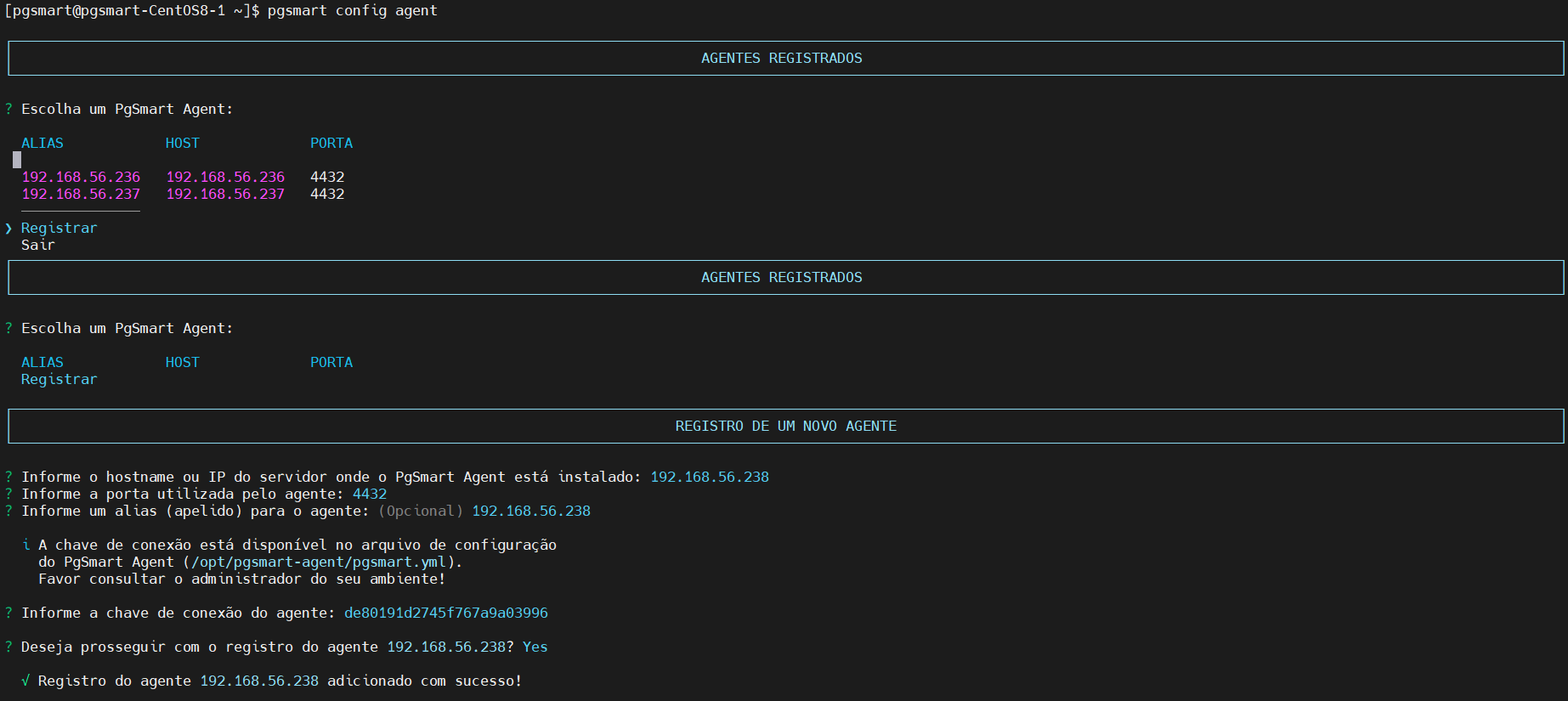
Figure 1 - PgSmart - Agent Registration
Carregando...
Carregando...