Observability Service Installation
The Observability service in PostgreSYS is implemented by integrating the components Prometheus, Grafana, Alertmanager, and Karma, which are responsible for collecting, storing, and displaying metrics and alerts for the entire PostgreSQL environment.
-
PgSmart CLI must be installed, after meeting the minimum requirements.
-
Extra package repository to resolve indirect dependencies. According to each organization's security and support policies, Tecnisys does not provide these packages. However, for Enterprise Linux family distributions, the Extra Packages for Enterprise Linux - EPEL generally provides the necessary indirect dependencies.
-
Start the PgSmart Agent service on all machines in the database environment.
Terminal inputsystemctl start pgsmart-agent -
Access with the local PgSmart user. For example:
Terminal inputsu - pgsmart -
PgSmart Agents Registration via the PgSmart-Client.
pgsmart install -s obs
pgsmart install --service=obs
Flags:
-M, --pg-version=11–17 => Defines the PostgreSQL major version to install. The latest available release will be used.-a, --agent=<value>=> Alias, hostname, or IP address where a PgSmart Agent is installed.-h, --help=> Displays help.-q, --quiet=> Non-interactive mode for service installation. Used together with --service, --pgversion, and --agent.-s, --service=obs=> Observability service of the PostgreSYS Platform.
This installation mode is activated by the quiet option (--quiet, -q) and uses default values for parameters not provided. However, it is disabled on the first installation because the PostgreSYS package repository must be created based on interactive information.
- Command
- Video
pgsmart install -q -a 192.168.0.102 --service=obs --pg-version=16
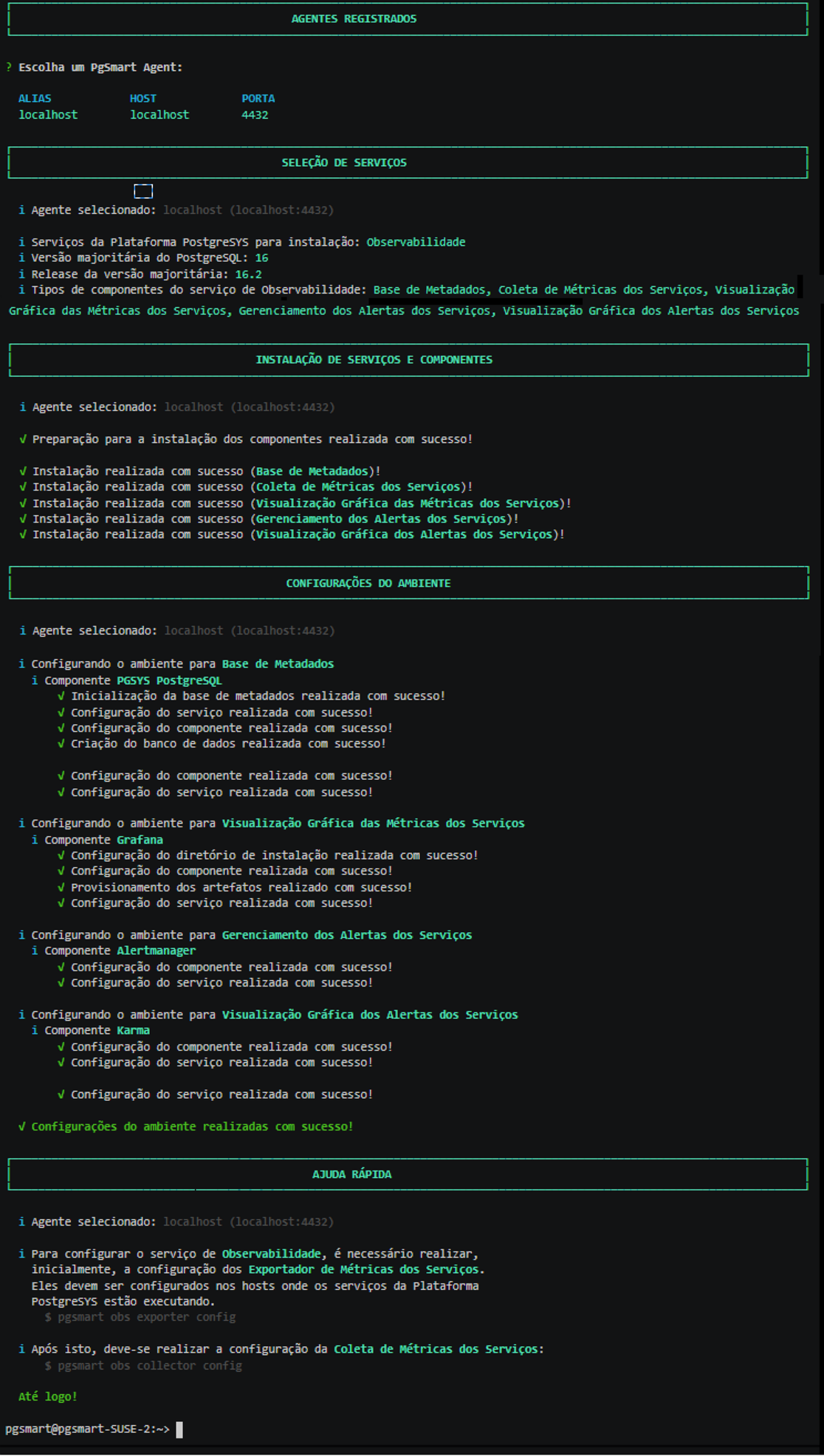
- Instructions
- Video
pgsmart install
-
Select the
PgSmart Agent(or register a new one). -
Select the
Observabilidadeservice. -
Select the PostgreSQL
major version. -
Select the
releaseof the major version. -
Confirm the installation.
-
Confirm whether you want to install/update the PostgreSYS package repository. 6.1. If yes, provide the repository URL.
noteThe package repository installation option will not proceed if the pgsys-utils repositories are already present or mapped on the machine.
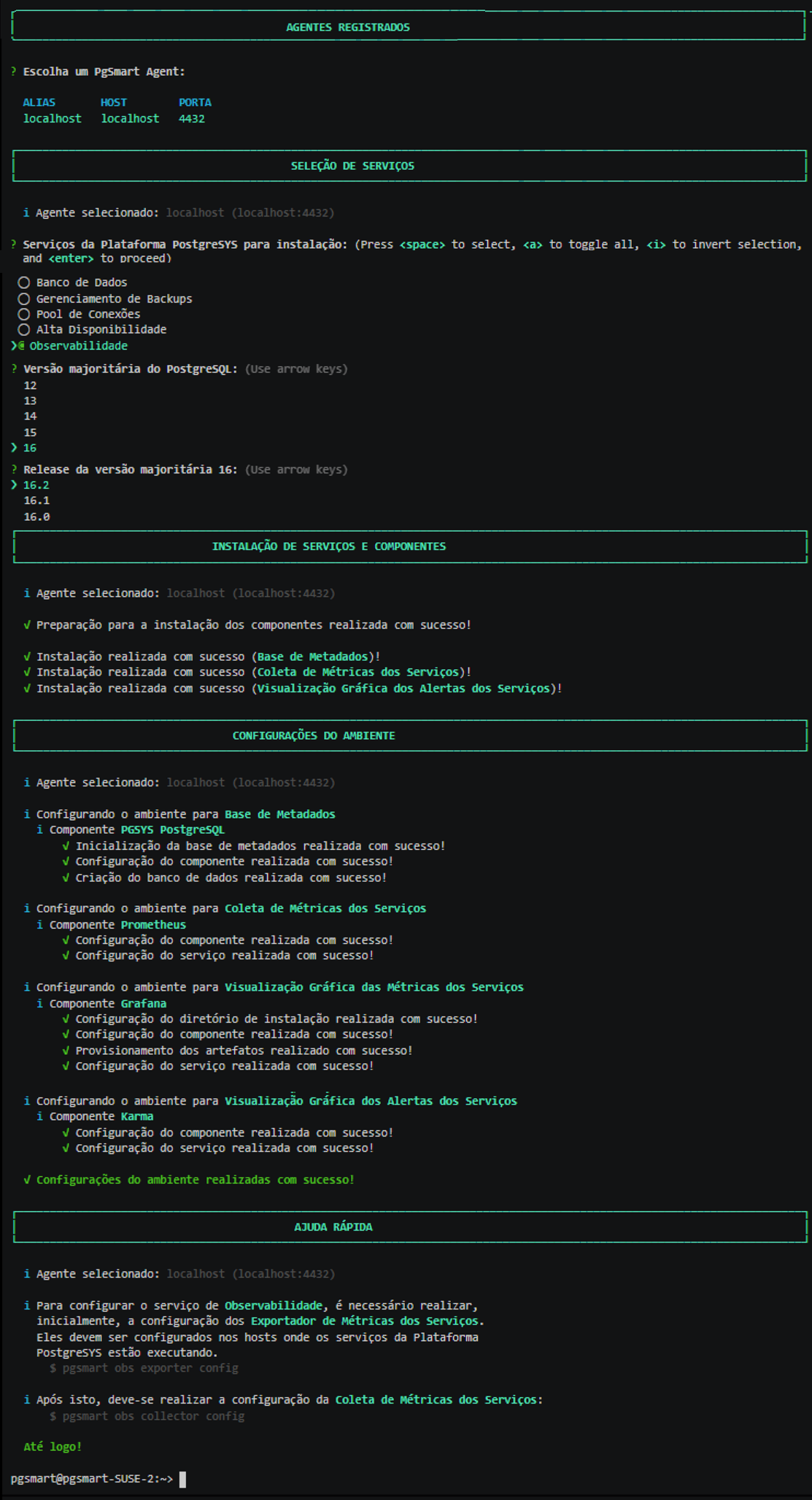 Figure 2 - Observability Installation - Interactive
Figure 2 - Observability Installation - Interactive
Command Variations for Interactive Installation
Some parameters can be passed in advance, but the execution remains interactive. The provided values will be used as defaults, while missing ones will be prompted.
Examples:
pgsmart install --service=obs
pgsmart install --service=obs --pg-version=15
PgSmart defines environment variables (PGDATA, PGBIN, etc.) in the current user's bash_profile, which will be loaded in new sessions. Run the following command to apply them immediately:
source ~/.bash_profile