Database Instance Initialization
Before performing any activity, it is necessary to initialize the cluster, or instance — a group of databases managed by a single PostgreSQL Database Management System master process.
In file system terms, the cluster is a directory under which all data and metadata will be stored. This area is called the instance data directory or PGDATA.
In this option, PgSmart executes the PostgreSQL initdb command, passing the main options required to create a cluster.
PgSmart creates a drop-in file for each initialized instance, using the port number in the file name. This file contains the environment variables needed to run the database service. PgSmart also includes and enables the database service in systemd.
- Before initializing the database instance, it is necessary to install the Database Service. For more information, see Database Service Installation.
- Instructions
- Video
-
Select the desired
Environmentfrom the dropdown in the top bar. -
Select the
Banco de dadosoption in the side menu. The installed Database Services will be displayed ascards. -
Click
Adicionar. -
In the
Instance Controldialog box, selectInitialize Instance. -
Select the
Agentwhere the instance will be installed. -
Enter the
Major Version. -
Enter the instance
Data Directory. -
Enter the instance
Transaction Log Directory(WALDIR). -
Enter the
Default Character Encoding(ENCODING). -
Enter the default
Regional Representationfor dates and monetary values (LOCALE). -
Enter the instance
Connection Port. -
Select the
Network Interfacesthrough which access will occur (LISTEN_ADDRESSES). -
Click
Adicionar.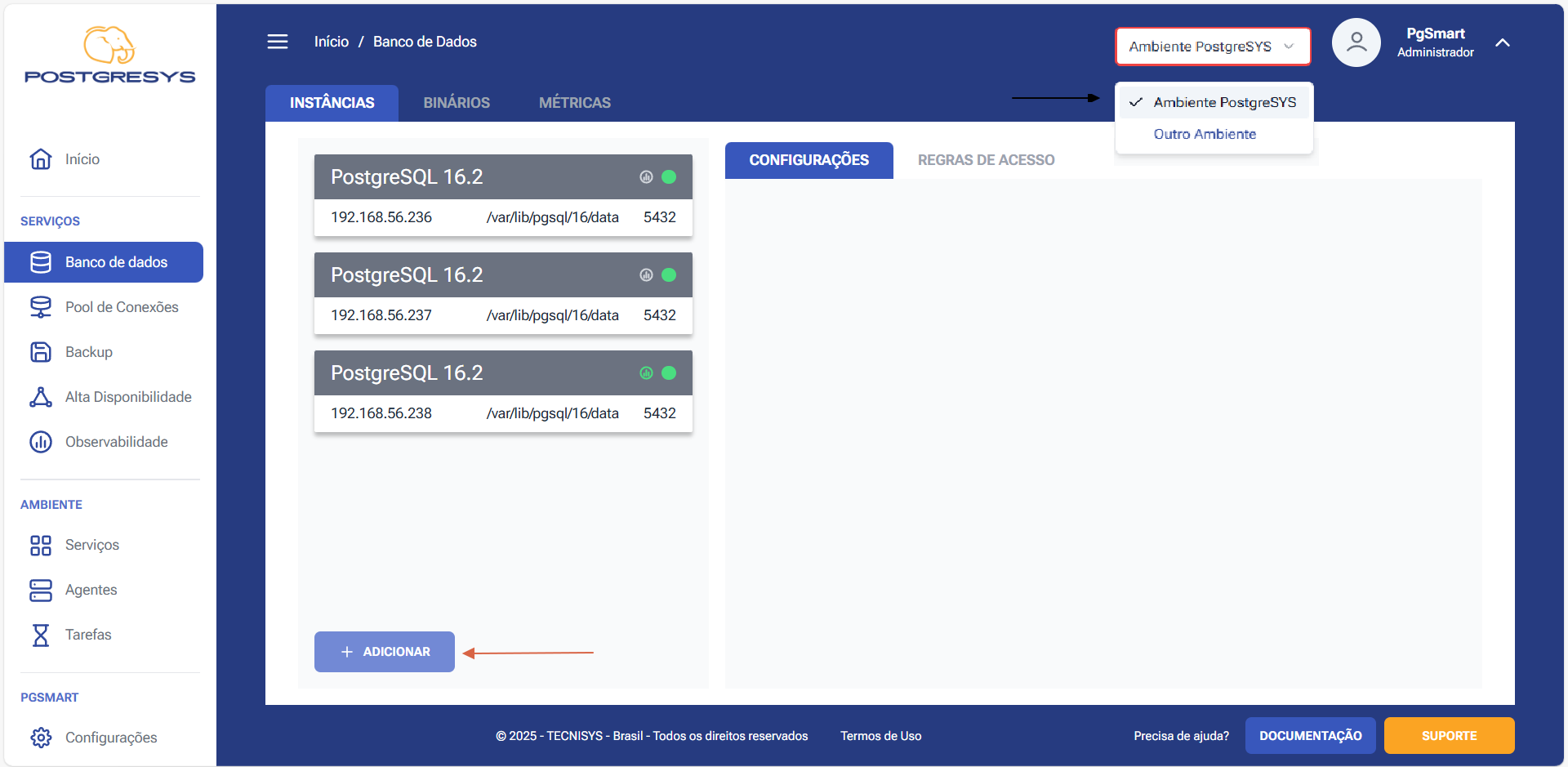 Figure 1 – Initialize Instance – select option
Figure 1 – Initialize Instance – select option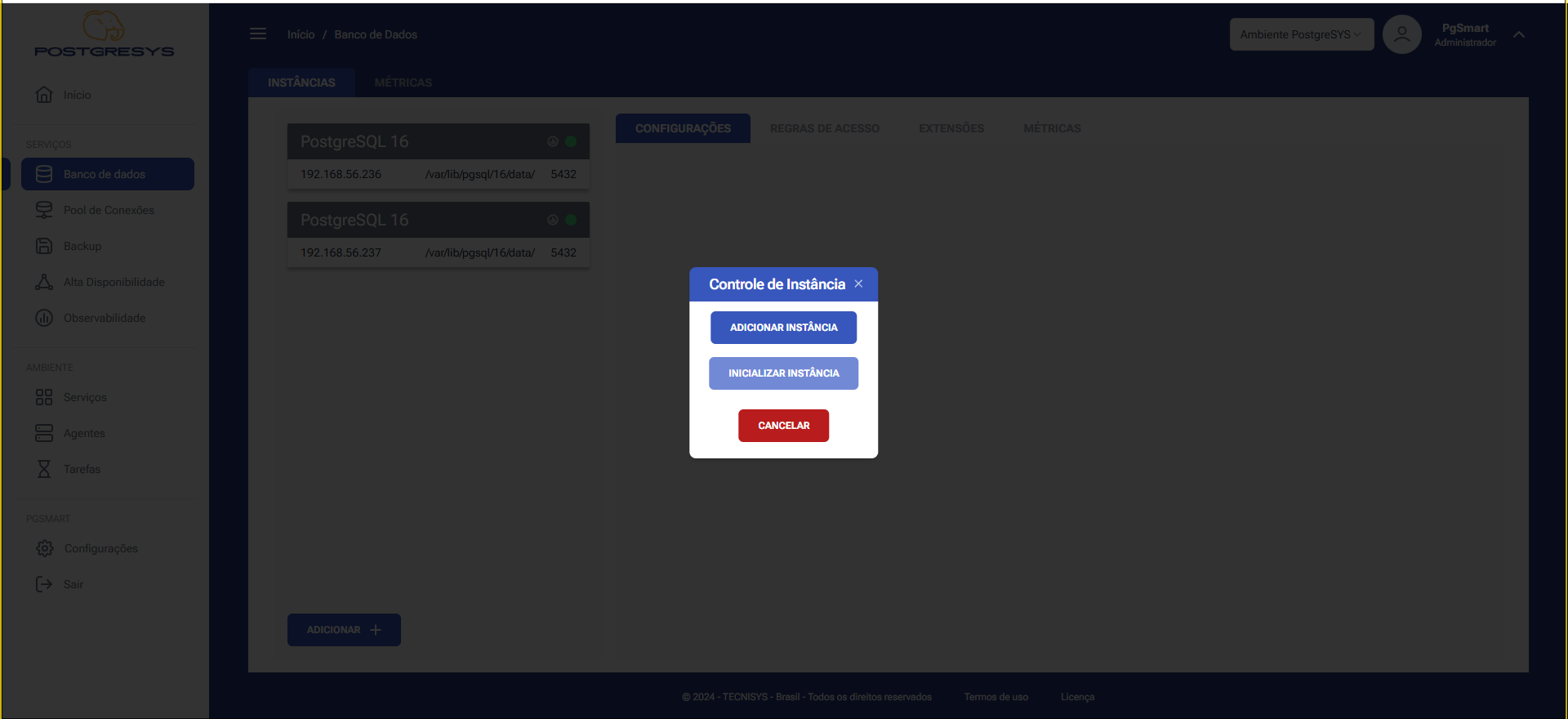 Figure 2 -Initialize Instance – select optiono
Figure 2 -Initialize Instance – select optiono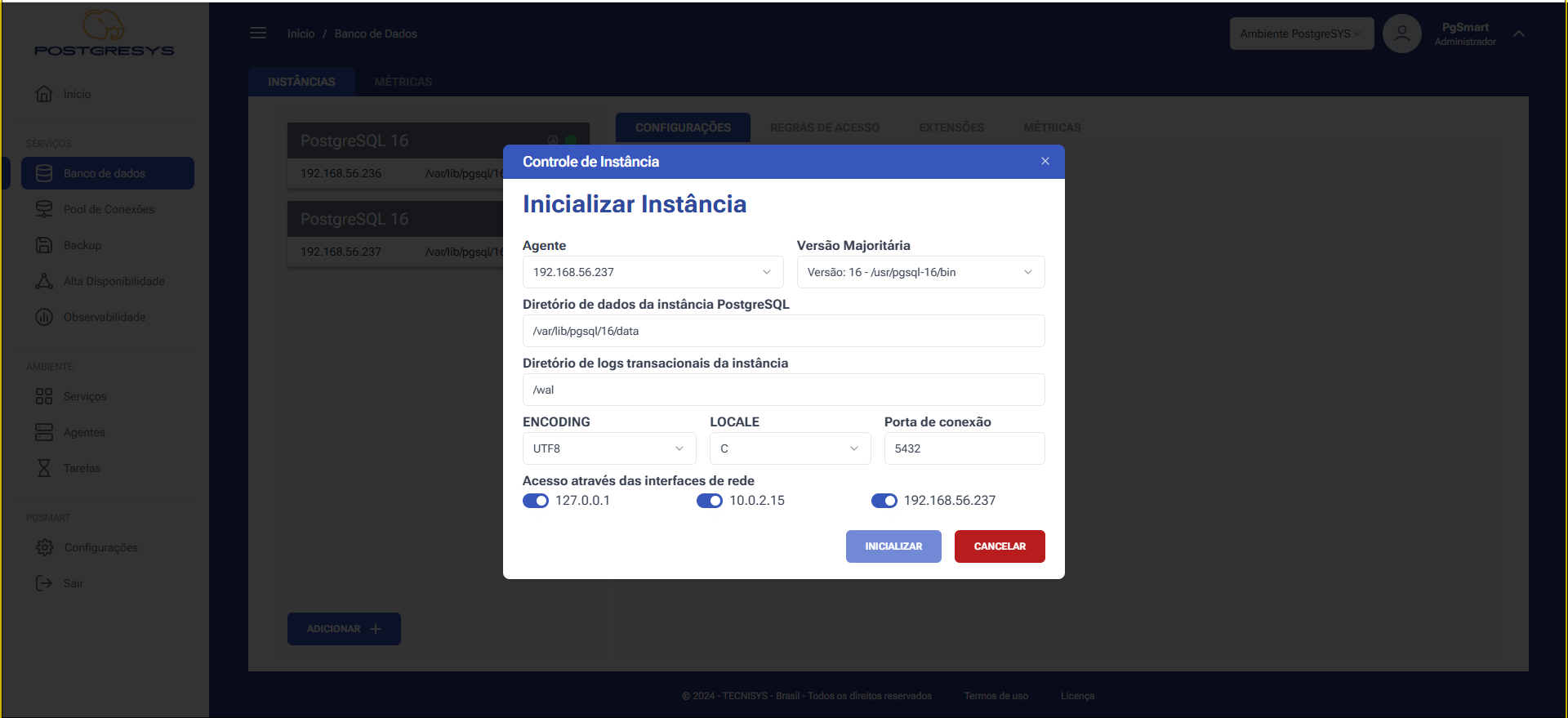 Figure 3 -Initialize Instance – details
Figure 3 -Initialize Instance – details