DCS Management - High Availability
Below are the necessary commands to manage the high availability DCS in the PostgreSQL Ecosystem:
Command Syntax
Terminal input
pgsmart ha dcs [OPERATION] {Flags}
Operations:
- Status — Allows displaying the current DCS status
- Start — Allows starting the DCS service
- Stop — Allows stopping the DCS service
- Restart — Allows restarting the DCS service
Flags:
-a, --agent=<agent>=> Alias, hostname, or IP of the server where the desired PgSmart Agent is installed-h, --help=> Help
Command Execution
Display DCS status
- Instructions
- Video
Terminal input
pgsmart ha dcs status
-
Select the PgSmart Agent (or Register a new Agent).
 Figure 1 - High Availability - DCS - status
Figure 1 - High Availability - DCS - status
Carregando...
Start the DCS service
- Instructions
- Video
Terminal input
pgsmart ha dcs start
-
Select the PgSmart Agent (or Register a new Agent).
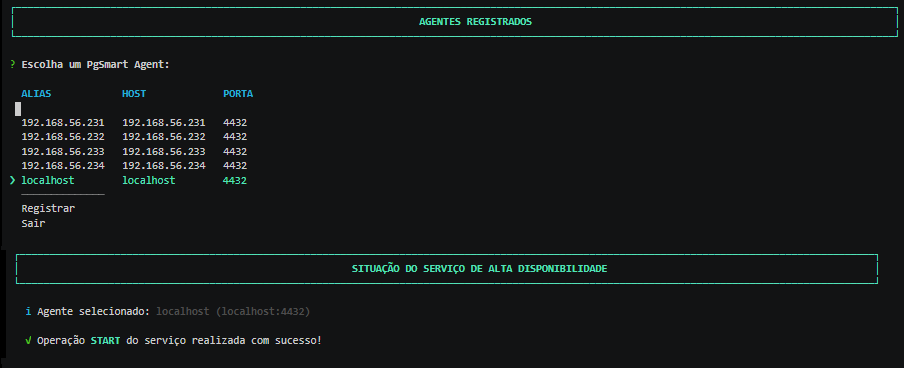 Figure 2 - High Availability - DCS - Start
Figure 2 - High Availability - DCS - Start
Carregando...
Stop the DCS service
- Instructions
- Video
Terminal input
pgsmart ha dcs stop
-
Select the PgSmart Agent (or Register a new Agent).
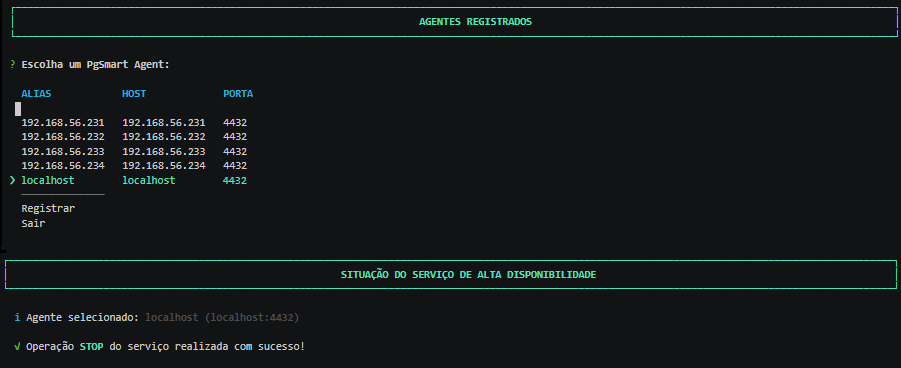 Figure 3 - High Availability - DCS - Stop
Figure 3 - High Availability - DCS - Stop
Carregando...
Restart the DCS service
- Instructions
- Video
Terminal input
pgsmart ha dcs restart
-
Select the PgSmart Agent (or Register a new Agent).
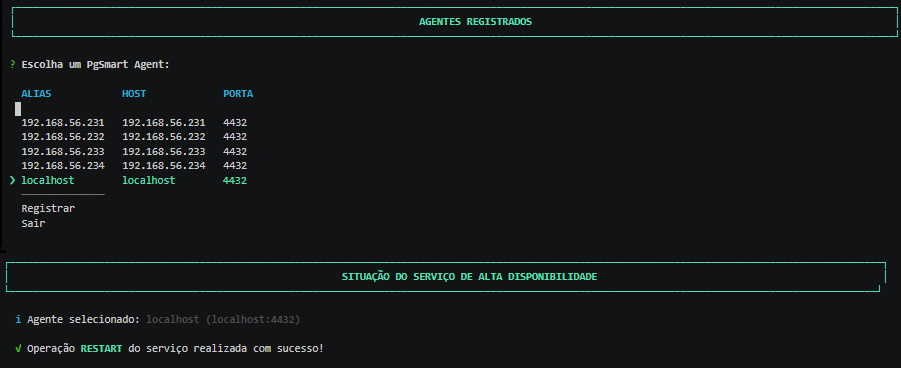 Figure 4 - High Availability - DCS - Restart
Figure 4 - High Availability - DCS - Restart
Carregando...