View Installed Services
You can view the registered agents and installed services in the selected environment.
- Instructions
- Video
- Select the desired
Environmentfrom the dropdown in the top bar. - From the side menu, select the option
Ambiente/Serviços.
All installed services for the selected Environment will be displayed.
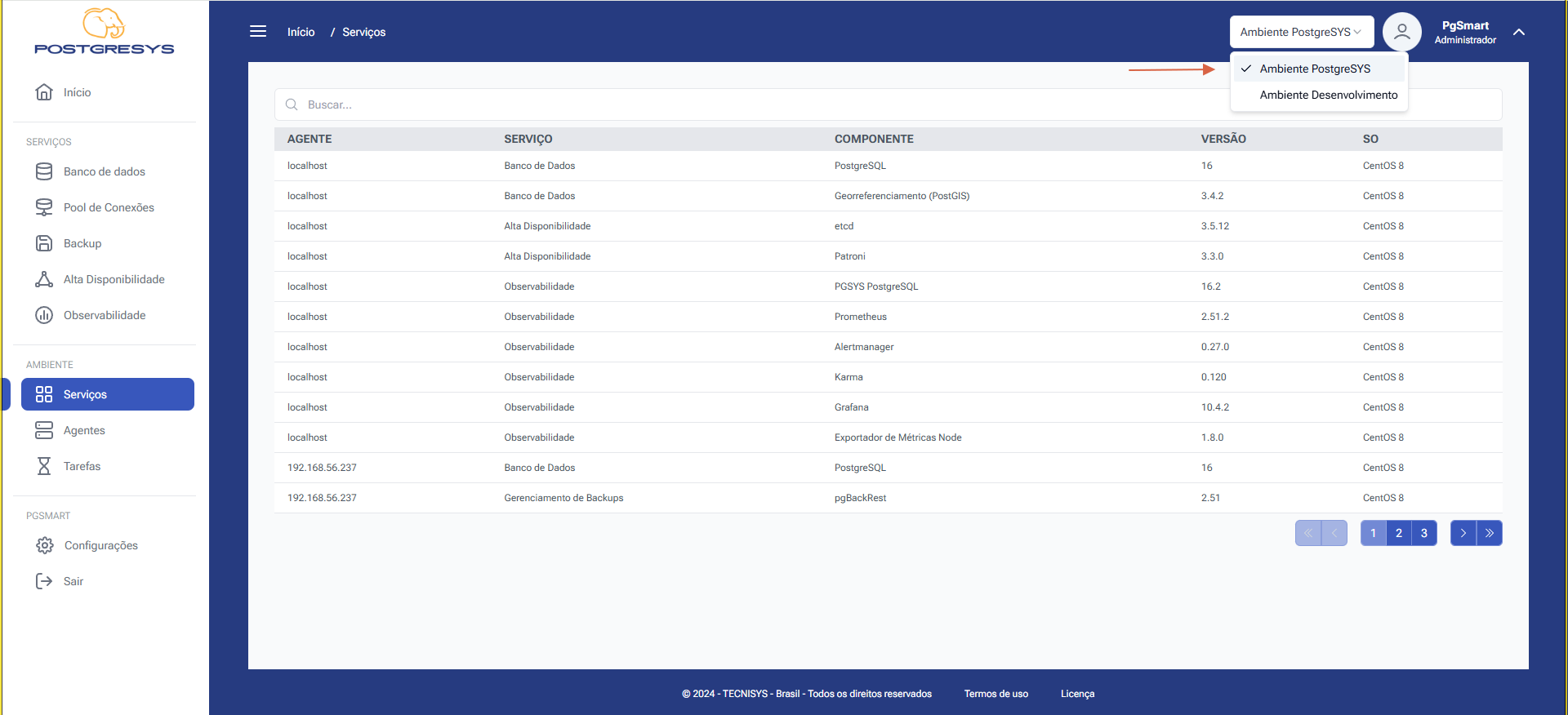
Figure 1 - View Installed Services