Backup Routine Configuration
In this option, PgSmart creates scheduled Routines in the Crontab of the Operating System (Linux), where the Scheduler for operations is configured.
For example, you can configure a backup type for each time period.
Non-interactive execution is disabled for this operation.
-
Select the
PgSmart Agent(or Register new Agent). -
Select the
Rotinas de BackupSection (selection is made with the [spaces] key).Upon selecting the
Rotinas de Backupsection, the following operations are made available:- Listar — Allows listing Backup Routines
- Adicionar — Allows adding a Backup Routine
- Editar — Allows editing a Backup Routine
- Remover — Allows removing a Backup Routine
List Backup Routines
- Instructions
- Video
-
Select the
Listaroperation. -
The configured Backup routines will be displayed.
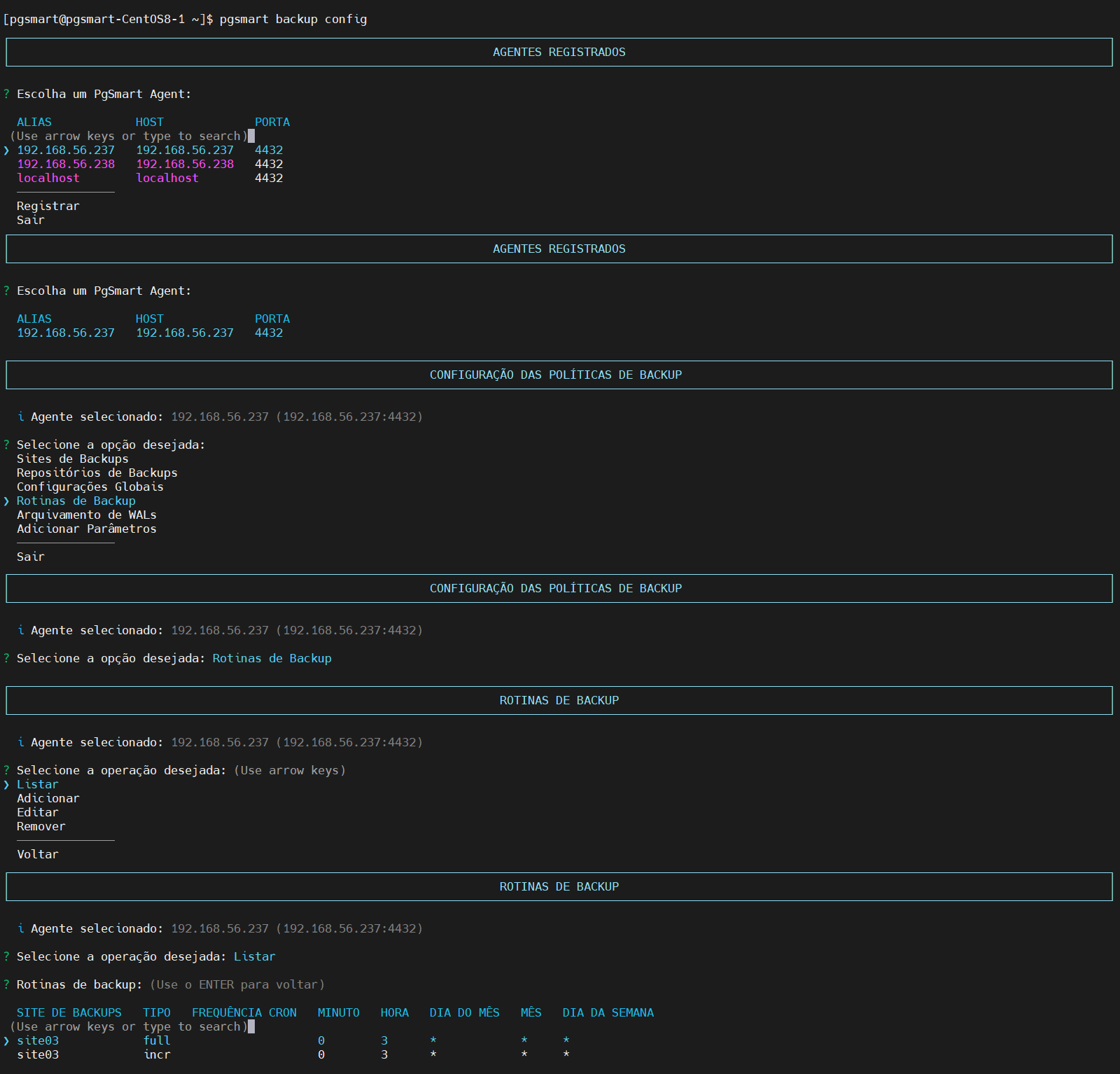 Figure 1 - Backup Routine Configuration - List
Figure 1 - Backup Routine Configuration - List
Add a Backup Routine
- Instructions
- Video
-
Select the
Adicionaroperation. -
Select the
Backup Sitewhere you want to add the routine. -
Confirm if you want to add a routine for _Full Backups (Full).
3.1. Specify the
Full backup execution frequency('full') - using the Cron style. -
Confirm if you want to add a routine for _Differential Backups (changes made since the last full backup).
4.1. Specify the the execution frequency for the
differential backup. (using the Cron style). -
Confirm if you want to add a routine for incremental backups (changes made since the last backup, whether
full, differential, or incremental).5.1. Specify the
incremental backup execution frequency(using the Cron style).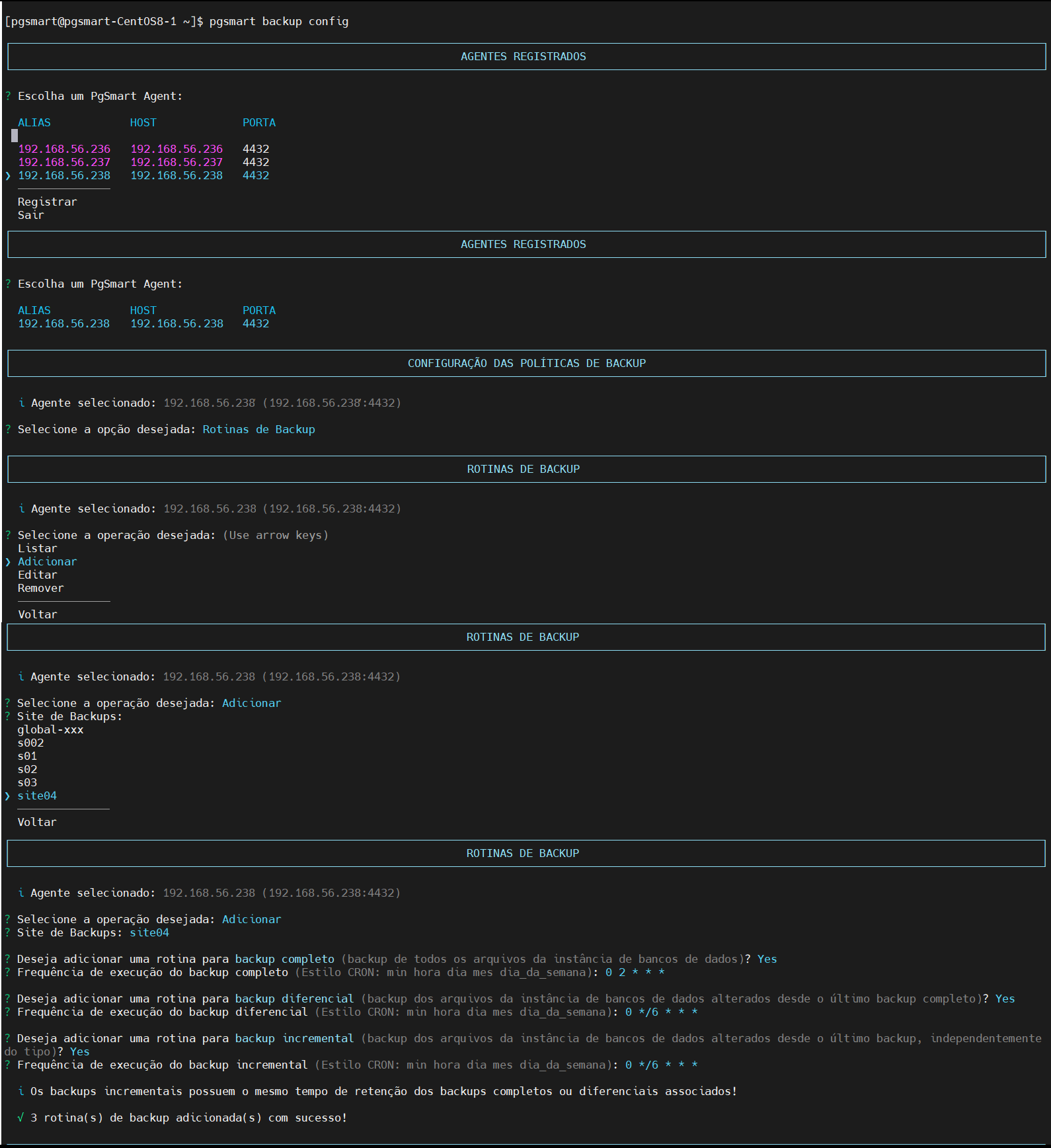 Figure 2 - Backup Routine Configuration - Create
Figure 2 - Backup Routine Configuration - Create
Edit a Backup Routine
- Instructions
- Video
-
Select the
Editaroperation -
Select the
Rotina de Backupto be edited. -
Specify the new
backup execution frequency. -
Confirm the edit of the routine.
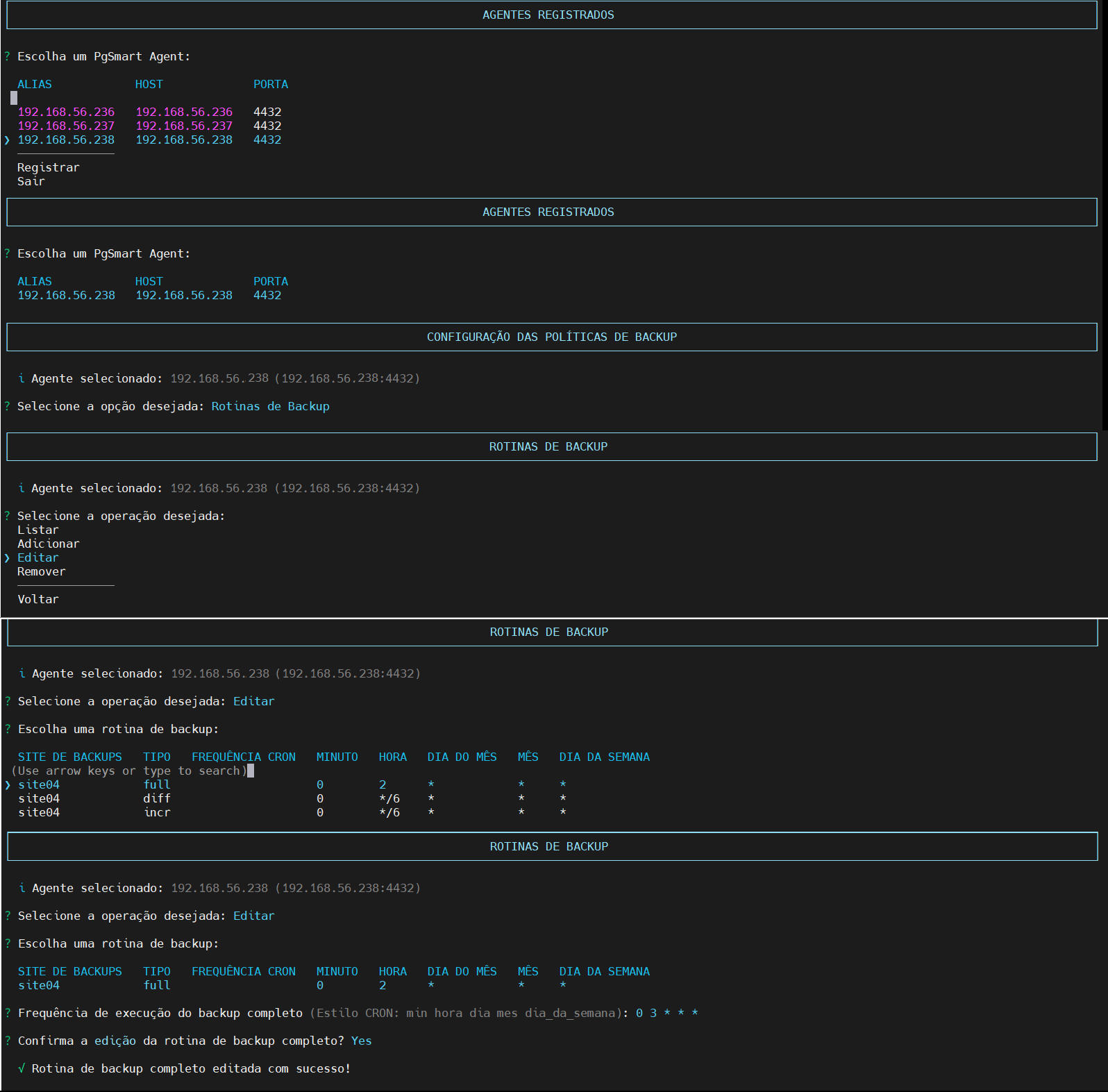 Figure 3 - Backup Routine Configuration - Edit
Figure 3 - Backup Routine Configuration - Edit
Remove a Backup Routine
- Instructions
- Video
-
Select the
Removeroperation -
Select the
Rotina de Backupto be removed. -
Confirm the removal of the backup routine.
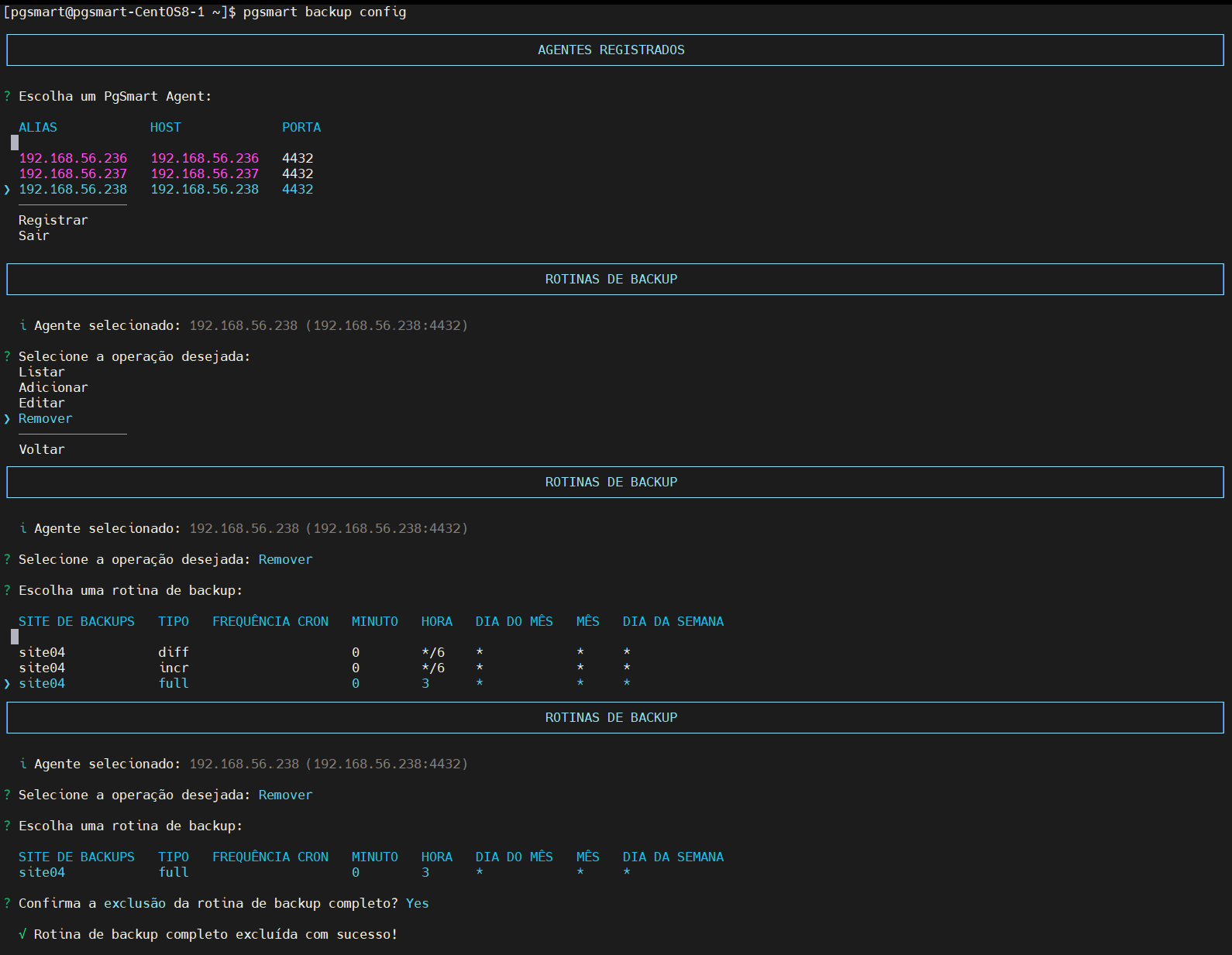 Figure 4 - Backup Routine Configuration - Delete
Figure 4 - Backup Routine Configuration - Delete