Connection Pool Global Parameters Configuration
pgsmart pool config [Flags]
Flags
-a, --agent= <agent>=> Alias, hostname or IP of the server where the desired PgSmart Agent is installed.-h, --help=> Help
Non-interactive execution is disabled for this operation.
pgsmart pool config
Consult Global Parameters
- Instructions
- Video
-
Select the desired
PgSmart Agentor Register a new Agent. -
Select
Configurações Globaisfrom the menu.-
The
defaultand user-configured pool global parameters will be displayed. -
To locate a parameter, type its full or partial name or any related string. The search is case-insensitive.
-
To view parameter details, press
<ENTER>on the desired parameter.
note-
Global parameters are grouped by section.
-
Each parameter is identified by its origin, meaning the source from which its value is defined:
global: parameters manually configured by the user. default: parameters that retain their default values, with no user intervention. user: parameters defined by authorized users in the Connection Pool. pool: parameters specific to each connection pool.
-
Examples:
- Global parameter (applies to all pools and user groups):
─── [ pgbouncer ] ───
client_idle_timeout = (disabled)─── [ pgbouncer ] ───
(default) autodb_idle_timeout = 3600s
-
warning- Parameters shown in blue are mandatory and essential for service operation.
- Parameters shown in red are inconsistent and must be corrected.
note-
Each connection pool parameter is fully documented with the following (when applicable):
- Name
- Type (integer, boolean, string, size, list, list_kv)
- Current Value
- Value Source (default, global)
- Default Value
- Group (e.g., Authentication Settings, Timeouts, TLS Settings)
- Sections (contexts, e.g., pgbouncer)
- Possible Values
- Mandatory?
- Requires Restart?
- Read-Only?
- Description
- Additional Description (examples, important notes)
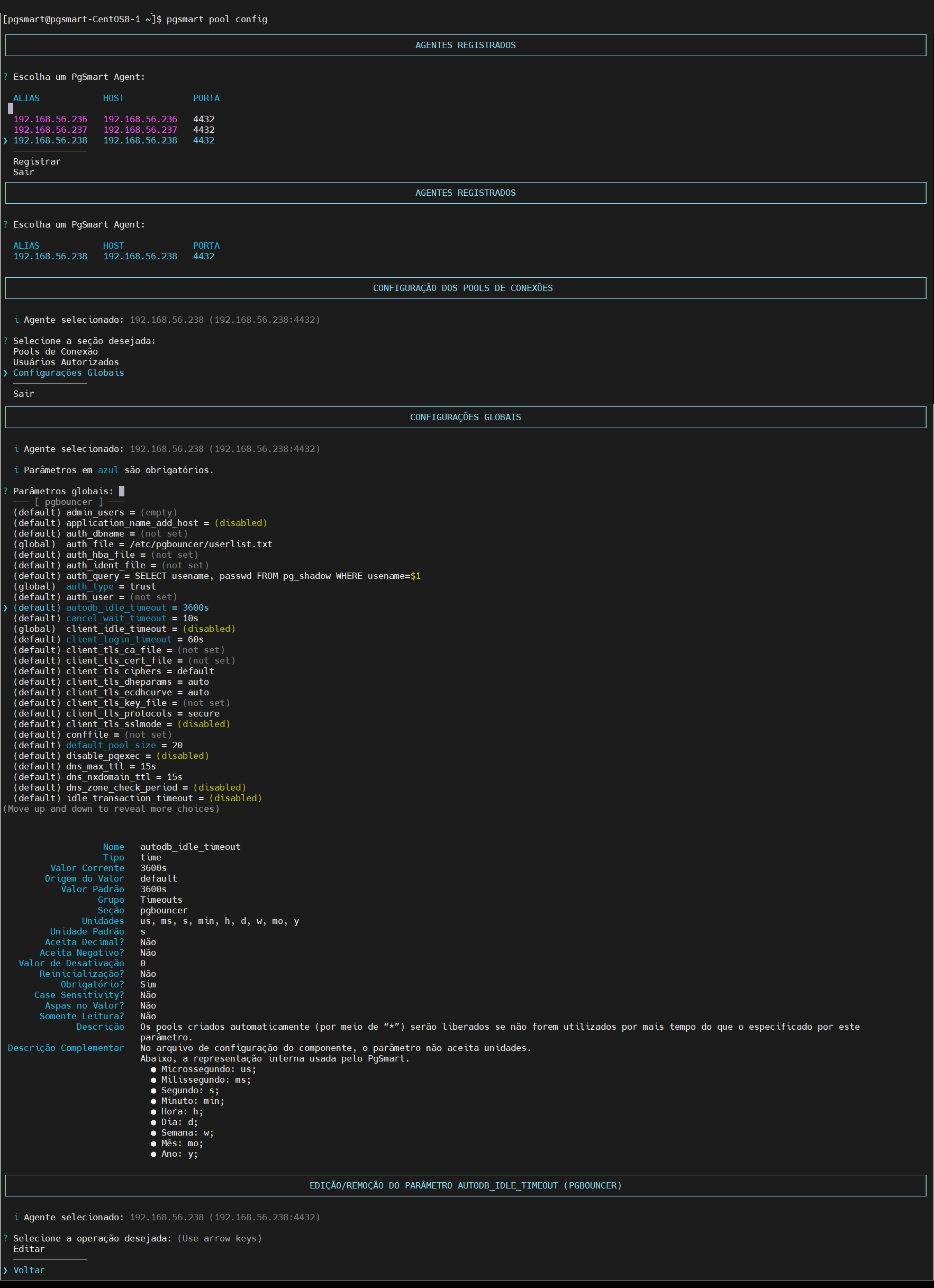 Figure 1 - Pool Global Parameters - Consultation
Figure 1 - Pool Global Parameters - Consultation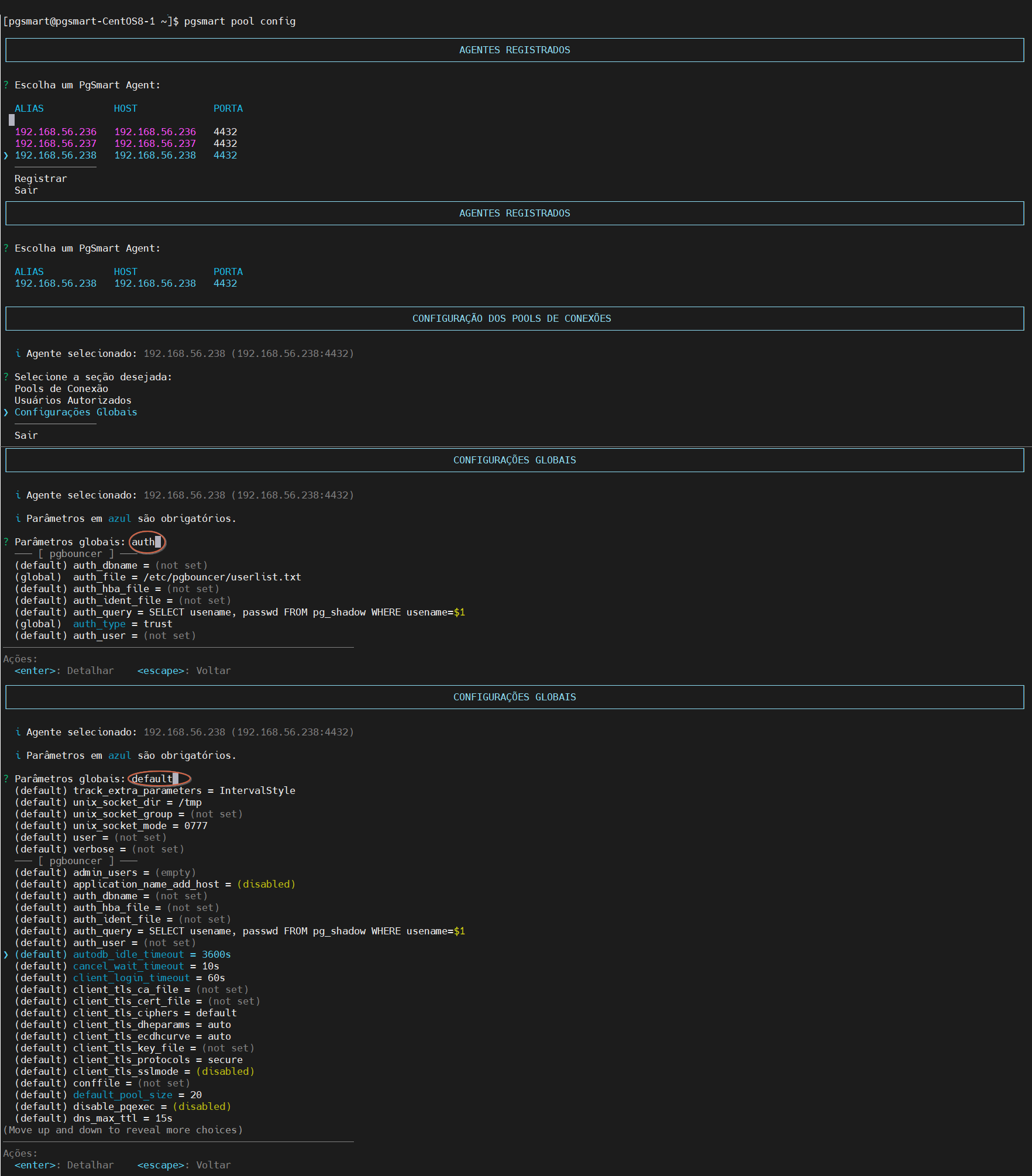 Figure 2 - Pool Global Parameters - Filtered Consultation
Figure 2 - Pool Global Parameters - Filtered Consultation -
Edit Global Parameters
- Instructions
- Video
-
Select the desired
PgSmart Agentor Register a new Agent. -
Select
Configurações Globaisfrom the menu.- The
defaultand user-configured pool parameters will be displayed.
- The
-
Select the desired parameter and press
<ENTER>.- The parameter details will be displayed.
-
Select
Editar. -
Adjust the parameter setting as required (operation varies by parameter type).
-
Confirm the operation.
-
Confirm the restart if requested.
note- Parameter setting varies by type:
booleanenable/disablestringentered valueintegernumber within rangelistcomma-separated valuessizein B, KB, MB, GB, TB, PBtimein ms, s, min, h, d, wenumchoice from listpathidentifies a file path
warning- To modify an existing configuration, use the
Edit Parameterfunction.
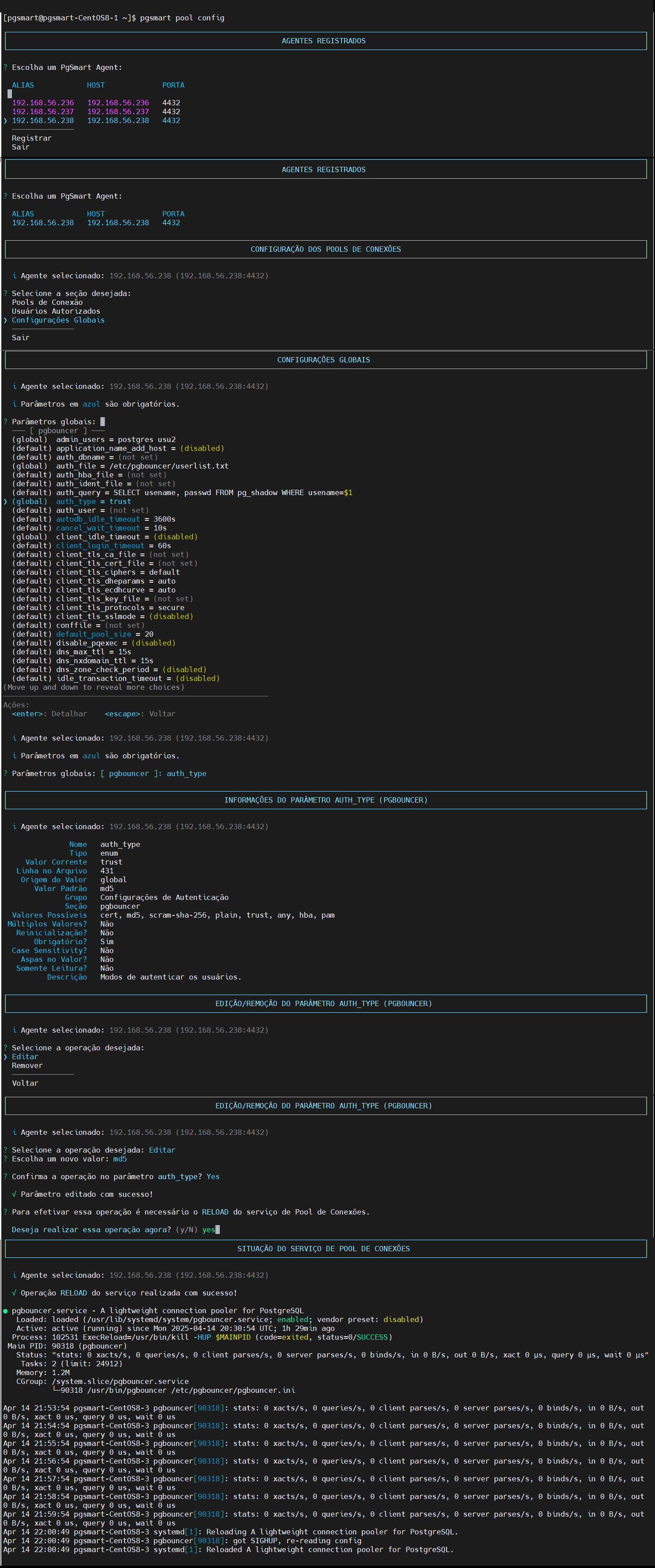 Figure 3 - Global Pool Parameters - Editing
Figure 3 - Global Pool Parameters - Editing
Remove Global Parameters
- Instructions
- Video
-
Select the desired
PgSmart Agentor Register a new Agent. -
Select
Configurações Globaisfrom the menu.- The
defaultand user-configured pool parameters will be displayed.
- The
-
Press
<ENTER>on the desired parameter to view its details. -
Select Remover.
-
Confirm the operation.
-
Confirm the restart if requested.
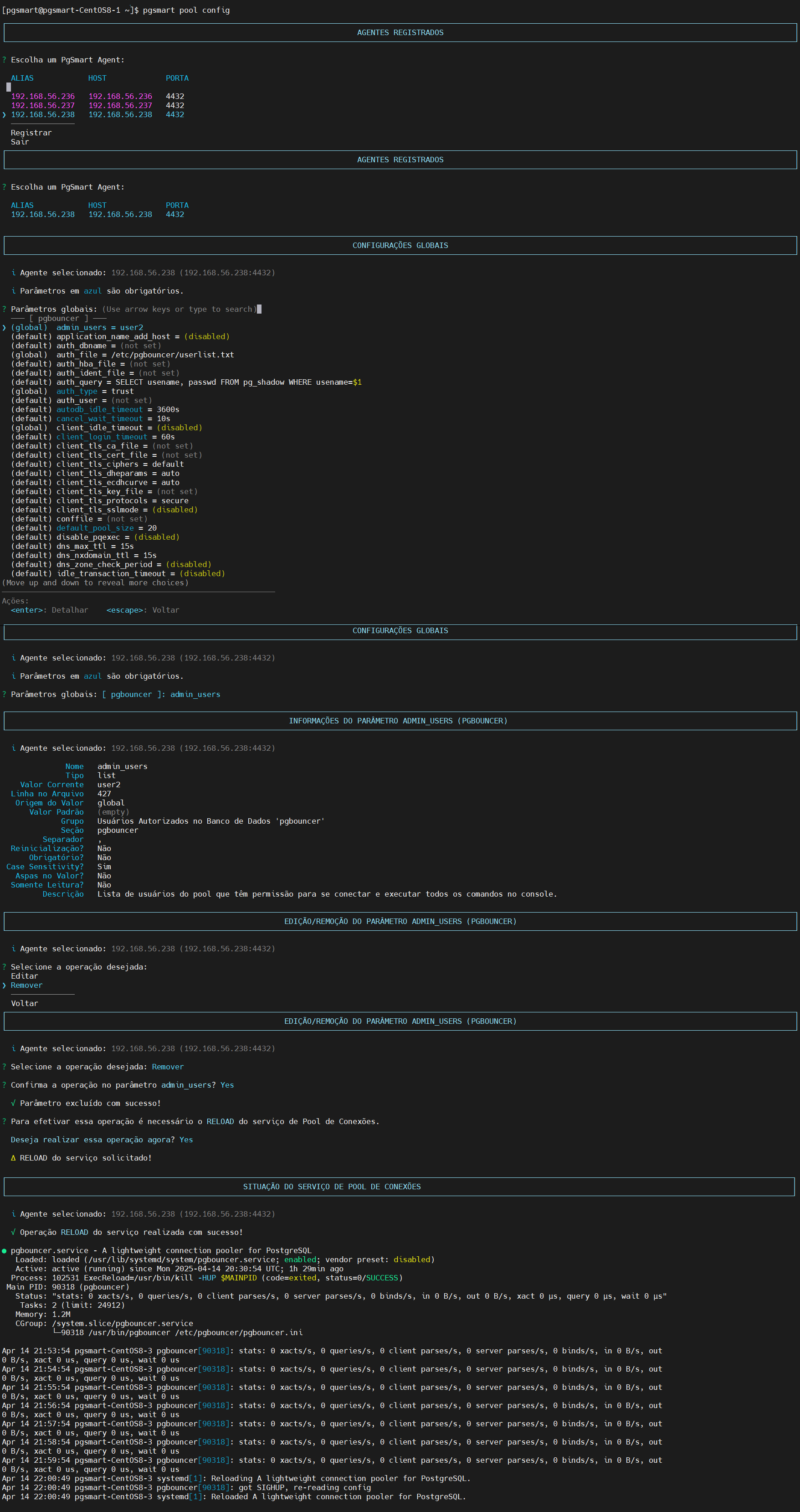 Figure 4 - Pool Parameters - Removalnote
Figure 4 - Pool Parameters - RemovalnoteRemoving a parameter configuration will revert it to its
defaultvalue.
-
Depending on the parameter modified, RELOAD or RESTART may be required. PgSmart will inform which action is needed.
-
If
ReloadorRestartis not confirmed, the configuration will remain pending in the file until action is taken.