Backup Parameters Configuration via PgSmart Web
Configure global parameters that affect how backups are managed by pgBackRest within the PostgreSYS ecosystem.
- Instructions
- Add
- Edit
- Remove
- Select the desired
Environmentfrom the dropdown in the top bar. - Select the
Backupoption in the side menu.
The registered backup services will be displayed ascards. - Select the backup for which you want to configure the Parameters.
- Select the
Configuraçõestab, then:
4.1 The list of registered backup parameters will be displayed.
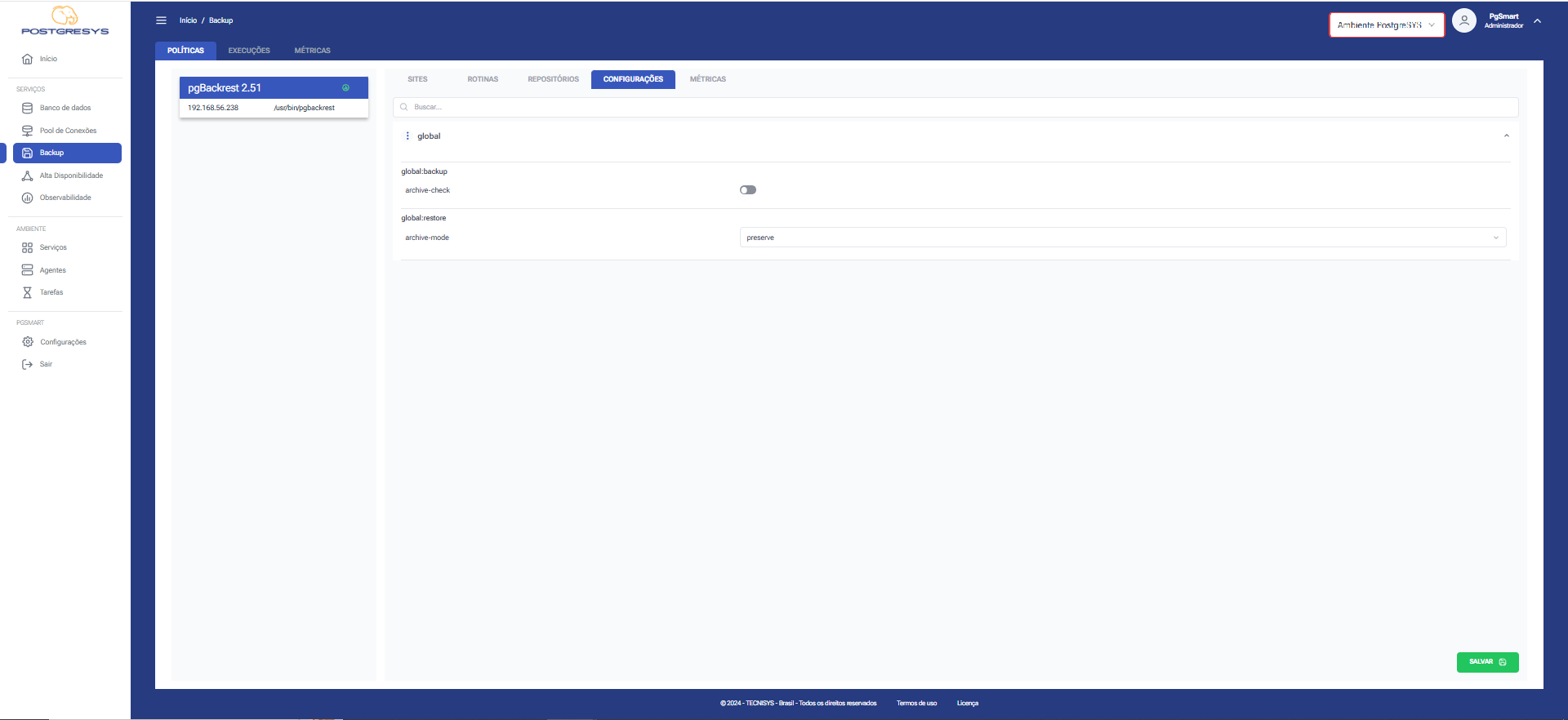
Figure 1 - Backup Parameters Configuration - Parameter List
Insert a Backup Parameter
-
To Insert a new Parameter:
1.1. Click on the three dots (⋮) next to Global.
1.2. ClickAdicionar Parâmetros.
1.3. Select the Parameter you want to configure.
1.4. Enter the requested values for the selected parameter.
1.5. ClickIncluir.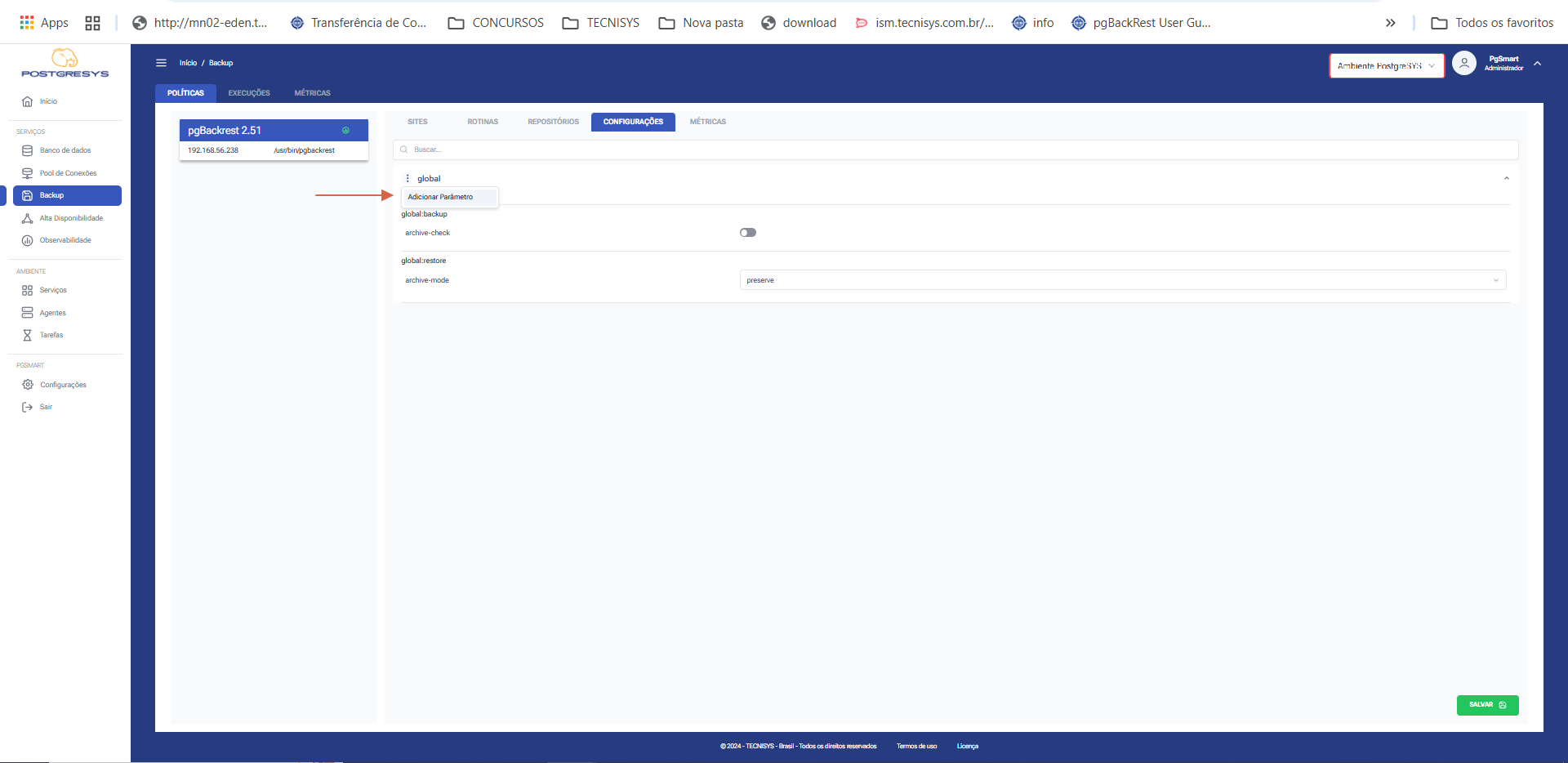 Figure 2 - Backup Parameters Configuration - Add Parameter
Figure 2 - Backup Parameters Configuration - Add Parameter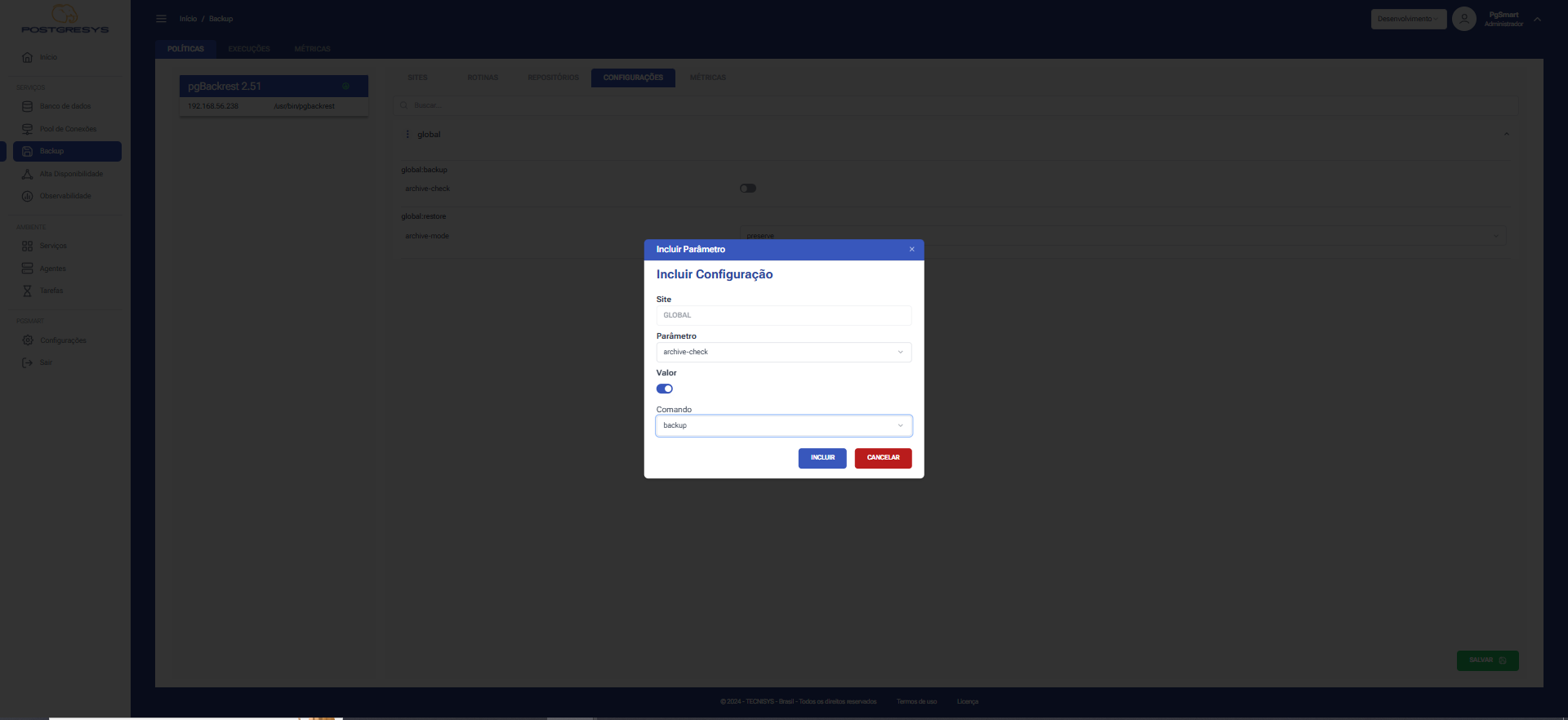 Figure 3 - Backup Parameters Configuration - Parameter Data Insertion
Figure 3 - Backup Parameters Configuration - Parameter Data Insertion
To Edit a Backup Parameter
-
Edit a Parameter.
1.1. Modify the desired parameter.
1.2. ClickSalvar.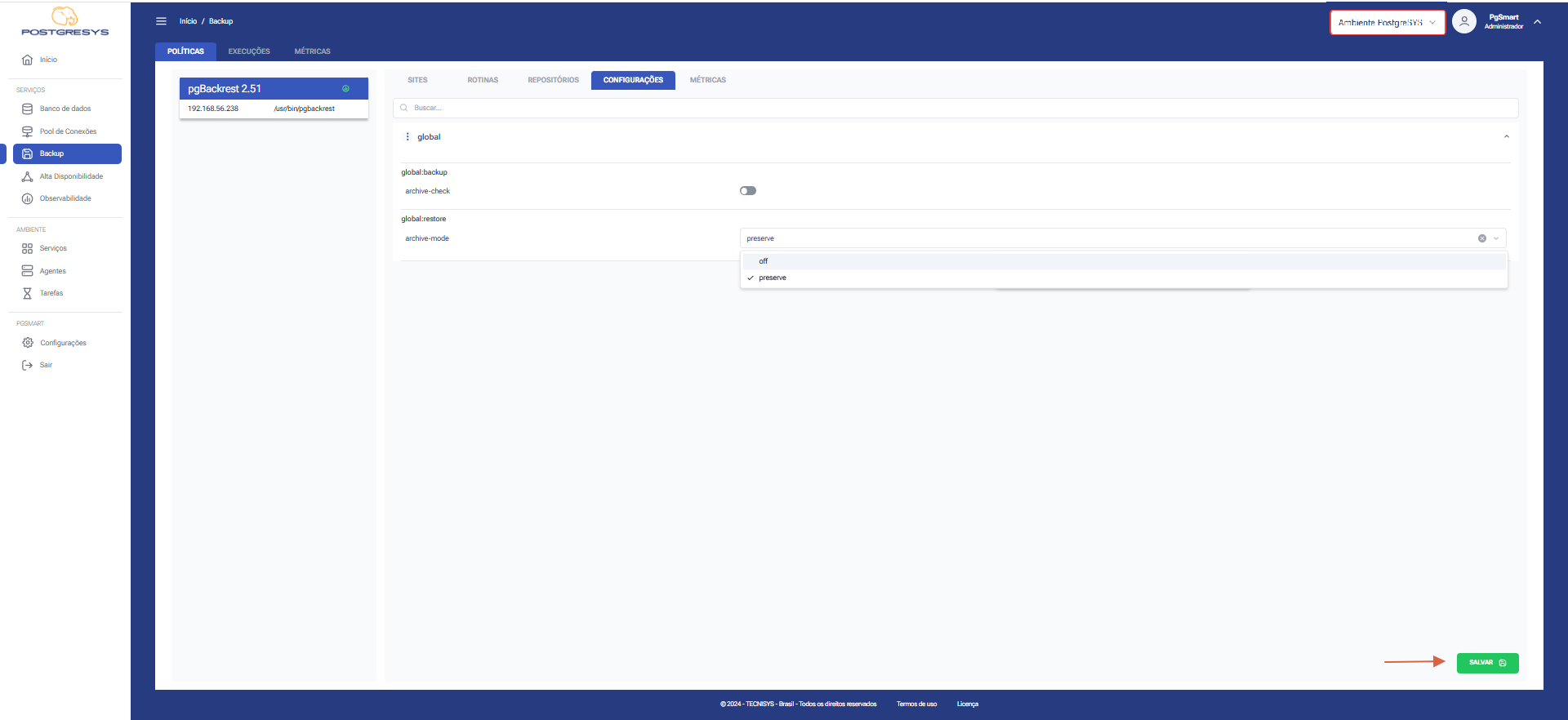 Figure 4 - Backup Parameters Configuration - Edit Parameter
Figure 4 - Backup Parameters Configuration - Edit Parameter
To Remove a Backup Parameter
-
Remove a Parameter.
1.1. In the list of parameters, click the trash icon ⓧ to the right of each parameter you want to delete.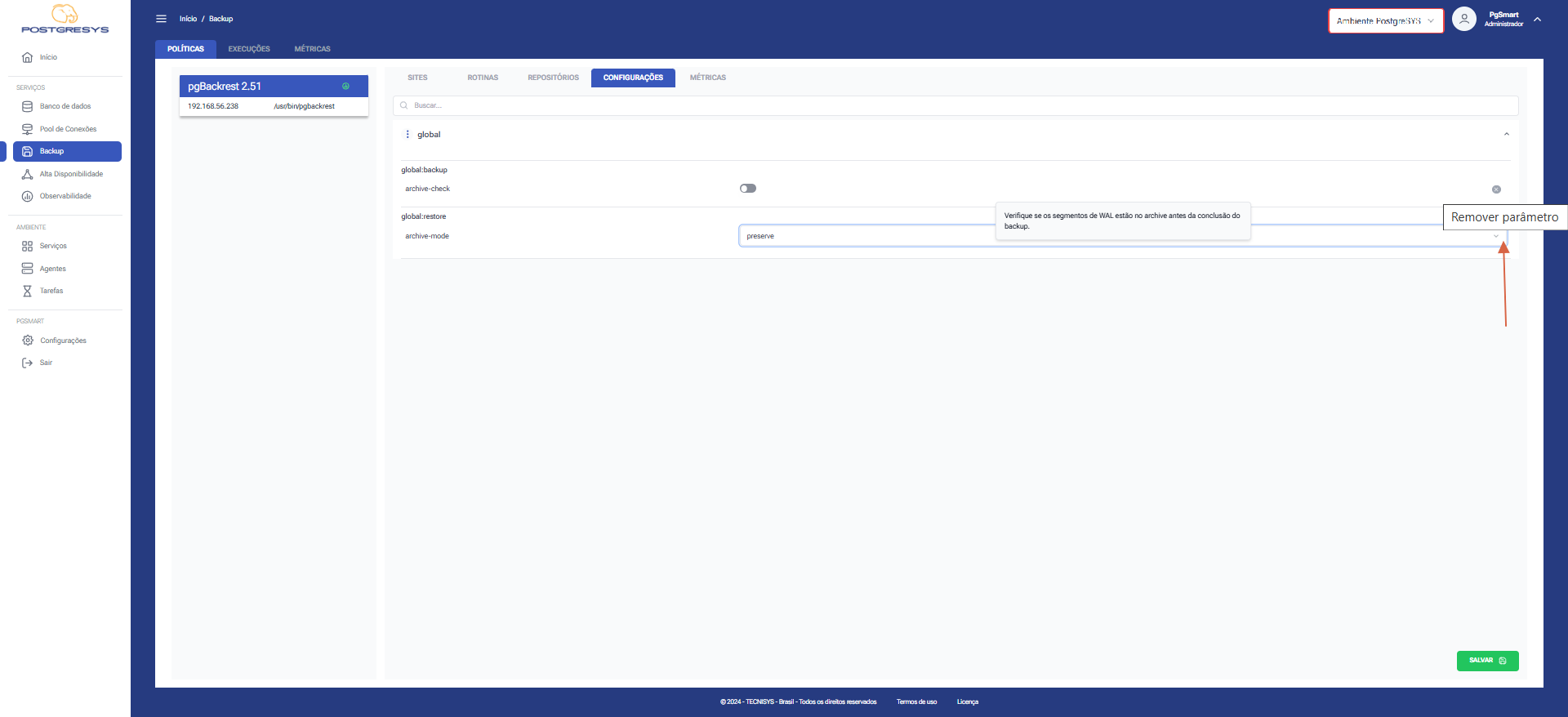 Figure 5 - Backup Parameters Configuration - Remove Parameter from Repository
Figure 5 - Backup Parameters Configuration - Remove Parameter from Repository