PostgreSQL Instance Parameter Configuration via PgSmart Web
Once a database instance has been created (Instance Initialization), you can proceed to configure its parameters, which involves updating the postgresql.conf file located in the cluster’s data directory.
The parameters available for editing depend on the installed and selected PostgreSQL version.
note
Each change adds a comment line to the postgresql.conf file with the date and the user who made the change.
Prerequisites
- All components installed, following the minimum requirements.
- Instance initialized.
- Instructions
- Video
- In the top navigation dropdown, select the
Environment. - Select the
Banco de Dadosoption from the left menu. If instances are registered, cards will be shown for each one in the selected environment. - Select the
instancefor which you want to configure parameters. - Select the
Configuraçõestab. - Edit the parameters you wish to change.
- Click
Salvar.
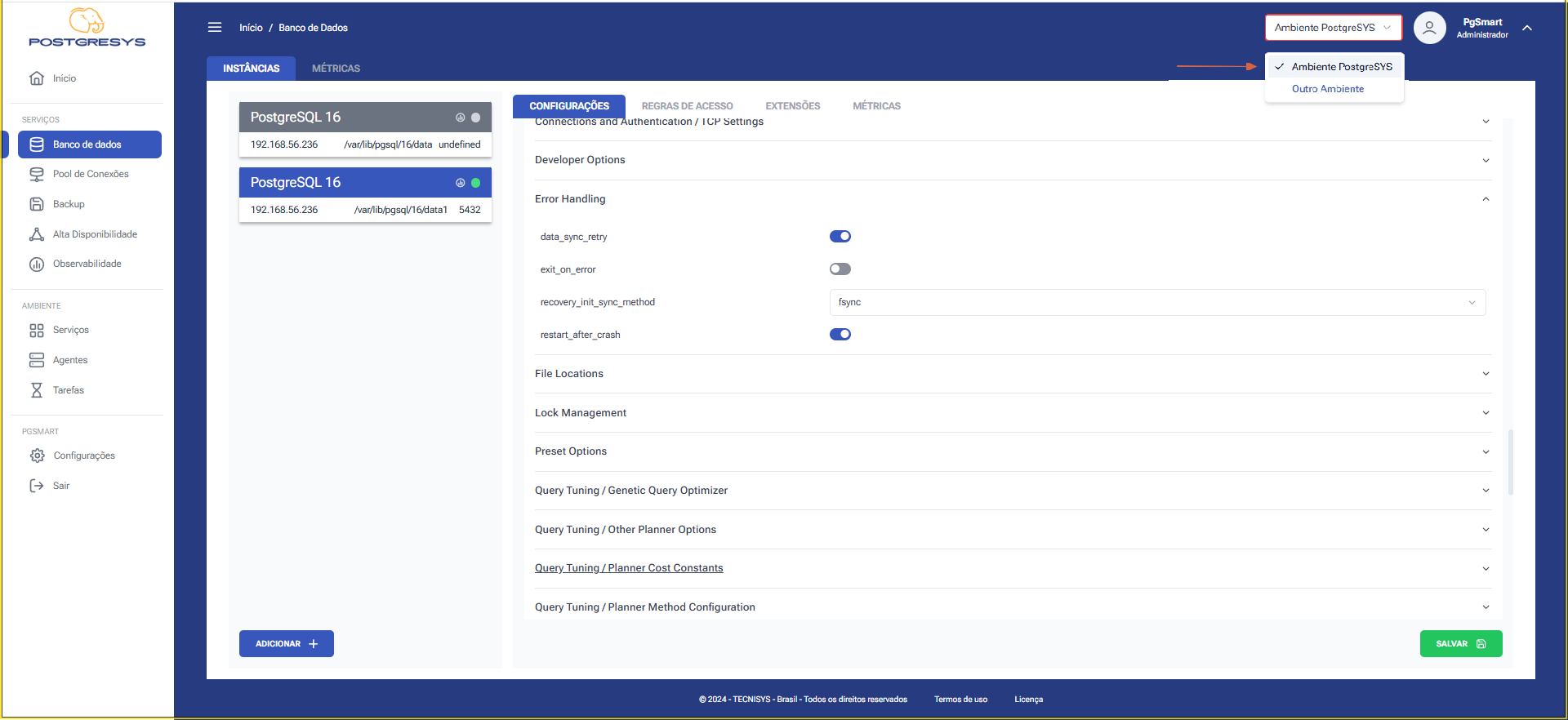
Figure 1 - Database Instance Parameter Configuration